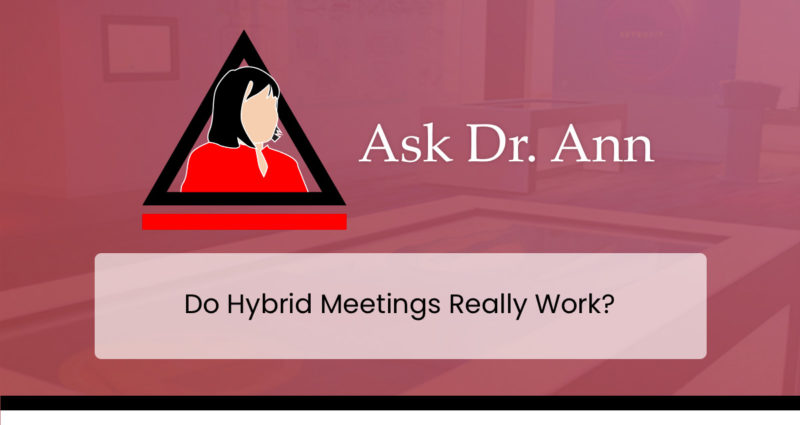Meeting Equity, Return to Office, and the Best COVID-era Advancement in Video Teleconferencing

Greetings, AV friends, from your too-long absent pixel and ink-stained wretch. The last few years have seen some big changes for all of us, including a shift to full-time remote work and, eventually, back to a physical office. Personally, I have returned to my commute and in-person work as of late last year. It’s been a long ride, but the return to an office in midtown Manhattan feels like a return home. It’s also giving me personal insight into one of the hot topics in video teleconferencing — meeting equity.
Meeting equity is a simple concept: Everyone in a meeting should have the same quality of experience, whether they be in-person or remote. While the concept is simple, the execution can, as you all know, provide challenges. Having found myself on both the in-person and remote side of more hybrid meetings, I’ve identified what I see as the greatest challenges.
Before we delve into meeting equity, we need to first ask the question:
What do we mean by “a meeting?”
- Is a meeting a collaborative exercise in which multiple people share their opinions on a topic?
- Is a meeting a gathering in which one person presents information to a larger group to get their feedback?
The first situation is generally the hardest for remote meetings and nearly impossible if the meeting is hybrid. Having one person present to multiple listeners is easier, but challenges remain. We’ll assume that these are true meetings and not presentations and because we are AV professionals here, we will assume at least the possibility of multimedia content. But let’s start with the biggest and hardest problem, one with which I struggle.
The Biggest Challenge — Where Are You Looking?
While video meetings offer us the chance to see each other, one thing we can never do is look each other in the eye. This is a simple limitation of the medium. In a video chat with one other person, you’re either looking at their image on the display, not making eye contact, or you’re staring into the empty soulless iris of the conference camera. In either case, you aren’t quite able to connect the same way you would in person. Dialed into a meeting room, it’s even worse; nobody can tell which person’s gaze you’re trying to capture. More than that, traditional camera settings either default to a wide-angle view of the entire space or a tight shot focused on the speaker via some kind of auto-tracking. The former often doesn’t give enough detail to read facial expressions as well as you’d want to; the latter robs you of context.
Meeting context is key and speaks to my focus on storytelling. If you think of a meeting as a scene in a broader play, stage direction matters. Who is sitting next to whom? Who turns to look at the person talking? Who is taking notes? Who shares a glance when someone says something surprising? We’ve all been in meetings where attendees had different priorities, and seeing the reactions and interactions of participants can be key in navigating those meetings. It’s harder to do via virtual meeting than in person and can be nearly impossible if you’re the one remote attendee with everyone else who is face-to-face.
Manufacturers are working on new AI tools to mitigate this. For example, Neat has an option to auto-frame up to eight individuals, giving each one a vertical slice of the display. What makes this work is that the order in which they are standing or sitting in the real world is preserved, so if two people turn to face each other, the action will be reflected in the video. Neat also has similar options planned with its forthcoming 360-degree table camera array.
Does that create equity? Not quite. As the remote attendee you can see where everyone else is looking, but they can’t see where you are looking. Can this be an advantage? Being remote can be a double-edged sword.
On Zoom, Nobody Can Hear You Scream
Being a remote participant can be an advantage but at a cost. First and most obviously, nobody can see what you’re looking which means you’re free to look at whatever you want to or need to. Does someone have a question about the price of something? A reference to a comment in an email you received last week? If you were in person, looking things up would be shockingly ill-mannered. If you’re attending remotely, reading through last week’s emails can look exactly the same as attentively watching the presentation. Depending on the culture you may even have the option of hiding yourself—muting your camera, microphone, or both if you need to split your time. In most cases, I caution against too much of this. Part of meeting equity is equity of engagement. While the challenge for the remote participant is to absorb all of the nuance missed without in-person participation, the challenge for the local participants is to keep those attending remotely equally engaged.
What else is good about being remote? It’s easy for some of us to forget that there are accessibility options that are much easier to use if one is attending online. For one example, both Microsoft Teams and Zoom have options for real-time machine-generated captions. These aren’t by any means perfect, but machine captioning has come far enough that it is certainly a valuable tool for those with hearing impairments. Soon the suite of available tools will include real-time machine translations as well, allowing access by even more remote participants.
My Worst Hybrid Experiences and the Best Solution
As I said earlier, I’ve transitioned from working mostly remotely to working mostly in person and have been on the in-person and remote side of more hybrid meetings than I’d like to think of. One of the worst experiences for remote participants was a page-turn meeting that I was able to attend in person. For this meeting, the organizer printed physical copies of documents to review but allowed some participants to call in via Zoom. This worked approximately as well as you’d have expected it to. If you point at something on a drawing sitting on a conference table there’s no way a remote participant can understand you in any meaningful way. Explaining to the remote participants what is happening only breaks the flow of the meeting. I spoke with the remote participant after the meeting; he’d gotten almost nothing out of it and had only been able to participate minimally.
This brings us to the very first question we ask as AV professionals when designing any corporate space: What is the expected workflow? While there are tools to mitigate the disparity between in-person and remote employees, the greatest factors are operational, not technological. Some best practices are as follows:
- All handouts and materials should be digital, not physical. Even if a remote participant has access to an electronic version — or even a hard copy — of a physical document shared at a meeting, they’ll be left out. It’s too easy for people in the same room to show neighbors their copy of a physical document, to point, to mark it up. That translates very poorly to remote audiences.
- The meeting needs to be run with a high level of organization. There cannot be sidebar conversations while a main presenter is speaking or multiple conversation threads in different parts of the room. That creates chaos for the person trying to follow remotely and disengages them.
- Room and remote cameras should all be activated, and remote participants should be visible in people’s in-room. While this is not the same engagement as being in person (see eye contact above), it is a connection and a significant improvement over nothing.
Finally, I’d suggest considering what I see as the very best post-COVID-innovation in Zoom meetings. This came from the real-estate company Zillow and is a policy simple enough to fit into four words: “One Zoom, All Zoom.” This is the simplest and, perhaps, the best answer. While meeting tools are getting better, Zillow realized that we aren’t near true equity and never will be. So, the easiest solution is the simplest one: Don’t have hybrid meetings. If you invite 10 people to a meeting and one is working from home then all ten dial into a Zoom call from their desks rather than nine people in a conference room getting one experience and the single remote person getting another. It’s simple, it’s elegant and it works.
Is that the real answer? For the sake of those of us who design and install conference rooms, I certainly hope that it isn’t. It does, however, remain an option and one that has us circling all the way back to the initial question: what is a meeting? In the beginning, I gave two potential answers focusing on the presentation. It’s more than that, though, isn’t it? A meeting is, at the end of the day, a social as well as professional gathering. It is, to borrow language from AVIXA, an experience. Looking back at the last few years, I sometimes think of the days immediately after COVID during our first tentative return to the office. The risk was still high, so there was a rule that we would never meet in the same room together. If you were talking to three other people in the office, we’d all call from our desks at opposite sides of the same floor.
I don’t know the answers to the big question of meeting equity or where this journey will ultimately take us, but I do know one thing: those days of being forced apart were hard, and the experience of chatting from your desktop cannot replace the connection you get from sharing the same space. So let us be thoughtful, let us be mindful of our remote brethren, but let us not close the door on the meeting room just yet.