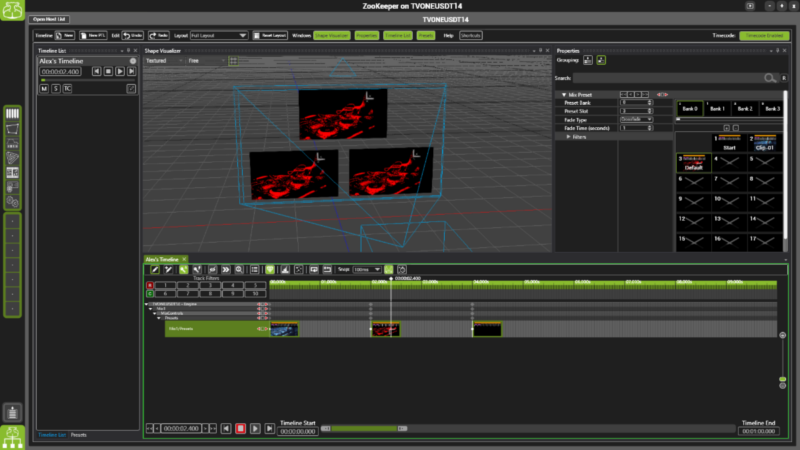Making a Case for Software Based AV Management
By Eric J. Cantrell
Medialon
 Audiovisual systems in classrooms, meeting rooms and huddle spaces have been steadily moving into the world of IT, replacing separate displays, playback, matrix switchers and DSPs with simple interactive whiteboards and soundbars, or even Microsoft’s new Surface Hub touch screen. The question of whether an AV control system is even needed in these spaces at all is increasingly valid.
Audiovisual systems in classrooms, meeting rooms and huddle spaces have been steadily moving into the world of IT, replacing separate displays, playback, matrix switchers and DSPs with simple interactive whiteboards and soundbars, or even Microsoft’s new Surface Hub touch screen. The question of whether an AV control system is even needed in these spaces at all is increasingly valid.
AV systems used to be complex, with lots of different components brought together in such a way that took trained technicians to understand the signal paths and how to get each type of source to the destination, be it a telephone call to the loudspeakers or a PowerPoint presentation to the projector. Ah, the memories of half a dozen remote controls in the top drawer of the credenza!
In an attempt to democratize AV, control systems were invented, making complex AV systems more approachable and usable for general users, without needing to understand signal flow or how each room was designed. Touch screens became de rigueur, though each programmer thought differently about what makes a control system useful, and it was rare that any two systems functioned alike unless the same programmer was hired to do them.
Typically, control systems consisted of a hardware based controller in each room, connected to the AV devices in that room, including the local touch panel or button pads, sometimes both.
More recently, those expensive touch screens have been replaced by an app on a tablet, and AV devices in multiple rooms are connected to the network, enabling the controller to manage many more devices in multiple rooms. Typically, this means the hardware controller can be located in an equipment room along with other centralized systems, such as a digital signal processor or a matrix video switcher. Hooray for efficiency!
The graphics have gotten fancier, but programming has mostly been the same old story, if you want multiple systems to work the same, you need to hire the same programmer. Besides, he has the original code, so if you want to change a projector model or add a button, it’s much less expensive to hire him again to make the modification than to pay someone to start over from scratch (which would result in you having one room that didn’t match the rest).
But now, here we sit at the nexus of AV and IT, where computer manufacturers are creating touchscreen collaboration tools, and interactive whiteboards combine projection, signal switching, audio, and an on-board computer. With so much of the AV incorporated into these arguably IT devices, how necessary is an AV control system at all?
Want to do a video conference? Launch Skype.
Need to do a presentation? Pop in a USB stick.
How about playing a video? Stream it from your network file server.
AV control systems are in an awkward position at the moment. Their skill sets are being replaced by advancing capabilities of the devices they once controlled. AV control systems are trying to find themselves in this changing world. And their place is likely in middle management, making sure the devices are there, operating, and keeping an eye on expendables such as projector lamps.
A college campus with hundreds of classrooms, or a conference center with dozens of breakout rooms needs to monitor and supervise the AV equipment. Who has time to log into web pages for 100 different projectors, just to make a note about the lamp hours remaining? Control systems are great for this kind of supervisory task.
Most AV control systems are based on microprocessors of limited capacity and have limited memory. If they can handle multiprocessing, that only means one controller can run multiple programs, not that a single program can be busy polling and processing complex calculations or string operations and still be able to handle input from touch screens simultaneously. When projects get too big or complex, the entire system can feel sluggish, which results in multiple button presses by users, further complicating the situation.
Due to limitations of the hardware, a college campus or conference center would need to have dozens of hardware controllers, and each one needs to be purchased, programmed, maintained, and powered. And then gathering all the information from all the controlled devices in one place requires yet another layer of software or a cloud service. It’s typically not easy to set up or maintain, and in many cases, technicians just log into a dozen different control systems to gather the information manually.
Let’s contrast this with modern computing hardware, operating systems, and software.
Even a modest netbook has hundreds of times more computing power than most dedicated AV control hardware. The PC can handle multiple TCP connections, simultaneously performing calculations, running scripts, querying databases, and rendering graphics… and that’s just to look at Facebook! Why couldn’t this processing power be used to control and supervise hundreds of video projectors from a single machine? Imagine the electricity you could save every year just by not running dozens of hardware boxes!
What if the user interfaces were simple web pages, written with HTML and CSS? That would enable any device with a web browser to be used as a control surface. No longer would you need dedicated touch screens or special apps to control your AV system.
Gathering information about the health and well-being of your AV equipment is a major benefit of using AV control systems. If all the devices are controlled by a single system, they become easy to supervise and manage in one central place with little effort.
Another consideration is about the nature of electronic hardware in general. Eventually, it will stop working. With a hardware controller, your only choice is to buy another hardware controller, and hope that your programming can be installed on it. With a software based AV control system, if the computer hardware dies, simply install the software and the project files onto another computer, and you’re back up and running.
With software AV control systems, there’s another alternative for handling hardware failures: virtualization.
Software based AV control systems can operate on any computer, even a virtual one, running on a server with other virtual machines, like your IT department may already be using for e-mail, file servers, FTP, Accounting or any number of other mission-critical applications.
The virtualization systems used by datacenters are designed to provide automated recovery from hardware or software failures, as well as resource balancing as more memory and processing is required.
If a stick of memory or a power supply fails in a server, the hypervisor layer handles the situation by continuing to run the virtual machines on different hardware. This concept is called “fault tolerance.”
This technology is not limited to datacenters, however. In fact, it is easy and inexpensive (even free in some cases) to implement datacenter-style virtualization on a small scale. That kind of hardware redundancy is something no dedicated hardware based AV control system can offer.
Another advantage of looking at AV Control from an IT perspective is the ability to provide better integration with IT services, such as single-sign on credentials management tools or room booking systems.
Credential management systems allow the IT team to manage what functions each user is able to perform with the AV system. A general user may be able to turn a projector on, select an input, and adjust the volume of the speakers in the room, while a technician may be able to see lamp hour status, projector temperature, adjust audio EQ. Managers, on the other hand, may be more interested in knowing about the usage of the AV assets in each room so they can schedule preventative maintenance or to report about uptime for service level agreements.
Connecting to a room booking system makes it possible for the AV Controller to prepare rooms for scheduled meetings ahead of time, making sure equipment is functioning properly, alerting the meeting organizer if something isn’t working right. The meeting organizer then can opt to move the meeting to another location, cancel it, or reschedule, rather than waiting for everyone to arrive, just to find out the presentation or videoconference can’t take place.
Imagine the efficiencies an organization can gain by using automation and supervision together in an AV Management system. By comparison, it makes today’s touch screen based control systems seem about as useful as that credenza drawer full of remote controls!
To recap, centralized systems provide efficiencies in system operation, including system setup, power consumption, less equipment to purchase, program, and maintain, and ease of device management. Hardware controllers and their limited processors aren’t built to manage hundreds of devices in a real-time manner. However, modern computing hardware, operating systems, and software can handle a large amount of device communication and user activity easily. Running AV control software in a virtual machine provides additional benefits of reduced power consumption, hardware redundancy, and automated disaster recovery.
The next step to making AV systems truly useful will be implementing automation and management functions that connect AV to other critical business functions, such as credential management, room booking, and even building management systems.
All of these benefits come with a lower purchase price and lower total cost of ownership than hardware-based AV control. Just like Skype and Microsoft Lync have largely replaced dedicated hardware videoconferencing solutions, it’s only a matter of time before software replaces hardware for AV control.
We have the technology. Let’s do something with it!