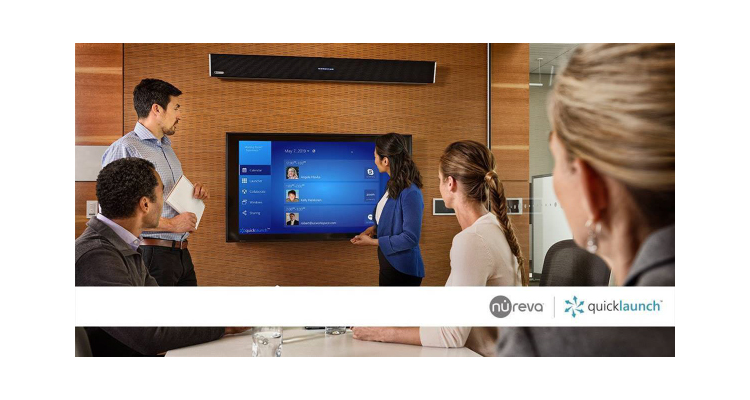InFocus Launches New Mondopad Line Integrated with Quicklaunch

InFocus Corporation announces a new line of Mondopad collaborative display solutions. Comprising 12 models designed around the specific needs and budgets of various office environments and meeting spaces, Mondopad Core, Mondopad Launch and Mondopad Ultra are available in 55-inch, 65-inch, 75-inch and 86-inch models.
With something for every space, including lecture halls, boardrooms or small huddle spaces, the new Mondopad line includes a suite of collaboration features to make meetings and lessons more productive. Each tier of the new line has features specific to various use cases and environments, but all 12 models are based on a touchscreen collaborative system with digital whiteboard, wireless casting for document, photo and video viewing and annotation, and the ability to browse the web.
Mondopad Core: Offering essential tools for collaboration without cluttering the user interface with unnecessary apps, Mondopad Core is the affordable baseline of the new Mondopad, offering a solution ideal for small businesses, government agencies, and huddle rooms. Users can utilize the 4K touchscreen with embedded Android and a suite of tools for casting, whiteboarding, viewing documents and browsing the web.
Mondopad Core also lets users view and present documents, photos and videos and annotate and save changes in real time. During brainstorming sessions, users can launch the interactive whiteboard and write or draw on a giant multi-screen canvas. Users can also paste backgrounds and images onto the whiteboard and annotate over the top with a complete collection of digital pens, shapes, lines and colors. Then, send saved documents as common or secured files by email, over the office network, or save files to a USB or cloud-based service such as DropBox.
Mondopad Core can be upgraded to include a PC platform with a seventh generation Intel i7 PC to build a more powerful touchscreen solution with Windows 10 Pro.
Mondopad Launch: Designed for organizations like universities and government agencies that need easy access to shared software and tools, such as video conferencing services, presentation apps and project management software, Mondopad Launch is a configurable solution for group workspaces. Building upon the Mondopad Core model, Mondopad Launch adds a seventh generation Intel i5-based Windows 10 Pro PC and additional customization options. It provides the fastest path to productive meetings in offices, classrooms or huddle spaces. A lock-down feature allows individual users to easily login and quickly gain access to only the apps they care about, and a customizable home screen.
A video conferencing-ready platform, Mondopad Launch includes a 4K camera and the Standard Edition of Quicklaunch (with the ability to upgrade to the Professional Edition). With Quicklaunch, scheduled video calls are then easily accessible via a large button within the calendar appointment. Montage, from DisplayNote, is available on the Mondopad Launch and offers casting so up to six users can cast and share content wirelessly from their laptops or mobile devices and annotate from their personal device.
Mondopad Ultra: A premium collaboration system that is secure, Mondopad Ultra is built on a seventh generation Intel i7-based Windows 10 Pro PC, Mondopad Ultra features an integrated suite of collaboration apps including video conferencing, whiteboarding, casting, a web browser, and full Microsoft Office suite.
Mondopad Ultra offers a complete video conferencing platform including a 4K camera, microphone, and wireless keyboard with integrated touchpad, plus ConX Cloud video conferencing subscription. When signed onto ConX Cloud or any other video conferencing solution, users in various locations can also launch ConX Whiteboard to interact and share ideas on a Mondopad Ultra whiteboard simultaneously. Users can securely connect and share content from any computer or mobile device including PCs, Macs, tablets, or smartphones, and remotely control the Mondopad screen from that device.
One of the main benefits to the Mondopad Ultra is the new Mondopad Ultra v3.0 software and mobile app, allowing users to start meetings and get to work faster. Simply login to your Office 365 account to instantly access and share information from email and attachments, calendar, documents stored on OneDrive, or SharePoint. The new v3.0 software is also compatible with all previous generations of Mondopad Ultra.
All 12 new Mondopad models are available now in the US, as well as a variety of accessories such as the SimpleShare Presentation System, Thunder Speakerphone and mounting solutions for wall, floor and mobile applications. And, all of them are here.