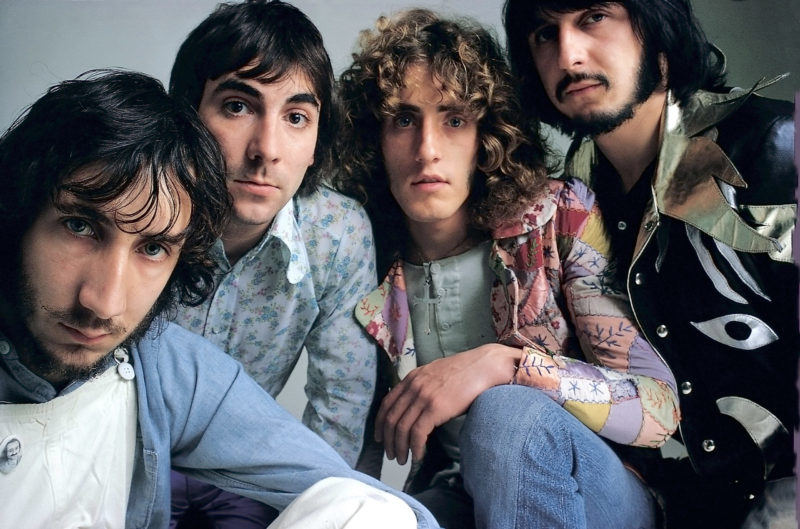Gantt Charts Are The Best Charts: Part 3
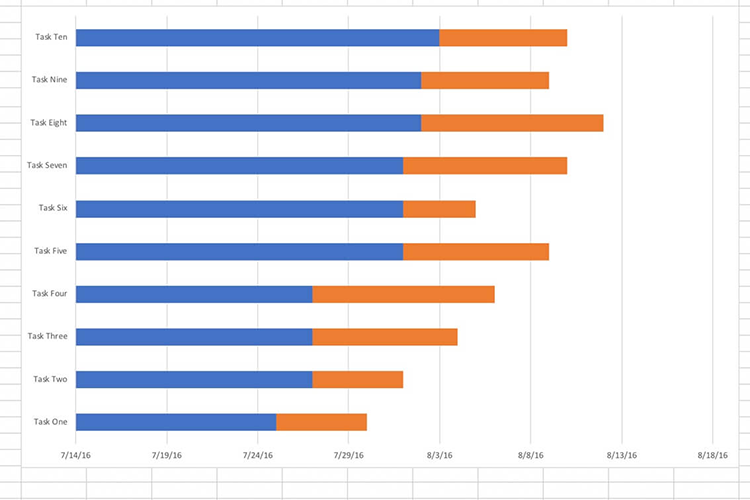 In the previous installment, I had promised to discuss making adjustments to the timeline as the project progresses.
In the previous installment, I had promised to discuss making adjustments to the timeline as the project progresses.
When it comes to project planning it’s important to be rigid yet flexible. While that sounds contradictory, just think of it as being Zen. (Editor’s note: See Part 1 of Lee Distad’s series on the almighty Gantt chart here.)
With most projects, especially on longer, larger ones, reality will sometimes intrude and force a reassessment of the time and resources that have been allocated. There are two aphorisms that are applicable here. The first is that “the first casualty of every battle is the plan.” The second is “every solution has two problems.” Before going too deeply into that, let’s examine the two factors that go into allocating time to the projects tasks: estimating the necessary time and tracking the actual time required.
Those two factors are inter-related. With good Gantt chart software, the project manager is able to chart the actual amount of time that team members are taking to complete tasks and the software archives that information in a database, which will allow more accurate estimations going forward, whether on the current project or future ones. With most Gantt chart software updating of the estimation database occurs when team members update their task status, the app will display their task in terms of completion percentage and provide a visual of whether the task is completed, on-time, ahead of time or behind schedule. Over time that data will inform the project managers’ decision making. If certain tasks tend to run behind schedule, which indicates that changes need to be made: whether personnel changes, allocating additional resources or just budgeting more time for those tasks.
When it comes to applying that information to the project, viewing the availability of team members and balancing them against the tasks that to be accomplished allows for re-allocation of personnel.
Being able to view how many tasks are assigned to a team member allows adjustments to be made. If one of them has nine tasks assigned on a single day, odds are that they’re working at their capacity. If another team member only has two or three, they may be able to either take on other tasks on their own or assist someone else in completing theirs.
However, drilling deeper, if the first team member nine tasks are estimated to take twenty minutes each, that’s three hours to complete those tasks. Whereas with the second team member, perhaps their three tasks are going to take much longer, 90 minutes in each case. That’s four and a half hours. Even allowing for gaps, such as set up or clean up or moving to another location in site in that case, the second team member has less time to take on additional tasks than it first appeared.
That level of reporting is necessary to balance the schedule and adjust it over time in order to be efficient.
Over time, that feedback and updating of actual time used versus initial estimates will make your estimating more accurate.