eGlass Changes Classroom Design
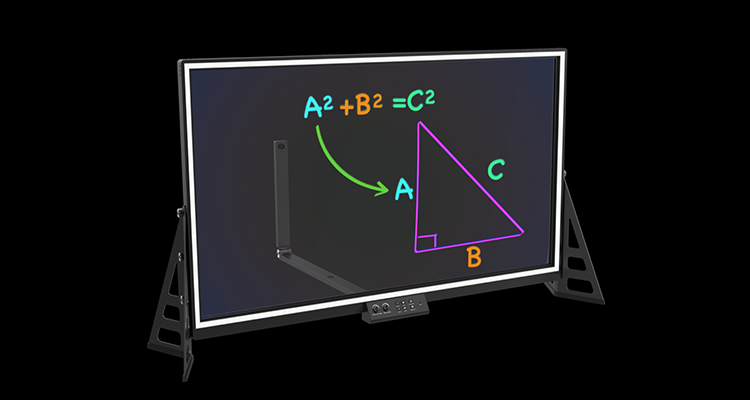
Due to continuing travel restrictions at my institution, I was not able to attend InfoComm in person this year. However, thanks to an amazing social network of #AVtweeps and rAVe [PUBS], I was able to attend virtually. Higher ed is certainly a vertical that has felt the change since March 2020. As I watch products being released and think about how classrooms have to be designed going forward, the one idea that is always in my mind is HyFlex learning. Several months ago I wrote a blog on HyFlex for rAVe, so if you still don’t know what it is, go check out that blog and then come back.
Over the past year and a half, higher ed has learned how to install and support HyFlex classrooms. Our ability to adapt to the pandemic and still provide some in-person instruction, while supporting those who were out of the classroom was amazing, but it also showed our faculty and our students what is possible. Even at a school like the one where I work, where our core offering is close, in-person contact with highly talented and supportive faculty, there continues to be a demand for HyFlex. Students still need to miss classes for a variety of reasons, not just COVID. When this happens, it is very difficult to tell those students “sorry, you will have to catch up on your own,” because they know there are other options. Faculty also don’t want to send that message to students because they want their students to succeed, learn and grow. HyFlex is a difficult concept to design well because you are trying to give equal experiences to a variety of audiences. In a quickly designed space, or a space where money was a limiting factor, one of your audiences (usually online or recorded) suffers.
I believe that eGlass has an opportunity to solve this problem, while at the same time solving one of the most vexing AV classroom installation issues, the projection screen covering the writing surface. While this technology is not completely unique, others have done similar things, it is the first time I have seen a product that I think could go into a classroom. Take two minutes and watch this demo that rAVe recorded, of the product:
The great thing about this particular product is that the mounted camera allows it to be portable. Previous versions that I have seen required a bit of an elaborate setup, that included green screens, mirrors, etc., and forced a person to go into a recording studio and prerecord their lectures. This release breaks that barrier. Most importantly, it does two things that are absolutely critical in higher ed.
First, the product is easy to use. A faculty member does not have to spend 10 minutes setting up this product, making sure everything is aligned, etc. The stand-alone unit means that it is sitting in a room ready to go. It can even be on wheels so that it can be positioned where the faculty member wants it or pushed off to the side altogether. The second thing it does is provide the faculty member with an experience they are comfortable with. Every faculty member has written on a chalkboard or a whiteboard. This is essentially the same experience. They actually don’t have to learn anything to start using it. Yes, there are some advanced features that faculty can choose to use but, the faculty member does not have to learn this if they don’t want to. They can simply choose the eGlass as a source and start writing. Whether it was a SMART Board, a touch screen display, or a digital whiteboard, in the past the faculty always had to learn something different. They had to use a stylus or choose a color from a color palette. Here, they just pick up the standard whiteboard marker, of the color they want. There are no changing batteries, no lost stylus, no confusing sweaty (or cold) hands that make touch not work.
Finally, it solves one of the biggest problems that we have faced in higher ed that has long driven the design of classrooms. Faculty do not want to cover the board with a projector screen, because they want to use both at the same time. All the technologies that have been previously offered had setbacks that did not solve this issue. Those setbacks were that you had to teach someone to use something, or using the technology required them to be in a specific place (like behind a podium). As mentioned previously, that is not the case here, faculty already know how to use it, and it is portable.
Now, we can look at a room design and think of writing surfaces around the room as useful for active learning, but not needed as part of any instruction. A second major benefit of using this in the classroom is that the faculty member is facing their students. This is something that not even a chalkboard could provide. The cost of the product is very reasonable (advertised at $3,200 for the 50” model), especially when you take into consideration the cameras and tools we have used to track and video a faculty member writing on a board. All the equipment and programming that went into that is no longer necessary.
Yes, the product is not perfect. Some faculty members will feel as though the glass feels like a partition between them and their students. Also, the largest size that is available is 50″. While this is not a problem for the students (since it will be displayed on a projector or screen), the faculty may not feel like there is enough room to write everything they want. There are still a few too many wires with it, so ideally it could connect to a computer via Bluetooth. These concerns should not hold you back from giving serious consideration to installing this in classrooms. Doing so provides a better experience for remote students, in-person students and the faculty.





