Demonstrating a Livestreaming Studio Setup at Zoomtopia
THIS IS A PROMOTED POST FROM PTZOPTICS

It’s been exciting to watch the AV industry evolve over the last 10 years, watching the rapid development of products such as Zoom Video Communications, the sweeping changes that videoconferencing and production technologies have brought and much more. I’ve done deep dives into the worlds of both video production and livestreaming, testing the limits of my knowledge while connecting with new technology adopters throughout the world. In the past few months, the response to the tutorial videos I have published on connecting Zoom with professional video production tools has been astounding. Nothing could’ve prepared me, however, for the last several months, during which video has become the focal point of communication for businesses and educational institutions worldwide.
Since the COVID-19 social distancing protocols announced earlier this year, virtual settings have replaced those previously held in person. Many audiovisual companies have found success helping their clients move popular in-person events and trade shows online. Along with its place in business and education, Zoom has also become a popular solution for hosting these events. Our team had been hosting virtual events even before the pandemic, but the months since have truly catapulted our business in several exciting ways.
Presenting at Zoomtopia
Recently, I had the pleasure of speaking at Zoom’s signature event, Zoomtopia, on a panel entitled: “Epic Events: Advanced A/V Production Setups for Zoom.” I shared the virtual stage with Alex Hess, pro events project manager at Zoom and David Maldow, CEO of Let’s Do Video. As the host and planner of several virtual events for my company, I know some of the tricks and tips for engaging remote audiences. My goal was to share some of those while demonstrating how to host a dynamic live event. Through my years as a chief streaming officer, I’ve learned one of the most effective ways to teach is through behind-the-scenes tours. To follow that philosophy, I treated my Zoomtopia guests to a tour of the PTZOptics livestreaming studio, which features eight livestreaming cameras. I wanted to show that hosting a dynamic livestream with advanced AV technology can offer high production quality on a relatively low budget.
One area of audiovisual integration that is seeing tremendous growth is production studio spaces. These spaces have become areas where organizations can host high-powered webinars, livestreams and recorded video. For those who are more technically inclined to learn about the way we use vMix to connect to Zoom, I have a video below that outlines the process. I have also written two books I feel many modern technology adopters will enjoy — they can help you learn about setting up professional video production environments like this. The first is ”The Unofficial Guide to vMix” and the second is “The Unofficial Guide to OBS.” You can download both for free and increase your video production skills to help you and your clients build immersive video production environments like our livestreaming studio I will outline below. Free book downloads here.
Livestreaming Studio Setup
Our livestreaming system leverages a Windows computer with two four-port SDI cards, allowing vMix video production software to accommodate eight unique camera angles. While eight cameras may seem intimidating for someone new to video production, it’s usually the case that you start with one or two, and add more as necessary. The first camera I demonstrated with was the HuddleCamHD Pro, a 4K USB-connected webcam certified by Zoom. Using vMix as a camera switcher, I could easily switch between multiple cameras and provide Zoom with a virtual webcam output. In this way, any animated graphics or camera switching is sent directly into the Zoom application running on the same computer. The HuddleCamHD Pro can be controlled with Zoom, vMix or a simple IR remote. For this demonstration, I controlled all cameras with vMix to have one central location for production.
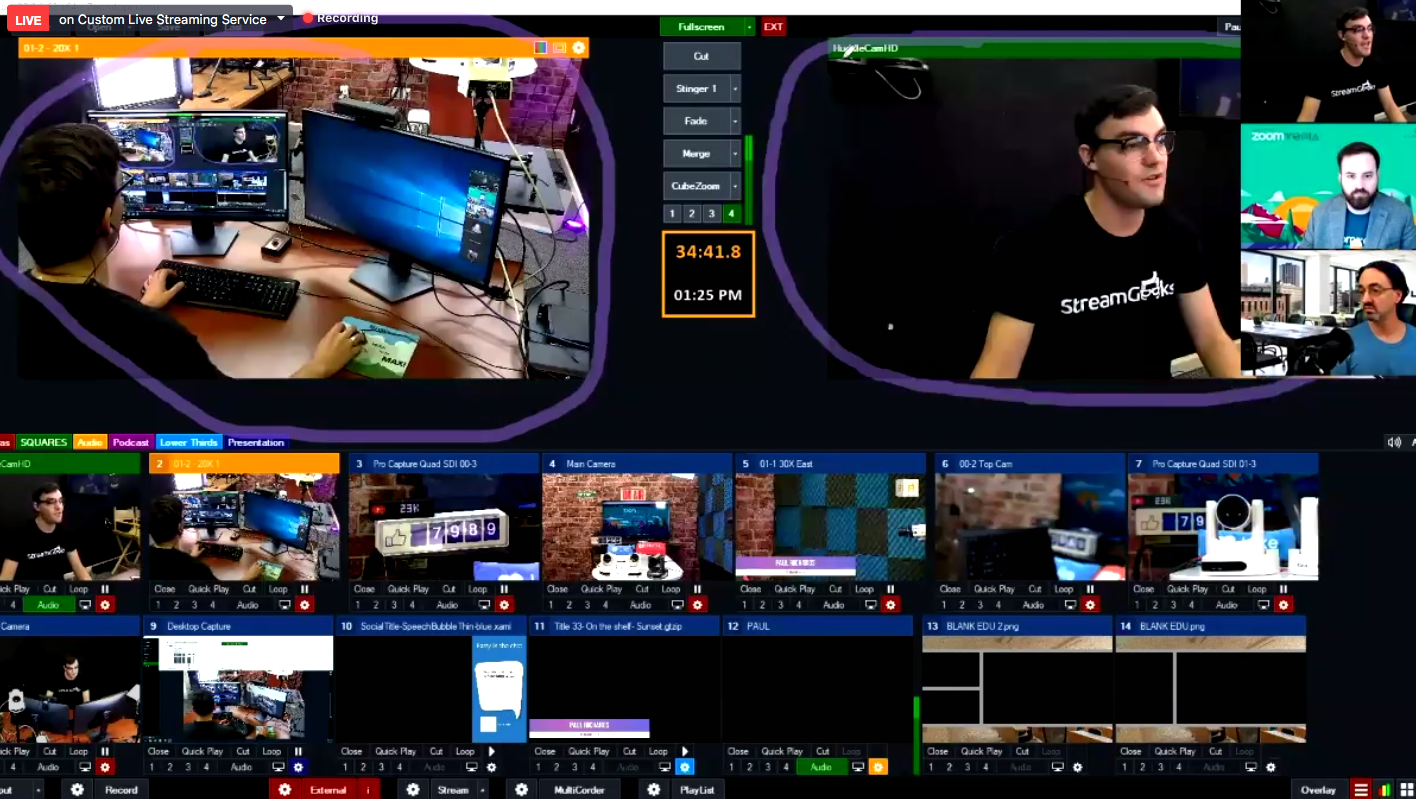
The next camera I demonstrated was a PTZOptics 12X-SDI camera, connected to the computer via an SDI cable. I used my iPhone to control the pan, tilt and zoom of the camera so that I could be mobile throughout the studio tour. At our studio’s main product presentation area, I used a close-up shot from a PTZOptics ZCam to show a quick product demonstration. Using this camera, I used a Windows tablet to wirelessly control the vMix software. I then switched to another PTZOptics ZCam, a 12X model positioned on a slider. This camera allowed me to show a television quality view of products sitting on the demonstration area table. The focus of this camera was locked, and the slider showcased the products in the same way viewers may see on a home shopping channel. This is the type of “Wow” factor that many marketing professionals are looking to bring into the Zoom webinars and online livestreams. In the Zoomtopia presentation, I explained how the camera slider costs only two hundred dollars and the PTZOptics 12X-ZCam is only $699. With the right hardware in place, adding a professional wow-factor shot like this costs less than a thousand dollars.
Finally, I used a PTZOptics 12X-SDI camera mounted on the ceiling to show the 12X-ZCam on a slider from above. This camera was used to pan around the studio and give Zoomtopia viewers a better perspective of the space. Additional cameras were used to show off a variety of camera angles we frequently use in the studio and the entire presentation was wrapped up in just ten minutes.
Today, new technology adopters and video production experts understand the significance of live video. Video communications and live streaming have replaced meetings, seminars and trade shows. These are essential business tools, with professional audiovisual integrators now setting up studios like ours for their customers more frequently. I’m grateful for the opportunity I had to share the stage with Zoom to continue to educate others on this powerful communications medium. I hope some of the video tutorials and books I have published will help our partners in the ProAV industry push forward into this brave new world. A complete list of video production books I have published and offer for free is available here: https://ptzoptics.com/books.





