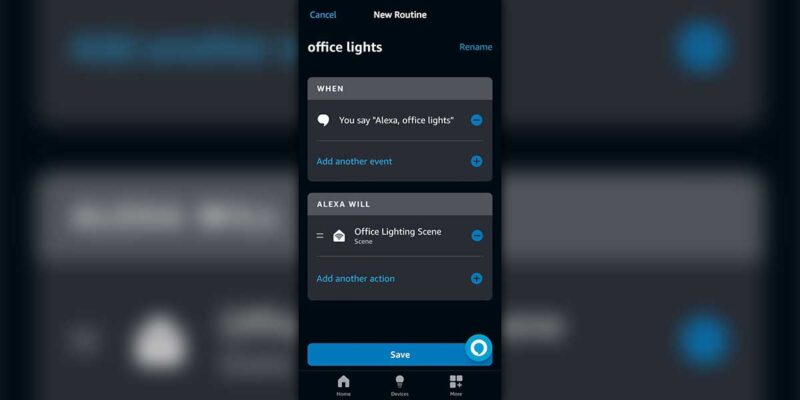Control4 Launches Amazon Alexa Skill for Voice-Enabled Whole-Home Automation
 Control4 last week announced integration with Amazon Alexa, the voice service Alexa-enabled devices, including Echo Dot, Amazon Tap and Amazon Fire TV. The new Control4 Smart Home Skill provides homeowners with the convenience of whole-home automation through simple and intuitive voice commands that can activate smart home scenes and control individual devices.
Control4 last week announced integration with Amazon Alexa, the voice service Alexa-enabled devices, including Echo Dot, Amazon Tap and Amazon Fire TV. The new Control4 Smart Home Skill provides homeowners with the convenience of whole-home automation through simple and intuitive voice commands that can activate smart home scenes and control individual devices.
Control4 personalizes a smart home by coordinating connected devices throughout the house into pre-set scenes to set the mood, create ambiance, and provide convenience. For example, using the Control4 skill for Alexa, a “Cooking” scene can raise the lights in the kitchen, lower the shades, and turn on the TV to a preset food channel – all with a single voice command. Additionally, a verbal “Alexa, turn off house” command can shut down the house by turning off all of the lights, lowering the thermostat, locking the doors, and arming the security system.
Control4 is one of the first home automation companies to combine smart home scenes with the Alexa far-field voice recognition, coordinating connected devices throughout the home.
Connecting an Alexa-enabled device within a Control4 home is simple and straightforward. A homeowner simply enables the Control4 Smart Home Skill inside the Alexa app, connects with Control4, discovers devices and scenes, and their home is ready for voice control.
The Control4 Smart Home Skill is available now for the entire Alexa family: Amazon Echo, Echo Dot, Amazon Tap, and Amazon Fire TV. This new Alexa skill is included with a Control4 4Sight subscription ($99 US yearly), and requires an Alexa-enabled device to use it. 4Sight enables homeowners to connect to Control4 cloud-based services, including remotely accessing and controlling their home on an iOS or Android mobile device from anywhere, receiving alerts from their smart home, and using the new Control4 Smart Home Skill for Amazon Alexa devices.
For more information, go here.