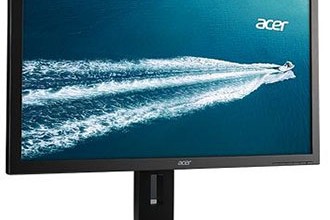Computers in the Living Room Still Popular Trend
Anyone who recently made the plunge and bought a new flat screen, complete with widgets and built-in LAN connection to the Internet, may have just a modicum of understanding what it might feel like to surf the web in mainland China. For after the newness of the first experience of Netflix, Vudu and YouTube sites wears off, the appetite begins to grow for access to the full-blown (uncensored) Internet experience on the living room big screen. But to get there, you need to abandon your remote control and fire up the media PC.
The trend of living room PCs is still growing, and here are some numbers to back this up:
In Deloitte’s, “State of the Media Democracy Survey Fourth Edition,” December 2009, the firm found that 65 percent of US Internet users would like to connect their televisions to the Internet, a figure that jumped to 74 percent among Millennials (ages 14-26).
In Forrester Research’s report, “How Consumers Get Online Video to The TV,” June 9, 2009, the firm estimates that nearly 9M homes in the US watch at least some online video on a TV set in a typical month.
According to Pew Research’s, “The Audience for Online Video-Sharing Sites Shoots Up,” July 2009, 23 percent of those who watch online video have connected their computer to a TV (29 percent of males who watch online video vs. 16 percnet of females who watch online video).
But we’ve long known of the inherent problems in making the jump from the activity of “lean-forward computing” to the “lean back” activity of viewing entertainment (can you say “WebTV?”). Connectivity was once the biggest issue, but now most any DTV with HDMI these days (even an old one) will display a PC image pretty well, and most laptops come with that same HDMI slot. These are the basic hardware keys to break out of the “walled garden” and onto the world of the full Internet in the living room.
Other issues consumers face is the keyboard and mouse, plus, most browser software code was optimized for the computing experience, not lounging in the living room at a distance of 10 feet from a big screen. We say most, because Hillcrest Labs has just introduced the Kylo web browser optimized for TVs (lean back viewing). This is a Mozilla-based browser that “…provides optimized presentation of web sites for viewing from the living room couch.” You can download the Kylo browser for free. The company even offers a “Loop” pointer using gestures to navigate more conveniently than a mouse. In fact, the software is an offshoot from the Loop pointer that uses four buttons and a scroll wheel serving as an “air mouse” for the living room.
The software offers simplified navigation, large fonts for distance viewing, removes much of the “visual clutter,” has an easy to use on-screen keyboard, plus zoom and pan features in any view.
Don’t get me wrong, the idea of TV Widgets is a good one, and eventually, most media PCs will melt into the TV or STB becoming invisible to the consumer. But until that day, any technology that looks to optimize software and hardware targeting the living room TV browsing experience, should serve as a welcome addition to any connected home theater experience.
Steve Sechrist, a senior editor and analyst at Insight Media, is a 13-year display veteran with experience in business development strategy, competitive market analysis, and technology writing. He is responsible for the editorial management of Insight Media’s Large Display Report and Mobile Display Report. Contact him at steve@insightmedia.info