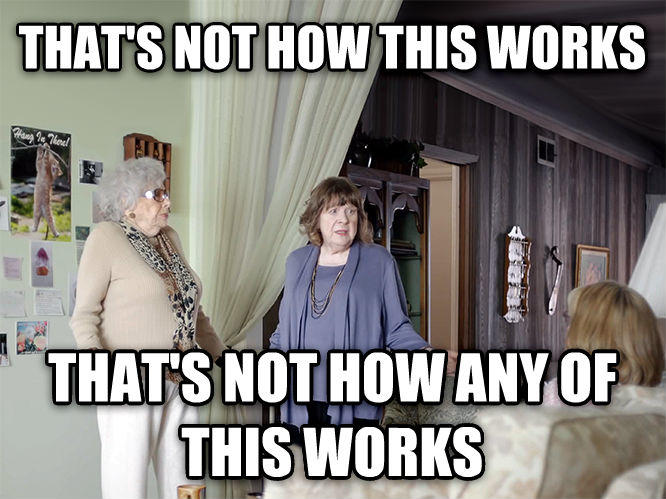Here Come the 4K Monitors
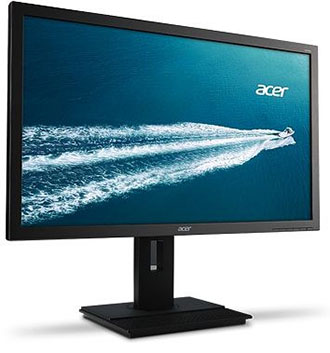 With the 4K display revolution in full swing, some consumers are opting to get a toe in the ultra high resolution waters, not with a 60″+ TV for the living room, but a much more manageable 28-inch desktop monitor. Taiwan based Acer is just one of the most recent display makers adding to the availability of 4K monitors with its newly announced B286HK now selling in Taiwan for $763.
With the 4K display revolution in full swing, some consumers are opting to get a toe in the ultra high resolution waters, not with a 60″+ TV for the living room, but a much more manageable 28-inch desktop monitor. Taiwan based Acer is just one of the most recent display makers adding to the availability of 4K monitors with its newly announced B286HK now selling in Taiwan for $763.
Other notable makers producing 4K monitors in this size include the Samsung U28D590D, and Dell’s P2815Q, both selling for $700, plus Dell’s high end UP2414Q that sells for just around $1K. Philips also began selling in May 2014, its 28-inch UHD, 288P6LJEB, that lists on Amazon for just $599 and Asus has its PB287Q that is selling for $650. One other, shown at CES, was the Lenovo ThinkVision Pro 2840m with an MSRP of $749.
There’s plenty to like with the move to UHD monitors including the 8.29M pixels (that’s a 6.2M boost over full HD’s 2.07M) particularly when viewed from close up like when looking at a desktop monitor. In some ways, UHD monitors make more sense than TV applications (that you view more than three feet away.) The distance makes it harder to discern the added pixels on a TV but with a monitor viewed close up, you really can see the level of detail on your desktop. Viewers can also gain significantly from the expanded pixel real estate offered by 4K monitors’ higher resolution. Multiple windows in full HD, and the extension of the idea implemented in Philips new Multi-view technology, allows for display of two computer feeds simultaneously on the same monitor in side-by-side mode. This provides a good case for the move to 4K monitors.
Display System Concerns
But before we jump on the 3840×2860 desktop pixel bandwagon, there are some notable issues to address, not the least of which is getting all those extra pixels to light up, from even a more recent desktop or laptop system. System Compatibility is one of the most visible of issues for the UHD monitor set, so much so, that most 2012 vintage PCs with integrated graphics or GPU may require a firmware upgrade like the one offered by Intel for its Ivy Bridge CPU based machines. The AMD based systems with its Trinity APU also support UHD moving forward from the mid-2012 era onward.
The Intel Haswell processor based systems can also be problematic with 4K output depending on the “class” of processor. For example the Core i5-4200U (a U class found in many Ultrabooks) limits output via DisplayPort to 30Hz and an even lower 24Hz over HDMI. Other processors from Intel like the M-class Core i-7-4700MQ easily push out the 3840 x 2160 signal at a fast 60Hz making for some super high quality viewing. But keep in mind UHD support at 6oHz via HDMI requires the new HDMI 2.0 hardware (upgrade from v.1.4) that didn’t arrive until Q3’13, so if your system pre-dates this you are stuck in 30 fps land (via HDMI connectivity) and that could lead to a painful viewing experience – and for most a deal killer.
On systems with a separate GPU, UHD is supported in both the NVIDIA (600 series) and AMD’s (Radeon HD 6000) chips beginning around mid-2012. So most of these systems with an independent GPU and which are newer than 24 months should be able to handle UHD just fine.
So if you’re not quite ready for a new UHD TV, and have a fairly recent desktop or laptop system that supports 4K output, a sub $1,000 monitor may be just the ticket to a whole new experience and potential productivity boost.