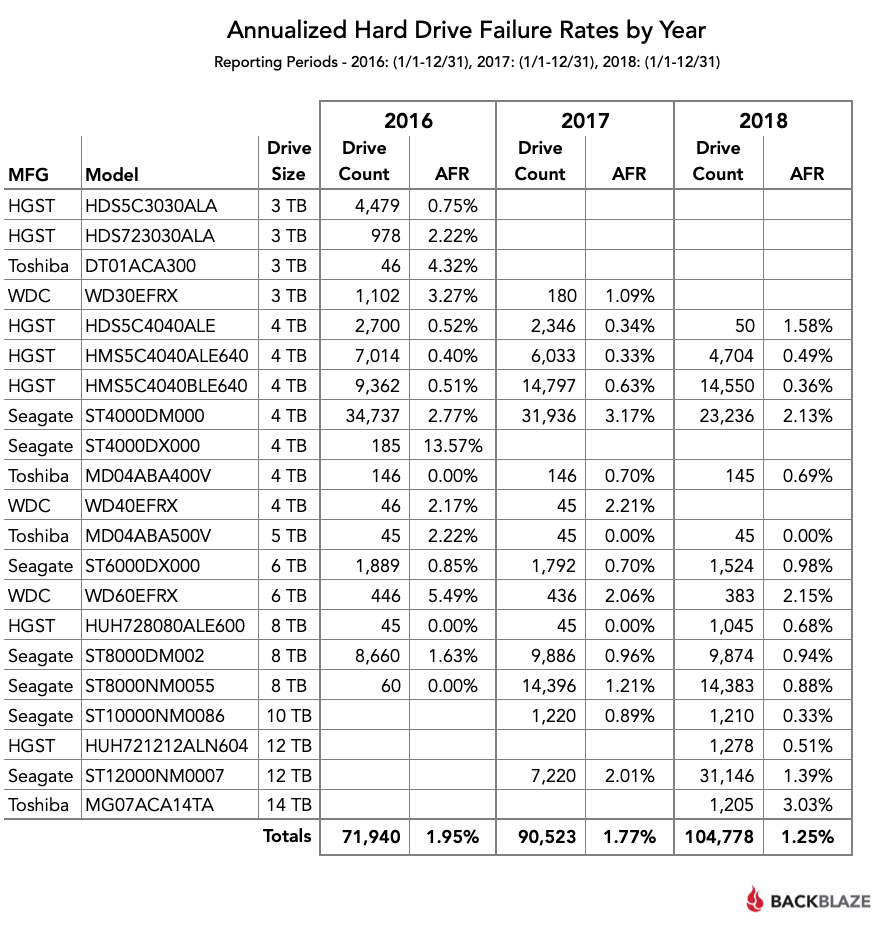Churches Need Long-Term Media Storage Solutions
As local churches have embraced the capturing, producing, editing and publishing of video content for sermons, event promotions, service streaming, digital signage and social media, many are just now counting the costs and cons of storing massive amounts of video and media data for long-term archival, which leaves the future accessibility of this data in question.
Churches have only begun to address storage issues with HD video content: long-term storage and retrieval for terabytes of video and media files. With 4K resolution coming quickly, the storage requirements will easily scale into petabytes of video media.
The Growth of Media and Media Storage in Churches
In the past, large video media libraries were standard only at the largest of mega-churches (2,000+ weekly attendance), and usually by only those churches that produced television broadcasts. Now, while it’s easy to publish video-on-demand to YouTube, social media platforms and even streaming services, the realization of long-term storage is an issue most churches not used to broadcast video workflows are facing as a problematic — and expensive! — task.
Video is a powerful medium for connecting with congregants and communities, so the massive increase in the amount of video content produced by churches is simply a matter of format following function. The costs associated with producing broadcast quality video has dropped so low as to remove nearly all barrier to entry for even midsize churches. Coupled with the younger audience demographics of churches and the confluence of younger preachers launching or revitalizing churches across denominational bounds, the proliferation of video production and post-production in the house of worship space has exploded exponentially over the past two decades.
With the rush to producing and publishing video at ever-increasing resolutions, the bandwidth and hardware requirements have also increased. And while churches have spent more on capturing, editing and posting vastly more HD video content, one of the issues their media teams have come to face is the enormous amount of storage required for video capture and video editing.
When Hard Drives Are Stored On-site
While capturing and editing HD video has been reasonably straightforward and reasonably inexpensive, the reality of how to pull from an archive of video without sacrificing quality is not a simple challenge. Church video producers have already found that trying to repurpose compressed video published online comes with a significant sacrifice to image quality, so many have opted to store shelves full of hard drives loaded with their video, audio and editing projects. Two immediate issues present themselves when trying to locate archived content: how to organize and make archived content quickly accessible and the limitations of long-term storage on hard drives, which can have up to a 20 percent failure rate after five years (even without use).
Simply put, while hard drives have improved dramatically in performance and storage capacity, their longevity has not been as well-addressed since hard drives are seen as a disposable, replaceable product by the computer industry.
Studies and documented research of hard drive failure rates have proven the axiom “hardware eventually fails; software eventually works.” From Google’s seminal report back in 2007 to the latest hard drive failure rate chart from backup storage provider Backblaze in 2018, the reality is that both solid state drives (SSDs), which have no moving parts, and hard disk drives (HDDs), which have spinning platter drives, will fail either because of use, handling or storage (yep, sitting on a shelf unused). It’s not if hard drives will fail, it’s how and when they fail.
So, while failure rates between 1 percent and 10 percent are realistic within three to five years, there’s no guarantee that the failure rate won’t increase beyond these limited shelf lives. Churches may find that storing hard drives in a cool, zero-humidity location to be possible (especially in off-site locations), but it is still not an inexpensive solution when it comes to storing terabytes of data.
The two screenshots below come from the AJA DataCalc app and highlight the estimated amount of storage for one hour of HD (1920×1080, 30 fps, four channels of audio at 48 KHz/24-bit) and one hour of 4K (4096×2160, 30 fps, four channels of audio at 48 KHz/24-bit). Both estimates are based on the compressed codec of DNxHR 444 compression to maintain maximum visual quality and still be useable by any video editing platform currently on the market.
At mere HD video resolution, 200GB of storage will hold about one hour of video. At 4K, the same hour of video will require about 1.21 TB, roughly six times the storage requirements of HD.
Long-Term Archival to the Cloud
The cloud, which really is just a networked set of servers and RAID array drives for fail-safe redundancy and security, may be a good long-term archival solution for terabytes or petabytes of storage online, but the uploading and downloading of this content is much slower than local, on-site physical storage.
When content is needed for editing, it is stored in near-access storage such as a RAID array on the network or even on the editing computer itself. But finding, downloading and re-encoding archival content is neither fast, nor easy. That’s why there’s a trade-off when it comes to how media files are stored and accessed: Fast is seriously expensive and inexpensive is seriously slow. Given how often editors need content quickly during post-production, this tension must be addressed and agreed upon ahead of time so that extra margin is allowed for the integration of archival content.
Most churches using multi-camera to capture services for streaming or live to IMAG (Image Magnification is the larger-than-life video shown in large venues to enlarge the stage speaker/singer/instrumentalist in churches) will require between 60 and 90 minutes per service captured from the switcher. At an average of two services for large churches (some have many more per weekend), this could be 180 minutes of video. Using the same calculations above, the storage requirements for one weekend’s worth of two services at 90 minutes each, HD video storage would require 500+ GB while 4K storage would be closer to 3 TB. Multiplied by 50 weekends per year, HD storage for just this content would exceed 25 TB and 4K video would necessitate 150 TB of storage.
Far greater than weekend service storage is the content captured for testimonials, special events and promotional videos by churches. Shooting with multiple cameras potentially means archiving not only the finished videos but some of the original content for repurposing at a future date without loss of quality.
The reality of hundreds of terabytes and even reaching over to petabytes of video content storage is a barrier many churches have not planned for in their zeal to produce video today.
One such example is Trinity Church in Lubbock, Tex., which has been steadily increasing its spend in pro AV for video production over the past 10 years. With over 3,000 in attendance each weekend, Trinity’s production staff, headed by Michael Koontz, pastor of marketing and production, is already faced with the issue of large capacity storage, archival and access to terabytes of data. “Trinity is a great example of this problem of long-term media storage. We’re not allergic to spending money when we have a calculable ROI, as we’ve spent over $1.5 million in pro AV since 2015 alone. What we need is accessibility, ease of operation and a demonstratable low cost-of-ownership.”
Koontz has a good idea of what he thinks they will need, too. “Modularity is important, such as increasing storage over time, managing the content metadata, and the ability to grow as codecs change and our storage requirements increase,” stated Koontz. “We’re going to need ridiculous amounts of storage because we’re going to be moving to higher resolution 4k video. We’d love a solution-in-a-box, but I think we’d want to, in theory, really have a hybrid solution. A large portion of our work is off-campus, so we will need access beyond on-prem. Cloud-based access and or a hybrid solution like that would be extremely valuable for our church,” concluded Koontz.
Today the church has a hodgepodge of drives used and collected over 10 years, all the way up to a DROBO with SATA drives over the network (10/100). “It’s great for long-term archival and backup, but it’s slow and impractical for speed in post-production,” noted Koontz. “One thing that gets us by is our live stream provider, as they host a long-term archive (three services are live-streamed). But, it’s good for on-demand only, not for re-editing,” offered Koontz.
Storage and Media Asset Management
Even if a church stores dozens of hard drives on shelves in a humidity- and temperature-controlled location, managing the content stored across hard drives is no easy task. This why tools for the professional post-production world exist in the form of Media Asset Management (MAM). MAM is a system to archive and manages time-based media and workflows in a distributed and collaborative environment, which makes tools like the Sony MAM are made to work with long-term archiving storage such as LTO (tape), NAS, cloud and ODA (disk).
Though LTO is the standard for most large data backups in IT, the Optical Disk Archiving (ODA) is essentially a stack of Blu-Ray discs in an array within a cartridge as a way to find and pull digitized content faster (instead of rewinding/fast-forwarding tape) and provide robust storage protection. Sony claims the ODA lasts upwards of 100 years, far surpassing hard drive storage. Further, ODA is dust- and water-tolerant kind of media. Water tolerance is a bigger deal than most people think, what with fire sprinkler systems and accidental spills posing a threat other archival media types.
Craig Harper, national manager for faith at Sony, shared his experience with churches using ODA. “The workflow can be as varied as you need it to be because ODA is essentially the reliable storage at the end of the workflow. For example, if in a shared storage environment for online editing, you’ll need a way to purge that storage before it is full,” stated Harper. “The nice thing about having the archive on an optical disk is that it’s readily available and can be accessed right off of the disk when needed as a near-line device,” said Harper.
Churches and the Need for Long-Term Data Storage
The opportunity to help churches address the storage elephant in the room is now because the amount of storage requirements is only going to increase for the house of worship market. From near-term storage, networked storage, better post-production workflow, to archival storage needs, churches are actively looking for vendors to help, as Koontz described it: “We’re not allergic to spending money when we have a calculable ROI.”
The manufacturers, systems integrators, and consultants of the pro AV industry can address all of these issues facing churches in the 300,000+ house of worship market here in the United States alone.