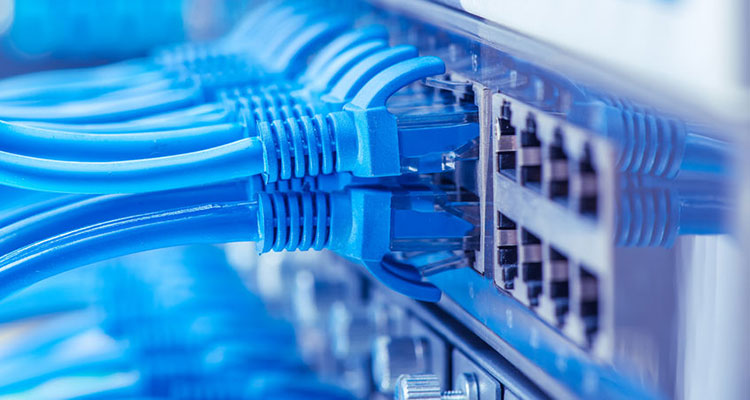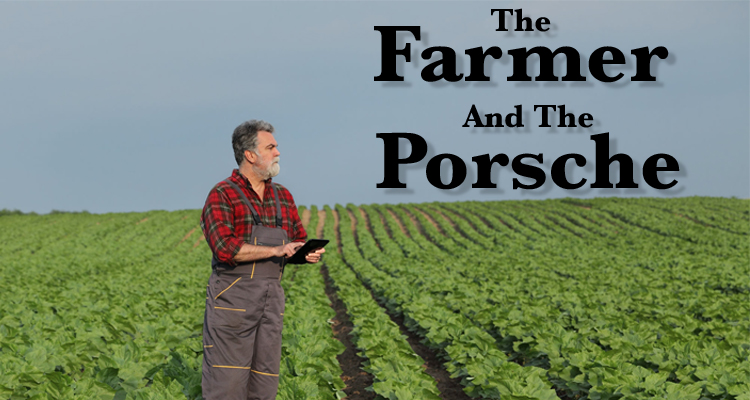Bridging the Gap: ITSM Tools for AV and IT
 Over the past several months at my institution, we have been implementing a new Information Technology Service Management Tool (ITSM). After looking at several different products, we chose to go forward with TeamDynamix. The cost is reasonable (not cheap, but reasonable), even for small higher ed institutions (like us). Cost was a factor in our choice, but the power and flexibility of the tool was truly the most significant factor. As we end our implementation and begin using it every day, I thought it would be interesting to share what we have learned and what we look forward to in the future.
Over the past several months at my institution, we have been implementing a new Information Technology Service Management Tool (ITSM). After looking at several different products, we chose to go forward with TeamDynamix. The cost is reasonable (not cheap, but reasonable), even for small higher ed institutions (like us). Cost was a factor in our choice, but the power and flexibility of the tool was truly the most significant factor. As we end our implementation and begin using it every day, I thought it would be interesting to share what we have learned and what we look forward to in the future.
Many people consider ITSM or any structured, organized system to be “too prescriptive” and fight the idea of having to do their work around a tool. I am not that kind of person, and my experience is that people who feel that way either don’t care about sharing information or are pretty unorganized. It reminds me of the tech who is too “busy” to organize their workbench but then spends hours of the week looking for various tools and equipment. However, our early experience with TeamDynamix is that, while it follows ITSM and ITIL concepts, it is not prescriptive at all. It completely lets you customize the system and processes to meet your needs.
Why is this an AV issue? Well, since I like kicking the hornet’s nest, my first answer will be this — AV is IT. But the real reason is it brings together all aspects of an organization and allows them to share information and resources. If you or your colleagues are hoarding information or using a variety of tools to achieve the same goal, you are not doing right by your institution.
In higher ed, most of us are in the IT department. There are constant struggles between AV and IT teams. I have talked with numerous AV people who will say things like, “We are forced to use the ticketing system.” I think that comment is less about whether they want to use a ticketing system and more about it being viewed and configured as a tool for only the helpdesk. TeamDynamix allows us to change that perspective. One way it does this is by giving our team a very easy-to-use (for both clients and techs) knowledge base. Now, anyone on any of our teams can spend about five minutes creating a new Knowledge Article. Whether this is a Knowledge Article for internal techs or for the community does not matter; it can be created and shared in literally minutes. So, for the AV techs who have said, “I have told the helpdesk this a dozen times,” you can now drop into TeamDynamix and write up a Knowledge Article. From now on, you can simply point your techs to that article.
Additionally, for the ticketing aspects, TeamDynamix allows for an incredible amount of workflow flexibility. An example that we are currently working on is class capture. Currently, a faculty talks to an AV tech who trains them and does some programming. Then, the tech sends a message to the curricular support team who helps the faculty take that video and load it into their course management system. While this works for one-offs, this system allows a lot of things to fall through the cracks. TeamDynamix now allows us to send a faculty member a form and fill out a request. A ticket is created, and all the various tasks are included in that ticket and are automatically assigned to the responsible party. Beyond making sure things don’t fall through the cracks, it creates a record of usage and allows the customer to know where the process stands. Additionally, if any Knowledge Base Articles have been created on this subject, they can easily be presented to the customer as part of this.
A second significant piece of TeamDynamix is the project management module. All of us in higher ed manage some form of a project portfolio. Because of the cost of other project management tools, we have found ways to stitch together multiple tools: a ticketing system, maybe Trello, maybe Slack or Teams to try and keep track of projects. TeamDynamix offers a single tool that everyone in your institution can use to keep track of projects. This helps us explain to our customers what we are doing and why their project may not be done on the timeline they want. We can literally show them a calendar that shows where our time is being spent in the future. Even our administration will use it. Do you want us to suddenly renovate a conference room? OK, take a look at our projects and decide which one gets pushed back.
While we really like TeamDynamix and totally expect amazing things from it, the big thing we have learned from this project is the value of bringing all the groups in our IT organization (and other departments) together under one tool. There can be no doubt that in this fast-paced world and the physical distance COVID-19 has brought us, shared information is harder to come by than ever. Committing to a tool that brings everyone together and moves them in the same direction is a no-brainer.