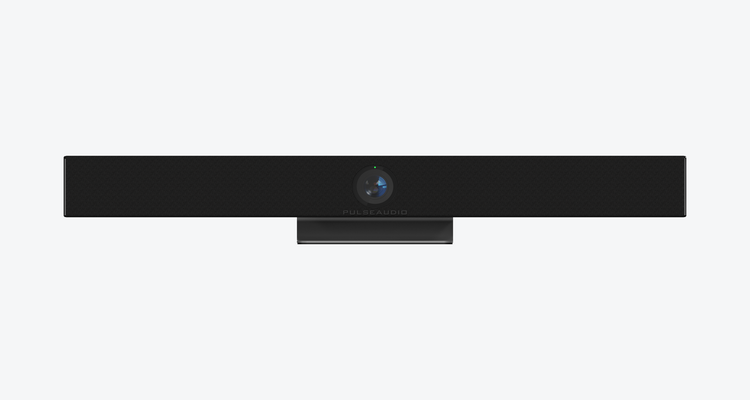Best Uses for AV Equipment During a Trial if on a Shoestring Budget

By Guest Writer: Tim Williams of Dwyer, Williams, Potter Attorneys, LLP
Edited by: Lauren Breslin, AV Bend Social Media Coordinator
This past week, Tony had the pleasure of connecting with Tim Williams who shared some of his writings regarding the use of technology in the courtroom. The following highlights areas he addressed that specifically refer to the use of audio visual technology and equipment. We hope you find this as informative as we do!
—
This day in age, it is exceedingly difficult to get to trial on most cases. As a result, many case files seem to fizzle, as one or both sides throw up their arms in desperation, given the length of time it takes to get a solid trial date. Or, perhaps, it is because of the daunting expenses often associated with actually going to the mat and taking the case to trial. This can affect attorneys and clients alike, particularly where, like me, one might advance the costs of litigation during the pendency of the case. That may leave the attorney holding the bag, should the jury come back adverse to your position, and the client cannot afford to pay the case costs back right away (or at all).
While I can’t do anything to aid the court’s docket, I have found several cost saving approaches over the last decade or so that has helped to alleviate some of the stress associated with the steep litigation costs of trial work. Perhaps more importantly, the cost saving approaches I employ tend to boost your own persuasiveness and credibility, as opposed to detract from it.
Videoconference Testimony
Next to live testimony, I prefer videoconference testimony. Most courtrooms have the ability to receive videoconference testimony these days, and I have taken full advantage of that fact. You will need to work with the court administrator early in the process to be sure you have the proper equipment to videoconference, however. The easiest way to do it is to arrange with another courthouse to allow your witness to use their system, so that it becomes a court-to-court videoconference. When that wasn’t available, I’ve also used a Polycom system, as well as an iPad in one instance. While not as good as in-person testimony, at least the witness is responding in real time, which the jurors still find engaging. NOTE: be sure to work out exhibit issues with your expert ahead of time. I have used an enlarged diagram for them to testify to – and had a duplicate copy in the courtroom. I also give them a copy of the trial exhibit notebook, so that they can reference other exhibits, if necessary.
Trial Technology
This day in age, you have four choices concerning trial technology. First option: You can hire somebody to run it for you on their equipment (usually quite expensive). Second option: You can use a laptop (hardware and software are both expensive, not as dynamic). Third option: You can use a tablet yourself (looks just as professional, low cost and easy to use). Fourth option: Or you can use nothing, sticking with an easel and a chalkboard (pretty boring for a jury – particularly this day in age). I prefer the third option, and use the iPad as a means to that end.
Frankly, the iPad is a useful tool for moving a firm closer to the end goal of a “cheap” trial. I certainly do not profess to utilize my iPad to its fullest potential, as I will explain below, but I come pretty darned close. Indeed, I’ve been told that I am at the forefront of using the iPad in my trial practice, at least in the jurisdictions in which I practice.
The above being said, I am aware of most of the options an iPad provides towards that goal – the issue is simply one of implementation. I have taken it upon myself in an attempt to lead the charge. The real issue for wholesale adoption is one of comfort – each step is a little disorienting at first, as it requires moving away from what is familiar. Once I become familiar with the new approach, I quickly realize what a time saving, cost saving (and, oftentimes, back saving) step it turns out to be, and wonder why I didn’t implement it sooner.
Given the myriad existing apps and approaches of implementing the iPad into a trial practice, the remainder of this article is intended to be less of an instruction manual, and more of an exemplar of what options are possible towards this goal.
Connectivity and Presentation
Airport Express. If you want to present with your iPad wirelessly (without a cable), you will need to get an Apple Airport Express, which allows you the ability to set up your own personal network wherever you are. It communicates at 802.11n speeds, and is only $99. Note that a refresh is due soon, which may connect at the newer, blazingly fast 802.11a/c speed. I project everything at trial wirelessly, though opt to use a HDMI cable if playing video, out of fear of bandwidth issues. However, I may simply be overly cautious in that respect.
Apple TV. The iPad was made to work with the Apple TV, which is a steal at $99 for the 3rd generation model, and presents in full HD (1080p). You can also buy the 4th generation model for $149, though it is thicker and heavier than the 3rd generation model, and does not project at any higher resolution than the former. The only real difference in functionality between the two lies in the app store and apps – two things you have no use for if simply using the Apple TV to present at trial.
Ultimately, if you want to use your iPad to present wirelessly, either to a TV or projector, I highly recommend using the Apple TV. Once connected to your network (using the Airport Express, for example), your iPad communicates with the Apple TV through the network you set up, which, in turn, sends the signal to your TV or projector through an HDMI cable.
Wired Connection. Alternatively, if you do not wish to present wirelessly, you can present using a cable. This option avoids the necessity of using the Airport Express and the Apple TV, as the cable plugs directly into your TV or projector. If I must use a cable, I prefer HDMI, as it bundles sound and video into one, and displays in full HD. To do so, you would need to buy a “dongle” from Apple or a third party, as well as an HDMI cable. There are other types of cables and dongles you can use as well, though HDMI is the best option. If you choose this route, you can also use your iPad’s wireless internet capability while projecting, avoiding the need to buy a separate router or USB broadband device.
Internet at Trial. Unfortunately, you cannot currently actively project wirelessly at trial while, at the same time, utilize your cellular internet on your iPad. If you want to actively project anything on the internet during trial, you will need to buy a router and wireless internet device. For example, we recently purchased a Cradlepoint router (specifically designed for this purpose), as well as a Verizon 4G LTE USB modem, which plugs into the back of the router.
Note that you can purchase a Cradlepoint router with cellular broadband integration, though that option is both more expensive than the standard version, and also precludes your ability to stick the USB modem into your laptop case for internet on the go. Thus, we went with the above setup for the most flexibility possible, including the ability to plug the USB device into a laptop at trial and project from that should I have any issue with my iPad (which hasn’t happened to date, but it doesn’t hurt to have a backup plan).
Projectors. To keep continuity in quality of presentation, as well as not otherwise distorting your images, I prefer to use a full-HD TV or projector. Because large TVs are difficult to transport, I personally go with a projector. To that end, I love my BenQ SH910. It is extremely bright, and has two powerful internal speakers – powerful enough to fill the courtroom with sound when playing perpetuation depositions. Thus, I do not need to bring external speakers for videoconference or perpetuation testimony. It also projects in full HD (1080p), is quiet to run, and cycles on and off quickly. Note that BenQ has since stopped producing this particular model, though you can still source it through resellers online.
Conclusion
While I realize that this article was iPad heavy, and some of it was not entirely trial-centric. However, the device has really done wonders to keep my trial costs to a minimum. While no device is perfect, the iPad comes darned close. It is versatile, relatively inexpensive (as compared to laptops), and continues to evolve very quickly for office use. It is a quantum leap forward from the days of the PDA, and if given the choice between the iPad and a laptop, I’d go with the iPad.
Thus, with the appropriate pre-trial planning, smart use of witnesses and exhibits, as well as use of modern trial technology, a trial can now be had at a relative bargain as compared to a decade ago. This ability to minimize the costs of trial, and thus, the exposure of both you and your client, helps to lift many of the obstacles we have seen in getting our client’s day in court.
For access to the full 23-page article, please contact us directly at Tony@avbend.com.