The Other Side of the Bridge — A Look at Some AV Streaming Solutions
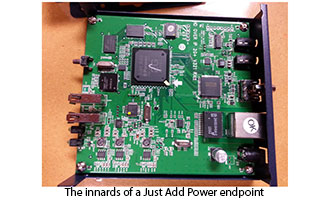 One comment I frequently hear about HDBaseT is that it’s a “bridge technology” between the old days of simple point-to-point connectivity and a future in which AV joins the rest of our data on those great big IP networks which dominate the rest of our lives. Are we ready for this paradigm shift? Is the future here? Perhaps not, but it’s tantalizingly close. I’ve recently had a chance to look at two compressed video over IP products: Just Add Power’s 2G+ system and SVSI’s N2000 series. While neither seems quite ready to dethrone HDBaseT as the defacto video standard, we’ve reached a point at which these types of solutions deserve, at the very least, to be part of the discussion.
One comment I frequently hear about HDBaseT is that it’s a “bridge technology” between the old days of simple point-to-point connectivity and a future in which AV joins the rest of our data on those great big IP networks which dominate the rest of our lives. Are we ready for this paradigm shift? Is the future here? Perhaps not, but it’s tantalizingly close. I’ve recently had a chance to look at two compressed video over IP products: Just Add Power’s 2G+ system and SVSI’s N2000 series. While neither seems quite ready to dethrone HDBaseT as the defacto video standard, we’ve reached a point at which these types of solutions deserve, at the very least, to be part of the discussion.
Form Factor and Convenience
Form factors for the base transmit/receive units are similar, dominated by the familiar six-inch square flattish metal box. Just Add Power adds a three-encoder rackmount unit while SVSI offers a card-cage for flexible configuration of permanent installations. SVSI’s standalone units are UL rated for use in plenum spaces, allowing the to be safely (and legally!) installed above ceilings in most localities. What’s more, PoE (power over ethernet) is standard with SVSI and an option from Just Add Power. This means that one really need run only a single cable.
Performance
The units all performed as advertised, albeit with their own quirks. The Just Add Power demo kit, consisting of transmitters, receivers, a network switch and a wireless access point, was delivered to me pre-configured with each switchport configured for a particular device. That’s right, their configuration apparently requires you to know which device is going to which port and to configure the switch accordingly. Once I got the wiring straight it worked as advertised; switching was quick, and the system boasted a handy “video wall” mode in which it would tile an image across four or more displays without any extra hardware. The switch configuration issue is a bit of a concern to me; this will need to change, but at present AV installation techs don’t tend to be the best at IT configuration. In fact, one often gets a blank glassy stare sometimes after “is it turned on” and “are all of the wires plugged in.” A look at the manual for their software seems to indicate that switching is handled by putting switchports on unique VLANs and moving these around to match the VLANs of the destination. This strikes me as an odd way of using a switch, but I’m not a network engineer by any means.
SVSI’s N2000 units each had the now-familiar web interface, showing stream ID numbers, scaling, audio embedding, HDCP status, etc. It also handles switching and routing a bit differently than Just Add Power; as is the case with the N1000, every encoder is assigned a “stream number.” A decoder can then choose which stream to receive. There is also a multicast option for greater network efficiency. Other controls include a slider for video quality, selection of scalers, image cropping and HDCP enable/disable. Image quality is quite good, but at the expense of noticeable lag. Such is the price of video compression. It isn’t enough to make it unusable by any means, but would be an impediment to realtime collaboration or annotative applications; if one sketches something in a drawing program one doesn’t want the line on the screen to trail the real-time activity.
SVSI’s units have onboard scalers, which are nice and tough, although somewhat limited in what resolutions they can handle. A test monitor with a really weird native resolution ended up with severe underscan, while more standard 1920×1080 displays worked perfectly well with a variety of inputs. On the positive side, the Web interface gives the full extended EDID for those who need to know exactly why their image doesn’t look the way it should.
Tiling and Windowing
Not only could images be strategically cropped to create a tile-effect (as above), but they also gave me an additional toy with which to play — a four-input windowing processor. The inputs in this case are streams from N2000 or 1000 series encoders, and the web interface allows one to create layouts of up to four windows. With one of these windowing processors per display and a bit of creative cropping, one can build a complete video-wall of pretty much any configuration so long as no more than four windows touch any single element. This isn’t quite as flexible as other forms of window processing, but is more than adequate for some applications. It’s another case in which the video over IP technology is catching up to everything else.
I’ll aside here that Christie has also made a move into the IP world with its Phoenix system; Phoenix endpoints are connected via IP and can send to and receive from each other through a standard gigabit Ethernet switch. It’s an interesting product in its own right, likely deserving of its own post. For now, we can take it as another sign of how things are moving; solutions which a few years ago would have required dedicated copper or even fiber ones can now be part of the same network as the rest of one’s data.
Building an AV Ecosystem
One of the more exciting things about having AV on a network is the possibility of creating a unified ecosystem, in which live content, signage and a larger unified communications platform all work together. Software players exist to bring H.264 and even JPG2000 content to PCs (although the latter might be somewhat restricted in frame rate if you don’t have a fast enough machine). A plethora of recording and processing options are available for digital content. IP based systems can, at their best, change the way we look at an AV installation from individual systems to an interconnected AV ecosystem in which various resources can be called upon not only in various conference rooms, but also on desktops, tablets and sent to remote locations.
We started by asking if HDBaseT is a bridge technology. I’ll close with a different, and more interesting question: How does replacing HDBaseT with network transport fundamentally change what an AV system is and how we interact with it?





