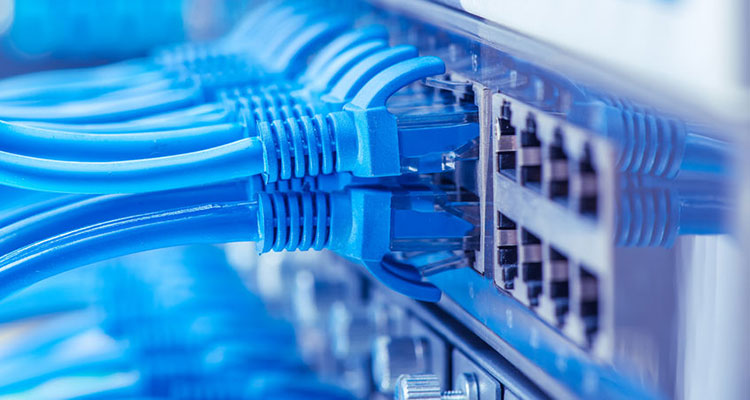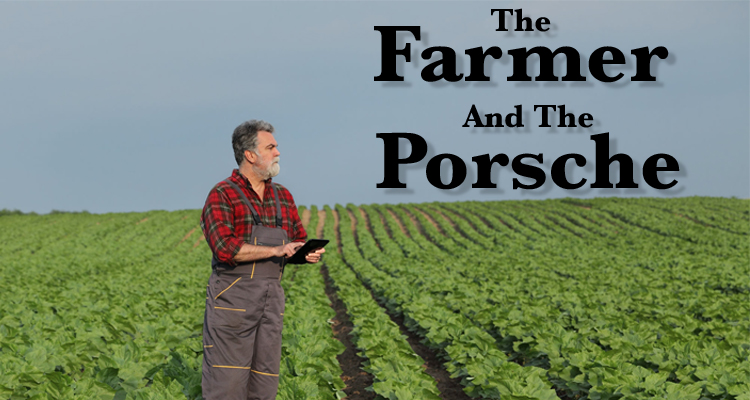AV Gets a Facelift… and Facial Recognition- Part 1
I had the pleasure of visiting my friends at Mad Systems last week. It is a company I know quite a bit about, (in large part because I worked there for 4 years), and I was invited to come and take a look at what they’ve been up to lately.
They have a history of designing and implementing large scale museum, visitors’ center, and corporate lobby projects that are intended to entertain and educate all at the same time. Heck, in the 4 years I was there they built 14′ tall moving columns of interactive video, created adaptive planning rooms for the military, designed and installed a full 6 degree of motion platform in front of a curved projection screen to simulate airboat rides through the Everglades, and even envisioned and built a steam-powered airplane with a 40′ wingspan.
If you’ve ever built a distributed AV system in a large public space, you know the challenges. You need to provide infrastructure and cabling, coordinate power draw and phasing with the electrician, find a place for a rack full of equipment and make sure that the environmental conditions are optimal for its long term health. You need some type of distribution mechanism for video, typically with multiple sources and a matrix switch. The speaker and video runs may be long or subjected to EMF or grounding issues on site, which means even if your bench test goes well, your install could exhibit quality issues, hum bars, etc. In public spaces, you may also have ADA requirements to support people with disabilities or to provide content in several languages. Then you need some way to control and support all of the above from a central location, mobile device, or even remotely. Now consider that the building’s construction or historic status may be such that you can’t access walls or ceilings to provide infrastructure and you complicate things even more. It all adds up to create an expensive and potentially contentious installation.
Enter Mad Systems new audio video distribution and control system that they call Quicksilver™.
Quicksilver™ leverages a few key components to mitigate signal distribution nightmares, expensive routing and switching, and control and maintenance.
Quicksilver™ utilizes commercially available off the shelf gear coupled with some magic from Mad Systems.
The system utilizes-
Wireless Media Servers (stick computers) that support any number of subtitle languages and a multi-channel audio output or a huge number of different audio tracks – and all of them can be switched while the video is running.
Miniature wireless I/O Devices to leverage multiple switches, motion detectors, LEDs, etc
Wireless Audio Servers w/30-watt stereo amplifiers built in no bigger than a packet of cigarettes (if anyone remembers those)
Wirelessly controlled DMX output devices to control lighting instruments, again minute, to allow a few channels of DMX (up to 512) wherever you need them without having to interconnect the entire DMX rig
Wireless Power Control
That all connect back to-
A computer running their “Mad Tea Party” Control System
Network Attached Storage or content management of media servers
Distributed over a Commercial Grade Mesh Wifi Network and controlled via a web interface on the device of your choice.
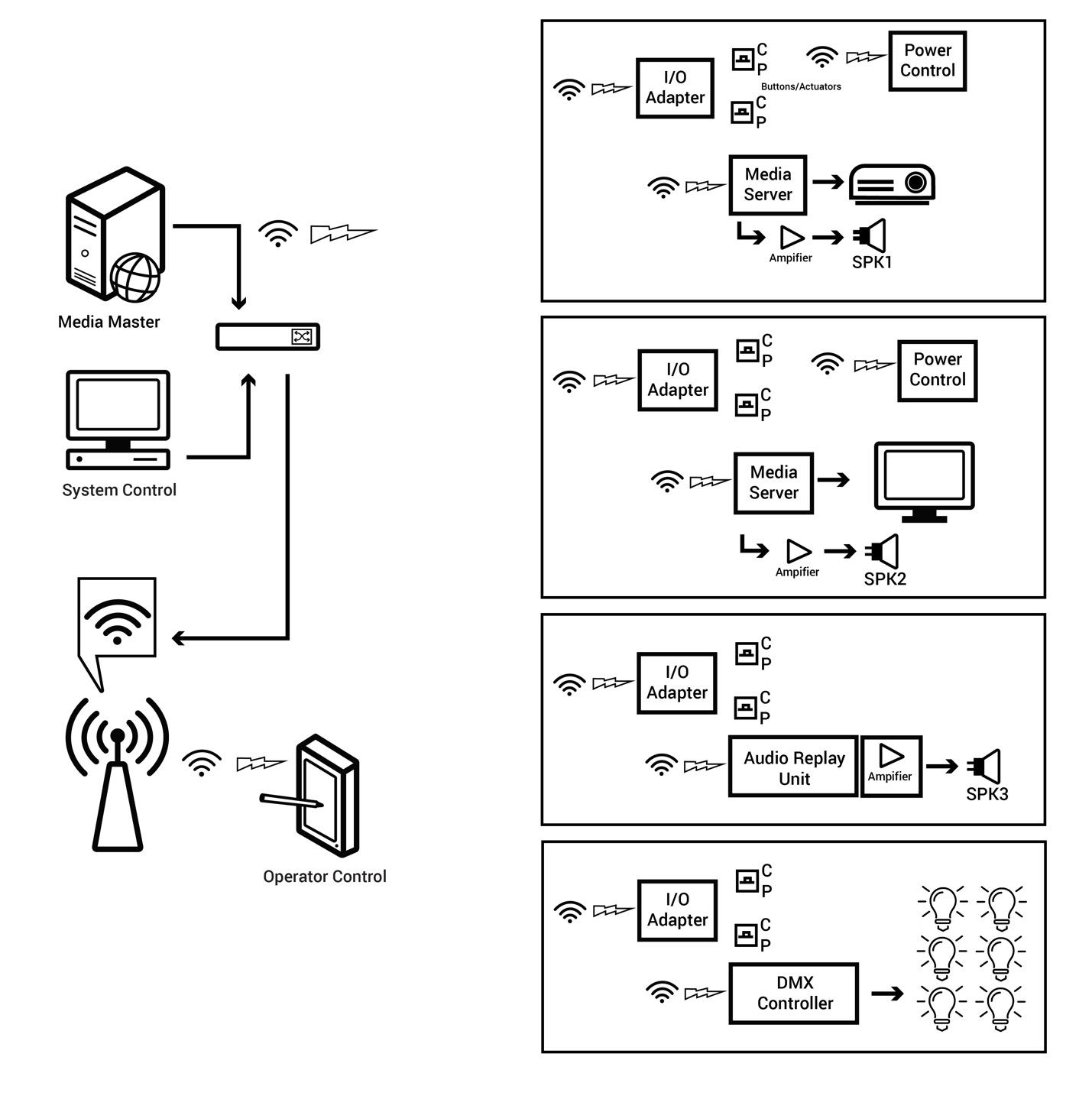
The Media Servers dish up video locally from onboard storage to the displays via HDMI without the problems and distance limitations associated with extenders. Content can be looped, triggered with the wireless I/O devices via motion, switches, etc or even Facial Recognition, or controlled wirelessly with a tablet. Updates are done via the networked Media Storage device, with each media server being pointed back to a discrete file folder on that device to get new media on a scheduled basis, or they can be pushed for immediate delivery as well – all set up in such a way that all you need to do is to update the files in the folder: the system distributed them as necessary.
The media servers come in several flavors.
The first one is a single output version delivering an HD canvas at 1080p. An interesting feature of the server is that it can split the 1920×1080 canvas into two sections, allowing it to display two different pieces of content side by side. This is especially interesting when using the media server to feed a laser projector to create two different graphics panels, allowing for two discrete pieces of dynamic content as opposed to printed graphics.
The innovations and price drops in laser projection create an equally interesting opportunity to combine these media servers with laser projectors to replace traditional Gobo (GOes Before OPtics) projectors and framing projectors, as well as water and fire effects lighting.
The second unit is a 4 output version that can deliver 4 simultaneous HD streams or a single UHD stream at 2160p. Again this could feed a UHD display or projector for high resolution, full color, large format imagery in UHD mode, or feed four 1080p displays in an array to sync content.
Their latest addition is a 4k uncompressed video server, capable of reproducing 4:4:4 video, of course, complete with up to 12 channels of audio.
For the audio units, small 30-watt class D digital amplifiers are connected to drive audio locally through speakers close to the screens and wireless I/O hubs provide the ability to trigger content through button presses, motion detectors, etc. Outputs on the I/O hub can be used to trigger LEDs for status or to connect to other screens. They can also trigger the small DMX controllers for wider control of lighting or be used to activate subtitles in different languages. The QuickSilver™ system has been designed to act as a system from scratch, so all of this is easy to implement.
The wireless audio replay device can also create multi-channel, randomized soundscapes for restaurants, lobbies, museums, etc. eliminating annoying loops with obvious repeating cues.
All of the devices and the touch panel are connected over the wireless mesh network, and the Mad Tea Party control system is where the behaviors are all written and stored to execute commands, control updates, and to power down or even remove power from all of the devices when not in use to reduce power draw and even preserve projector life further.
If space is at a premium, the control system software can even be installed on a stick computer attached to the second HDMI input on one of the displays, turning that station into a control point via a wireless mouse an keyboard. Of course, a tablet or smartphone can easily be used for this purpose as well through a browser-based interface.
There are all sorts of fun possibilities you can do with a system like this, and I can’t list them all here. For me though, those possibilities reach a whole new level when you add Facial Recognition to a system like this, and I’ll dive into that in Part II.