Ask Dr. Ann: How Do I Get Into the Resimercial Market?
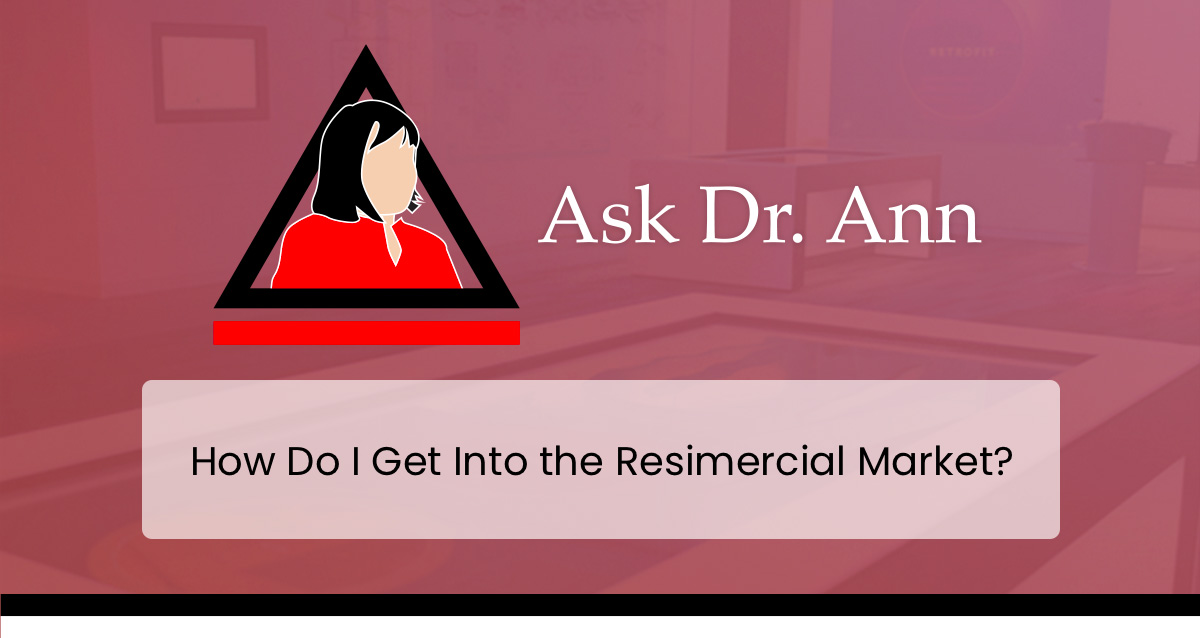
For a residential integrator looking to get into the “resimercial” (and therefore home office) segment of the market, what are some steps you’d recommend?
After experiencing a global pandemic, we have all realized that remote work productivity has often outpaced in-office work; many workers experienced significant value in working from home. Working from home is changing our home and living situations — workers and technology integrators are blending home office technology with traditional residential technology to make people efficient and effective working from home. What steps need to be taken to be successful in working from home?
What will residential audiovisual and information technology look like as WFH becomes more common in the new hybrid working world?
To start, keep in mind that all residential systems, including home offices, must share AC power and the communications network that serves the home. This means if a home experiences an internet or power outage, both residential and home office systems will fail. Generators are now becoming mandatory.
The following are suggested steps to take to make working from home successful.
Step 1
A smart, connected home contains technology for quality audio, displaying video, controlling lights and shades, answering doorbells, and automating various appliances. Start by evaluating what resources your customer currently has at home and what they are trying to accomplish. This can be done using a standardized questionnaire that addresses the current environment and the desired communications needs. Having a separate space at home for office functions is helpful and delineates being at work versus not working. The home office can be a space that shares power and data with the rest of the home, but nothing else. Your internet router acts as your security device. All internet routers have a web interface.
Step 2
A residential integrator will need to learn collaboration tools. These include platform and technology options, interoperability requirements, VLANS (virtual local area networks), firewalls, remote management systems and the components that make up enterprise-grade technology for the home. The residential world also includes home theaters, multiroom music, home automation and CCTV (closed circuit television) cameras.
Step 3
Addressing environmental issues (lighting, acoustics and HVAC) are equally important as addressing networking and hardware. Too often people focus on hardware and network connections without considering the location of the technology.
If others cannot clearly see you or hear you, having good technology and connections is useless. Test each space where home office equipment is located to ensure the far end can clearly see people and hear conversations. Installing supplemental lighting or moving the location of the technology so participants are not backlit by window placement may be critical to the success of any call. Wearing a headset may be recommended if background noise cannot be dampened to the distant end and you can be clearly heard.
Making environmental changes does not need to be expensive, but it is critical for the success of any video calls with distant sites.
Step 4
Remember that success is based on the user experience and the success criteria will be different for different users. Some may wish to use the same hardware endpoints they are familiar with from their work office. Technology is a tool they use rather than a focus of their job. They want the experience to be reliable, consistent and simple. The integrators and manufacturers who are most successful will be the ones who create solutions that will work at home and at work.
The success of a residential integrator addressing the home market will be the availability of packages of gear meant for the home office that are readily available and easy to set up. Simplicity is the key to success. Educate customers on what is needed, where to get a complete package to meet home office meeting needs and showcase ease of use. Be sure users can seamlessly use their home office technology with Microsoft Teams and Zoom given these are two technologies they will see most often from other organizations. Technology must be ready to plug-and-play, not require difficult implementation or connectivity. And most importantly, offer swift reliable service when something fails.
“Ask Dr. Ann” is a series of columns in which Dr. S. Ann Earon answers your questions about all things UCC. Do you have a question that you’d like her to consider for her next column? Submit your question(s) here!





