|
Volume 7, Issue 4 — April 15, 2015
|
Editorial
Editorial
Editorial
Editorial
Editorial
Awards
|
|

|
A Few of My Favorite DSE Things
By Matt Cooper
Lead Designer
I was excited to attend and shoot videos at DSE in Las Vegas again this year. DSE is one of my favorite shows, It’s a great size to get the chance to feel like you really got to see all the products and talk to all the companies you want.
Altinex caught my attention first with their bold colors and minimalist setup. Although Altinex sells a wide variety of signal and power products, they focused on one product that’s really a on-site problem solver. The Muse line is an extremely powerful variant on the HDBaseT standard. Most HDBaseT products – even those claiming 5-Play — don’t offer much in the way of power. The Muse line can send a whopping 150 Watts of power up to 300 feet over one cat6 cable. That’s enough to power your average 55″ display, or even a couple smaller ones. Internal sensors auto measure the length of your run and compensate power delivery to ensure that the correct amount is being received on the display end. The way the Altinex rep explained it, keeping this box can save you and your clients money the next time your installer is wrongly told that there is power dropped in the right spot to hang your display. Instead of having to reschedule and possibly call out an electrician to come back for an expensive waste of time, you can grab these units from a truck and deliver power with your signal and control.
Ayuda – I guess I’m going to to alphabetical on this blog now — continues to offer one of the most comprehensive suite of DS network management tools. They offer a crazy list of just about every service you might use to run and sell a complex signage network with a ton of endpoints and clients. Some of the features offered in the suite are: CRM for OOH, sales proposals and contracts, CMS, software player, invoicing, proof of performance / analytics and more. The team is also exceptionally friendly and helpful. And – they had the best booth giveaway with a popcorn machine that delivered hot buttery popcorn — much to the delight of the booth visitors and indoor pigeons and I’m sure the consternation of the hall cleaning staff. They love twitter, so hit them up at @Ayudasystems
There were a lot of projectors brought out to DSE – particularly from the bigger booths up front – but I have a soft-spot for Canon, which is probably borne out of Canon being my preferred brand of SLR cameras. They’re both optical products, so maybe it’s justified… What caught my eye in their booth in particular is the ReaLis WUX400ST‘s under-table mount, which looks actually super handy for cramped situations with limited mounting surfaces on the walls. The custom mount also highlights the projectors excellent lens shifting abilities.
I know we already gave the DnP Supernova a prize at ISE 2015 – but this was my first time seeing it in person. The simple in-booth demo is arresting in its simplicity. This crazy-hot, bright, lightbulb is positioned directly over the screen, and there SHOULD be a washed out bloom over the projected image. The projector itself was average business projector and not a crazy rental 30,000 lumen behemoth. Also, highly directional screens tend to have a narrow viewing angle, but this one is not too bad at all. Good screen, and it makes sense for a bright DS commercial environment.
We gave FlatFrog MultiTouch a 2015 DS Champs award, and for good reason. Their particular brand of touch technology uses Frustrated Total Internal Reflection (FTIR), which is extremely versatile compared to traditional projected capacitive touch. You can read more about the nitty-gritty here. What this means for mere mortals who just want to touch a pretty screen is that these panels are pressure sensitive and work through gloves.
Realfiction brought us the Dreamoc HD3, a three-sided HD a faux-holographic display with integrated player. Actually, lets stop here for a second and I guess admit it may be forever before there is a technology that everybody will agree is an actual hologram. I guess it would look like a laster that projects a 3D object on a normal table? For now, we have Pepper’s Ghost illusion and some awesome products that take advantage of the principle. For less than five thousand dollars, you can have a free-standing waist high column that will project content floating above a physical object you place on the table. The demos are amazing, and include things animated clouds with words being sprayed out of physical perfume bottles and roulette wheels spinning around beer bottles.
E Ink continues to show just how useful the ubiquitous e-reader screen technology could be in a dooh setting. These screens only get clearer when operating in full, blasting sunlight and they can operate on normal batteries that can last weeks. At this DSE show, they showed off color E Ink signs as well as front-lit technology, which you can find in the Kindle Paperwhite. The front light gives the text a whiter background in the day, and lets the sign be readable during the night.
Freshwater Digital Media Partners is a content company that fabricated an amazing free-standing bar game that blends a real-life interactive game with digital signage – The Extreme Ring Swing. I love it when companies and individuals are able to translate ideas into physical, fabricated ideas. This sort of manufacturing is becoming more and more within the reach of non-traditional manufacturers with the advent of shared and affordable machines like CNC cutters and 3D printers. This particular entertaining game can be customized with themes, like cattle, boats and beer to fit themed bars and restaurants. The signage keeps track of the game score, while showing content like ads and TV broadcasts.
Spacetouch is an innovative technology being floated out to manufacturers by Princeton University. While the booth setup left something to be desired – bottles of water propping a loose piece of plastic in front of a table – the technology itself shined through. By using a thin cooper loop around the display’s bezel – I’m guessing some kind of antenna – it enables you to have Microsoft Kinnect-like interactions with a touch display just by waving your hands and it uses no cameras or IR. You can scroll though menus, and even make selections by pushing an invisible button forward with your palm. The beauty of this is that it can be wrapped around any existing display, and it works through shop windows and outdoor kiosks. A manufacturer needs to snatch up and license that technology pronto – it’s a diamond in the rough.
Spencer Technologies – technically an DS integration company themselves – brought a fun demo of a new display format. It’s a bar with six tiny LCDs in a row. Run by an equally cute white controller box reminiscent of the Nintendo Wii, it is able to distribute a video source over all of some of the screens in the bar – or display separate videos on each screen. In today’s world of digital signage, it’s hard to come up with a new display that hasn’t been seen before, and this little guy should be flexible in retail settings and also catch some jaded eyes.
Unified Products and Services is looking to turn digital signage on its head. Although with a confusingly unspecific company name like that you’d hardly know if they make storage lockers for goats or accounting software. Using modified off-the-shelf Cisco access points, they allow companies and theme parks to offer targeted advertisements directly to individuals using free Wi-Fi. Instead of trying to wrestle attention away from smartphones and towards eye-catching displays, you can let them keep looking at the smartphones. It’s not as fancy as LE Bluetooth Beacons or NFC, but the advantage is compatibility with almost every device on the market and getting people to green-light access to the devices in return for free internet access. It’s attracting a lot of attention – and even from some pretty well known theme parks — rhymes with Shmisney — while I was just standing there waiting to talk to the staff.
Tightrope Media came up with a super clever in-booth game to draw in crowds that both tied in thematically to the booth and showed of their programming prowess. They took a portable stand-alone slackline stand and tied it into digital signage and hardware floor sensors. When a contestant stood on the slackline, the timer on the screens started and Mario 8-bit boss music started playing. When the player falls off, the timer stops and the system posts the score and overall standings. It was a great way to attract crowds to the booth and also show off their custom software skills.
VertiGo Outdoor Displays has once again shown their outdoor signs to be some of the best looking enclosures on the floor. Their Pronto line of menu signage is pretty clever too, but it’s the architectural details added to the Totem that make them stand out as something you’d really want to add to your commercial developments.
There were many more products that caught my eye at the show, but we don’t have room to write about them all here. But, I’ll say again that I genuinely enjoyed covering this year’s DSE show.
Leave a Comment



Share Article
Back to Top |


Click above to learn more
|

|
Top Six Reasons to Replace Paper Signs With E-Paper Room Signs
By Debbie DeWitt
Marketing Communications Manager, Visix
Many schools and businesses use sheets of paper outside meeting rooms to show who’s using the room and when. This isn’t very practical because the staff has to constantly print out paper sheets, take them down when meetings end, and start the whole process again the next day.
E-paper room signs are an affordable option for people who need to display space reservations or event schedules without the need to show other digital signage media or offer interactive scheduling. They’re better than paper for many reasons, and here are the top six:
1. Electronic room signs are modern.
We don’t think anyone will argue that paper signs look good — they can make a beautiful conference area look a bit shabby (plus they’re labor intensive.) Electronic room signs are sleek and modern, and can be customized with frames and mounting that fit your environment.
E-paper signs are small and unobtrusive, and mount easily to walls, glass or other surfaces. You can customize a frame or enclosure to fit your décor, and even tailor the layout of the schedule information on the screen for a seamless, integrated look.
2. E-paper room signs integrate with your calendar program.
You can feed calendar data to e-paper signs using popular programs like Microsoft Exchange, Google Calendars, EMS by Dean Evans and Associates, 25Live by CollegeNet, and Delphi by Newmarket. Or you can import a standard text file with your schedule data if you don’t have a calendar program.
By integrating signs with a scheduling application, you can manage all of your events in one place and have them go to the screens with just a mouse click. Events fall off the schedule automatically, so you don’t have to worry about old information hanging around after events have finished. It’s also a lot easier to click “publish” just one time for everything, rather than format and print individual calendars for each room.
3. E-paper room signs are wireless and battery-operated.
One of the challenges that people worry about when installing room signs is getting all of those wires run through the walls. E-paper signs save you that headache because they don’t need any cabling. They get updates through wireless RF transmission, so no network cables are required. Because they are battery-powered, you don’t have to worry about power cables or bulky power bricks.
4. E-paper room signs are very affordable.
If you have a large training or conference center, fitting out every room with an electronic sign can add up. However, e-paper signs are a very inexpensive option to bring your rooms up to date. With each unit costing only about $275, you can outfit all of your meeting rooms without breaking the bank.
5. E-paper room signs save time, money and waste.
Publishing updates from a desktop is faster and easier than manually printing, posting and removing signs, so you’ll definitely save time, and get back those lost hours of work and productivity from the staffer(s) that had to maintain a paper-based system.
You’ll also be saving on ink, paper and printer maintenance if you bin those paper signs. And there’s the green benefit of saving on the raw materials and waste that printing brings with it.
6. E-paper room signs are great for office hoteling.
E-paper signs are small and flexible enough to be used for more than just conference rooms — they can easily attach to a cubicle or workspace for office hoteling.
If you have a mobile workforce, or an activity-based workplace, you can use the signs for temporary desk assignments. Room sign data is quickly and easily updated, just like those used for meeting rooms, and the signs are wireless, so they can easily be moved around your space.
How It Works
E-paper technology is familiar to most of us as e-readers like Kindles or Nooks. They’re wireless, battery-operated, and only use the battery when the information on the screen changes, so batteries can last up to three years or 10,000 updates.
An e-paper room sign system has four components: the signs, an RF transmitter, e-paper sign management software, and your calendar program.
You can use your existing calendar program to manage events. If you’re running multiple event management systems, or multiple instances of those systems, you can use a data combiner application to combine and sort calendar data. That information is then passed on to the sign management software.
The sign management software applies your schedule data to screen layout templates you select, and pushes updates to RF transmitters via your network. The software can also be used to check the status of room signs, check battery power levels and deploy additional room signs. RF transmitters can generally feed all signs within a 150-foot radius, depending on the layout and materials of the facility.
For more information about e-paper room signs, go here. Leave a Comment



Share Article
Back to Top |

|
Digital Signage Advertising to Captive Audiences
By Scott Tiner
rAVe Columnist
Over the past few months, I have spent a lot of times in hotels. Because of this time in hotels, I have also spent time in elevators and public restrooms. Both of these have begun to strike me as potentially brilliant places for digital signage.
I know that the elevator signage is not a brand new concept that I just dreamed up. Yet, it is also not one that you see very often. One of the places that I have spent a lot of time in is Portsmouth, NH. Portsmouth is a very fun town, with a pretty busy downtown nightlife. The hotel that I stay at is within walking distance of several fun places to spend an evening (even for an old guy like me). But it’s still rather haphazard how we pick the places to go. In reality, we just walk down the street until we hit a place that we think looks good.
As I was standing in the elevator after a tiring day, I was thinking about how cool it would be to have a display in the elevator telling me about the nightlife in the city. Where is the karaoke tonight? Who has a really cool band? Do any restaurants have special plates that evening? Each one of these could easily be advertised for people who were standing around in the elevator. Even better, these advertising slots could be sold. This could be extra income for the hotel or for a vendor who made a deal with the hotel to sell the advertisements. Also, it would be an extra service for the customer. The truth is, I have seen many touch screen interactive digital signs in the lobbies of hotels, but I very rarely see people using them anymore. I think the novelty has worn off. Also, with mobile devices people can find specific things they are looking for on their own. What is more difficult to find are those things you did not know you were looking for. This is what the advertisements could do for you.
Public restrooms are a very similar issue. You have a captive audience for a specific amount of time. Interestingly, the restroom is a place where you may also be able to tie in audio to your advertising. Of particular interest in the restroom is that as an advertiser, you know whether your audience is male or female and you can target them directly. Hotels also give you the advantage of knowing that people are likely from out of town and unfamiliar with the city they are in. So, during Valentines day, your fancy restaurants can advertise the romantic dinner. On St. Patrick’s day your Irish Pubs can advertise the green beer special. During March Madness, your sports bar can advertise their beer and wings specials.
Additionally, hotels are favorite spots for wedding and conferences. Why not pick the elevator or restroom closest to your conference and ballrooms and advertise for yourself. The people who are attending the events may decide it is a good place to hold their own. The key to this type of deployment is active content and active selling of advertisements. Ideally, you would sell a monthly subscription to your customers, and they would log in and update the advertisements all on their own. You would simply have to configure how long each advertisement could run for, and how many each customer could put up. After that, all you need to do is collect the revenue.
I have to admit that writing about putting monitors in bathrooms does make want to wash my hands, but the concept makes a lot of sense. What are some of the strangest (but effective) places that you have seen digital signage? Leave a Comment



Share Article
Back to Top |


Click above to learn more
|

|
Outdoor Digital Signage Paying Dividends in the QSR Sector
By Jeffrey Pinc
Panasonic Solutions for Business
This time last year, QSR operators were already starting to see the value in digital menu boards due to a lift in sales following installation. Dunkin Donuts, KFC, and Canadian food chain Tim Hortons, all began ditching “old school” plastic-lit menu boards and adopted digital menu boards — which brought a 3-5 percent increase in sales to any digitally-promoted item.
After seeing the benefits of indoor digital signage, including increased customer satisfaction and data-driven real-time promotions/upselling opportunities, the next logical step for operators is applying the technology to the drive-thru. With 60-70 percent of QSR business taking place there, investments in the drive-thru are vital.
With these factors in mind, some brands have already made such an investment and seen a 12 percent lift in sales after installation both indoors and at the drive-thru. What should operators who have yet to begin searching for outdoor digital menu boards be looking for? Here are the top five digital drive-thru features operators should consider:
- Integrated Approach: In order to maximize your investment in digital menu boards, QSRs should take an integrated approach so operators can manage drive-thru menu content on a single digital platform. Menus, promotions and advertising can be managed and updated instantly, allowing operators to be more responsive to market conditions, simplifying brand compliance and messaging rollouts to provide opportunities for dynamic suggestive selling to increase sales orders.
- Scalability: Digital menu boards should feature flexible configurations with anywhere from one to two, three or four screen setups, audio and video options, custom frames, mounting to meet individual customer needs and potential architectural limitations.
- Built-in Order Confirmation: Operators should utilize order confirmation screens for a better customer experience with visuals tied to the customer’s order directly on the digital menu board. This will also eliminate the need for a separate, standalone unit, while ensuring orders are taken correctly, reducing waste and speeding up on the order-taking process.
- Rugged Outdoor High-Quality Displays: Operators should seek out high-brightness weather-resistant LED displays that provide excellent image quality with vibrant images, clear text and are visible in direct sunlight. This is important as 74 percent of customers say an easy to read menu is their top priority. These displays should be certified for 24/7 operation and rugged enough to operate seamlessly in variable temperatures. Operators should also keep in mind the importance of installing vandal proof hardware. Finally, displays that do not require separate cooling/heating enclosures will eliminate a potential point of failure for operators.
- Single Source Provider: To ensure interoperability between all digital signage and drive-thru technology, operators should seek out digital menu boards from a single-source provider. Most digital signage solutions today are piecemealed from a variety of sources, resulting in issues that could lead to lost revenue. A single-source provider can simplify the maintenance process should there ever be a hardware failure, while also assisting with content creation, remote monitoring and content management in addition to installation.
With a majority of QSR business coming from drive-thru sales, maximizing impact and increasing sales in the drive thru is paramount. By taking the above into consideration, operators can help boost their digital menu board ROI. Learn more about Panasonic Digital Signage and learn more about our Digital Drive-Thru.
This column was reprinted with permission from Panasonic and originally appeared here. Leave a Comment



Share Article
Back to Top |

|
Get Ready to be Completely Blown Away by the Best Pico Projector Ever
By Gary Kayye
rAVe Founder
A tiny start-up called LUMO PLAY is about the drop a killer-app (and I don’t throw that term around lightly) on the market – if they can build it.
The vision of CEO Meg Athavale, LUMO integrates a pico-projector, Android software, a motion IR sensor and Wi-Fi into a wall-mounted sphere that makes any surface interactive for kid’s gaming. Aimed at 12-year-olds and younger, LUMO is an Indiegogo project that is a hot concept. And, it’s not just an idea — they’ve got prototypes and they’re ready to mass-produce.
Although it’s aimed at kids, you NEED to watch this video so you’ll see the impact that this start-up will have on our industry!
Think K-12 installs. Think interactive digital signage play-places in airports, malls and daycares. Think home theaters for watching movies from your iPads and iPhones. Think interactive wayfinding on campuses, in business lobbies and shopping centers. Think interactive menu-boards at kids-oriented restaurants and fast-food places.
This is big! Leave a Comment



Share Article
Back to Top |

|
| The 2015 Digital Signage Champs Welcome to the 2015 Digital Signage Champs! This year’s DSE Expo, held last week in Las Vegas, saw a packed show floor, over 200 exhibitors and the best show in the past two years.
Here is the list of award winners from rAVe that represent the 2015 Digital Signage Champs.
Each each link below is a video we shot of the product from DSE and you can hear each winner describing the products in their own words. If you missed anything from this show, we shot over 400 product videos and posted more than 200 news stories and blogs. It all lives on our 2015 DSE Expo MicroSite.
Congratulations to all the award winners!
- Best New Technology: FlatFrog Multi-Touch and Curved Multi-Touch with Pressure Detection Watch the Video >>
- Best New Product Overall: BenQ Dual Sided Floor Stand Digital Signage Display Watch the Video >>
- Best New Touch Technology: Cima NanoTech SANTE Fast-Response Touch Technology Watch the Video >>
- Best Prototype Digital Signage Monitor: Sharp 120″ 4K Ultra HD Commercial LCD Display Watch the Video >>
- Best New Indoor Display: Planar DirectLight Indoor LED Video Wall System Watch the Video >>
- Best New Outdoor Display: vertiGo Digital Displays FlexVu Totem 75″ Outdoor Freestanding Display Watch the Video >>
- Best New Digital Signage Mount: BenQ Perpendicular, Dual Sided Wall Mounted Display Watch the Video >>
- Best New Digital Signage Table: DualCool Waterproof LCD Touch Table Coffee Table Watch the Video >>
- Best Digital Signage Kiosk Application: Intel with Brightbox Secure Phone Charging Kiosk Watch the Video >>
- Best New Portable Kiosk: rp Visual LIBRE Rechargeable Battery Powered Dual-Sided Kiosks Watch the Video >>
Leave a Comment



Share Article
Back to Top |
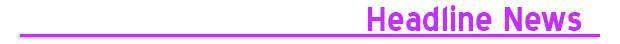
|
| Registration Now Open for InfoComm 2015 in OrlandoRegistration is open for the top ProAV show in North America, InfoComm. This year’s event will be held in Orlando from 13-19 June with exhibits being open the 17-19 June. You can register here.
AV pros, tech managers, integrators and manufacturers attend the InfoComm show for the same reasons: to see and interact with what’s new; to learn the ins and outs of the industry; and to connect with people who are as passionate about what they do as you are.
Not sure if you should attend? Well, check out our MicroSite from InfoComm 2014 where we posted over 1500 new product videos, over 2000 photos of booths, recorded over 25 live podcasts and wrote over 300 blogs and new product news stories. After looking at that, how can you NOT come?
This is the flagship commercial AV show and it’s held in one of America’s most fun cities: Orlando. Please come to InfoComm — register here. Leave a Comment



Share Article
Back to Top |

| dnp Intros WVF Screen dnp just launched a new product in the rear projection product line for video wall cubes called the WVF. The dnp WVF Screen (short for Wide View FEL Screen) fills out the gap in the product range of the dnp Ultra Contrast Screen, dnp Cross Prism Screen, dnp FXS Screen, dnp CSI Screen and dnp Black Bead Screen. It’s available from 50″ to 80″ sizes.
The dnp Ultra Contrast Screen is the entry level screen offering, with a relatively high peak brightness but limited viewing angles. The dnp Cross Prism Screen, dnp FXS Screen, dnp CSI Screen and dnp Black Bead Screen are high-end products offering improved viewing angles.
The new dnp WVF Screen fills out the gap in between these two product groups, and with a peak gain of 2.0, a horizontal ½-gain angle of 38° and a vertical ½-gain angle of 21°, this new screen is perfect for small and mid-size display walls, where a superb image quality is required at limited costs.
The design of the dnp WVF Screen is, like all other dnp cube screens, based on an advanced Black Stripe lens technology, which absorbs the majority of ambient light, while transmitting the majority of the projector brightness. dnp is the only screen manufacturer offering this advanced Black Stripe lens technology.
The dnp WVF Screen is available in all sizes up to 1600×1200 millimeters, with a variety of Fresnel focal lengths to fit the actual projection engine optics.
Here are all the specs [PDF]. Leave a Comment



Share Article
Back to Top |

| Peerless-AV Intros New SmartMount Carts and Stands Aimed at Educational, Residential, Corporate and Commercial Applications Peerless-AV has announced the expansion of its line of SmartMount video carts and stands aimed at a variety of applications, including K-12 and higher education institutions, commercial/corporate buildings, and residential homes.
In lieu of purchasing multiple displays for multiple rooms, users can now order one display and create a mobile solution that is used in numerous locations. In addition, all new SmartMount carts and stands are UL tested and certified, ensuring the safety of the products that enable mobility without the fear of tipping or structural failure.
The new line of Peerless-AV SmartMount carts and stands include the following:
For educational, commercial and residential applications:
- SR560M – Flat Panel mobile display cart for general viewing capabilities: SR560M
- SR575M – Flat Panel mobile display cart for general viewing capabilities; offers tool-less display height adjustment: SR575M
- SR598 – Flat Panel mobile display cart for general viewing capabilities; best for extra large displays: SR598
- SS560M/SS560F – Stands with (SS560M) and without (SS560F) metal shelf for general display stand applications: SR560M-AB
- SS560G – Stand with gloss finish and glass shelf for residential and office applications: SS560G
For commercial and corporate applications:
- SR555E – Dual display video conferencing in corporate settings in which aesthetics are key and all components can be hidden from sight; accommodates side-by-side 40-55” displays: SR555M
- SR575E – Single display video conferencing in corporate settings in which aesthetics are key and all components can be hidden from sight; accommodates 32-75” display: SR575M
- SR555M – Dual display video conferencing for education or commercial applications: SR575M
For conference centers/universities/hospitality applications:
- SR575K/SS575K – Kiosk cart and stand for way-finding and interactive applications; SR575K features wheels: SR575M
Leave a Comment



Share Article
Back to Top |

| tvONE’s Voyager USB 2.0 Fiber Optic Extender Ships tvONE has just started shipping its new Voyager USB 2.0 Fiber Optic Extender that allows extension of USB 2.0 up to 500 meters from a computer using multi-mode fiber. Distances up to 10KM can be reached using single-mode fiber and upgraded SFPs. The Voyager USB 2.0 Fiber Optic KVM extender is two units: the CPU Transceiver and the Remote Transceiver.
The Voyager USB is designed for extending USB peripherals including keyboards, mice, interactive whiteboards, touchscreens, flash drives, hard drives, audio devices, cameras and any other USB device across a dedicated multi-mode or single-mode fiber connection. And each pair can accommodate up to 14 different USB devices at one time. When used in combination with Magenta Voyager Matrix routers, such as the VG-48 and VG-160, designers can build remote managed computer/video applications with thousands of endpoints on a security-isolated fiber infrastructure over a 10km radius.
Here are all the specs. Leave a Comment



Share Article
Back to Top |

| Chief Expands Fusion Bolt-Down ConfigurationsChief has expanded its available line of configurations for bolt-down video wall and single display mounts.
The new options include portrait and landscape single XL mounts, portrait and landscape 1×2 mounts and a landscape 1×3 mount.
The freestanding solutions include ControlZone micro-height and leveling capabilities as well as plumb and lateral shift adjustment knobs make precise screen alignment both fast and simple. Other features include:
- Independent adjustments for height and plumb to easily align displays without tools
- Infinite vertical and lateral adjustments for tight display rows and columns
- Integrated cable management
Here are all the specs. Leave a Comment



Share Article
Back to Top |

| Premier Ships LMVSP Press and Release Pop Out Ultra-Slim Mount for Portrait Display Applications Premier’s new LMVSP mount is a so-called Press and Release Pop Out Ultra-Slim mount that’s designed to be used when mounting a monitor in portrait orientation. Using the industry’s first Press & Release design feature, which offers service access in under five seconds with just a gentle press to the display, the LMVS also has a kickstand feature that gives 7° of clear access to the rear of the display. Panels can be easily aligned with the convenient and accessible x,y,z axis adjustments located on the top adjustment brackets.
It will list for $900 and complete specs are here. Leave a Comment



Share Article
Back to Top |

| Extron Adds 3G-SDI Transmitters to DTP Extender Line Extron just introduced the DTP T 3G-SDI 230 D and DTP T 3G-SDI 330 D — both single-gang Decora-style transmitters for sending 3G-SDI, HD-SDI or SDI, audio and bidirectional RS232 and IR signals over a shielded CATx cable to Extron DTP-enabled products. The DTP T 3G-SDI 230 D extends signals up to 230 feet (70 meters), while the DTP T 3G‑SDI 330 D extends signals up to 330 feet (100 meters). Both DTP T 3G-SDI D models feature built-in signal conversion for full compatibility with all DTP 230 and DTP 330 Series receivers, and DTP-enabled products. They provide seamless integration of broadcast-type video signals into DTP Systems, supporting video rates up to 2.97 Gbps. The transmitters accept analog stereo audio signals for simultaneous transmission over the same shielded twisted pair cable. They also offer many integrator-friendly features such as an input loop-through, remote power capability, and bidirectional RS-232 and IR pass-through for remote AV device control.
The DTP T 3G-SDI 230 D and DTP T 3G-SDI 330 D offer several features that enhance and simplify AV system integration, including input equalization and reclocking on the SDI input loop-through. Input equalization conditions incoming 3G-SDI signals to compensate for signal loss over long input cables, while reclocking removes data timing jitter. For increased system design flexibility, the transmitters can transmit a selected pair of AES audio channels as embedded digital audio, or send analog stereo audio alongside the video and control signals. To streamline installation, the transmitters can be remotely powered by Extron DTP-enabled products over the twisted pair cable. They also offer an HDBaseT output mode that is compatible with any HDBaseT-enabled display. The DTP T 3G-SDI 230 D and DTP T 3G-SDI 330 D mount in an included Decora-style wallplate designed for installation in one-gang US wall boxes.
All the specs are here. Leave a Comment



Share Article
Back to Top |
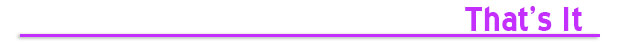
|
For all you REGULAR readers of rAVe DS [Digital Signage] out there, hopefully you enjoyed another opinion-packed issue!
For those of you NEW to rAVe, you just read how we are — we are 100 percent opinionated. We not only report the news and new product stories of the ProAV industry, but we stuff the articles full of our opinions. That may include (but is not limited to) whether or not the product is even worth looking at, challenging the manufacturers on their specifications, calling a marketing-spec bluff and suggesting ways integrators market their products better. But, one thing is for sure, we are NOT a trade publication that gets paid for running editorial or product stories. Traditional trade publications get paid to run product stories — that’s why you see what you see in most of the pubs out there. We are different: we run what we want to run and NO ONE is going to pay us to write anything good (or bad).
Don’t like us, then go away — unsubscribe! Just use the link below.
To send me feedback, don’t reply to this newsletter. Instead, write directly to me at gary@ravepubs.com or for editorial ideas, Editor-in-Chief Sara Abrons at sara@ravepubs.com
A little about me: I graduated from Journalism School at the University of North Carolina at Chapel Hill (where I am adjunct faculty). I’ve been in the AV-industry since 1987 where I started with Extron and eventually moved to AMX. So, I guess I am an industry veteran (although I don’t think I am that old). I have been an opinionated columnist for a number of industry publications and in the late 1990s I started the widely read KNews eNewsletter (the first in the AV market) and also created the model for and was co-founder of AV Avenue, which is now known as InfoComm IQ. rAVe [Publications] has been around since 2003, when we launched our original newsletter, rAVe ProAV Edition.
Everything we publish is Opt-in — we spam NO ONE! rAVe ProAV Edition is our flagship ePublication with what we believe is a reach of virtually everyone in the ProAV market. rAVe HomeAV Edition, co-published with CEDIA and launched in February 2004, is, by far, the largest ePub in the HomeAV market. We added rAVe Rental [and Staging] in November 2007, rAVe ED [Education] in May 2008 and then rAVe DS [Digital Signage] in January 2009. We added rAVe GHGav [Green, Healthcare & Government AV] in August 2010 and rAVe HOW [House of Worship] in July 2012. You can subscribe to any of those publication or see ALL our archives by going to: https://www.ravepubs.com
To read more about my background, our team and what we do, go to https://www.ravepubs.com Back to Top |

Copyright 2015 – rAVe [Publications] – All rights reserved – All rights reserved. For reprint policies, contact rAVe [Publications], 210 Old Barn Ln. – Chapel Hill, NC 27517 – (919) 969-7501. Email: Sara@rAVePubs.com
rAVe contains the opinions of the author only and does not necessarily reflect the opinions of other persons or companies or its sponsors. |
|
|
|