|
Volume 6, Issue 5 — May 14, 2014
|
Tiner’s Take on Digital Signage
Editorial
Editorial
Editorial
|
|
Headline News
Case Study of the Month
|
|

|
Not Your Dad’s Digital Signage
By Scott Tiner
rAVe Columnist
Digital signage has changed dramatically over the past couple of years. In order to be successful in a digital signage business, and perhaps, to keep their current business running integrators need to see these changes and act on them. There should be no surprises here, this publication, along with industry experts have been talking for years about how digital signage is HUGE and only getting BIGGER. But, it is not all about equipment and connections anymore. Now it is about content, interaction and making a connection.
Peruse this publication over the past couple of years and you will see hundreds of pieces of equipment that interact with digital signs. It may sound trite in a world of technology, but there is just about nothing that you can not do with digital signage today.
However, if you read my article last month, just wanting to stick a sign up, or thinking you need to stick up a digital sign, is no longer good enough reason to do so. It just becomes wallpaper. So, the area to expand into today, is clearly, the CONTENT. Whether you create that content in-house, or you partner with a company, you still need to understand the real value of digital signs in order to sell them properly.
OK. I probably have not blow you away with my wisdom so far. What I want to get across to you however, is what you can do to get yourself into this market. How do you start learning about how to sell the equipment, how to sell the services and how to know WHY to sell it.
Your first stop in this quest for knowledge will be InfoComm 2014. This year InfoComm is introducing the Solutions Summit: Digital Signage. This summit includes over ten sessions that focus on digital signage. From understanding the current technology, to what the future may bring in the next 10 years, to understanding size of the digital signage market.
A few of the sessions stand out to me. Two directly relate to ROI and understanding how to calculate it. As a salesperson, you need to understand these relationships. One particular session exams how Little Caesar’s Pizza determines ROI and cost effectiveness. Getting that knowledge from a major national brand, seems to be priceless, but will only cost you $69. The second session on this topic discusses the business element of the 7 Key Elements of Digital Signage. The course description calls this element the “most complex” of the seven key elements. I disagree, as you can guess I think content is the most complex, but do think that the business aspect is critical and complex.
A third session that really stands out to me is, Understanding Content, Its Complexities and Best Practices. This description hits the nail on the head when it says that if you get the content wrong you will fail.
Finally, as part of the summit there are lunches everyday (no, not free, but still worth it). To the best I can determine these lunches are networking opportunities. I always take these opportunities to quietly sit at a table and just listen to what others are saying. It is a great opportunity to get a sense of the good and the bad of other’s experiences. As a user of digital signage systems, I would be interested in hearing from others about the management of content, in addition to the content itself. I believe that building a system that makes the management flexible, powerful and easy, it absolutely critical to success. Everyone of the vendors on the floor will tell you theirs does it best, but sitting at those tables at lunch is where you can really get the scoop, from others who would normally be your competitors.
InfoComm charges for these courses and lunches individually, or as an entire package. I would challenge any mid-size company who is not knee deep in digital signage to send people to the entire Summit. One of the things they will learn is the enormous earning potential of the digital signage market, predicted to be at 13.2 billion dollars within two years. As in year’s past InfoComm will offer the Digital Signage Pavilion. Along with dozens of vendors showcasing their equipment, there are also sessions (free) on the Digital Signage Presentation Stage. As of today, there are over 25 free sessions planned.
This is your opportunity to take your business to a new level, and to experience extremely exciting changes. As an AV company, you are uniquely positioned to start taking advantage of this market. If you have not been convinced by the all of the press and writing over the past several years, take a chance and immerse yourself in digital signage at InfoComm this year. Then, come back and share with your colleagues everything you learned, and decide on a direction to move your business. Think of the billions you stand to lose if you miss out on this opportunity.
Good luck and have fun in Vegas! Leave a Comment



Share Article
Back to Top |


Click above to learn more
|

|
The Static Sign People Need Digital Signage Help!
By Gary Kayye
rAVe Founder
I just delivered my newest keynote here in Orlando at the ALMO Pro E4 AV Tour — being held in conjunction with the ISA’s International Sign Expo (the association for the sign people who’ve primarily made printed signs, banners and billboard for years) and I saw nothing but opportunity for the AV integrator world.
Why?
Well, they (the static sign people) all want to get into the digital signage market. And, while nearly 40 percent of them own their own prating equipment, a great majority of them regularly outsource all their manufacturing and have been, for year, in the business of providing intellectual property in effective and successful sign design and implementation. Thus, they’re ok with the concept of being experts at the selling and content design while outsourcing the actual mechanical sign work.
So, this means we (the AV market) have a huge opportunity. One that you should take advantage of. Here’s why and how:
1. The ISA (International Sign Association) is an association full traditional sign companies – you know those companies that make posters, billboard signs, building signs, logo signs, etc? Well, there are thousands of members all over the country all wanting help to get into the digital signage market. Sure, some of them will try to do it on their own – but the majority of them want to partner with a company (like an AV company) to outsource the hardware and integration to while they do the content. And, you should be OK with this as you can take the remote management and service side of things. A perfect partnership.
2. The signage market is growing — both sides. Even static signage is up. The digital signage market is nearly a $10 Billion market now (way bigger than the entire EducationAV market) and is growing at double digit rates. So, the easiest way for you to grow is via a partnership with ISA — whose members also want to grow.
3. They know content — the ISA members may primarily be doing static content, but they have decades of signage wow-factor behind them — they know how to make signs pop and impressive. Let them do the content — learn from their processes and consider even bringing them into your own digital signage projects to become your creative arm. It’s a win-win.
4. Consider joining the ISA yourself. Again, it’s an association who’s charter is to: support, promote and improve the sign industry through government advocacy, education and training programs, technical resources, stakeholder outreach and industry networking events. Our members are manufacturers, users and suppliers of on-premise signs and other visual communications systems. It’s a who’s-who of signage — you will learn from them!
5. Consider a bi-directional partnership — Don’t make this a one-way street. They have clients who are doing static signage that want dynamic digital signage. You have clients who want digital signage but you’re not in the business of creative (even though I feel you should be, eventually). So, partner and trade leads, projects and co-engineer and integrate! Leave a Comment



Share Article
Back to Top |

|
Content Scoring Framework for Digital Signage
By Lyle Bunn
Strategy Architect, BUNN Co.
Digital signage hangs on one single word — “benefit” and it is content, the media presented on digital signage that delivers this benefit once the technology infrastructure is in place. The quality of content and the merit of investing in this has been an ongoing frustration for network operators. Perhaps this is in part because impact analysis is not commonly conducted and no easier mechanism exists for assessing content quality. What follows is a framework for evaluating content quality toward improving specific and overall benefits through improved content.
The ability to display motion, animation in content that is suited to the audience, time of day and location of presentation make the medium inherently powerful. Too often the fuller advantages that can be gained from the medium are not realized as basic messaging is considered adequate to achieve suitable viewer impact.
Content can achieve four areas of impact simultaneously as illustrated in the graphic below.
- Influence reflects the tangible outcomes of value such as product or service purchaseor enquiry, registration for events or programs, visits to websites of mobile engagement that is triggered.
- Branding outcomes are measured through brand awareness or propensity for future purchase and product/service reference.
- Ambience is measured in terms of the degree to which the content reflects for add to the environment in which the display is located. The reduction in perceived wait time is a further indicator.
- Energy reflects on the level of vitality, excitement or calm resulting from presentation of the content at that location.
- Content impacts on audiences in each of these four ways and may affect different viewer demographics differently, so distinguishing the target viewer demographic is a key element of content composition planning.
This four-benefit framework provides an easy way to assess the quality of content.
Weighting can be assigned to each of these four areas of intended outcome. For example, an area of high importance, such as influence, might be assigned a score of 40 possible points, while an ares of lesser importance such as energy might be assigned a score of just 10 possible points wht branding and ambiance at 20 points each.
Then, score each of these four areas subjectively upon viewing the content, or more objectively based on impact data or viewer survey results. Strengths and shortcomings will become clearer, and a usable language with which to communitcate areas of improvement is available.
Some questions which might be asked during content scoring include:
- Is what is being communicated consistent with intended outcomes?
- Are the font size, style, color contrast to background and the pace of appearance or animation suitable for viewers to easliy consume or ingest the text?
- Is there too much text for the viewer to read in the expected timeframe, in particular when they are in the process of making a decision based on the information presented (i.e. menu of product or service options)?
- Are graphics and images appealing, eye-catching and a positive reinforcement of the value proposition?
- Does the color palette used for the content reflect the brand accurately?
- Are images of products the best that they can be to reflect the product the consumer will receive?
- Are the text and images related to and aligned with each other?
- Is there a specific or clearly implied call to action?
- If there are multiple options for product/service selection, is the recommended option emphasized?
- Are there graphics or icons in use that may not be easily understood or interpreted by the viewer?
- Does each message appear for a suitable duration?
Answering these questions to score the content in each of the four areas identifies where areas of improvement are required. It also offers an overall score for the individual spot.
For example, if influence achieves a score of 20 out of 40, branding gets a 10 out of a possible 20, ambience gets 10 out of 20 and energy gets 5 out of 10. The total score for the spot is 45 out of 90 or 50 percent.
The level of an acceptable score can be established in conversation with the network operator, location provider, the message owner and content producer with whom acceptable or target levels can also be established. Content spots that do not achieve a high score are very good candidates for improvement.
It also makes sense to score the overall play loop while assessing individual content spots. A similar scoring structure around criteria such as play loop versus typical viewer dwell time, transitions, compliance with an overall style guide and suitablity of a multi-zone layout.
Some questions to ask during this scoring include:
- How does the overall length of the play loop correlate to typical viewer dwell time? This should be a one to one ratio so the viewer can see all messages in the loop. Messages that are not seen cannot be expected to produce outcome and most viewers would find it acceptable to see messages two or perhaps three times.
- Are transitions between individual content spots smooth and appealing to the eye, while maximizing message presentation time?
- Do all of the content spots generally use the same color palette or is the viewer challenged to accept and interpret a range of composition styles and color choices?
- Does the use of multiple zones on the display layout support or hamper the achievement of desired benefits?
Scoring of the overall playlist will provide indicators where adjustments could achieve greater benefits in this area.
This column was reprinted with permission from the Digital Screenmedia Association and originally appeared here. Leave a Comment



Share Article
Back to Top |


Click above to learn more
|

|
Creating Great Content Templates for DOOH/Digital Signage Networks
By Keith Kelsen
Author and Media Expert
The focus of this series “Power of Content” is to help people with content strategies and how they relate to digital screen media.
When considering templates, don’t be tempted to merely copy from one DOOH network to another. Every network has different needs, and the assets available and the type of templates created will be unique.
I have seen it WAY too many times where someone puts a picture over a picture with some text — arrgh! Templates are not just another Power Point message on the screen. They can be sophisticated, elegant and agency level design that runs across the entire network and bleeds off onto other screens like mobile and tablet.
If we are talking about a point-of-sale network (POS) — specifically an in-store network — the content will always have overarching brand messaging that appears along with product offerings. One can create brand elements and templates that will be used throughout the year to drive that brand messaging while leaving central locations for a product offering to appear. One can also create a layer within the brand messages for product offerings that will have their own brand. Creating elements to drive these offers is just one example of a template that can be reused and changed slightly to keep the messaging fresh.
Menu boards are another great example of how templates can be used to change the pricing, pictures, or specials that need to be updated from breakfast to lunch and dinner. For any network, one needs to create a set of templates that are refreshed at least once a quarter. This isn’t an exercise in re-branding the company or building an entirely new visual language for the network, but one should create variance that introduces new elements into the ones that have already enjoyed a three-month run.
For example, create a series of templates that have corporate branding elements for a specific purpose. You may have a series of compliance messages that you need to get out, so create a template that is designed for that type of message. The viewer will learn that when that particular template is up, the content pertains to workplace compliance. Creating templates with branding elements for other types of messages will also play well with viewers. If you use the same template for everything, the viewer will get tired of the same look all the time.
At Adspace, for example, they create templates for POS networks that allow weekly content changes and a complete shift with each retail season. They have a spring set of templates, a summer set of templates, a fall set of templates, and so on. Then within those templates they have different creative for holidays. In addition, they are following the customer: ‘What is Mom thinking for back to school or the holidays?’”
Also consider a series of community messages and good old eye candy that can give retail employees a reprieve in the daily grind. Give them something to smile about, too.
There are many methods to generate viewer interest on an internal communications network, and the digital signage communication offers power. It is also important that the templates create an overall look for the entire network — something that gives graphic consistency across all screens. This is where we can take a lesson from the second screen. TV stations create that kind of identity so that even catching a brief glimpse of local programming or a promo spot will visually tell viewers they are watching Channel 5. Network owned and operated stations take that a step further; one can tell they are part of a particular network by the consistent visual cues like type style, screen layout and even the shape of the station’s logo. Not only do digital signage networks benefit from this kind of continuity; the fact is that after many years of TV exposure, the viewer expects, even subconsciously, that certain standards of appearance and identity will be met.
Within Target TV you know you are watching Target TV because a nice chunk of content playing is advertising an event or sale that is Target and Target’s ID plays a huge role in establishing the network look and feel. The station ID or brand is a breath of fresh air. It’s a bright shiny spot and they’re fun. It really starts off to give the channel a Target branding moment. It gives it cool factor. It is designed to surprise and delight their guests. In production they go into a treatment that is part of an existing campaign with specific art. They take those campaign elements and slice them up and add the motion. In addition, Target looks at all of the content that runs across their network. Target does not throw just any content up on the network simply because the vendor wants it there. The Target network is much more of a collaborative affair than a mere purchase of airtime by a vendor.
Next article, I will discuss how many templates does one need and how does one figure it out?
Author and speaker Keith Kelsen, chief visionary at 5th Screen, is considered one of the leading experts on digital media. More information about his book, Unleashing the Power of Digital Signage — Content Strategies for the 5th Screen, published by Focal Press, can be found on the book’s companion website. Reach him via email or on Twitter. Leave a Comment



Share Article
Back to Top |
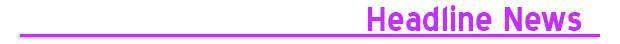
|
| rAVe’s InfoComm Top 10 Tour Guide: Now Accepting Submissions!For the third year in a row, we will produce tour guides for InfoComm — where attendees can walk booth-by-booth to see our Top 10 (or so) new products that we think you gotta see at the show. We’re going to post our guide on our dedicated show MicroSite and, like last year, we will also be printing a few thousand Top-10 Tour Guides (booklets).
That means we need your help! If you think you’re launching a product that is worthy of a Top 10 (Gotta See) Tour at InfoComm, we want to hear from you.
Yes, we know you want to keep your InfoComm product launches a secret — but unless you tell us what you’re launching, how are we supposed to know if your new gadget is Top 10-worthy? We will sign an NDA and keep any embargo dates you need us to.
You can’t submit a product that’s already been announced. Thus, all the products MUST be launching after June 1st, 2014. The deadline for submission of products to be considered is Sunday, May 25th at midnight ET. There is NO cost for consideration — we just want the best products.
For consideration, please submit:
- A photo or image
- All the information you’ve got so far – a press release, specs, etc.
- A short blurb on why your product absolutely MUST be a Top 10 can’t-miss product. Tell us what makes it a stand-out!
Email us and let us know what you’ve got at sara@ravepubs.com. Leave a Comment



Share Article
Back to Top |

| Liberty AV Adds 4K Compatible HDMI Matrix Switch Liberty AV Solutions is now shipping the DigitaLinx four-input, four-output HDMI matrix, DL-HDM44. The new DL-HDM44 features four HDMI inputs and four HDMI outputs, which supports Deep Color, full 3D and 4K video, and up to 7.1 multichannel audio to be routed to any output. The DL-HDM44 can be controlled via front panel buttons, front panel IR, external IR, RS232 or through a Web browser when the matrix is connected to a network. The matrix includes a simple IR remote control to allow IR switching. The EDID settings for the matrix, either 1080p with stereo audio or the EDID of the display on Output A, are toggled by a button on the front of the matrix.
The DL-HDM44 can be controlled via the front panel, local or remote infrared (IR), RS232 or via a Web browser. The DL-HDM44 takes up a single rack unit, saving valuable real estate in an equipment rack.
Complete specs are here. Leave a Comment



Share Article
Back to Top |


Click above to learn more
|

| Extron XTP Receiver with Extron Ships 90-Degree HDMI Wall Plate Receiver for Installation Behind Wall-Mounted Displays Extron is now shipping the XTP R HWP 201, a Decora-style wall plate receiver for XTP Systems. It features a unique design specifically to handle space constraints behind wall-mounted displays, with the HDMI output connector oriented upward at a 90-degree angle, in order to minimize stress on the cable and allow for a low-profile flat panel display installation. This HDCP-compliant receiver accepts signals from up to 330 feet (100 meters) away over a single shielded CATx cable and outputs video, audio, control and Ethernet to the display. It also provides HDMI audio de-embedding with analog stereo audio output and volume control. The receiver can be remotely powered by an XTP CrossPoint matrix switcher.
The XTP R HWP 201 supports video signals up to 1920×1200, including 1080p/60 Deep Color and 2K. In addition to HDMI video, it delivers embedded digital audio signals or can de-embed the audio for two-channel balanced/unbalanced analog stereo audio output. It also offers:
- EDID Minder for continuous EDID communication between devices;
- Key Minder that authenticates and maintains HDCP encryption for quick and reliable transmission,
- A cable tie-down point to for securing the HDMI connection,
- LAN and bidirectional control ports for the display
- RS232 and IR insertion ports on the front panel for bidirectional control
To see all the specs, click here. Leave a Comment



Share Article
Back to Top |

| AFlex5D Launches 40-Series Processors with Edge Blending and 3D Aflex5D is introducing the 40-Series of stacking processors with edge blending and 3D capabilities. This allows integrators to combine high-brightness projectors in order to create a video wall or seamless “side-by-side” imagine.
The AF5D-40 and AF5D-41 processors stacks and blends projectors using the company’s Q-Stack technology, which Aflex5D says eliminates the need for cameras or other hardware. Offering geometric correction, the processors can be used, for example, for digital signage applications in various formats, with irregular shapes or curved or domed screens. The Airflex5D-40 and 41 series supports both Circular and Linear Polarized Passive 3D Stereoscopic imaging.
Projector stacking applications such as this one allow integrators to save clients money by combining multiple, less-expensive projectors to create a high brightness application without the expense of a single, high-brightness projector — for example, using four 3,000-lumen projectors rather than a single 12,000-lumen projector.
The AF5D-40 sells for $2,899, while the AF5D-41, which adds video wall capabilities, sells for $3,999. More information is here. Leave a Comment



Share Article
Back to Top |

| Futuresource Consulting: Global Video Wall Market Posts 25 Percent YoY GrowthThe video wall market maintained its strong growth trajectory in 2013, posting nearly 60 percent CAGR from 2009 to 2013 to reach sales of 449,000 units, according to a new industry report from Futuresource Consulting.
The market has settled into a period of relative stability with super narrow bezel (SNB) display now a firmly established technology and rear projection cubes (RPC) largely retrenching into specialist, high end applications. However, this paradigm is set to be challenged with the introduction of narrow pixel pitch (NPP) LED which Futuresource expects to be a significant disruptive technology in the coming years.
Whilst the Futuresource report paid particular attention to the interplay between adoption of different technologies, each product category has a unique set of features which tends to dictate the end usage model and vertical environment.
After the explosive growth witnessed between 2009 and 2012 — well in excess of 100 percent — the SNB market slowed in 2013 to less than 30 percent YoY growth, accounting for over 90 percent of sales. R&D dollars have been focused on the reduction of bezel/mullion widths rather than screen size ranging or higher resolutions. This has driven the introduction of ultra narrow bezel products with just 3.5mm bezel to bezel. This focus may alter in 2014 however as a host of 84-inch 4k panel solutions enter the market, with prices expected to tumble rapidly as panel providers seek to stimulate demand for 4k panel. In turn this is expected to pressurize 46-inch SNB solutions as end users may find the additional costs of installing and maintaining a 2×2 SNB solution unpalatable against an 84-inch 4k panel.
The SNB market has gradually evolved into three distinct tiers, ranging from mass volume players through to absolute specialist. It has been interesting to note traditional RPC vendors continuing to build SNB sales, trading on a long heritage in tiling display technology, whilst maintaining performance in the RPC category.
From a vertical perspective the battle between technologies is focused on the control room application which represented 19 percent share of the video wall market in 2013. Sub verticals drawing from video feeds, for example surveillance and traffic management, have seen relatively fast adoption of SNB products. However, verticals using industry control systems (ICS) have tended to continue using RPC.
Away from control rooms, public display and retail have been strong performers with over 40 percent and 15 percent share respectively in 2013. Digital signage has been a clear catalyst for this strength with large display opportunities attractive to network owners.
Geographically, emerging markets still offer excellent prospects across both product categories with China absolutely dominant. RPC demand in developed markets is soft and expected to decline moving forward. The trend toward ‘everything smart’ may have a positive impact but unlikely to impact RPC growth significantly. The picture for SNB is very different with developed markets performing equally as well, often due to more developed digital signage sectors.
Here is the entire report. Leave a Comment



Share Article
Back to Top |


Click above to learn more
|

| Kramer Integrates Mass Notification & Emergency Communication System into ProScale Switchers Kramer’s new line of ProScale digital scaler/switchers, the VP-770, VP-771, VP-773, VP-774, VP-773AMP and VP-774AMP are all equipped with a unique built-in Mass Notification & Emergency Communication (MNEC) feature. In case you don’t know what that means, the feature provides the ability to have an education facility, corporate campus, or stadium-wide emergency notification immediately displayed on connected projection screens and monitors. When connected to a network, the Kramer ProScale digital scaler/switchers can be set up to automatically display an alert message. Notifications include flexible options such as the inclusion of an audio alert siren, and the choice of displaying either a text crawler or a text window. The system can even have the Kramer ProScale digital scaler/switchers power up displays that are off in order to display these important messages.
Messages with “Extreme” and “Severe” headers appear nearly full screen and cover any other content. Messages with lower levels of severity appear as text crawls along the bottom of the image. The new Kramer line of presentation switchers only requires an Ethernet connection to the appropriate campus network.
Emergency alert messages are composed and transmitted using the XML-based Common Alert Protocol (CAP) application. This allows a warning message to be consistently disseminated simultaneously over many warning systems to multiple proprietary applications and devices. These CAP alerts can include specifics about weather (hurricanes, flooding, storms, etc.), safety and security, as well as secondary functions, such as alert tones, horns, buzzers, and sirens.
The system complies with the official national warning system standard in the United States, the Emergency Alert System (EAS), which works in coordination with the Federal Emergency Management Agency (FEMA) and a number of U.S. national emergency agencies.
Here are all the details. Leave a Comment



Share Article
Back to Top |

| Micro Industries Intros Dual-Sided Interactive “Digital Lollipop” Sign Micro Industries has just unveiled a unique Touch & Go Digital Lollipop 55 — a dual-sided 55″ interactive portrait touchscreen in a less than 2.4″ (6 centimeters) thick profile.
Each digital lollipop supports single or multi-touch touchscreens simultaneously, using independent processors that separately drive the operating system. To ensure minimal deflection of the screens when touched, the displays are encased in a metal frame securely fastened to the sturdy base suitable for high traffic areas.
The 55P all-in-one computer supports a variety of options including 4th Generation Intel Core i5 and i7 processors, Windows operating systems, Micro’s patented cooling technology, wireless operation and a solid-state drive for reliable data storage.
With integrated cameras positioned above each display on each side and paired with their CUBES app, it can link users in-store to the latest social media applications, product information and wayfinding applications.
Pricing for the system starts at $9,950 and full specs are here. Leave a Comment



Share Article
Back to Top |

| Planar Rolls Out Clarity Matrix Video Wall Calculator Planar Systems has introduced the Clarity Matrix Video Wall Calculator, a free, online tool that they say simplifies the video wall selection process by simulating for users what their Clarity Matrix LCD Video Wall will look like even before they make the purchase by enabling users to configure a LCD video wall for their project, preview it with their own content and download the results — complete with specification data, installation diagrams and custom renderings.
Clarity says the Matrix Calculator was built for Planar’s recent launch of the Clarity Matrix LCD Video Wall System. Users can compare different display models side-by-side on the same wall. They can also upload and preview their own content, while exporting detailed images, schematics and data straight into their sales proposal or project specification.
Features include the ability for users to:
- Create a graphical rendering of the video wall by choosing the model and orientation of the displays and entering the desired display configuration. The rendering can be previewed online or exported as an image to include in product proposals or to share with clients.
- Configure a room by defining the size of the room, choosing one of several custom room environments and selecting a wall color to customize the conceptual design.
- Visualize custom content by uploading their own image or video or selecting from a preset list of content options to make the video wall come to life.
- Compare models and configurations by selecting two models or display configurations and viewing a side-by-side comparison of specification data.
- Generate schematics by previewing a mechanical drawing of the mounting array for the video wall that shows dimensions, drill hole patterns and cable details that can be exported.
- Obtain a quote by clicking on a link directly from within the calculator.
Full details are here. Leave a Comment



Share Article
Back to Top |

| NanoTech Adds 4K Nuvola NP-C PlayerNanoTech’s Nuvola NP-C claims to be the world’s first commercial-grade 4K media player (though we know that’s not true as BrightSign, among others, also has one). But the NP-C is a solid-state player that does support content via Android App’s HTML5 or Software as a Service (SaaS) solutions, like 11-Giraffes.
The NP-C connects via Ethernet or Wi-Fi to any network with 6 Mbit/s or greater to stream 4K UltraHD movies or videos from a variety of sources including the bundled NanoFlix UHD media player.
The Nuvola NP-C measures just 3.5×6″ inch (8.9×15.2 centimeters) and integrates the nVidia Tegra 4 processor that features a Quad Core Cortex-A15 processor with 72 GPUs. The system comes standard with 2GB DDR RAM, 16GB Internal Flash Storage and has external connections for USB storage devices.
Here are all the details. Leave a Comment



Share Article
Back to Top |

| DSrupted, a New Digital Signage Conference in Toronto in SeptemberDave Haynes, digital signage expert, blogger at Sixteen:Nine and founding member at The Preset Group, is organizing a new digital signage conference that will be held in Toronto this September. The conference, called DSrupted, will focus on disruptive technologies such as evolving Web services, micro-computing, HTML5, display canvases and data-driven content and how they are “reshaping the emerging digital signage market in North America and globally.”
The event will offer subject matter expert speakers (none of whom will be from sponsors or otherwise paid to speak) talking about these technologies and what they mean for end users and vendors, as well as a senior product manager from Google to discuss the current state and future of cloud services. All classes will be limited to an hour and offer time for questions. Networking time is built into the day-long event.
The event will to be held Sept. 27, 2014 in the downtown Toronto head office of event host TELUS. Space is limited to 200 attendees, and costs $335 CAD to attend.
“The people who attend should walk away at day’s-end with a really solid grasp of what’s here, what’s coming and what actually matters,” says organizer Dave Haynes, a digital signage industry management consultant and writer. “This stuff is really important, and a half-hour talk here and there at trade shows doesn’t cut it. That’s the big reason why I put this together… because it was needed.”
Registration is open for the conference now. The link to register and more information is on the DSrupted website here. Haynes writes more about the conference on his blog here. Leave a Comment



Share Article
Back to Top |

| Delta Displays Intros New Cost-Effective LED Displays Delta Products Corp. has announced a new line of budget-friendly LED products. The new X Series consists of 13 indoor models and nine outdoor models including 4mm, 6mm, 8mm and 10mm indoor SMD LED displays and 6mm, 8mm, 10mm and 16mm outdoor SMD LED displays.
Delta says the indoor X Series LED displays deliver excellent image quality at an affordable price. Designed for a variety of indoor environments such as retail, houses of worship, museums, corporate lobbies, arenas and casinos, the IBX-4 and IBX-6 are equipped with black-face SMD LEDs to offer enhanced contrast for crisper images in areas with high ambient light.
The company also says the X Series outdoor tiles are rugged, IP65-rated and designed for 24/7 operation. The SX-6 6mm and SX-8 8mm SMD displays match finer pixel pitches with higher brightness for challenging outdoor display requirements.
More information is here. Leave a Comment



Share Article
Back to Top |

|
| Custom Baggage Claim Content Garners Rave Traveler Reviews Art of Context designed and developed innovative baggage claim information displays (BIDS) on behalf of the Massachusetts Port Authority (Massport), owners and operators of Boston Logan International Airport. The large displays show relevant, real-time information to passengers, including baggage information and future bus times.
BACKGROUND
The BIDS’ content was designed and developed by Art of Context on behalf of the Massachusetts Port Authority. The dwell time at the baggage claim is fairly long with the average exposure to the display being an estimated 10 minutes.
The airport’s primary objective was to present arriving passengers with baggage carousel information and actionable, real-time ground transportation information. The airport’s secondary objective was to provide various “infotainment” content, including weather, promotions, welcome messages for groups, and historical airport photos and regional event information.
The BIDS are comprised of eight 46-inch, bezel-less monitors mounted two over two and back-to-back. The formation is suspended from the ceiling over the baggage carousels. Displays have been installed over three carousels in two terminals, with the remaining baggage claims to follow suit over the course of the year.
CHALLENGES
Art of Context encountered several challenges during the planning and implementation of Boston Logan’s BIDS system. They included:
- Vetted and unique content. Unique, stakeholder-approved content was required for Boston Logan Airport’s BIDS system in order to help optimize the overall passenger experience. It was required that the content not include any advertising.
- Real-time content. Not all data is created equal. Though data feeds were available for the airport’s needed content, they were not segmented in an optimized way for signage display.
- Location-based content. There are more than 20 baggage carousels at Boston Logan Airport. Managing the content, deployment and maintenance required a flexible and smart approach.
- Minimizing bezels. The BIDS display was a single “canvas” stretched across four screens. Art of Context wanted to ensure legibility across bezels for the data-intensive content.
SOLUTIONS
Art of Context (AOC) was able to develop and deploy the following solutions:
- Vetted and unique content. The company used its expertise in user experience design and project management to build consensus among various airport stakeholders regarding content without losing sight of the most important user of all — the passenger.
- Real-time content. AOC developed a web services data layer to provide the BIDS displays with real-time data. In some cases, this layer wrapped external feeds to make them more consumable by the signage software.
- Location-based content. One template is used for all baggage claims, but the different locations are coded with variables that enable the appropriate flight and bus information to be displayed. This greatly simplifies the maintenance and operation of the digital signage.
- Minimizing bezels. The BIDS design is one canvas “stretched” across four screens. Rather than ignore the bezel, AOC worked it into its data-intensive design to truly give the appearance of a single canvas.
RESULTS
In July of 2013, Massport consulted with an external marketing firm to test the efficacy of the content and design of the new baggage claim displays.
Over the course of two days, the firm conducted 20 in-depth interviews with arriving passengers who had checked baggage. The passenger response to the baggage claim displays was overwhelmingly positive. The respondents especially appreciated the real-time bus information to help guide their transportation decisions.
Typically, if digital signage is utilized for baggage claims, it consists of a simple flight table with carousel number and/or pure advertising. Boston Logan’s baggage claim displays are truly unique in the industry.
Boston Logan has also heard glowing feedback from its airline tenants and intends to expand the deployment of this dynamic signage from the current partial implementation to all four terminals in the airport.
See a video about the case study here.
This case study is reprinted with permission from the Digital Signage Connection and originally appeared here. Leave a Comment



Share Article
Back to Top |
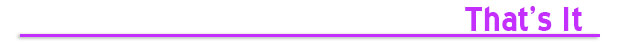
|
For all you REGULAR readers of rAVe DS [Digital Signage] out there, hopefully you enjoyed another opinion-packed issue!
For those of you NEW to rAVe, you just read how we are — we are 100 percent opinionated. We not only report the news and new product stories of the ProAV industry, but we stuff the articles full of our opinions. That may include (but is not limited to) whether or not the product is even worth looking at, challenging the manufacturers on their specifications, calling a marketing-spec bluff and suggesting ways integrators market their products better. But, one thing is for sure, we are NOT a trade publication that gets paid for running editorial or product stories. Traditional trade publications get paid to run product stories — that’s why you see what you see in most of the pubs out there. We are different: we run what we want to run and NO ONE is going to pay us to write anything good (or bad).
Don’t like us, then go away — unsubscribe! Just use the link below.
To send me feedback, don’t reply to this newsletter. Instead, write directly to me at gary@ravepubs.com or for editorial ideas, Editor-in-Chief Sara Abrons at sara@ravepubs.com
A little about me: I graduated from Journalism School at the University of North Carolina at Chapel Hill (where I am adjunct faculty). I’ve been in the AV-industry since 1987 where I started with Extron and eventually moved to AMX. So, I guess I am an industry veteran (although I don’t think I am that old). I have been an opinionated columnist for a number of industry publications and in the late 1990s I started the widely read KNews eNewsletter (the first in the AV market) and also created the model for and was co-founder of AV Avenue, which is now known as InfoComm IQ. rAVe [Publications] has been around since 2003, when we launched our original newsletter, rAVe ProAV Edition.
Everything we publish is Opt-in — we spam NO ONE! rAVe ProAV Edition is our flagship ePublication with what we believe is a reach of virtually everyone in the ProAV market. rAVe HomeAV Edition, co-published with CEDIA and launched in February 2004, is, by far, the largest ePub in the HomeAV market. We added rAVe Rental [and Staging] in November 2007, rAVe ED [Education] in May 2008 and then rAVe DS [Digital Signage] in January 2009. We added rAVe GHGav [Green, Healthcare & Government AV] in August 2010 and rAVe HOW [House of Worship] in July 2012. You can subscribe to any of those publication or see ALL our archives by going to: https://www.ravepubs.com
To read more about my background, our team and what we do, go to https://www.ravepubs.com Back to Top |

Copyright 2013 – rAVe [Publications] – All rights reserved – All rights reserved. For reprint policies, contact rAVe [Publications], 210 Old Barn Ln. – Chapel Hill, NC 27517 – (919) 969-7501. Email: Sara@rAVePubs.com
rAVe contains the opinions of the author only and does not necessarily reflect the opinions of other persons or companies or its sponsors. |
|
|
cv
|