|
Volume 6, Issue 1 — January 22, 2014
|
Editorial
Editorial
Editorial
Editorial
Editorial
Tiner’s Take on Digital Signage
|
|
Headline News
Case Study of the Month
|
|

|
Keith Kelsen’s 2014 Top 10 Digital Screen Media Trends
By Keith Kelsen
Author and Media Expert
My title of these trends has changed this year to reflect the industry morphing into something new, something connected to the digital consumer… for all screens are part of the continuity of marketing messages including the increasingly powerful pocket screen.
As I reflect on last year’s predictions, (you can see here) it struck me how this industry is shaping up and what forces are driving new innovation and how each and every one of us in the industry is one of the forces that count no matter if it is one big screen or 500 small screens all connected to the mobile digital consumer. I believe that 2013 marked a few changes in the industry; some that were subtle but important and others more obvious and game changing.
And now… on to 2014.
1. 2014 is the year of BIG and small!
This coming year promises that you will need to go big or… go small. With the trends that I see in the marketplace, it’s no longer (within the retail, hospitality and dining environments) OK to put a screen on the wall and expect the consumer to pay attention. There is now a higher saturation of screens in the market place. The shopper is no longer wowed by the HD screen on the wall. In the 5th Screen’s Good, Bad and Ugly Content Worldwide Survey, 40 percent of the participants saw digital signage in the retail environment.
The industry is headed toward creating BIG screen participation marketing experiences using huge video walls and large 65-80 inch screens with touch, gestural, virtual aisles and augmented reality to engage the consumer in experiences that get the shopper off their pocket screen and onto the brand screen, engage them and then link to their small pocket screen to continue the conversation between brand and the shopper.
For the small screen, think tablets and mobile. Both iPads and Intel-based tablets are permeating the market place. The recent announcement of Applebee’s deployment of Intel based tablets at each table is leading the way. We now see them at Subway on the counter next to the register, in the hands of associates, at the shelf next to products, in new concept stores. These small screens will be interactive with a personal one on one purposed experience and with the goal to continue the conversation on the smallest screen: the pocket screen. And to help this #1 trend, tablets are getting more powerful and less expensive by the day. The key to their success will be how these screens engage the shopper. These deployments will, I believe, be the most significant growth area in the marketplace. Remember that saying great things come in small packages.
The combination of BIG and small screens in the new retail environment is the key to brick and mortar brand survival in the digital world.
2. Participation Marketing and Gamification
In today’s attention grabbing environment the consumer is inundated with over 1,200 messages per day on average according to recent studies. But, it is no longer the consumer watching, it’s about what they do. And they DO media, not watch media in the marketplace.
Today if a screen does not deliver an engagement and story in a PoW network (Point of Wait, where the consumer has dwell time) or PoS Network (Point of Sale, where the consumer is shopping) environment it’s a waste of resource and the consumer will simply not care.
The engagement process might be touch, gestural, augmented reality or simply text to this number from their pocket screen. The key is to give the engaged the consumer the chance to win something, anything or just offer to give them something and they will give you (the brand), personal information in return and connect with you the brand on their pocket screen for the ongoing conversation. The Gamification of retail is underway and using participation marketing techniques in 2014 is going viral and it will give the brand and retailers a high ROI and ROE (return on engagement).
The anti has just gone up and the consumer demands something to do not something to watch.
3. Great Content
Today’s consumer demands high quality experiences and the only element that we have to deliver on that promise is to create great content. Content is one of the most challenging daunting tasks that has plagued the industry, but this year is the year that agencies are stepping up to the challenge. We have reached a point that the knowledge base has finally sunk in… TV ads do not work on digital signage. Yes, I know, those of us in the industry have been saying that since day one. But now, more then a decade and half later, agencies are on board with this. And purpose-built media for digital signage is now the new standard. In my recent 2013 worldwide survey on content, 55 percent of the survey participants said that the content was mediocre and 8 percent considered the content bad. In contrast 35 percent considered the content good and only 2 percent considered the digital media to be great.
So why do I think great content is on the horizon? Now we know. Now we know that every piece of brand media that the consumer comes in contact with has to be great or risk the perception: bad content = bad brand, great content = great brand. Brands are making larger investments in their digital assets or they risk brand death. Brands understand that the past decade of feverish developments in intersecting digital technology requires them to create great content in the digital world. As brands become digitally bonded with consumers, the only perception is how great that content is and this will directly affect the consumer’s attitude toward the brand at every digital touch point.
Look for great content on all screens because the brand’s survival depends upon the digital bond.
4. Connecting The Dots
This has been on my list for the last three years and this year moves up to #4 position. The pressure for all screens to work together seamlessly is even stronger in 2014. Call it omni-channel, transmedia experience, mobile connection, or whatever. The bottom line is that a consumer is looking for an experience that is seamless. From their point of view, that means what I see on TV, on my tablet, on my smart phone and in-store create a seamless experience on that path to purchase. The industry gets it, the agencies get it, even IT gets it and marketing definitely gets it. But it does take the fundamental architectural changes in the back-end. And that process began for most retailers in the last two years and it is still in its infancy. Through the omni-channel implementation in the retail sector, the seamless experience will become more of a reality this year. This is the time when the consumer touches the cloud and the consumer does not care which screen they are interacting with as long as it is entertaining, helpful, or useful. Look what Apple just did. iBeacon — although not new, just NFC the Apple way — but it does that tell us the experience is changing in retail and it simply does not matter which screen. Digital signage will be a connected cloud experience or it will be ignored.
Look for more seamless experiences across all screens where digital signage is a part of the cloud ecosystem.
5. Data and Experiences
Big Data is something that was a buzz in late 2012 and in early 2013, but what happens when small data drives the real time experience? We have seen this in simple terms when weather data drives products offered like hot chocolate when it’s snowing or an umbrella sale when it’s raining. But the world of data is changing and becoming part of the very fabric that we live in. AutoZone utilizes big data to tap into a variety of databases, such as the types of cars driven by people living around their retail outlets. This has given Auto Zone a competitive advantage because they can offer inventory to their customers with what they want, where they want it. Image when this gets integrated into their digital screen strategy.
Small data will begin to drive our interactive screen experiences in new (unnoticed by the consumer), but extremely useful, natural ways.
6. From Digital Signage/DOOH to Digital Screen Media
2014 marks the year of significant steps of transformation from an industry that calls itself digital signage/DOOH to an industry of digital screen media. As we look at the trends over the last four years, digital signage/DOOH has been fighting to keep its place ahead of mobile and tablets and as it turns out, tablets are being used for marketing messages at the shelf, aka digital signage. I contend that in this colossal wave of change in the way that we implement marketing messages on screens in the marketplace, and that one can no longer separate out one screen from another. Clearly the definition of what the industry was just four years ago is not the same and is a branding challenge for most companies in the industry.
Fundamental changes will redefine the industry from a digital signage/DOOH one to a digital screen media one.
7. Innovations
Innovation has continued to awe us at every turn, and 2014, I believe, is headed for unprecedented technological innovation. I say this not because I have the next big thing; I say this because we are coming out of a down economic cycle. And when there is a downturn in the economy, there is a cycle of innovation — people create and they innovate something better than what we had before. The rate at which we are seeing new products and innovations even in 2013 eclipse all prior years, with over 200 new products in our sector alone. This includes everything from hand-crank powered kiosks to the introduction of 4K screens — and 2014 promises to make that look like a walk in the park.
Look for a number of useful products, new experiences and new connections.
8. Solutions Not Pieces
A major change in who is making the decisions for the brands and retailers has taken place. The marketing department is now in charge. After years of IT making the decisions for our industry, the paradigm has shifted. This is in part and partial to the omni-channel marketing push and who is driving this. Screens, CMS, cables and media players are not a solution; they are the pieces. Marketing wants solutions, not pieces. Marketing gets it. Do the suppliers? We see software companies and screen manufactures partnering up to supply a “solution.” I hate to be the bearer of bad news but, a screen with CMS is not a solution. Marketing wants great concepts to drive their vision. Marketing will need total solutions to accomplish this. And because the concepts are now experiences, the concept will be given priority and the pieces that make up solution will follow — not the other way around.
Marketing is now in charge and they want solutions for experiences.
9. Consolidation
This has been a significant trend in the industry for the last three years. Some say it’s a sign of industry maturity. I say the industry will morph into something completely different. Among the feverish 22 M&As in 2013, some were significant changes: RMG bought Symon; CBS Outdoor was bought by PE firm Platinum Equity and became ExterionMedia; Cineplex bought EK3; Bell bought Astral Media; Stratecache bought Carmanah Signs; and PE Firm Generation Partners funds Captivate. Some of these trends are consolidation to buy market share and some are other industries buying into the marketplace and a few are PE firms expanding the current business. The other news comes when Intel introduced RCM, which will have significant impact on CMS pricing. Pricing has gotten so aggressive that there are only a few Saas platforms that will survive the next phase of the industry. I have another thought on the industry consolidation. Remember when AOL bought Time Warner? Who would have thought? With mobile growing at a rate of 146 percent, I believe we will see some cross platform investments and acquisitions that may surprise us.
Look for cross platform M&As as the industry morphs.
10. Growth
As I look into the crystal ball in this last trend, I see growth in certain areas of the market within our industry. They include corporate lobbies where the experience is now amped up. Just take a look at what Arsenal Media did with Christie, or Array Interactive did with Adobe’s lobby. This new lobby inspired experience trend will see growth in the market place. QSR will continue to grow with new innovative experiences based on menu boards and queue line promotions, just take a look at Dee Da Restaurant. Retail is changing and requiring less space and virtual aisles and engaging the digital consumer will have tremendous impact this year with brands. Healthcare will continue to expand for obvious reasons, but the model to capture more purpose of these screens will also change.
Growth — Corporate lobbies, QSR, retail with experiences that engage the digital consumer and healthcare for sheer necessity.
Author and speaker Keith Kelsen, chief visionary at 5th Screen, is considered one of the leading experts on digital media. More information about his book, Unleashing the Power of Digital Signage – Content Strategies for the 5th Screen, published by Focal Press, can be found on the book’s companion website. Reach him at keith.kelsen@5thscreen.com or on Twitter @Kkelsen. Leave a Comment



Share Article
Back to Top |


Click above to learn more
|

|
The Backlight Behind Samsung’s Bendable LCD TV
By Jimmy Kim
DisplaySearch
As we reported, Samsung Electronics introduced a bendable LCD TV at CES this month. Other curved LCD TVs were introduced last year, but it was thought that bendable displays could only be achieved using AMOLEDs. Therefore, Samsung’s bendable LCD TV was more of a surprise than the AMOLED bendable TVs exhibited at CES 2014.
While one challenge in bendable LCD TVs is the LCD panel itself, bending the backlight could be even more difficult. A backlight is composed of a rigid plastic light guide plate (LGP) and a metal chassis, and the repeated bending and flattening of backlight is not as easy as it is for the LCD glass panel. Therefore, just using a curved backlight might not be adequate for bendable LCD TVs.
How then did Samsung make a bendable LCD backlight? The picture shows bendable LCD TVs in both flat and curved modes. The backside of the TV housing remains flat, even when the TV screen changes from flat mode to curved mode. Therefore, the backlight in this bendable LCD TV is most likely rigid (not bendable) and remains flat in both flat and curved LCD panel modes.
If the panel is bent while the backlight remains flat, it is likely to result in non-uniform luminance in the TV screen. To prevent it, the modification of several design factors, such as the LGP print pattern and LED light bar configuration, is required. Backlights for bendable TVs must cover both flat and curved modes and keep both the original (for flat) and modified (for curved) design rules in a single unit.
An optical film (or LGP) that can cover both flat and curved modes is not easily obtained. For edge backlights, the modification of LEDs may not be effective in preventing non-uniformity, as they mostly use side LED bar structures in which the bar direction is perpendicular to the bending direction. Thus, a direct backlight is the most likely candidate for bendable TVs.
Non-uniform luminance in direct type curved LCDs can be prevented by adjusting the spacing of each LED in a light bar or applying a different lens. For example, the backlight could combine two types of LED light bars, designed for flat and curved, in a single unit. This type of backlighting can work in flat mode by turning on the light bars in the flat backlight and in curved mode by turning on the light bars in the curved backlight.
However, this design only works with a fixed curvature; no changes in curvature radius can be made. Thus, Samsung’s bendable LCD backlight only allows for two modes: flat or curved mode with a fixed curvature radius of 4,500R. AMOLED bendable TVs do not have such a restriction, leading many to conclude that they are the real bendable TVs. Leave a Comment



Share Article
Back to Top |

|
Making Sense of the RFP Process
By Chris Robinson
Digital Strategy Director, Microgigantic
Goals
Why are you building the project? It may sound trite, but it is important to understand what you trying to accomplish. The first essential step is defining the business need. There are multiple facets to establishing such goals. It’s important that these are clearly articulated both from the perspective of the stakeholders and from the perspective of the guest. Such clarity will act as a filter for the problems the project seeks to solve, determine which factors may create obstacles to success, and establish key selection criteria when prioritizing solutions.
However, setting goals and objectives is just one step in the process. Before preparing an RFP it is also important to develop consensus on the project’s features and requirements, and then document the technology request in relation to the business goals.
There are just as many key steps involved in preparing and submitting an RFP. If these are missed red flags that will turn off any client include ambiguous responses as well as leaving questions unanswered. To have an RFP submission considered seriously, it is the vendor who is responsible for recognizing which RFP’s are unclear and to ask all those questions before submitting.
Why RFP?
The purpose of issuing a “Request for Proposal” is to standardize the process and provide a practice tool to make sure everyone is on equal footing. That means having the ability to compare ‘apples to apples’ and to get the best deliverable both for your needs and for the investment. When the process often falls short for digital signage it is because you are not drawing a direct comparison between tangibles like tables, chairs or hardware. Key elements in the digital world are not commodities. There are numerous factors to consider and assess. Physical or tangible procurements differ from digital-based procurements for many important reasons — the ‘unknowns’ and projects with moving parts.
Projects that incorporate such variables are becoming more and more frequent and they each represent a variety of potential decision-paths. These decisions may involve branding, content strategy, mobile interaction, location-based triggers, video storytelling and many other objectives. The decision process may also involve multiple stakeholders including marketing, sales, retail, online, guest experience, IT, HR and/or agency partners with varying goals.
You can see that it’s not just about procurement trying to drive the lowest cost, but instead, developing a consensus among multiple stakeholders who have their own objective and subjective goals and fashioning an ultimate deliverable that addresses each of them.
Sometimes when an RFP becomes vague or too ‘high level,’ it may indicate that the buyer does not know what to ask to include, or reflect that they may not be sufficiently familiar with both the requirements and alternative solutions. It is then of little help when in response there are providers using a cookie cutter approach to get through multiple RFP’s and only provide vanilla responses that don’t address the buyer’s needs, or provide any compelling differentiated insight in their response. This is where and when a third party, generally a consultant, will provide value to help close that loop.
RFP responses may require anywhere between ten to 80 man hours — or more — in preparation. The time, and therefore the cost of preparation can add up quickly, which is why vendors are selective about what they respond to, and why some use ‘boilerplate’ to expedite their responses.
Preparing an RFP is like preparing a resume or branding your organization. It is important to write something that will entice qualified vendors to respond and respond thoughtfully. RFP’s should be clearly written to encourage a good vendor match and vendor responses should be tailored to the uniqueness of a clients’ situation.
Include Time for Testing — Take an Agile Approach
Consultants can be retained to hone the RFP so that the document clearly articulates the requirements and specifications, allowing providers the opportunity to make appropriate and competitive bids, which means the successful bidder will be able to develop the solution based on those requirements.
If the client is unclear on the solution, but wants to evaluate the customer experience on one or more proposed solutions, this fact should be included in the RFP. Such an assessment may result in a choice of solutions providing an agile approach to development.
In addition, prototyping (concepting/spending time on scope) will improve speed to market, while saving investment in design, development and rework.
Customer First
Many RFP’s miss the point that the process is not entirely about the technology. Rather, it is about supplying a solution that considers the customer or the viewer of the content.
Content and context matter. When preparing an RFP, remember that the technology is the vehicle to deliver, engage and guide the customer during their journey and purchase experience.
Power of Content – User Experience – Customer First Approach
Not only should the focus be on engaging the consumer/guest/visitor, but also consider that every venue, every physical location is different and has different requirements.
When preparing an RFP, plan for prototyping to ensure the scope of physical requirements, challenges and limitations are fully understood. Often this is where mistake are made in committing to an RFP before understanding what the needs of the customers, the physical requirements and how the system is likely to evolve. Different answers to these questions almost always result in the need for an entirely different solution and provider(s).
Make no mistake about it. RFP’s are an investment in time and money. An investment in digital signage represents a significant capital investment. While the cost of prototyping or running pilot tests may seem high upfront, in the long-term, establishing clearly stated goals, understanding the user experience and budgeting appropriately for content as well as an appropriate delivery system will provide insight into what is actually needed and how it will evolve over time.
At the core of any system is content. This will differentiate the system and define the engagement. Essentially, it allows the system to come to life. Understanding the target audience, level of engagement, and what you want them to do, will ultimately determine if your system is a success. How you wish to engage and communicate this clearly in the scope of work within the RFP will help providers respond with solutions and capabilities tailored to your needs.
“You can use a eraser on the drawing table or a sledgehammer on a construction site.” — Frank Lloyd Wright.
Time spent upfront understanding the space, customer engagement, content strategy, will pay dividends in delivering a clearer RFP. Time should be spent prototyping and evaluating the concept. This doesn’t necessarily mean only prototyping through hardware and software. This means also applying market research methods to the target guest and out-of-home environment. Then content can be prototype and presented to determine of the concept will lead to the client’s goals. Understand and test before you invest.
Key Points
Often end users will select a vendor before they understand what they want to achieve, what flexibility they need in the system now and in the future, and how that will impact the system and the customer experience as time goes on.
That’s why it is important to commit to and build testing in to the budget in order to understand the needs of the system and the needs of the viewer. This should be part of the planning and RFP process. The less clear the needs for the system are initially, the more an RFI is needed to help establish those goals, as well as beta testing and pilot programs to test those hypotheses.
Typically RFP’s are done when there is a clear understanding of the scope, requirements and customer/viewer needs. However, sometimes/more often, they are done…
- Even when there is not a clear initial understanding
- By the procurement department
- Because it is the only system in place to generate an evaluation
Some organization’s request RFP’s when there is a clear understanding of the work to be done, but feel that the providers, or scope of work can easily changed — as though it were a commodity.
- This works for some products and services, but it doesn’t always apply to a digital signage solution.
- Why? Because evaluation is necessary to understand what type of solution is needed. If the vendors are seen as interchangeable the decision is likely based on price, not professional expertise or service.
Author Chris Robinson, Digital Strategy Director, Microgigantic, will be presenting Seminar 22 entitled, “How to Navigate a Successful RFI/RFP Process…In 100 Steps or Less,” Thurs., Feb. 13 — 4:00-5:00pm at Digital Signage Expo 2014 at the Sands Expo & Convention Center in Las Vegas. DSE will run Tues., Feb. 11th through Thurs., Feb. 13th. For more information about DSE or to register to attend any of the educational programs seminar and learn about digital signage, go to www.dse2014.com.
Chris is a digital strategy director for Microgigantic and founder of MyTribe LLC, a brand and digital consultancy. He has over 15 years experience in strategic marketing and BTB/BTC initiatives. Significant experience in engagement strategy, product marketing, cross-channel, strategy and general management including solid P&L experience. Clients include Target, Lands’ End, Dell, Delta Airlines, Shure, Guitar Center and Ernie Ball. Specialties: Strategy, Creative Technologist, Marketing, Mobile, Social Media, Digital Interactive, IT, Digital Strategy, eCommerce, Product Management, Multichannel Retail, Supply Chain and Logistics, Software and Web Application Development. Leave a Comment



Share Article
Back to Top |


Click above to learn more
|

|
Are Your Viewers In the Zone — Or Not?
By Keith Kelsen
Author and Media Expert
The focus of this series “Power of Content” is to help people with content strategies and how they relate to digital screen media.
One fundamental question about displaying content on the screen goes back to the real estate analogy. Should there be a single structure taking up the whole display property, or is it better to subdivide and put something in two, three, or even more distinct areas? In digital signage, these screen areas are called zones.
Some networks will take the full area of a 16:9 screen and split it up into three areas: one that retains the 16:9 format, another next to it in the 4:3format, and a short, wide zone along the bottom of the 16:9 area (Figure 1.1). One would use the first zone for branding content, the second for informational or secondary ad content, and the third as a ticker. Indeed, the question of how many zones to use — or whether to use any at all — often arises when a network will use data-driven content, such as news headlines, weather forecasts or stock prices.
Although at first the zone approach appears to deal with a number of issues — from providing a way to display the full images of content in multiple ratios to creating variety for the viewer — there is a fundamental question to ask (Figure 1.2). Is it preferable to display this content at all times or does that create a distraction that confuses the viewer or prevents the viewer from focusing on the revenue-generating content or the main message?
Another study clearly shows that doing so many different things at once can actually impair cognitive ability. In a 2009 study, Stanford researcher Clifford Nass challenged 262 college students to complete experiments that involved switching among tasks, filtering irrelevant information, and using working memory. Nass and his colleagues expected that frequent multitaskers would outperform non-multi-taskers on at least some of these activities.
They found the opposite: Chronic multitaskers were abysmal at all three tasks. The scariest part: Only one of the experiments actually involved multitasking, signaling to Nass that even when they focus on a single activity, frequent multitaskers use their brains less effectively.
This conundrum is not an easy one to solve, and the answer often depends on the type of network involved. So let’s look at a few types of networks that have zones and some that do not understand why the given choices are inappropriate.
NOT
As a rule Point Of Transit (POT) networks do not employ zones. Why not? Because the function of these screens as something akin to a live poster, combined with the limited time the viewer is exposed to them, means that a powerful message needs to be conveyed in just a few seconds. Advertisers understandably want full command of the screen so there is no interference with their message. Although the message on the screen will change periodically, at any given time there should not be any competition for the viewer’s attention from secondary zones.
There are occasions, however, where even a POT network can be more effective with zones, provided they are used in a creative manner. Keep in mind the issue of viewer relevancy. At an airport, weather and other information about a destination is of great interest to a viewer, and having such information displayed in a zone on the screen could attract and hold a viewer’s attention for a somewhat longer period of time, exposing the viewer to ads in the main zone. But it cannot be a moving ticker at the bottom or motion zone on the right or left. If it was a single text with weather Icons and with NO movement and it changed every 60 seconds, then this would not be distraction from the main message, and could attract the viewer and expose them to the main message. At the same time, the weather information could also be displayed full screen as part of a loop that also contains advertising like a convertible BMW on a sunny day. Care needs to be taken with such choices given the existence of several credible studies that suggest zones in POT networks do not work and detract from the message the advertiser is trying to get across.
NOT
Point of Sale (POS) Networks typically are driving a single message to purchase. We see zones used in this environment way too often. To the viewer who is surrounded by many products on the shelf a screen with zones becomes nothing but noise in the retail environment. Instead one zone should be used and the purpose should be to offer a helpful message that needs to say: “How can I help you buy this today?” POS networks need to understand their function. So many times we see ad related networks in a retail environment that has ads that are not relevant to the shopping there and now experience… but I digress. POS full screen one message at a time and interactive if possible is very effective.
IN THE ZONE
One subset of Point of Wait (POW) networks that is amenable to the use of zones is the elevator network. Although there is still a limited amount of time to get a message across and a relatively small amount of screen real estate to do it, the fact is that the average person in an office building rides the elevator six times a day, and each ride lasts an average of 1 minute. This sort of network is ideal for presenting short bursts of content (15 seconds or so) in a few different zones on the screen. The viewer who chooses to focus on one zone during one ride may well choose another zone on the next ride, maintaining interest in the screen and making this approach a viable option for this type of network.
The other subset is internal corporate communications (not lobby screens), where the viewer sees the same screen many many times. Zones here are very useful precisely because eliminating the chance for boredom is an important concern. These zones help keep the messaging fresh. Providing zones of information lets viewers focus on different parts of the screen because they are engaged frequently over a longer period of a week. In addition one can categorize the look and feel of each message type to cue in the viewer. Safety messages for example can have a yellow and black ICON to signify that his is a safety message. Then the viewer that is concerned about these issues will notice the messaging and pay attention to this subject matter.
With zones, keep in mind that it is all relevant to the mind-set of the viewer and the type of network. Viewers will ignore the screens if their mind-set and the type of network do not match the purpose of why the shopper, person with dwell time, or person on the go is in the venue in the first place.
With changes in both content and technology, the perception of the viewer is becoming altered as well. Smart phones and tablets are part of our appendages, and are part of the tool kit of high school students. Digital signage is now that ubiquitous, and viewers are more accustomed to them and pay less attention to the screen on the wall. Continual evaluation is the only thing that will clarify how this element of digital signage will be perceived.
Author and speaker Keith Kelsen, chief visionary at 5th Screen, is considered one of the leading experts on digital media. More information about his book, Unleashing the Power of Digital Signage — Content Strategies for the 5th Screen, published by Focal Press, can be found on the book’s companion website at www.5thscreen.info. Reach him keith.kelsen@5thscreen.com or on Twitter. Leave a Comment



Share Article
Back to Top |

|
A Couple of Year-End and 2014 Kick-Off Musings
By Michael Chase
Vice President of Marketing & Creative, St. Joseph Content
The weather outside is frightful… but inside, things are really heating up. From driving innovation, to wearables, to digital content and how to become a big deal on social media; there was lots to read this holiday season, as you warmed up by the fire. If want a great perspective on the latest trends that will be exploding onto the landscape download the new St. Joseph 2014 Trend Report.
Look who’s driving innovation
Company CEOs were named as the #1 driver of innovation initiatives by more than three-quarters (77 percent) of those who participated in a recent survey by Boston-based Imaginatik. Sizable numbers also named the Chief Strategy Officer (53 percent), CMO (46 percent) and Chief Innovation Officer (42 percent). The majority of organizations (72 percent) also cited a cross-functional executive team as a key driver of innovation activities.
Wink, wink: New generation of wearable devices offers new prospects for marketing
The last issue of Wired makes the case that a new device revolution is at hand: Just as mobile phones and tablets displaced the once-dominant PC, so wearable devices are poised to push smartphones aside. It’s also a technology that offers new prospects for marketing, its impact being felt quicker than its mobile predecessor thanks to lower upfront costs that makes it easier for small companies to incorporate sophisticated hardware into wearable devices.
“It may seem laughable to suggest that people will soon neglect their iPhones in favor of amped-up watches, eyeglasses, rings and bracelets. But then again, 10 years ago it seemed laughable to think that people would use their smartphones to email, surf the web, play games, watch videos, keep calendars and take notes — all once core tasks of desktop PCs.”
Digital commerce recipe for success largely underused by CPG companies
News from south of the border reveals a major disconnect between consumers and CPG companies regarding digital commerce over the next 1-3 years. According to a new study by Deloitte, CPG execs expect 35 percent growth in online purchases in 2014 and 76 percent over the next three years. In contrast, consumers expect their online purchases to increase by 67 percent in the next year and 158 percent in three years. The study also found that while 92 percent of CPG execs agree e-commerce is a strategic sales channel, there’s a disconnect between the expressed opinions of these executives and the readiness of their companies to execute — only 43 percent say their company has a clear, well-understood digital commerce strategy.
Want to get more retweets? Try doing this (and this)
A new report shows what sort of tweets get recycled the most and when. Although peak hours coincide with the workday, retweets are actually higher during our off hours, notes the data from TrackMaven. On average, people retweet more on Sundays than any other day of the week, and Twitter sees more retweet activity from 10-11 p.m. than it does for the rest of the day.
One last word (actually three)… Location, location, location…
A new survey says many Canadians consider the time it takes to get to work as important as the job itself. The survey by Oxford Properties and Environics Research Group found that 76 percent of respondents wanted a reasonable commute to the office. All things being equal, 50 percent considered commute time to be the No. 1 factor in choosing one employer over another. The majority of those surveyed said a commute time of less than 30 minutes was the appropriate travel time to work.
This column was reprinted with permission from the Digital Screenmedia Association and originally appeared here. Leave a Comment



Share Article
Back to Top |

|
Getting Ready for Tomorrow
By Scott Tiner
rAVe Columnist
As we begin 2014, there is always the temptation to write about predictions for the industry. I think that has been done very well by others, so I won’t take that route. Rather, I want to take a moment and think about how we prepare for the future. While is fun to think about the some of the exciting new, not quite developed technology, there is technology right in front of our noses that we need to start dealing with.
For me, and many of my colleagues at colleges and universities around the country, the most pressing of these technologies is the touch interface for digital signage. I think we will find more and more, than the new generations don’t want to be told what they need to know. They want to be told what they WANT to know. Get the distinction? That is to say, they are not a culture who tends to read a bulletin board full of posted notes and brochures. Seriously, think about it. When was the last time you saw a 15 to 30 year old standing in front of bulletin board reading to see where they can do a summer study, or get a summer job or even find a ride home for break. You don’t. We still put the boards and papers up because, well… because we always have and it is just what we do.
If they are going to use boards of some sort, those are going to be digital for sure. So, we may see them using Facebook, Craigslist or another technology to find their answers. Why, because it is a direct way to the information they need, without having to wade through all kinds of stuff they don’t.
I think we need to start applying this same mindset to our digital signs. Think about this: How often do you see a 15 to 30 year old standing in front of a digital sign for more than 10 seconds? Again, you don’t see it. Why? Because no one wants to stand in one spot for some undefined amount of time waiting until all the bulletins pass by to see if perhaps, one of those may pertain to them.
Rather, if they are going up to the sign it is because they have a need, a desire, a question. The quickest way for them to get that answered is to interact with the sign. A student or visitor may very well walk into a building and interact with a monitor to find a room that a lecture is occurring in. Perhaps, including directions on how to get to that room. If they are interested in local places to eat that weekend, they could interact with the sign to suggestions to restaurants. Oh, and by the way, you may even be able to make some cash by having restaurants “sponsor” themselves on your sign.
I mentioned previously that we have all seen these types of interactions in hotels, but they are still pretty rare in higher ed. I believe that is soon coming to an end. So, what do you need to do to prepare for this? I don’t think you need to start putting interactive monitors in locations for where they are not yet needed. They are still too expensive and too heavy for that type of roll out. Yet, you should start making yourself aware of what exists for touch monitors. Does your favorite vendor make a touch monitor? Can you get a demo of it? How about your digital sign provider, do they provide interactive capabilities. Whether you are a tech manager, or an integrator this is the type of information you need to be prepared with when you get the question for the first time. If you are an integrator, you want to be careful that you are not selling a system that will need to be completely ripped out in a few years, because it does not support touch. If you are a tech manager, you don’t want to be the one that made the “mistake” not to be aware of this.
What are your thoughts on this? What are the trends we need to know about now, so we can prepare for six months from now? What things on the horizon should we notice now so we don’t have to say, “I should have seen that coming”? I look forward to hearing from you. Leave a Comment



Share Article
Back to Top |


Click above to learn more
|
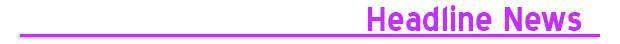
|
| BrightSign Unveils 4K Resolution Digital Signage Player BrightSign has become one of the first digital signage media player company to launch an actual 4K resolution (3840×2160) media player for digital signage applications. Using solid state storage, the yet un-named player will make its official debut at ISE in Amsterdam next month and then head back across the Atlantic to be shown at the DSE show in Las Vegas the week after. Even though BrightSign hasn’t officially released specifics of the product, we have a source inside the company who told us it would have an HDMI output and be able to scale 1080p content to 4K or natively stream or play 4K content via the network.
The new 4K resolution player will be compatible with BrightSign’s BrightAuthor (version 3.8 — also new at ISE) software and will be a free download starting 1 February. BrightAuthor 3.8 software adds BrightWall, a new content creation tool for making video walls in any size and layout. Users choose the number of displays and specify the configuration of their video wall, then drag the video into BrightAuthor. This new feature uses a clock to achieve frame-accurate synchronization and includes a feature called Sign Preview, which provides the ability to preview signage presentations so the author can see exactly how they will appear onscreen prior to publishing the presentation.
BrightSign is here. Leave a Comment



Share Article
Back to Top |

| Peerless-AV Intros DS-VWM770 Universal Mosaic Video Wall Display MountToday Peerless-AV launched what it is calling AV’s first “universal mosaic video wall mount” with the DS-VWM770. The DS-VWM770 allows for video displays between 46″ to 70″ to be positioned at virtually every angle. Displays securely attach to the mount in 15° increments ranging from 0° to 360°, providing repeatability and adjustability from display to display. In addition to having ten points of micro adjustment provide precise video wall alignment, the DS-VWM770 accommodates VESA mounting patterns of 300×300, 400×200, 400×300, 400×400 and 600×400.
While on the universal wall mount, displays can be easily accessed and serviced with the option to extend the mount from the wall and rotate the display at up to 90° of swivel. Other features of the DS-VWM770 include a security lock out screw to eliminate pull out ability and ten points of micro adjustment, which delivers the fine-tuning necessary to create a seamless video wall appearance.
You can see all the specs of the DS-VWM770 here. Leave a Comment



Share Article
Back to Top |


Click above to learn more
|

| Digital Signage Up 8 Percent in Q3 2013The Platt Retail Institute has reported that the current DS index increased by 8.07 percent, from 117.34 in the second quarter of 2013 to 126.82 in the third quarter of 2013. Comparing the third quarter 2013 to the third quarter 2012, the Current DS Index increased by 1.21 percent. The Near-Term DS Index rose by 7.53 percent, indicating an increase in sentiment over the next 3-6 months.
PRI Director and Research Fellow Steven Keith Platt said, “2013 will be viewed as a fairly flat year for the industry. However, we see some very positive signs for 2014. Chief among these is the realization by many end users, especially retailers, that customer-facing technologies are now a must-have to stay relevant, rather than a nice-to-have.”
Here are the Index reports. Leave a Comment



Share Article
Back to Top |

| Cisco to Launch Totally New DS Media PlayerCisco new Edge 340 Digital Media Player (DMP) is designed to be a digital signage media player optimized for touch-based signage applications. It uses hardware-accelerated video and is pre-integrated with both single-touch and multi-touch capabilities. Designed to be used with Power over Ethernet (PoE), the Edge 340 comes in both Wi-Fi and non-Wi-Fi models (wires Ethernet) is integrated with IPTV remote control and is VESA-compatible.
The Cisco Edge 340 uses a 1.6 GHz dual-core CPU with 2 GB of memory, 32 GB built-in storage and an SD slot and formats include MPEG-2 and MPEG-4, H.264, and VC-1 hardware decoding and it can drive up to two simultaneous HD video streams as it has dual-display support (and you can have the same content on both screens or two totally different aggregates of content). Outputs are HDMI.
A complete list of specs are here. Leave a Comment



Share Article
Back to Top |

New Display Sizes and Formats to Look for in 2014
By David Hsieh
DisplaySearch
It can be said that the flat panel display industry started in 1993, and at the age of twenty, the issue of maturity arises. While flat panel volume growth has slowed, product innovations continue. As we have discussed, the display is the most important user interface for devices, which utilize it to provide differentiation and enable innovative features. At 2014 CES, the many new display sizes, resolutions and features indicated potential industry directions.
The tables below list the new display models we may see in 2014. Of course, not all of the panels listed here will go into mass production, as panel maker strategies can change. But there will be other new models not included here. With so many new panel models launched in 2014, it will be a year for display innovation. We will track the status of these new panels in our Quarterly Worldwide FPD Shipment and Forecast Report.
Wearables
Smartphone
Tablet PC
Notebook PC
LCD Monitor/AIO
TV
Leave a Comment



Share Article
Back to Top |


Click above to learn more
|

| Maybe Painting a Screen is Good Enough?You’ve probably heard of Goo Systems, the company that makes a paint that becomes a projection screen surface. But did you know that they have over 20 shades for different environments and applications, including retails digital signage?
Now the company has launched a machine, called Goo Toob, that actually paints a coated Reference White and High Contrast Screen Goo paint in sizes up to 118 inches diagonal. More, larger sizes are set to launch in 2014. Goo Systems has also just launched a line of pigments of more reflective versions of its matte Screen Goo coatings, which is called +20.
Here are all the details. Leave a Comment



Share Article
Back to Top |

| Extron XTP DTP 24 Twisted Pair Cable Receives HDBaseT RecommendationExtron’s new XTP DTP 24 Shielded Twisted Pair Cable has been independently tested in an HDBaseT Alliance Recognized Testing Facility and verified to exceed performance requirements for recommendation by the Alliance. The HDBaseT Alliance’s Cable Recommendation Program helps AV installers to select cables that are engineered for optimum signal transmission within a twisted pair infrastructure. Extron XTP DTP 24 cable is specifically engineered to improve performance and signal path reliability with Extron XTP Systems, DTP Systems, and HDBaseT applications. The cable is available in both plenum and non-plenum versions, and is certified to 475 MHz bandwidth at distances up to 330 feet (100 meters).
Extron XTP DTP 24 cable is performance-optimized, 24 AWG shielded twisted pair cable specifically engineered to Extron’s exacting standards of performance. The cable utilizes an SF/UTP Shielded Foil/Unshielded Twisted Pair design for superior performance in digital video and audio distribution system applications and features 24 AWG solid copper conductors within overall braid and foil shields. Both non-plenum and plenum-rated versions are available in spools of 1,000 feet (305 meters). To ensure end-to-end cable infrastructure performance, a line of matching shielded RJ-45 plugs, punch down jacks and couplers is also available.
The HDBaseT Alliance details are here. Extron’s cable is here. Leave a Comment



Share Article
Back to Top |

| IOGear Launches GWHDMS52 Wireless 5×2 HDMI Matrix IOGear has just announced a 5×2 wireless HDMI matrix switcher that lists for $700 and which the company claims is able to send up to five different HDMI sources to up to two HDTVs (wirelessly) to two different TVs (using its HDMI wireless receiver). IOGear also says that this is all done wirelessly and uncompressed, using 5GHz WHDI technology with a delay of less than 1 ms.
Capable of handling resolutions up to 1080p (60fps), the IOGear GWHDMS52 is basically three boxes — a 5×1 input HDMI switcher that includes two integrated wireless WHDI transmitters. The wireless signal is intercepted via the two receivers that are included with the transmitter. Both receivers have a source selection button with an HDMI output and a USB port for a keyboard, in case you’re using it to remotely locate a computer or a set-top box with a keyboard. Other features include:
- HDCP 2.0 compliance
- Built-in Infrared (IR) pass-through with two IR blaster cables
- 1080p
- 3D content
- 5.1 channel digital audio
Here are all the tech specs. Leave a Comment



Share Article
Back to Top |

| Peerless-AV Intros New 47″ Outdoor TVPeerless-AV launched a 47″ outdoor TV at CES last week dubbed the CL-47PLC68-OB. Offering native 1080p resolution, the outdoor TV can operate in severe temperatures ranging from -24 degrees Fahrenheit to 124 degrees Fahrenheit and features an IP65 rating, making it water and dust resistant.
Peerless-AV says the 47″ Outdoor TV is maintenance-free with no filters that need to be cleaned and/or replaced. It’s constructed of aluminum and uses safety glass.
The new display is LCD with 700 cd/m2 in brightness, a 1000:1 contrast ratio and both HDMI and VGA inputs. It’s scheduled to ship in mid-February.
All of Peerless-AV’s TV and display solutions are water and dust resistant and/or proof (dependent on the model), making them ideal for outdoor entertainment as well as digital signage and menu board operations, among other uses. Dependent on model, the TVs and displays range in size from 32″ to 55″.
The new HDTV isn’t on Peerless-AV’s website yet as it’s too new, but when it is, it will be here. Leave a Comment



Share Article
Back to Top |

| Digital Signage Expo Announces 2014 Apex & Content Award FinalistsDigital Signage Expo (DSE) has announced 33 finalists for its Apex Awards and 31 finalists for its Content Awards for 2014.
The annual DSE Apex Awards honor innovation in the development and deployment of technology in the global DOOH industry. Nominees are the end-use sites of the installation. The annual DSE Content Awards recognize originality in content applications tailored specifically for the many and varied global DOOH audiences. Nominees are content developers, whether advertising agencies, network operators or end-use network owners.
This year’s Apex Award finalists were chosen by an independent panel of nine industry journalists* from a field of more than 100 entrants vying in 11 major digital signage categories. To see all the finalists online, click here.
Gold, Silver and Bronze Apex and Content Awards will be presented in each category at a special awards banquet slated for the opening night of DSE 2014 on Wednesday, Feb. 12th, from 7-9 p.m. at the Paris Hotel in Las Vegas. DSE will also present the Apex Award of the Year and the Content Award of the Year to one of the Gold finalists respectively. Find out more about the awards dinner here. Leave a Comment



Share Article
Back to Top |

| VISIX Opens Digital Signage 7th Annual Expression Awards Visix is now accepting entries for the 2014 Expression Awards. The annual contest recognizes the best content designs from clients using its digital signage software applications.
Entries are being accepted for Best Still Design and Best Screen Design categories until April 30, 2014. Winners will be announce on May 13, 2014 and a panel of digital signage creative artists from Visix will choose three finalists and one winner in each of the design categories.
Winners Prize Package:
- A Custom Theme Pack from Visix
- A Google Chromecast digital media streaming adapter
- A mounted, personalized Expression Award
- Recognition in Visix’s e-newsletter and press release announcing winners
- Winning entry featured on Visix websites and social media
- Use of the official Expression Award winner logo
Finalists Prize Package:
- A Google Chromecast digital media streaming adapter
- Recognition in Visix’s e-newsletter and press release announcing winners
- Winning entry featured on Visix websites and social media
- Use of the official Expression Award finalist logo
Details, guidelines and the awards entry form are available here. Leave a Comment



Share Article
Back to Top |

| Kramer Intros VP-794 Live Events Scaler, First Product Released as Part of Calibre UK PartnershipAt ISE, Kramer will introduce the first model in its new professional and events range, the VP-794, which is the first product to come out of its recent partnership with Calibre UK. The VP-794 multi-input scaler is designed for scaling, scan conversation, professional edge-blend and warping of video content on to projection and LED video wall displays as well as for general purpose events and broadcast scaling. The VP-794 can be switched between LED, projection or scaler/scan converter modes, greatly appealing to rental and staging providers as it permits a single model to be held in an inventory.
The VP-794 is based on Calibre UK’s HQView architecture, optimized for low latency scaling to arbitrary active image sizes. The VP-794 features powerful dual-processor architecture with 16-bit professional-grade blend processing with de-gamma, post-warp blending for optimal blend and warp performance and curved screen warping. It can capture a live image for display as a still, for example a customer logo screen or backdrop, which the device can scale, warp and blend this captured image.
It VP-794 offers per input channel RGB, brightness/contrast/saturation/hue controls, including on digital and computer graphics inputs. Video inputs include HDMI, DVI, VGA, component, composite and YC/S-video, as well as 3G-SDI inputs and separate genlock. Audio pass-through and de-embed is achieved from 3G-SDI and HDMI to 3G-SDI, HDMI and SPDIF. The VP-794 has a built-in test pattern generator including SMPTE bars, pluge, aspect ratio test, greyscale as well as custom downloadable test patterns that are accessible via Web browser interface.
With ease of use in mind, the rack-mountable VP-794 has front panel LCD menu with a jog-shuttle wheel for fast setup. Remote control over a network takes advantage of a built-in Web server.
The VP-794 will be shown for the first time on Kramer’s stand at ISE 2014, which will be held in early February at the Amsterdam RAI. For more information on the VP-794, click here. Leave a Comment



Share Article
Back to Top |

| DSA Industry Excellence Awards for Digital Signage Opens for EntriesThe Digital Screenmedia Association (DSA) Industry Excellence Awards honors the best self-service, digital signage and mobile technology deployments across all vertical market segments.
DSA now is accepting from all interested companies, even non-members. The cost to enter is $195 per entry for members and $225 per entry for non-members. You may enter more than one project or you may enter the same project for more than one category.
There two main categories are:
Technology:
- Digital Signage
- Self-Service/Interactive Kiosk
- Mobile
Vertical market:
- Corporate Communication
- Digital Out-of-Home Campaign
- Entertainment/Gaming
- Financial Services
- Government/Education/Non-Profit
- Healthcare
- Restaurant/Food Service
- Retail
- Travel/Hospitality
- Other (industry not listed above)
Enter here. Leave a Comment



Share Article
Back to Top |

| Did Extron Just Get Into Digital Signage Media Player Market with New H.264 Streaming SME 100? Extron’s new SMD 101 is a compact H.264 streaming media decoder used with Extron SME 100 encoders to provide complete end-to-end AV streaming systems. The SMD 101 is designed specifically for use in professional AV applications to decode live streamed content from SME 100 encoders or play back AV media files accessible from network shares. It accepts streaming resolutions up to 1080p/60 and outputs a variety of resolutions, from 640×480 up to 1920×1200. Fill/Follow/Fit aspect ratio controls manage disparities between the streaming video and display format. This compact, energy-efficient decoder is an ideal counterpart to the SME 100 encoder to deploy in simple overflow and monitoring applications or multi-channel streaming systems and digital signage systems.
The SMD 101 supports use of both push and pull streaming configurations, making it adaptable to a variety of network conditions and streaming requirements. Stereo analog audio and HDMI-embedded audio signals are both supported, providing compatibility with embedded display speakers or existing audio systems. The SMD 101 offers integration-friendly control capabilities including an optional handheld IR remote, wired IR, RS232 or Ethernet. An easy-to-navigate Web interface provides simple, flexible, management and control. Advanced AV signal processing and control features, in addition to a variety of networking and streaming protocols, come together to make the SMD 101 an ideal streaming solution in corporate, government and educational environments.
Here are the details. Leave a Comment



Share Article
Back to Top |

| NEC’s V423-TM is a 42″ Aimed at Touch Screen Digital Signage NEC Display Solutions has just launched the V423-TM display to its Touch-Integrated V Series portfolio. Within the display’s bezel is an integrated, low-profile, four-camera optical-imaging technology that allows for up to four simultaneous touches. The native 1080p (1920×1080) LED-backlit LCD is spec’d at 430 cd/m2 (maximum brightness) and 1300:1 contrast ratio. Inputs include DisplayPort, HDMI and DVI-D.
Integrated with double-sided anti-reflective glass, which protects the LCD panels while minimizing reflectivity, the V423-TM has a built-in expansion slot, which allows for seamless integration of Open Pluggable Specification (OPS) devices. It lists at $2,399 and will ship in January 2014.
Here are all the specs. Leave a Comment



Share Article
Back to Top |

|
| Digital Menu Systems Driving Sales at UK McDonald’s StoresMcDonald’s stores in the United Kingdom have been steadily testing and expanding the use of customer-facing digital display systems, as the quick service restaurant giant seeks innovative new ways to increase footfall, communicate broader menu options, and boost average customer spends.
Digital displays are now used in hundreds of stores — fully guided by The Linney Group and using ComQi’s EnGage digital content and campaign management platform. Based on clearly identified positive sales impacts, the solution continues to grow in scope and scale.
The Challenge
McDonald’s United Kingdom started looking at customer-facing digital display systems, as it considered solutions for increasing foot traffic and average customer spends, and dealing with a diverse range of new menu options. The longtime burgers, shakes and fries offer was being supplemented by new offers like premium coffees.
The company’s central office and franchisees were also watching the retail industry and some of their food services competitors starting to adopt digital in their premises, and wanted to begin testing the value and impact.
Initial Testing Using Non Menu-board Channels
To increase guest counts in stores, McDonald’s started testing digital window displays along selected high traffic streets, working with The Linney Group, a multi-disciplinary marketing firm also based in the UK. Six stores were equipped with a special translucent film applique on store windows that provided a display surface for video projectors that were mounted inside the stores. The projection system made full-motion messaging appear on windows to people passing by on the sidewalk.
Foot traffic and sales figures both suggested the projection set-up was recovering costs, but the overall results were not judged significant enough to warrant the capital investment needed to expand the project beyond the test sites.
Bringing the McDonald’s Message Inside
The same year, McDonald’s UK started considering options for behind the counter, particularly its horizontal rows of backlit printed menu displays. With a larger, increasingly diverse set of items for sale, digital display was seen as a way to increase promotion on premium items — such as coffees, breakfast orders and high-cost items — without adding more static signage.
Digital menu displays were identified as a powerful tool to rotate through a series of promotional messages that had the potential to drive sales and boost overall transaction averages by inspiring shoppers to buy more than just the standard menu options.
After a full review of the digital opportunities, the McDonald’s UK team approved a plan that concentrated on front counter merchandising. A tender was issued for the software platform and digital displays.
First View of the Impact
Working with Linney, McDonald’s selected the ComQi digital signage content management system and a rugged player PC for a technical trial in two stores.
The back of counter areas in Quick Service Restaurant stores are inherently challenging for any technology solutions provider, because of the heat and potpourri of dust, oils and food particles stirred up in food preparation, and by the steadily shifting ballet of cooks and counter staff.
The trial was used to:
- Assess whether PCs and displays could operate without incident in the harsh environmental conditions.
- Evaluate the aesthetics of a digital display nested with traditional translite menus.
- Test whether content could be effectively distributed and managed from a remote office.
With no issues seen at the first two sites, the program was expanded to 20 sites, digging deeper into the operating implications such as content programming and the first tangible indications of sales impacts. The CMS from Comqi system provided the network sophistication to handle complex datasets for a variety of products and prices to be displayed.
McDonald’s then broadened the pilot program to 43 stores and focused heavily on a full sales analysis of the impact of screens in those stores, including total sales, average check sizes and the product mix. The new test also gave careful consideration to the positioning and prominence of the digital screens, locating them off-centre and neatly aligned with the static translites.
Positive Sales Impact
Data coming back from the field suggested the digital displays had a distinctly positive impact on sales figures. Intriguingly, the best results were at the smaller stores, which have less translite menu space available. Average check size grew 1.4 percent overall, averaging 3 percent for the small and medium stores.
The testing was done against a set of control sites with similar size, footfall, customer profile and sales figures, to get a clean read on the impact of digital in the stores. The result: Content on screen positively affected purchase patterns.
Beautiful coffee animations played from opening through mid-morning drove coffee sales up an average of 4.5 percent across the 43 test stores.
Premium and high margin products played from mid-morning to close – in six different day-part time slots – and had an even more dramatic effect:
- Chicken Selects sales went up 11 percent
- McFlurry sales went up 6 percent
The tests clearly showed how well presented, thoughtfully scheduled and target promotional messaging in the stores directly, positively affected purchasing behavior and bottom line revenues.
Lessons Learned
One-to-one intercept surveys done by research interviewers at six stores measured consumer attitudes and perceptions. The response to the rotating messaging was positive, and when customers were asked what they thought of the digital screens, most hadn’t even noticed they were digital.
“It looks right with the new decor in here – a bit more modern and a bit continental,” said one interviewed customer. “It makes me think that they are putting more effort into the food, as well.”
Interviewed store staff also gave the digital system high marks — both for the sophistication it brought into the stores, but also the central content controls that eliminated the need to manually switch out promotional translites. Employees were able to use the EnGage CMS to automatically micromanage content including newly featured products and pricing.
What’s Happening Today
There are now some 200 stores using the system, and there are plans to double that number as more franchisees opt in to a program managed by Linney. To meet the increasingly complex scheduling requirements, EnGage is delivering dynamic messaging for each store and managing local store pricing. Each player is able to display the correct content at each location based on each store’s particular size and layout. The media player ‘reads’ the conditional expressions set on the file and cross-references them with the store’s meta-data profile, to define the content playout.
Pricing is kept current and accurate with daily pricing data being securely uploaded from McDonald’s McMenu system. Content Flash files read the xml pricing data file and the player matches the store ID so that the correct pricing data-set is rendered into the Flash.
With the test period passed, McDonald’s UK continues to see the same impacts on transactions and sales promotions. Leave a Comment



Share Article
Back to Top |
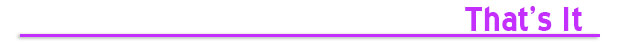
|
For all you REGULAR readers of rAVe DS [Digital Signage] out there, hopefully you enjoyed another opinion-packed issue!
For those of you NEW to rAVe, you just read how we are — we are 100 percent opinionated. We not only report the news and new product stories of the ProAV industry, but we stuff the articles full of our opinions. That may include (but is not limited to) whether or not the product is even worth looking at, challenging the manufacturers on their specifications, calling a marketing-spec bluff and suggesting ways integrators market their products better. But, one thing is for sure, we are NOT a trade publication that gets paid for running editorial or product stories. Traditional trade publications get paid to run product stories — that’s why you see what you see in most of the pubs out there. We are different: we run what we want to run and NO ONE is going to pay us to write anything good (or bad).
Don’t like us, then go away — unsubscribe! Just use the link below.
To send me feedback, don’t reply to this newsletter. Instead, write directly to me at gary@ravepubs.com or for editorial ideas, Editor-in-Chief Sara Abrons at sara@ravepubs.com
A little about me: I graduated from Journalism School at the University of North Carolina at Chapel Hill (where I am adjunct faculty). I’ve been in the AV-industry since 1987 where I started with Extron and eventually moved to AMX. So, I guess I am an industry veteran (although I don’t think I am that old). I have been an opinionated columnist for a number of industry publications and in the late 1990s I started the widely read KNews eNewsletter (the first in the AV market) and also created the model for and was co-founder of AV Avenue, which is now known as InfoComm IQ. rAVe [Publications] has been around since 2003, when we launched our original newsletter, rAVe ProAV Edition.
Everything we publish is Opt-in — we spam NO ONE! rAVe ProAV Edition is our flagship ePublication with what we believe is a reach of virtually everyone in the ProAV market. rAVe HomeAV Edition, co-published with CEDIA and launched in February 2004, is, by far, the largest ePub in the HomeAV market. We added rAVe Rental [and Staging] in November 2007, rAVe ED [Education] in May 2008 and then rAVe DS [Digital Signage] in January 2009. We added rAVe GHGav [Green, Healthcare & Government AV] in August 2010 and rAVe HOW [House of Worship] in July 2012. You can subscribe to any of those publication or see ALL our archives by going to: https://www.ravepubs.com
To read more about my background, our team and what we do, go to https://www.ravepubs.com Back to Top |

Copyright 2014 – rAVe [Publications] – All rights reserved – All rights reserved. For reprint policies, contact rAVe [Publications], 210 Old Barn Ln. – Chapel Hill, NC 27517 – (919) 969-7501. Email: Sara@rAVePubs.com
rAVe contains the opinions of the author only and does not necessarily reflect the opinions of other persons or companies or its sponsors. |
|
|
|