 |
Volume 5, Issue 10 — October 9, 2012
|
 | |  |
 | |  |

What’s So Difficult About Funding Technology Innovation?
By Ken Royal
rAVe Columnist  The real question is not how to innovate using technology; there are plenty of ideas for that. And it’s not that we don’t have plenty of cool and different technologies to do the job either. It’s still about how to get the tech into the classroom with students and teachers. There has always been a funding issue, but it’s so much more an intense struggle today. The real question is not how to innovate using technology; there are plenty of ideas for that. And it’s not that we don’t have plenty of cool and different technologies to do the job either. It’s still about how to get the tech into the classroom with students and teachers. There has always been a funding issue, but it’s so much more an intense struggle today.
Here’s what a few prominent education leaders are saying:
Superintendent Valeria Silva has 40,000 students on her watch and she is an advocate for each. Silva knows there’s power in technology, but she also understands the influence a teacher has on a child as well.
“I don’t believe that removing teachers from the school environment by adding technology will close the achievement gap. I can assure you that’s for those students who are self-directed learners. When you’re talking about students — with a deficit in content — such as reading and comprehension — for those students — the pieces during their lives, in which they haven’t been successful — are many. So their self-esteem — ability to see themselves as future learners is not there. They need that interaction with the teacher to say you can — let’s do it differently,” says Valeria Silva, superintendent, Saint Paul Public Schools, Minnesota.
 “A way to close the achievement gap is the equity piece. Most students of color and those in poverty don’t have access to information. They don’t see their parents doing and watching — with access — either — they don’t have the latest technology. So, when we’re talking about public education in America that’s going to educate all students, it is necessary for schools to provide technology. “A way to close the achievement gap is the equity piece. Most students of color and those in poverty don’t have access to information. They don’t see their parents doing and watching — with access — either — they don’t have the latest technology. So, when we’re talking about public education in America that’s going to educate all students, it is necessary for schools to provide technology.
In every area technology is an issue — K12, university, and work. This is a time we should put children first — to prepare them. Parents need to be aware of the power of technology, and teachers need to be aware of the power of transformation. Administrators have to be better prepared and better communicators of how technology will empower this next generation,” says Silva.
As she so aptly puts it, “Superintendents take every punch!”
Anthony Salcito, Microsoft’s  vice president, Worldwide Public Sector Education, is a global, common sense, education voice for change — and it’s not all about the technology. He knows how to get to the point, even in a room with many conflicting story lines. vice president, Worldwide Public Sector Education, is a global, common sense, education voice for change — and it’s not all about the technology. He knows how to get to the point, even in a room with many conflicting story lines.
“The real piece that we all should be struggling with and troubled by is the gap between students’ potential and what they are achieving. The great goal for every school leader, every teacher, and every parent is to have a student lift their expectation of their future when they walk into a classroom or school. Too often students who are pressed because of race or gender, or economic conditions — think less of what their potential could be. We need to make a shift, especially with kids who need it most — and that’s what education can do — that’s what technology can enable — by having a broader landscape of what that possibility is. We need to lift expectations everyday for kids,” says Anthony Salcito.
According to John C. Caver, superintendent of cchools, Howard-Winneshiek Community School District, NE Iowa, “Over 100 school Districts in Iowa have provided thousands of their students with laptops, or some form of digital learning device. It is a game changer. It has been my experience that the easy part of the equation is to make the decision to provide computer technology. The realization is that when you step through the looking glass — from your new perspective, one can clearly see the flaws in the system — and the need for change. As the school superintendent and the lead learner of a rural district, I need the courage and conviction to make the technology call to take on and transform the system.” Please watch my entire interview with Superintendent John C. Caver, a leader who is changing the education DNA in his Iowa district.
Higher education is a player as well. Many believe K12 is not producing students with the right stuff to succeed in higher learning, or the work force. But what exactly is the right stuff necessary for success? What role does technology play?
 “We know kids don’t have the technology, adults don’t have the technology, schools don’t have the technology. Superintendents have to engage in a substantive resource allocation process that spans politics. So it’s no surprise to me when Clay and Horn write about the disruption argument,” says Leonard Schlesinger, Babson College president. “We know kids don’t have the technology, adults don’t have the technology, schools don’t have the technology. Superintendents have to engage in a substantive resource allocation process that spans politics. So it’s no surprise to me when Clay and Horn write about the disruption argument,” says Leonard Schlesinger, Babson College president.
Why are we going to invest in these — millions of classrooms of face-to-face teachers (digital devices/tablets) given the economic issues that organizations face? Why not test a more global solution that at the core deals with — the class issue. As a college president I have to have multi-year plans, my IT budget goes up by 50 percent each year, and I’m tuition dependent. What should I do? We talk about best practices — no one has come into my office with a best practice that has a life of more than six months that I’d be willing to invest against. That’s the reality for large institutions. The question becomes how do you get to a cycle of rapid low-cost — tech — experimentation that doesn’t threaten the enterprise — that doesn’t threaten all of the players — who actually have a vested interest. There is a cultural issue, there is a context issue, and there is also an issue of how we actually all get to what we know vs. what we think we know — and how we accelerate the process for learning and diffusing it,” says Schlesinger.
Schlesinger believes it’s a systems problem. “Generally system problems require a systems solution. So the question is how do we move from the isolated pieces of the puzzle. There’s no question that there are a lot of stories about powerful innovation in K12 education, which we can all feel some measure of optimism. What’s missing is the theory of how to go to scale. So, do we really believe that we have in our arsenal a set of assumptions about the nature and content of the change that has to happen both U.S. and globally that actually allows us to think about what that change looks like? Do we have any sense whatsoever what the scale question actually is? I think the answer is — at this time — no, ” says Schlesinger.
 Bernie Rhinerson, chief of staff, San Diego Unified School District, who works at the strategic, planning and communications level as well as closely with the district IT director and superintendent, is scrambling to sustain the education technology innovations they have, and already working in SDUSD digital learning classrooms — with students and teachers. Bernie Rhinerson, chief of staff, San Diego Unified School District, who works at the strategic, planning and communications level as well as closely with the district IT director and superintendent, is scrambling to sustain the education technology innovations they have, and already working in SDUSD digital learning classrooms — with students and teachers.
“We’re a large, high poverty, urban district with 114,000 students in 180 schools. One third of those students are English Language Learners (ELL). We have all the demographics of a difficult urban school district, but we’ve seen six straight years of academic improvement in the California Standards Test. We’ve tripled the science scores in the last five years, and had a steady improvement in math and English achievement across the board. Achievement gap is still an issue, and we continue to focus on it. In that context, with our schools getting better we are trying to make the transition to digital classrooms — for transforming the learning environments in every classroom in the district. I think our teachers are starting to see the change and the difference and becoming true believers.
In 2008 the voters approved a construction bond, which included about 340 million dollars for technology infusion to transform our classrooms. We prioritized the spending of that bond money to put technology first. We front-loaded the bond proceeds to invest in digital classrooms. We created what we called the I21 Classroom, which includes a suite of products/tools — a Promethean ActivBoard (interactive whiteboard), a document camera, a teacher audio system, and 1:1 Lenovo netbooks — for every student. And we phased it in — we’re in our fourth year now. The first year was 3rd grade, 6th grade and one level of high school. Then we went to 4th grade, 7th grade and another level of high school. Next were 5th grade, 8th grade and another level of high school. So those 3rd grade students in 2009, after the bond passed, would see a digital learning classroom every year — with 1:1 computing, and interactive Promethean boards, as well as all the tools that go with them. That allowed teachers to flip instruction and work in a different way in the classroom. There was a lot of professional development that went with that — and a lot of change.
Recently, we purchase about 20,000 iPads — spending about 10 million dollars. This is part of our evolution — moving from netbooks to tablets. In another year, we will have transformed 7,000 classrooms into a digital learning environment. Teachers and students are beginning to use the tools through the iPad rather than a netbook.
Because in California we use school construction bonds to afford major technology funding, we get a lot of pushback. The question becomes: Why are you buying a $400 netbook or iPad with a construction bond that you’re paying off in 25-30 years — that’s crazy? And I have to say: Yes, you’re right, but there’s no other way to transform our learning environments. The state doesn’t give us money for technology, but they do legally allow school districts to buy technology with construction bond funding. So that’s what we’ve been able to do. Anecdotally, our teachers are using it, they can’t see going back to the old way of teaching once they have a classroom like this. And our students can’t go back to paper and pencil.
There’s a challenge to it, now, because once we’ve spent the money — our technology — Promethean boards, iPads, netbooks have a life expectancy — and they’ll need to be upgraded or replaced — with whatever is new out there. So, where we used to spend for textbook adoptions — hundreds of dollars — I think the hope is we can spend that money on new devices. We are looking at a technology sustainability cost of 10-15 million a year. In a district our size, and when you have 7,000 classrooms, sustaining what we’ve started becomes a large general fund cost each year.
So, we’re going back out for another bond issue. And one of the things we’re telling our voters is we’ll do 15 years of sustainability for our I21 Classrooms. We can’t go backwards. The alternative is using general funding from the state that could be spent on teachers, or other things. That 2.1 billion dollar bond needs to get 5 percent of the vote. This bond will raise taxes; we’re looking forward to plenty of political debate. That, along with higher state taxes being proposed for education purposes — our bond issue becomes a much more complicated proposition.
If the state funding issue doesn’t pass, we’re looking at more furlough days for teachers — possibly 14 or more fewer school days — as a budget solution. Sustaining our learning environment, that we know works, becomes more politically difficult. New creative ideas will be mort difficult to launch. We’re at a turning point on how we’re going to support and maintain our digital learning environments. (At the time of this column’s publication, SDUSD’s bond vote is scheduled for November 6, 2012, along with the presidential ballot.)
A Typewriter Moment: What? You thought I wouldn’t tell a story?
Getting the tools and technology in the hands of teachers and students isn’t new — only the tech is different. I remember scrounging for typewriters. That was a kind of technology we used before computers. It involved pounding hammer-like letter keys into a flimsy inked ribbon (rarely inked) and onto a piece of white paper. The drier the ink ribbon, the harder we pounded the letter keys. It didn’t help, but like shouting, it felt better. The noise was something only a woodpecker could love.
In those days, nothing plugged in except the record player. We all seemed to have one of those. I was teaching 1st graders and needed a quick way for my 5- and 6-year old students to get the stories they were telling onto a printed page.
You’d be amazed at the words first-graders use in telling stories and then are able to recognize in reading later — because the words have more meaning to them. Anyway, I grabbed every manual typewriter working or broken, jammed or dry-ink-ribbon knotted in the building. Luckily, I was able to fix or use most of those ancient key tappers.
Parent volunteers, easy to get in those days, manned the typewriters and took dictation from all my students. Kids then illustrated their literary masterpieces, read them to anyone who would listen, taped them to themselves or the walls — and brought them home to share. That primitive technology helped make non-readers readers. Talk about a writers’ workshop — we had a factory — churning out every genre. I also discovered that students wanted to know more and do more with their writing. Waiting for parent helpers and the typewriters made students impatient, and the dictation option didn’t happen all day. The pencil on paper alternative came in handy, but those typewriters were better at increasing meaningful vocabulary. First graders, like most kids are sponges for knowledge if they need to know — and say — something that’s important to them.
Parents and administrators talked about my reader/writers. I caught heck from everyone for hoarding typewriters — even though those typewriters had been collecting dust. It was all worth it. Other teachers wanted to do the same — and it wasn’t just the other 1st grade teachers. Good ideas, modified, worked with all students, at different levels and subject areas.
Before I could figure out how to get more typewriters, these weird boxes with little TVs on top started to show up in the building, and the upper grades had more of them. I thought, wouldn’t it be interesting to start scrounging those. That was a long time ago. Unfortunately, educators are still scrounging tech. Not all are good at it, have the time for it, or in a position to do it. Getting today’s tools in classes shouldn’t be a game for only those who have figured out how to collect more of the right pieces.
The right tools make a difference.
Today, wouldn’t it be spot-on to help districts, specifically public schools get useful and appropriate technology, and of course that would be different depending upon need, to all students and teachers in classrooms — and then go from there? Help them to figure out ways of sustaining as well. Teachers and students changing learning is an education outcome worth talking and taking action about! I know the education marketplace has a big heart and plenty of expertise, here, and I know that students, teachers, and parents/consumers have really good memories, too. Get together on this — it’s important.
(Royal Note: I’d like to thank the Dell folks for getting me in the same room with Superintendent Valeria Silva, Anthony Salcito and Leonard Schlesinger for this column.)
Ken Royal is a teacher/education and education technology blogger/reporter, video interviewer, podcaster, education event news commentator with 34 years of classroom/school and instructional technology experience. His teaching accomplishments include being four-time district teacher of the year, Connecticut Middle School Teacher of the Year and Bill and Melinda Gates award for Technology School of Excellence. Reach Ken at ken@ravepubs.com
Leave a Comment  
Share Article
Back to Top 
|
 Click here for more information |

| Epson Debuts New Document Camera  Epson's new DC-20 document camera features a 12x optical zoom (and 10x digital zoom), an HDMI output, native 1080p projection and a built-in microphone. Designed specifcially for K-12 applications, this document camera allows teachers to write or draw over live images with an animation feature. It can also record and play back time-lapse photography and offers the connection of a microscope via the eye-piece for sharing share magnified images. It has 1GB of flash storage embedded, as well as a USB port for additional memory storage. Epson's new DC-20 document camera features a 12x optical zoom (and 10x digital zoom), an HDMI output, native 1080p projection and a built-in microphone. Designed specifcially for K-12 applications, this document camera allows teachers to write or draw over live images with an animation feature. It can also record and play back time-lapse photography and offers the connection of a microscope via the eye-piece for sharing share magnified images. It has 1GB of flash storage embedded, as well as a USB port for additional memory storage.
See all the specs here: http://www.epson.com/cgi-bin/Store/jsp/Product.do?sku=V12H500020
Leave a Comment  
Share Article
Back to Top |

Extron Ships High-Res VGA Line Driver with EDID Minder  Extron is now shipping its new Extender Plus VGA and Audio Line Driver with EDID Minder. This one-input, one-buffered-output line driver extends VGA-QXGA and HDTV component video along with audio signals up to 250 feet (75 meters). Unbalanced computer stereo audio is converted to balanced, line level stereo audio to eliminate noise usually associated with unbalanced audio when distributed over long cable runs. It features EDID Minder, which automatically manages EDID communication between connected devices to ensure that the source powers up properly and reliably outputs content for display. The Extender Plus is available in Decora-style and AAP form factors, providing convenient AV access and signal extension for a wide variety of environments. Extron is now shipping its new Extender Plus VGA and Audio Line Driver with EDID Minder. This one-input, one-buffered-output line driver extends VGA-QXGA and HDTV component video along with audio signals up to 250 feet (75 meters). Unbalanced computer stereo audio is converted to balanced, line level stereo audio to eliminate noise usually associated with unbalanced audio when distributed over long cable runs. It features EDID Minder, which automatically manages EDID communication between connected devices to ensure that the source powers up properly and reliably outputs content for display. The Extender Plus is available in Decora-style and AAP form factors, providing convenient AV access and signal extension for a wide variety of environments.
To maintain signal integrity over long distances, the Extender Plus provides video amplification and peaking control to compensate for attenuation that can occur in long cable runs. Proper signal compensation supports a more detailed image with greater contrast. It also offers EDID capture mode, selectable resolutions and refresh rates and real-time status LED indicators for system monitoring. Both versions also include an energy-efficient, external universal power supply for worldwide compatibility.
To see all the specs, click here: http://www.extron.com/product/product.aspx?id=extenderplus&s=5
Leave a Comment  
Share Article
Back to Top 
BenQ Ships Next-Generation SmartEco Projectors  BenQ is shipping what it's calling "next generation" projectors with the MS517, MX518, and MW519 "SmartEco" projectors, which are aimed at small- to medium-sized spaces. All three are specified at 2,800 ANSI lumens and a contrast ratio of 13000:1, claiming a lamp life up to 6,500 hours. The difference is in resolution: SVGA (MS517), XGA (MX518) and WXGA (MW519). All include HDMI 1.4 inputs, VGA ports as well as network and RS232 control. BenQ is shipping what it's calling "next generation" projectors with the MS517, MX518, and MW519 "SmartEco" projectors, which are aimed at small- to medium-sized spaces. All three are specified at 2,800 ANSI lumens and a contrast ratio of 13000:1, claiming a lamp life up to 6,500 hours. The difference is in resolution: SVGA (MS517), XGA (MX518) and WXGA (MW519). All include HDMI 1.4 inputs, VGA ports as well as network and RS232 control.
So, what is defined as "EcoSmart"? When you put the projectors in "SmartEco" mode, they automatically adjust the lamp power to maximize power savings by delivering the best contrast and brightness performance using only as much light as needed, based on ambient light. And, if you disconnect a source (or switch to a blank input) the projector automatically lowers brightness another 30 percent after three minutes. There's also an "Eco Blank" mode where users can blank screens when not in use to lower light source power consumption to only 30 percent, useful for when the audience's attention needs to focus on material other than the projected image.
The BenQ MS517, MX518, and MW519 retail at $449, $549 and $649, respectively. All the specs are here: http://info.benq.us/benqs-newest-small-to-medium-room-size-projectors
Leave a Comment  
Share Article
Back to Top 
|
 Click here for more information |

Extron Introduces Cable Cubby Enclosures for TouchLink Installations  Extron has two new Cable Cubby models designed for the TouchLink TLP 350CV and TLP 710CV touchpanels. The Extron TLE 350 and TLE 710 are furniture-mountable metal housings for AV, data and power connections. The enclosures' dimensions are identical to those of the TLP 350CV and TLP 710CV Cable Cubby TouchLink Touchpanels, creating an elegant, uniform installation when paired with these touchpanels in the same table. When not being used, cables can be stored out of sight while remaining connected to the system, offering a discreet way to access cables and connection points as they are needed. The TLE 350 offers nine AAP openings and the TLE 710 offers eleven. These openings can be populated with a combination of Extron AAP modules and Extron Retractors. Both can be mounted securely into a tabletop, lectern or other flat surface and are available in black anodized or brushed aluminum finishes. AC power modules are available for the U.S., Europe and other major world markets. Extron has two new Cable Cubby models designed for the TouchLink TLP 350CV and TLP 710CV touchpanels. The Extron TLE 350 and TLE 710 are furniture-mountable metal housings for AV, data and power connections. The enclosures' dimensions are identical to those of the TLP 350CV and TLP 710CV Cable Cubby TouchLink Touchpanels, creating an elegant, uniform installation when paired with these touchpanels in the same table. When not being used, cables can be stored out of sight while remaining connected to the system, offering a discreet way to access cables and connection points as they are needed. The TLE 350 offers nine AAP openings and the TLE 710 offers eleven. These openings can be populated with a combination of Extron AAP modules and Extron Retractors. Both can be mounted securely into a tabletop, lectern or other flat surface and are available in black anodized or brushed aluminum finishes. AC power modules are available for the U.S., Europe and other major world markets.
You can see them both at: http://www.extron.com/search.aspx?search=Extron%20TLE%20350%20and%20TLE%20710
Leave a Comment  
Share Article
Back to Top 
Polycom Heads to the Cloud, Adds Skype, Facebook and Google Talk Integration with RealPresence CloudAXIS  Polycom made several major announcements this week, one of which is new Polycom RealPresence CloudAXIS Suite, a cloud-based software suite that allows Polycom customers to add anyone on Skype, Facebook, Google Talk and other business video applications to their video conferences from a browser. RealPresence CloudAXIS is software suite that runs on the Polycom RealPresence Platform in either private enterprise clouds or public clouds, and securely extends enterprise-grade video and content collaboration outside the firewall to other businesses (B2B) and consumers (B2C) via a browser. Polycom made several major announcements this week, one of which is new Polycom RealPresence CloudAXIS Suite, a cloud-based software suite that allows Polycom customers to add anyone on Skype, Facebook, Google Talk and other business video applications to their video conferences from a browser. RealPresence CloudAXIS is software suite that runs on the Polycom RealPresence Platform in either private enterprise clouds or public clouds, and securely extends enterprise-grade video and content collaboration outside the firewall to other businesses (B2B) and consumers (B2C) via a browser.
The RealPresence CloudAXIS Suite is ideal for Polycom dealers to expand from offering Video-as-a-Service (VaaS) to Video Collaboration-as-a-Service (VCaaS) — adding applications such as recording and streaming, web conferencing, and collaboration tools (e.g., digital whiteboards). RealPresence CloudAXIS also offers additional value for large enterprises with the RealPresence Platform, enabling customers to create private enterprise clouds to extend video collaboration to other businesses and consumers for B2B and B2C connectivity.
Polycom says that RealPresence CloudAXIS Suite eliminates the security risks and administrative headaches posed by third-party video clients and solutions introduced onto corporate networks by employees who communicate over unsecure connections. RealPresence CloudAXIS also enables enterprises to leverage their investment in existing standards-based Polycom video collaboration systems — including room/group, desktop or mobile video solutions — and the RealPresence Platform.
RealPresence CloudAXIS Suite fast-tracks dealers that want to get to market quickly with new subscription-based revenue streams via both B2C and B2B VCaaS offerings. VCaaS enables dealers to offer value-added applications on top of cloud-delivered video conferencing, including recording and streaming and web conferencing, plus collaboration tools such as digital whiteboards and collaboration apps for vertical markets like healthcare or education. This offers opportunities to dealers to drive more monthly/annual service subscription sales, which are a key profit center for AV dealers.
 Dealers can even co-brand the experience, including the user interface, and by leveraging Polycom’s recently announced suite of open APIs for the RealPresence Platform, they can integrate the RealPresence CloudAXIS suite with operations and billing support systems (OSS/BSS), as well as create unique value-added enterprise or consumer applications. Dealers can even co-brand the experience, including the user interface, and by leveraging Polycom’s recently announced suite of open APIs for the RealPresence Platform, they can integrate the RealPresence CloudAXIS suite with operations and billing support systems (OSS/BSS), as well as create unique value-added enterprise or consumer applications.
The RealPresence CloudAXIS Suite consists of a global directory presence engine, web client (supports HTML5-compatible browsers) and what Polycom is calling a "flexible resource broker" that dynamically allocates and brokers crucial variables such as bandwidth, databases, sessions and media to ensure an optimal user experience.
Polycom plans to make trials of the RealPresence CloudAXIS Suite available to service providers in Q1 of 2013. For more information, go to http://www.polycom.com
Leave a Comment  
Share Article
Back to Top 
Epson Debuts $99 Replacement Lamps for K-12 Projector Line  Epson has lowered prices for K-12 education-focused projector replacement lamps. Compatible with 24 of Epson’s projectors, the replacement lamps are available for $99 or less, exclusively for Brighter Futures customers. Epson has lowered prices for K-12 education-focused projector replacement lamps. Compatible with 24 of Epson’s projectors, the replacement lamps are available for $99 or less, exclusively for Brighter Futures customers.
According to TFCinfo, a worldwide leader in audio/visual market research, the education sector repeatedly ranked the high cost of replacement lamps as the number one downside of using a projector. Epson is striving to alleviate these concerns and lower the total cost of ownership for projectors for its education customers.
The replacement lamps with pricing under $99 are compatible with two dozen education-focused projector models including:
PowerLite S11
PowerLite X12
PowerLite X15
PowerLite 92
PowerLite 93
PowerLite 93+
PowerLite 95
PowerLite 96W
PowerLite 905
PowerLite 915W
PowerLite 1835
PowerLite D6150
PowerLite 420
PowerLite 425W
PowerLite 430
PowerLite 435W
PowerLite 475W
BrightLink 475Wi
BrightLink 435Wi
PowerLite 480
BrightLink 480Wi
PowerLite 470
PowerLite 485W
BrightLink 485Wi
The reduced-rate replacement lamps program can be found here: http://www.epson.com/cgi-bin/Store/jsp/education/home/education-pricing.do
Leave a Comment  
Share Article
Back to Top 
NEC Adds 40" LCD to Super Slim Line  NEC Display has announced the addition of the 40-inch X401S display to its super-slim category within the specialty X Series product line. Along with its 46-inch X461S and 55-inch X551S models, the X401S includes Intel’s Open Pluggable Specification (OPS) slot, an industry-wide standardization designed to simplify digital signage installations. Connectivity includes DisplayPort, HDMI and DVI-D, as well as remote management through the Network Control and Communication tools. Ethernet connectivity provides email notifications to an administrator, while RS232 connectivity enables multi-display control and daisy chain capabilities to simplify display management. NEC Display has announced the addition of the 40-inch X401S display to its super-slim category within the specialty X Series product line. Along with its 46-inch X461S and 55-inch X551S models, the X401S includes Intel’s Open Pluggable Specification (OPS) slot, an industry-wide standardization designed to simplify digital signage installations. Connectivity includes DisplayPort, HDMI and DVI-D, as well as remote management through the Network Control and Communication tools. Ethernet connectivity provides email notifications to an administrator, while RS232 connectivity enables multi-display control and daisy chain capabilities to simplify display management.
The X401S will be available in November 2012 and lists for $1,699. Full specs are here: http://www.necdisplay.com/p/x401s
Leave a Comment  
Share Article
Back to Top 
|
 Click here for more information |

Community Debuts Installation Series of Loudspeakers  Community has announced the second generation of its VERIS (VERsatile Installation Systems) Series. Dubbed the VERIS 2, these speakers are two-way and three-way speakers, plus subwoofer designs created for installed sound reinforcement and playback applications. The series includes 11 new models, from small-format enclosures for distributed systems, fill and delay applications to mid-sized three-way systems designed for superior front-of-house performance. Community has announced the second generation of its VERIS (VERsatile Installation Systems) Series. Dubbed the VERIS 2, these speakers are two-way and three-way speakers, plus subwoofer designs created for installed sound reinforcement and playback applications. The series includes 11 new models, from small-format enclosures for distributed systems, fill and delay applications to mid-sized three-way systems designed for superior front-of-house performance.
VERIS 2 includes some significant enhancements, including newly designed 1-inch exit HF drivers, as well as a newly re-engineered grille design. Community says all models offer improved crossovers, with individually voiced crossovers on 64 and 96 degree models. All smaller VERIS models come standard with a fully rotatable square horn.
Rounding out the new VERIS 2 line are three versatile subwoofer systems, ranging from the compact V2-210S dual 10-inch to the V2-212S dual 12-inch and powerful V2-215S dual 15-inch subwoofer for larger venues. All VERIS 2 models are available in black or white finishes, and are equipped with threaded mounting points, making them compatible with the full range of accessory brackets available for the original VERIS series.
Here are all the details: http://www.communitypro.com/veris-2
Leave a Comment  
Share Article
Back to Top 
FSR Ships PoE Adapter 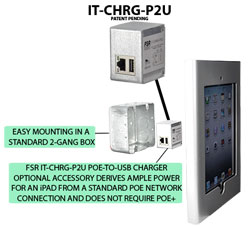 FSR just started shipping a new iPad "secure" wall mount and a PoE to USB charger. Designed to mount an iPad to a standard two-gang wall box (so the PoE adapter can be housed inside the box) and provide a secure method to mount an iPad to a wall in either landscape or portrait mode, the WE-iPad2-SLV features curved edges, no visible hardware and is available in white, silver and black. FSR just started shipping a new iPad "secure" wall mount and a PoE to USB charger. Designed to mount an iPad to a standard two-gang wall box (so the PoE adapter can be housed inside the box) and provide a secure method to mount an iPad to a wall in either landscape or portrait mode, the WE-iPad2-SLV features curved edges, no visible hardware and is available in white, silver and black.
The iPad holder is compatible with both the iPad 2 and the new iPad, and it's available with or without access to the home button and camera. To keep the iPad charged and connected to power, FSR's new USB to PoE module (the IT-CHRG-P2U) meets the Apple iPad charging standards and can be used stand alone, with a table box or with the iPad holder. It also fits inside the two-gang box behind the iPad mount.
Here are all the details: http://www.fsrinc.com/products/we-ipad2-slv.htm |
Leave a Comment  
Share Article
Back to Top 
Secured Projector Installation with the New KEYLOCK Feature  Premier Mounts just launched something they are calling KEYLOCK-M5 and KEYLOCK-M6, an added security feature for Premier Mounts' FTP and PDS-PLUS projector mounts. The KEYLOCK screw comes in two versions, KEYLOCK-M6, including an M6 security screw and key for the PDS-PLUS, and theKEYLOCK-M5 for the FTP with an M5 security screw and key. The new KEYLOCK will be included as part of the hardware with these mounts at no additional cost.
The KEYLOCK is also available for dealers and integrators with stock of Premier Mounts' FTP and PDS-PLUS projector mounts prior to this release, and can easily order it by calling customer service. Projectors that have already been installed can be retrofitted by purchasing the KEYLOCK security screw and key for $9.95.
Leave a Comment  
Share Article
Back to Top 
AMK Debuts Self-Amplified Speakers  The new AMK PCS615 is a self-amplified cabinet speaker system that features a 15-watt Class D digital design amplifier with what AMK is specifying as > 75 percent efficiency using coaxial drivers. The CX602 speaker includes a frequency response of 65 Hz – 20 kHz, uses a 13mm Polyamide soft dome tweeter and a Polypropylene woofer. It's spec'd with a crossover frequency of 6.3 kHz and a signal-to-noise ratio > 95dB. The new AMK PCS615 is a self-amplified cabinet speaker system that features a 15-watt Class D digital design amplifier with what AMK is specifying as > 75 percent efficiency using coaxial drivers. The CX602 speaker includes a frequency response of 65 Hz – 20 kHz, uses a 13mm Polyamide soft dome tweeter and a Polypropylene woofer. It's spec'd with a crossover frequency of 6.3 kHz and a signal-to-noise ratio > 95dB.
You can see all the specs here:
Leave a Comment  
Share Article
Back to Top 
Bretford Adds ED Focused Learning Portal  Bretford today introduced Learning Commons – a new section on the Bretford.com website that contains a compilation of education resources and expertise for customers and partners. Part of Learning Commons includes BretfordUniversity’s (BretfordU) enhanced six-part fall/winter webinar series focusing on agile learning spaces, which includes a discussion panel and actual case study on the topic. The first webinar event, “Bringing Agility Into the Classroom” will take place on Sept. 27 and feature input from Mark Silver, head of School at Hillbrook School, an independent, coeducational JK-8 day school in Los Gatos, Calif. and Eric Boatman, assistant director of facilities planning and space management at Michigan State University.
Learning Commons is divided into five key areas to help customers and partners easily navigate the new section: - Resources: research data and resources like articles, interactive white papers, book references and videos
- Community: features a weekly blog topic and the ability for customers and partners to ask questions and post comments with relevant content shared through the Bretford Twitter and Facebook pages
- Professional Development: includes BretfordU online and live webinars and other events, along with Continuing Education Unit courses for architects and designers
- Referrals: houses all case studies, references and testimonials
- Experts: bios and contact information for the experts contributing to the BretfordU webinars, blog topics, research and other sections
The first BretfordU webinar, “Bringing Agility to the Classroom” discusses how the pace and magnitude of change brought by rapidly advancing technologies can seem daunting. Accommodating that change requires schools to think differently about how they teach and where and how learning occurs. This webinar examines the strategic and tactical questions and issues involved with bringing agility to learning spaces. During the webinar, Head of Hillbrook School Mark Silver will discuss a new experimental learning space in the school called the iLab. The foundational idea of the iLab is that, along with books, teachers and environment, the learning space is also an education tool. Student outcomes, teacher evaluations and anecdotal, ethnographic and empirical evidence are being collected to understand the agility and adaptability of the space and how it can support teaching and learning.
Leave a Comment  
Share Article
Back to Top 
Middle Atlantic Combines Power and Cooling in a Single Rackspace  The PowerCool Series from Middle Atlantic claims to be the industry’s first and only integrated power distribution and thermal management product. A family of single-space (1RU) power and cooling solutions, PowerCool uses Middle Atlantic’s purpose-designed quiet blowers. Each blower unit removes 50 CFM of heated air while providing high static pressure to maintain airflow even in crowded racks. Middle Atlantic also says the unit is energy efficient, running only when temperatures breach a safe operating threshold and at proportional speeds to ensure they only function as fast as necessary. The PowerCool Series from Middle Atlantic claims to be the industry’s first and only integrated power distribution and thermal management product. A family of single-space (1RU) power and cooling solutions, PowerCool uses Middle Atlantic’s purpose-designed quiet blowers. Each blower unit removes 50 CFM of heated air while providing high static pressure to maintain airflow even in crowded racks. Middle Atlantic also says the unit is energy efficient, running only when temperatures breach a safe operating threshold and at proportional speeds to ensure they only function as fast as necessary.
Incorporating multi-stage surge protection with surge status notification, the PowerCool Series additionally offers protection against surges and spikes. Models are available with 15 or 20 Amps and 10 or 11 outlets. The PowerCool Series also includes a model with a black brushed and anodized finish to match the company’s other higher aesthetic line of accessories. We are impressed with the look…
To learn more, click here [PDF]: https://www.ravepubs.com/utility/documents/middleatlantic-powercool.pdf
Leave a Comment  
Share Article
Back to Top 
FSR Launches HDMI Wall Plates  FSR has added an HDMI wall plate extender to its new DV line, aimed at the ProAV channel. The FSR extender consists of a single gang Decora style wall plate transmitter and a matching receiver that FSR says is capable of extending HDMI signals at 1080p up to 165 feet. FSR has added an HDMI wall plate extender to its new DV line, aimed at the ProAV channel. The FSR extender consists of a single gang Decora style wall plate transmitter and a matching receiver that FSR says is capable of extending HDMI signals at 1080p up to 165 feet.
The HDMI Wall Plate Extender has an HDMI input on the front and two punch down blocks for CATx cables on the back. It uses HDBaseT to send the HDMI signal via CATx wire. It's available in white, black and ivory.
Here are all the details: http://www.fsrinc.com/cablesPlatesConn.htm#IPS
Leave a Comment  
Share Article
Back to Top 
Tecom Electronics Ships Universal Projector Remote Control  The TecPodium TCD-100 from Tecom Electronics allows a teacher to control a projector or flat-panel through a colorful remote with giant buttons, rather than the remote that ships with all projectors (usually with more than 20 small buttons). The TCD-100 has a built-in IR learner so it can be customized to control any display. It only has five buttons, includes MACRO functionality, is about the size of a business card and has a battery that lasts for years. The TecPodium TCD-100 from Tecom Electronics allows a teacher to control a projector or flat-panel through a colorful remote with giant buttons, rather than the remote that ships with all projectors (usually with more than 20 small buttons). The TCD-100 has a built-in IR learner so it can be customized to control any display. It only has five buttons, includes MACRO functionality, is about the size of a business card and has a battery that lasts for years.
This is an interesting concept and a creative, simple product from TECOM. There are many hang-and-bang'ish installs where there is no control system and to control a room, the end user does end up using the projector's remote for not only switching inputs, but also for volume control. This simplifies it even more by offering those functionalities.
Here are the details: http://www.tecpodium.com/en-US/Content.aspx?did=136&miid=45&sel=148
Leave a Comment  
Share Article
Back to Top 
NEC Upgrades LED-Based E Series  NEC Display debuted a third generation of its commercial-grade E Series monitors this month in the form of new 32-inch (E323), 42-inch (E423), 46-inch (E463) and 55-inch (E553) models. The entire E Series displays is targeted at affordable display options for educational, commercial AV, retail stores, quick-service restaurants, healthcare waiting rooms and fitness centers. NEC Display debuted a third generation of its commercial-grade E Series monitors this month in the form of new 32-inch (E323), 42-inch (E423), 46-inch (E463) and 55-inch (E553) models. The entire E Series displays is targeted at affordable display options for educational, commercial AV, retail stores, quick-service restaurants, healthcare waiting rooms and fitness centers.
Using edge-lit LED backlighting, the E Series is thin (less than 1 inch) and consumes up to 56 percent less power (than CFL-lit), resulting in a lower total cost of ownership (TCO). The displays also offer a three-year warranty.
Inputs include three HDMI inputs and VGA, in addition to having an integrated ATSC (HDTV) off-air tuner. Control is via RS-232 and, for digital signage applications, the displays include a USB media player capable of automatically playing .jpg images. Contrast ratio is spec'd at 4,000:1 contrast ratio and all five models will ship next month.
The E323, E423, E463 and E553 are priced at $419, $649, $829 and $1279, respectively. Here are all the specs: http://www.necdisplay.com/category/large-screen-displays
Leave a Comment  
Share Article
Back to Top 
For all you REGULAR readers of rAVe ED [Education] Edition out there, hopefully you enjoyed another opinion-packed issue! For those of you NEW to rAVe, you just read how we are — we are 100 percent opinionated. We not only report the news and new product stories of the ProAV industry, but we stuff the articles full of our opinions. That may include (but is not limited to) whether or not the product is even worth looking at, challenging the manufacturers on their specifications, calling a marketing-spec bluff and suggesting ways integrators market their products better. But, one thing is for sure, we are NOT a trade publication that gets paid for running editorial or product stories. Traditional trade publications get paid to run product stories — that's why you see what you see in most of the pubs out there. We are different: we run what we want to run and NO ONE is going to pay us to write anything good (or bad). Don't like us, then go away — unsubscribe! Just use the link below. To send me feedback, don't reply to this newsletter. Instead, write directly to me at gary@ravepubs.com or for editorial ideas, Editor-in-Chief Sara Abrons at sara@ravepubs.com A little about me: I graduated from Journalism School at the University of North Carolina at Chapel Hill (where I am adjunct faculty). I've been in the AV-industry since 1987 where I started with Extron and eventually moved to AMX. So, I guess I am an industry veteran (although I don't think I am that old). I have been an opinionated columnist for a number of industry publications and in the late 1990s I started the widely read KNews eNewsletter (the first in the AV market) and also created the model for and was co-founder of AV Avenue, which is now known as InfoComm IQ. rAVe [Publications] has been around since 2003, when we launched our original newsletter, rAVe ProAV Edition. Everything we publish is Opt-in — we spam NO ONE! rAVe ProAV Edition is our flagship ePublication with what we believe is a reach of virtually everyone in the ProAV market. rAVe HomeAV Edition, co-published with CEDIA and launched in February 2004, is, by far, the largest ePub in the HomeAV market. We added rAVe Rental [and Staging] in November 2007, rAVe ED [Education] in May 2008 and then rAVe DS [Digital Signage] in January 2009. We added rAVe GreenAV in August 2010 and rAVe HOW [House of Worship] in July 2012. You can subscribe to any of those publication or see ALL our archives by going to: https://www.ravepubs.com To read more about my background, our team and what we do, go to https://www.ravepubs.com Back to Top 
Copyright 2012 – rAVe [Publications] – All rights reserved – All rights reserved. For reprint policies, contact rAVe [Publications], 210 Old Barn Ln. – Chapel Hill, NC 27517 – (919) 969-7501. Email: sara@ravepubs.com
rAVe Ed [Education] contains the opinions of the authors only and does not necessarily reflect the opinions of other persons or companies or its sponsors. |
|
 |
|