 |
Volume 4, Issue 2 — February 10, 2011
|
 | |  |
 | |  |

|
 Click here for more information |


First You See AV Gear… Then You Don't
By Greg Bronson, CTS-D 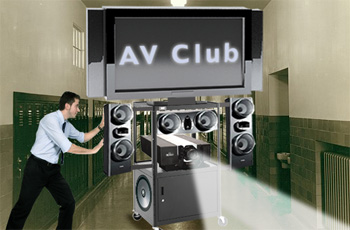 Seems like only yesterday (well, OK, more like 20 years ago!) that I inquisitively pursued replacing several equalizers in a large venue sound system with a single state of the art DSP (Digital Signal Processing) EQ. The system it was transplanted into was for speech reinforcement and music playback in an acoustically (and environmentally) challenging space — a natatorium. It was so challenging, in fact, that after just a few years of the original system being installed, atypical repair/replacements were needed. At primary fault were intermittent pots (potentiometers) on system and source equalizers, falling victim to corrosive chlorine gas. As it turned out, though, the justification for the higher cost of new DSP technology was eased with some system operational enhancements “designed in” with the repair/replacement. More on that in a bit. Seems like only yesterday (well, OK, more like 20 years ago!) that I inquisitively pursued replacing several equalizers in a large venue sound system with a single state of the art DSP (Digital Signal Processing) EQ. The system it was transplanted into was for speech reinforcement and music playback in an acoustically (and environmentally) challenging space — a natatorium. It was so challenging, in fact, that after just a few years of the original system being installed, atypical repair/replacements were needed. At primary fault were intermittent pots (potentiometers) on system and source equalizers, falling victim to corrosive chlorine gas. As it turned out, though, the justification for the higher cost of new DSP technology was eased with some system operational enhancements “designed in” with the repair/replacement. More on that in a bit.
Even though the niche natatorium sound system was a slam-dunk application of DSP, it took quite a bit longer (a decade or so) for the technology to mature to the point that it was more prevalent in other systems supporting education. Problems with getting smooth “ramp” control of levels, A/D sampling errors and the like, not to mention cost, held back more broad adoption of the technology. Slow but steady, though, applications like videoconferencing benefited from the advancing technology until it reached a tipping point and became the conventional system design.
On the video side of AV, DSP also made significant inroads in education, but really only recently has it had similar systemic impact as it did with audio. Consider the transition of the extensive use of 35mm slides in education to digital imaging. Conventional wisdom said the replacement digital imaging technology (not just on the capture side — we’re talking end-to-end signal flow here) wasn’t quite ready to support the gap left at the time when Kodak discontinued Ektagraphic projectors, some half-dozen years ago. Since then, during a somewhat rocky transition (eased for many by new levels of access and control of said images), the digital scales also seemed to have tipped for good toward a DSP workflow and playback.
Sure, more technology advancement will continue to improve the actual end-to-end signal performance, but the larger impact may ultimately be in nuances associated with support and operations of the AV systems. For example, back in the day, good AV design encompassed using security covers (locked doors, etc.) as part of theft deterrence and to help hide “set and forget” controls from real end user’s misguided “helpful” tweaks. Furthermore, increased use of systems also dictated more F.T.E. hands-on skilled operator intervention. Could the digital domain help here also?
In the case of that natatorium system, finding a bit more durable equipment type for the application was a good repair solution. But the elegant design (and support) enhancement offered by deploying an audio controlled relay with the new digital EQ allowed for automatic (operator hands free) retrieval of response curves (and master gain levels) for “free swim” background music vs. microphone override of general announcements. Thus the larger impact was enhanced performance, with less day-to-day care and feeding required. And — icing on the cake — untrained fiddlers could no longer be enticed by rows of knobs to twist (now you see ‘em; now you don’t!).
There was some down side. Trained system operators were less pleased with the absence of familiar controls at their disposal for special event “tweaks” and lost the ability to mark reference levels next to each knob. Even the service techs (yours truly included) had some discomfort with the new system single line flow diagram where several previous boxes – functions — were now rolled into one “virtual” flow, which by the way, changed depending on what the predominate audio source was.
When you think about it, in a relatively short period of time, the way we support AV systems has also been transformed. In not too many years, racks of gear with lots of knobs, switches and some flashing lights have given way to partial racks with very few knobs, a few switches and, well, about the same number of flashing lights. In the spirit of “out of sight, out of mind,” there is danger in underestimating the overall technical complexity of the system. After all, someone needs to properly set that EQ at least once — before it is more easily forgotten as a virtual device.
No doubt, as many conventional “simplified” digital AV control panels have demonstrated, there is a lot to be said in having a good ‘ol knob to make quick trim adjustments of master volume — especially the ones we expect the real end user to access.
 Just don’t let that guest presenter see you using that App on your mobile device to tweak their mic, or we’ll have a whole new set of problems to solve. Just don’t let that guest presenter see you using that App on your mobile device to tweak their mic, or we’ll have a whole new set of problems to solve.
The views expressed in this column do not necessarily reflect the views of the authors’ employer(s), past or present. Greg Bronson, CTS-D, applies AV technologies in the development of innovative learning spaces for higher education. Greg spent the first 10 years of his career as AV technician and service manager, with the past 12+ years as an AV system technology manager. Bronson currently works for Cornell University and has also worked for two SUNY (State University of New York) campuses as well as a regional secondary education service depot. Bronson is the originator of concept for Infocomm’s Dashboard for Controls and has had completed projects featured in industry publications. You can reach Greg at gregthetechie@netscape.net
Leave a Comment  
Share Article
Back to Top 
|
 Click here for more information |


Projectors for Education
By Matt Brennesholtz
Insight Media Analyst FETC 2011, aka the Florida Educational Technology Conference, was held in Orlando Jan. 31 to Feb. 3. In reviewing the news, I found out a lot about how important AV is to schools, the many ways it can be provided to them, and the growing needs for projection technology here.
The event featured about 336 exhibitors from Absolute Software (software for data management and computer security) to Zarbeco, LLC (Digital microscopes and imaging software for education). Of course, companies more familiar to Display Daily readers were there too, including 3M, Acer, Adobe, AVI-SPL, Cisco, Crestron, Dell — you get the picture.
 Technology is important in today’s schools. One thing I was not aware of is that the US Congress agrees with me. In the $787B 2009 Stimulus act, Congress allocated about $80B for educational technology. Even spread across more than 300 million Americans, that will buy a lot of technology. Technology is important in today’s schools. One thing I was not aware of is that the US Congress agrees with me. In the $787B 2009 Stimulus act, Congress allocated about $80B for educational technology. Even spread across more than 300 million Americans, that will buy a lot of technology.
I guess school administrators are accustomed to lots of paperwork but I suspect even they have problems navigating the maze of applications for this and other grant money. Not to worry, the projector makers are willing to help. For example, Acer has a Resource Guide administrators (or anyone else) can download, providing information on the various programs. If you use the guide to get money to buy Acer projectors, that’s fine with them. They have a line of five DLP projectors ranging from $399 to $800 for the educational market.
Epson America goes even further. They now offer product alignments for three major federal grant applications: IDEA, Title 1 Part A, and ARRA School Improvement. If you are applying for a different program, they have a universal grant template that includes the extensive product manufacturer information required in grant applicants. Both the grant template and product alignments cover not only Epson projectors, but also document cameras and sound enhancement systems. The product alignment ensures educators that each grant has been reviewed by Epson and the recommended Epson products meet the stated grant requirements. Epson, through its dealers, also offers the Brighter Futures program to help educators minimize total cost of ownership of their projectors.
Certain features are useful for education and additional markets, especially corporate training and conference room use, I suspect. Some of these features include:  Matt Brennesholtz is an analyst for Insight Media. Reach him at matt@insightmedia.info Leave a Comment  
Share Article
Back to Top 
|
 Click here for more information |


NEC Intros V300X 3D Projector  At ISE 2011, NEC introduced the V300X, a new entry-level 3D projector. This projector is XGA resolution, with a brightness spec of 3000 ANSI lumens and 2000:1 contrast ratio. It’s networkable and is 3D-ready via DLP Link. This projector is new so there’s no price or web address to send you to yet, but NEC is labeling it entry-level. At ISE 2011, NEC introduced the V300X, a new entry-level 3D projector. This projector is XGA resolution, with a brightness spec of 3000 ANSI lumens and 2000:1 contrast ratio. It’s networkable and is 3D-ready via DLP Link. This projector is new so there’s no price or web address to send you to yet, but NEC is labeling it entry-level.
To see a video we shot of the V300X at ISE 2011, click here: https://www.ravepubs.com/rave2011/index.php?option=com_ravevideo&ravevideo_id=3608&view=ravevideo&Itemid=243
Leave a Comment  
Share Article
Back to Top 
Epson Intros $599 XGA Projector for Education  Epson introduced this week the PowerLite X9, an affordable 3LCD education projector. This XGA projector has a brightness spec of 2,500 lumens. It has a 1.2x optical zoom lens, +30-degree vertical keystone correction, and a built-in closed captioning decoder for the hearing-impaired. Epson says the lamp can last up to 5,000 hours in economy mode. Epson introduced this week the PowerLite X9, an affordable 3LCD education projector. This XGA projector has a brightness spec of 2,500 lumens. It has a 1.2x optical zoom lens, +30-degree vertical keystone correction, and a built-in closed captioning decoder for the hearing-impaired. Epson says the lamp can last up to 5,000 hours in economy mode.
It's priced at $599 and will be available in April.
For more information on Epson's education projectors, go here: http://www.epson.com/cgi-bin/Store/jsp/EdProjectors/Home.do?BV_UseBVCookie=yes
Leave a Comment  
Share Article
Back to Top 
Panasonic Intros Entry-Level Projectors, Adds Wireless iPad/iPod Connectivity  Panasonic showed at ISE two new entry-level projectors, the PT-FW430 and PT-FX400 that will be released later in 2011. The PT-FW430 is WXGA (1280×800) with a brightness spec of 3,500 ANSI lumens, and the PT-FW400 is XGA (1024×768) with a brightness spec of 4,000 ANSI lumens. Most notable about these projectors is their ability to connect wirelessly to Apple products, letting you stream content to the projector from the iPad or iPod Touch an educator or presenter is using. You need a new wireless module, and ET-WM200, and the App called “Panasonic Wireless Projector for iOS.” Panasonic showed at ISE two new entry-level projectors, the PT-FW430 and PT-FX400 that will be released later in 2011. The PT-FW430 is WXGA (1280×800) with a brightness spec of 3,500 ANSI lumens, and the PT-FW400 is XGA (1024×768) with a brightness spec of 4,000 ANSI lumens. Most notable about these projectors is their ability to connect wirelessly to Apple products, letting you stream content to the projector from the iPad or iPod Touch an educator or presenter is using. You need a new wireless module, and ET-WM200, and the App called “Panasonic Wireless Projector for iOS.”
To see a video we shot of the projectors being demo’d at ISE 2011, click here: https://www.ravepubs.com/rave2011/index.php?option=com_ravevideo&ravevideo_id=3854&view=ravevideo&Itemid=243
For more information, go to: http://blog.panasonic-broadcast.com/2011/02/panasonic-launches-new-projectors-with-wireless-device-projection-capabilities/
Leave a Comment  
Share Article
Back to Top 
At ISE 2011, Everyone Has an Interactive Short Throw Projector At ISE 2011, almost all projector manufacturer companies were showing ultra short throw interactive projector solutions, all meant to compete with interactive whiteboard products. Even mount manufacturer Chief has a new mount integrating eBeam technology to make any short throw projector interactive (see other story on that product). Here are videos of a few of the products we saw at ISE that might have the interactive whiteboard manufacturers quakin' in their boots:
Leave a Comment  
Share Article
Back to Top 
Mount Manufacturer Chief Integrates Luidia eBeam to Create Interactive Short Throw Projector Mount  Chief Manufacturing announced a partnership with Luidia Inc. last week to integrate the company’s eBeam technology – an interactive whiteboard technology — into Chief’s short throw projector mount line. This allows any short throw projector to be upgraded to an interactive system, allowing users to present, annotate, interact with other users, capture results, and share information remotely. Chief says the mount will work with any standard short throw projector, and both Windows and Mac computers. Chief Manufacturing announced a partnership with Luidia Inc. last week to integrate the company’s eBeam technology – an interactive whiteboard technology — into Chief’s short throw projector mount line. This allows any short throw projector to be upgraded to an interactive system, allowing users to present, annotate, interact with other users, capture results, and share information remotely. Chief says the mount will work with any standard short throw projector, and both Windows and Mac computers.
The line will be available in March.
To see a video we shot of it at ISE 2011, click here: https://www.ravepubs.com/rave2011/index.php?option=com_ravevideo&ravevideo_id=3597&view=ravevideo
Leave a Comment  
Share Article
Back to Top 
Premier Mounts Shows New iPad Mounts for Digital Signage  At ISE, Premier Mounts introduced the new IPM 700 series iPad mounts. These mounts are meant for unattended iPads being used for digital signage such as meeting room scheduling information and content delivery. The decorative bezels are made of sturdy metal in a variety of finishes. The frame behind the bezel mounts the iPad securely, and can mount onto a back box with room for power and cabling. Premier told rAVe the mounts would be shipping in about three months. At ISE, Premier Mounts introduced the new IPM 700 series iPad mounts. These mounts are meant for unattended iPads being used for digital signage such as meeting room scheduling information and content delivery. The decorative bezels are made of sturdy metal in a variety of finishes. The frame behind the bezel mounts the iPad securely, and can mount onto a back box with room for power and cabling. Premier told rAVe the mounts would be shipping in about three months.
To see a video we shot of these mounts at ISE 2011, click here: https://www.ravepubs.com/rave2011/index.php?option=com_ravevideo&ravevideo_id=3862&view=ravevideo
Leave a Comment  
Share Article
Back to Top 
Intelligent Lectern Systems Shows Lectern With Integrated Touch Screen  At ISE 2011, Intelligent Lectern Systems (ILS) showed the ILS 21, a presentation lectern with an integrated high-resolution 22” touch screen, XLR mic mount, and reading light. The lectern incorporates ILS’s sho-Q presenter software for managing presentation content, which allows annotation and other interactivity with the content. At ISE 2011, Intelligent Lectern Systems (ILS) showed the ILS 21, a presentation lectern with an integrated high-resolution 22” touch screen, XLR mic mount, and reading light. The lectern incorporates ILS’s sho-Q presenter software for managing presentation content, which allows annotation and other interactivity with the content.
To see a video we shot of the ILS 21 and the sho-Q presenter software, click here: https://www.ravepubs.com/rave2011/index.php?option=com_ravevideo&ravevideo_id=3764&view=ravevideo&Itemid=243
For more information on the ILS 21, click here: http://intelligentlecterns.com/lecterns/ils21/ils21.html
Leave a Comment  
Share Article
Back to Top 
SpinetiX Now Shipping HMP200 Digital Signage Media Player  SpinetiX is now shipping both its Fusion content management software and its new HMP200 Hyper Media Player, an update on the HMP100. SpinetiX is now shipping both its Fusion content management software and its new HMP200 Hyper Media Player, an update on the HMP100.
Fusion is SpinetiX’s new digital signage software application, designed for small-scale digital signage projectors. It is installed with every SpinetiX HMP Hyper Media Player and allows content to be managed via a web browser interface locally or remotely on a PC using Linux, Windows or Mac OS, or an iPad. There are no subscription or licensing fees.
The HMP200 is a 8GB (can be expanded via USB) solid-state player that uses only 7 watts of power. It can publish data, audio, and dynamic content from RSS feeds, widgets and instant messaging (using Fusion).
To see a video we shot of the HMP200 and Fusion at ISE 2011, click here: https://www.ravepubs.com/rave2011/index.php?option=com_ravevideo&ravevideo_id=3647&view=ravevideo&Itemid=243
For more information on the HMP200, click here: http://www.spinetix.com/hmp200
For more information on Fusion, click here: http://www.spinetix.com/fusion
Leave a Comment  
Share Article
Back to Top 
Bretford Launches iPad App  Bretford, an AV furniture manufacturer, launched its first Apple iPad App as a tool for higher ED (and other markets). It will help AV pros and technology managers in the design and selection of Bretford’s carts, tables, seating and other furniture products. Users can get educational info pertaining to a vertical market, view images of Bretford products in full installs, email product info, and apply different finishes to products to create design samples. Bretford, an AV furniture manufacturer, launched its first Apple iPad App as a tool for higher ED (and other markets). It will help AV pros and technology managers in the design and selection of Bretford’s carts, tables, seating and other furniture products. Users can get educational info pertaining to a vertical market, view images of Bretford products in full installs, email product info, and apply different finishes to products to create design samples.
The iPad App is free and available through the iTunes store here: http://itunes.apple.com/us/app/bretford-collections/id417288427?mt=8 Leave a Comment  
Share Article
Back to Top 
Well, that's it for this edition of rAVe! Thank you for spending time with us as we muse the industry's happenings. To continue getting my newsletter, or to sign up a friend, click the link below. To send feedback, don't reply to this newsletter – instead, write to Contributing Editor Greg Bronson at gregthetechie@netscape.net, Publisher Gary Kayye at gary@ravepubs.com or Editor-in-Chief Sara Abrons at sara@ravepubs.com
A little about Gary Kayye, CTS, founder of rAVe and Kayye Consulting. Gary Kayye, an audiovisual veteran and columnist, began the widely-read KNews, a premier industry newsletter, in the late 1990s, and created the model for and was co-founder of AV Avenue – which later became InfoComm IQ. Kayye Consulting is a company that is committed to furthering the interests and success of dealers, manufacturers, and other companies within the professional audiovisual industry.
rAVe Pro Edition launched in February 2003. rAVe Home Edition, co-sponsored by CEDIA, launched in February 2004. rAVe Rental [and Staging] launched in November 2007. rAVe Ed [Education] began publication in May 2008.
Subscribe to our newsletters!
https://www.ravepubs.com
To read more about my background, our staff, and what we do, go to https://www.ravepubs.com Back to Top 
Copyright 2011 – rAVe [Publications] – All rights reserved – All rights reserved. For reprint policies, contact rAVe [Publications], 210 Old Barn Ln. – Chapel Hill, NC 27517 – (919) 969-7501. Email: sara@ravepubs.com
rAVe Ed [Education] contains the opinions of the authors only and does not necessarily reflect the opinions of other persons or companies or its sponsors. |
|
 |
|