

The Six Phases of an AV Project
By Greg Bronson, CTS-D 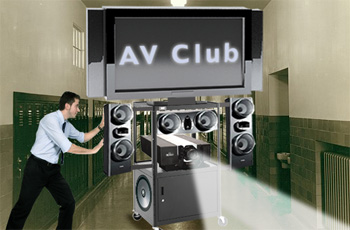 The “six phases of a project” (see image, author unknown) is one of those humor file items that is funniest to those who have lived through such an experience (and are still willing to laugh about it). It’s also a sanity check when you’re in the middle of one, and feeling like the working environment around you is a bit out of control. Here’s a closer look (through the eyes of an AV technology manager) of what makes this so unsettlingly humorous, yet relevant, to AV projects in education. The “six phases of a project” (see image, author unknown) is one of those humor file items that is funniest to those who have lived through such an experience (and are still willing to laugh about it). It’s also a sanity check when you’re in the middle of one, and feeling like the working environment around you is a bit out of control. Here’s a closer look (through the eyes of an AV technology manager) of what makes this so unsettlingly humorous, yet relevant, to AV projects in education.
1. Enthusiasm – Within the “end user’s” organization, the AV project officially starts with budget approval from administrative management that is probably too busy to actually fully digest the impact of the systems. Likewise, this approval only comes after significant effort (often through a series of unsuccessful altered pleas) to demonstrate said need, has been expended by the internal AV staff. So, in actuality, once “officially” launched the project has been on the AV technology management staff’s radar for some time. It’s fair to say “enthusiasm” is a fitting descriptor of the release of pent up sentiment surrounding the importance of funding the new AV. This is, however, quickly tempered by…
 2. Disillusionment – Which actually comes in not one merciful dose (in equal, but negative, proportion to phase one) but as seemingly relentless waves of general unconstructiveness. While perhaps starting with fairly mild glitches typified by say pesky unrealistic requests (more like directives) to add technically unrelated scope, the complexity of disillusionment continues to increase. The damaging effects of which seem to inevitably culminate in a ninth-hour reduction to the total funding at about the same time higher-than-expected bids are returned. 2. Disillusionment – Which actually comes in not one merciful dose (in equal, but negative, proportion to phase one) but as seemingly relentless waves of general unconstructiveness. While perhaps starting with fairly mild glitches typified by say pesky unrealistic requests (more like directives) to add technically unrelated scope, the complexity of disillusionment continues to increase. The damaging effects of which seem to inevitably culminate in a ninth-hour reduction to the total funding at about the same time higher-than-expected bids are returned.
3. Panic – Levity aside, this is truly the critical phase. While panic is a perfectly understandable emotional response to the situation at hand, the successful technology manager must evaluate all given circumstances and realistically reposition the AV project within those constraints. With a revised scope in hand, a methodical (if not hastily applied) approach must ensure all aspects, starting first and foremost with what the real end users needs are, are in alignment with what is about to get installed. And, in reward for this proactive hard work, one might still have a viable project and still be in a position of moderate influence to receive the benefits associated with the next phase.
4. Search for the Guilty – As we all know, if the AV project is done right, it almost always must include facility updates, or perhaps better yet, (re)building the room from the ground up. And in the spirit of being careful what you ask for, one then finds themselves a Construction Project Underling, where the AV will assuredly be the last thing on that “team’s” collective mind. So, combined with your best efforts to resolve your “own” issues simmering from the previous phase, you’ll now be entrenched in a Search for the Guilty exercise of combating disinformation being distributed to folks with hammers and screwdrivers while trying to keep from having your own AV experts from being kicked off the site.
5. Punishment of the Innocent – On the face of, this phase may also sound a bit pessimistic, but again, it is a chance for the technology manager to shine (sort of). Key to the success of which (as well as the project in toll) is the ability to artfully fall on ones own sword. Also known to be helpful skills are: eating crow, having/using get out of jail free cards, or pretty much anything else that is not known to be illegal. So, across several fronts, the AV as planned is compromised, the technology has changed, user input changed, construction techniques are inadequate, contractors are spitting change orders, etc., etc., while the well positioned technology manager takes it on the chin. Finally, after playing lots of monkey in the middle, it’s time for a successful conclusion.
 6. Praise and Honors for the Non-Participants – Even though the project team was long since worn out through dogged pursuit of nagging problems championed by the technology manager (the bones of the few still remaining), a last minute push to avoid ribbon cutting hiccups is also completed! Campus stakeholders (which are almost never the same individuals who provided the original “needs” input), the somewhat disinterested folks controlling the funds, the agitated facilities manager and the wonderful AV supplier (they may be reading this also, and I need to restock some get out jail free cards) and yes, the technology manager, assemble for the kick off. As the technology manager’s boss’s boss fumbles with the microphone to publicly thank the faculty stakeholders (with honorable mention for tech manager’s boss) you gladly take a pass on recognition, enthusiastic about applying lessons learned to the next project you’re already privately scheming. 6. Praise and Honors for the Non-Participants – Even though the project team was long since worn out through dogged pursuit of nagging problems championed by the technology manager (the bones of the few still remaining), a last minute push to avoid ribbon cutting hiccups is also completed! Campus stakeholders (which are almost never the same individuals who provided the original “needs” input), the somewhat disinterested folks controlling the funds, the agitated facilities manager and the wonderful AV supplier (they may be reading this also, and I need to restock some get out jail free cards) and yes, the technology manager, assemble for the kick off. As the technology manager’s boss’s boss fumbles with the microphone to publicly thank the faculty stakeholders (with honorable mention for tech manager’s boss) you gladly take a pass on recognition, enthusiastic about applying lessons learned to the next project you’re already privately scheming.
The views expressed in this column do not necessarily reflect the views of the authors’ employer(s), past or present.
Greg Bronson, CTS-D, applies AV technologies in the development of innovative learning spaces for higher education. Greg spent the first 10 years of his career as AV technician and service manager, with the past 12+ years as an AV system designer and project manager. Bronson currently works for Cornell University and has also worked for two SUNY (State University of New York) campuses as well as a regional secondary education service depot. Bronson is the originator of concept for Infocomm’s Dashboard for Controls and has had completed projects featured in industry publications. You can reach Greg at gregthetechie@netscape.net
Back to Top 
|


Extron Debuts Classroom AV System Configurator  Last week, Extron launched an online Classroom A/V System Configurator, an easy-to-use, drag-and-drop configuration utility that allows users to customize PoleVault, WallVault, and VoiceLift-based AV systems. Extron says the graphical user interface of the Classroom A/V System Configurator makes system customization easy, and wizards ensure that only valid systems are built and vital accessories are included. Users may change or add speakers, change wall plates or A/V inputs, specify mounting hardware options, and select component colors. The Classroom A/V System Configurator can also be used to print or save an equipment list and submit a request for quote to Extron Sales. Last week, Extron launched an online Classroom A/V System Configurator, an easy-to-use, drag-and-drop configuration utility that allows users to customize PoleVault, WallVault, and VoiceLift-based AV systems. Extron says the graphical user interface of the Classroom A/V System Configurator makes system customization easy, and wizards ensure that only valid systems are built and vital accessories are included. Users may change or add speakers, change wall plates or A/V inputs, specify mounting hardware options, and select component colors. The Classroom A/V System Configurator can also be used to print or save an equipment list and submit a request for quote to Extron Sales.
Go give it a try at: http://www.extron.com/technology/classroomconfig.aspx
Haven’t yet tried it, but seems like a really nifty tool to help those that are looking to put in these systems.
–GB Back to Top 
InFocus Announces Commercial LCD Displays  InFocus announced yesterday their entry into the LCD flat panel display market with three new cost-effective LCDs for light commercial use, such as video conferencing, web meetings, demonstrations, training, and presentations. InFocus announced yesterday their entry into the LCD flat panel display market with three new cost-effective LCDs for light commercial use, such as video conferencing, web meetings, demonstrations, training, and presentations.
Available in 42”, 55” and 65” sizes, the displays are for “budget-conscious” professionals that need features and reliability that can’t be found in consumer displays. The displays are native 1080p and handle computer resolutions up to WUXGA (1900×1200). They also offer a Dynamic SplitScreen feature that allows simultaneous display of two full-size images or video sources. Connectivity includes HDMI, VGA, S-Video, composite video, component video, audio, and RS232. The displays also have speakers.
The InFocus displays are available immediately and have retail-pricing ranging from $1,399 to $7,499. For more information, go to http://www.infocus.com/ProductFamilies/INF_Thin_Display_Series.aspx
Not sure about retail-pricing range being for the “budget-conscious” (although with the right discount, that may well be the case) but the need, and specs, as described in this news piece seem right on.
–GB
Back to Top 
Futuresource Says One Million Whiteboards to Be Sold in 2010  The Interactive Whiteboard (IWB) phenomenon continues to take hold, with nearly 750,000 boards sold worldwide in 2009 and the market on track to top one million sales in 2010, according to a new strategic report from Futuresource Consulting. The Interactive Whiteboard (IWB) phenomenon continues to take hold, with nearly 750,000 boards sold worldwide in 2009 and the market on track to top one million sales in 2010, according to a new strategic report from Futuresource Consulting.
“All regions experienced major growth last year, spread across multiple countries rather than localized hotspots,” says Colin Messenger, Senior Consultant, Futuresource. “Back in 2005 only three countries sold more than 10,000 IWBs; last year we saw 12 countries hit this level. Driven by continued technological developments, our projections show that one in six classrooms will have an Interactive Whiteboard by 2012. There is a justifiably strong mood of optimism amongst manufacturers.”
In the 66 countries covered within the Futuresource report, Messenger calculates there are over 31 million classrooms, a huge market potential for companies operating within this sector. Maybe this is why SMART Technologies will have an IPO this year?!?
Future Source can be found at: http://www.futuresource-consulting.com/
Hate to be a wet blanket, but my impression has been that whiteboards are still under utilized, especially after the “newness” wears off. Again, in general, there is still a void of true integration into instruction where they have been deployed.
–GB
Back to Top 
Samsung Shows New Document Camera  Last month, Samsung announced the $799 SAMCAM 860 — a 1.4 megapixel (SXGA resolution) document panel with 6x optical zoom, a “video recording on-board” feature and an integrated 32GB SD Memory card. Samsung claims the SAMCAM 860 outputs 30fps HD video with resolutions up to 1280×720 and even includes both video and audio outputs (for VTC applications). Last month, Samsung announced the $799 SAMCAM 860 — a 1.4 megapixel (SXGA resolution) document panel with 6x optical zoom, a “video recording on-board” feature and an integrated 32GB SD Memory card. Samsung claims the SAMCAM 860 outputs 30fps HD video with resolutions up to 1280×720 and even includes both video and audio outputs (for VTC applications).
For more specs, go to: http://www.samcam860.com
Wow, thanks for the heads up, rAVe! I’m a (high resolution) document camera fan and this short description hits on several eye catching features.
–GB
Back to Top 
Sharp Shows New PN-E Series of DS Displays  At DSE, Sharp launched the new PN-“E” series of LCD monitors aimed specifically at the DS market. Offering a new fairly thin bezel design and Energy Star qualification, the new PN-E series includes the PN-E601 (60”), PN-E521 (52”) and PN-E421 (42”). All three models can be mounted horizontally and vertically. Sharp told rAVe that they will add a 46” this summer. At DSE, Sharp launched the new PN-“E” series of LCD monitors aimed specifically at the DS market. Offering a new fairly thin bezel design and Energy Star qualification, the new PN-E series includes the PN-E601 (60”), PN-E521 (52”) and PN-E421 (42”). All three models can be mounted horizontally and vertically. Sharp told rAVe that they will add a 46” this summer.
Using native 1080p LCD glass, the series of monitors include both VGA and HDMI inputs, built-in speakers, an expansion slot for a media player, network and RS 232 control and range in price from $1799 to $7500.
You can see the entire series here: http://www.sharpusa.com/ForBusiness/PresentationProducts/ProfessionalLCDMonitors.aspx?view=learnmore
And continuing on with the themes from above (ref. comments on InFocus LCDs), these Sharps will also no doubt feel market price pressure. But, none the less, the demand for direct view LCDs continues.
–GB
Back to Top 
Sanyo Launches 4500 Lumen 7-Pound Projector  The new XGA resolution (1024×768) 3LCD projector, dubbed the PLC-XU116 from Sanyo, is specified at 4500 ANSI lumens, a 1000:1 contrast ratio, and is aimed at education installs. The new XGA resolution (1024×768) 3LCD projector, dubbed the PLC-XU116 from Sanyo, is specified at 4500 ANSI lumens, a 1000:1 contrast ratio, and is aimed at education installs.
Integrated with both wireless and wired network connectivity, the 7-pound PLC-XU116 isn’t the quietest LCD projector on the market at 30dB, but it is far quieter than any DLP version with similar specs. The PLC-XU116 includes DVI and VGA connectivity as well as the nearly useless Component Video input (analog sunset is December 2010) and has the capability to project HD video wirelessly via 802.11n networks.
For more information, go to: http://www.sanyo-lcdp.com/english/products/xu106/feature.html
The rAVe Ed AV Club knows projectors (next to control systems, they are the key component of a typical system) as such, here’s another one for your consideration. And: PAY ATTENTION to rAVe’s mention of analog sunset; this is a big deal!
–GB
Back to Top 
Join rAVe on Facebook and Twitter | | | | | | | | |
Are you?
Become a fan of rAVe [Publications] on Facebook or follow our rAVe Twitter feed to stay on the cutting edge of news in the AV industry. | |  |
| | | | | |
Back to Top 
Well, that's it for this edition of rAVe! Thank you for spending time with us as we muse the industry's happenings. To continue getting my newsletter, or to sign up a friend, click the link below. To send feedback, don't reply to this newsletter – instead, write to Contributing Editor Greg Bronson at gregthetechie@netscape.net, Publisher Gary Kayye at gary@ravepubs.com or Editor-in-Chief Sara Abrons at sara@ravepubs.com
A little about Gary Kayye, CTS, founder of rAVe and Kayye Consulting. Gary Kayye, an audiovisual veteran and columnist, began the widely-read KNews, a premier industry newsletter, in the late 1990s, and created the model for and was co-founder of AV Avenue – which later became InfoComm IQ. Kayye Consulting is a company that is committed to furthering the interests and success of dealers, manufacturers, and other companies within the professional audiovisual industry.
rAVe Pro Edition launched in February 2003. rAVe Home Edition, co-sponsored by CEDIA, launched in February 2004. rAVe Rental [and Staging] launched in November 2007. rAVe Ed [Education] began publication in May 2008.
Subscribe to our newsletters!
https://www.ravepubs.com
To read more about my background, our staff, and what we do, go to https://www.ravepubs.com Back to Top 
Copyright 2010 – rAVe [Publications] – All rights reserved – All rights reserved. For reprint policies, contact rAVe [Publications], 210 Old Barn Ln. – Chapel Hill, NC 27517 – (919) 969-7501. Email: sara@ravepubs.com
rAVe Ed [Education] contains the opinions of the authors only and does not necessarily reflect the opinions of other persons or companies or its sponsors. |

