 |
Volume 3, Issue 10 — October 19, 2010
|
Share
this issue
of rAVe! | | | | | | |
|
 | |  |
 | |  |

|
 Click above for more information |


Scary Good & Just Plain Scary AV
By Greg Bronson, CTS-D 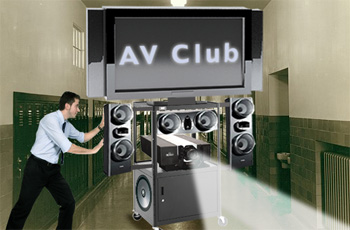 This year for Halloween, I’m going as a real end user. This will require leaving behind my technology manager techie gadget — smartphone, multipurpose Leatherman tool and Apple iPod Touch. Instead, I’ll be packing a dead battery flip phone, the wrong charger and the phone’s dog-eared manual. Exasperated with trying to get the charger plugged into the phone (the connector doesn’t look like that in the manual!), my troubles will be left behind as I thoroughly enjoy the haunted house entertainment, oblivious to the scary good audio and video systems behind the scenes that make it such a realistic experience. So realistic, I’ll completely forget the just plain scary technology, sitting on the front seat of the car. This year for Halloween, I’m going as a real end user. This will require leaving behind my technology manager techie gadget — smartphone, multipurpose Leatherman tool and Apple iPod Touch. Instead, I’ll be packing a dead battery flip phone, the wrong charger and the phone’s dog-eared manual. Exasperated with trying to get the charger plugged into the phone (the connector doesn’t look like that in the manual!), my troubles will be left behind as I thoroughly enjoy the haunted house entertainment, oblivious to the scary good audio and video systems behind the scenes that make it such a realistic experience. So realistic, I’ll completely forget the just plain scary technology, sitting on the front seat of the car.
OK, so that intro is just a bit of Halloween AV Club fiction. But with another back to school “in the books” for most of us in education AV, I thought it might be fun to list some characteristics of the best (and worse) large venue entertainment AV systems I’ve experienced from an end user perspective. Granted, while being somewhat distracted by speculating on the gear behind the curtain, my real objective was to hear, and see, the full escapism the performances had to offer.
Hear No Evil
Of course, for real end users, hearing performances is of highest priority. If only they all could be as scary good as the 15,000-seat sports arena where I watched many professional hockey games. This doesn’t seem much to ask, since after all, that venue was some 30+ years old, but the announcer’s every word could be clearly understood. And perhaps even better, the amplified organ, as well as sports rock music clips, filling the pauses before each puck drop with full range frequency response, got all us crazed hockey fans even more into the game. The techie in me attributed this primarily to the hundreds of disgustingly dirty acoustical absorption cones hanging from the rafters, and extra dose of base bins arrayed in the central cluster.
Conversely, and just plain scary, was the venue that was perhaps a quarter the size of that arena, where I saw a comedian perform. What little sound system was there, cranked to near distortion, didn’t have a chance in the excessively reverberant hall. Half way through the show with a visibly distressed performer, I leaned over to my wife and said, “He thinks people don’t get his jokes, but actually I don’t think they can understand what he’s saying!” The techie in me wondered what would be a good color for the badly needed acoustic panels for the side and rear walls, and figured maybe a full third of the seats couldn’t pass the old rule of thumb: If you can get a line of sight into the back (driver) side of a high frequency horn from, that location has a fighting chance at direct intelligible sound.
See No Evil
And when it comes to entertainment, real end users expect to be visually immersed.
Standing out in my visual memory was the extra large video projection so effectively used as a lead in for a national touring country rock band’s performance. Showing video of each band member in a time travel from their homes to backstage, the virtual blended with reality as they walked through the screen, in person, on stage. My techie side only briefly surfaced with wonder at the image quality and brightness (not to mention noticing no flaws in the screen that held at least four seams to let the performers step through).
Conversely, and scary enough, are movie theaters (unfortunately more than one) in the past where the projection systems were so poorly maintained that immersion into the story line was continually interrupted by jumps in frames (poor splices), dirt in aperture gate and stains on the screens. Perhaps somewhat thanks to a short foray as an “undercover” theater evaluator, this techie was more sensitized to these issues, but who wants to be constantly reminded that it is, after all, actually just a movie!
Granted, like other end users, I rarely make selections of entertainment based on the venues they will play in… at least initially. And even more rarely do I actually provide feedback to the operators of venues that had excellent AV systems. But it’s not just the price of admission; it’s the even more valuable expectation to be immersed into an AV experience fitting of the entertainment. Venues (with AV) that get a reputation for failing to do so will be haunted by a downward spiral of diminished patrons, and in turn, quality entertainment options that are needed to keep real end users coming back.  The views expressed in this column do not necessarily reflect the views of the authors’ employer(s), past or present. The views expressed in this column do not necessarily reflect the views of the authors’ employer(s), past or present.
Greg Bronson, CTS-D, applies AV technologies in the development of innovative learning spaces for higher education. Greg spent the first 10 years of his career as AV technician and service manager, with the past 12+ years as an AV system designer and project manager. Bronson currently works for Cornell University and has also worked for two SUNY (State University of New York) campuses as well as a regional secondary education service depot. Bronson is the originator of concept for Infocomm’s Dashboard for Controls and has had completed projects featured in industry publications. You can reach Greg at gregthetechie@netscape.net
Back to Top 
|
 Click above for more information |


Top 25 Ed Tech Trends
By Ken Royal
Senior Editor, Technology and Products, Scholastic Administrator  Here are my Top 25 Education Technology Trends for 2010-2011, presented in random order. I’ve kept it company generic, but I’m certain education companies will find themselves in the list, and quite possibly in more than one trend category. Knowing today’s trends, and that ed tech companies have addressed them, is important for districts’ making the right purchasing choices — now and with a view toward the future. Here are my Top 25 Education Technology Trends for 2010-2011, presented in random order. I’ve kept it company generic, but I’m certain education companies will find themselves in the list, and quite possibly in more than one trend category. Knowing today’s trends, and that ed tech companies have addressed them, is important for districts’ making the right purchasing choices — now and with a view toward the future.
1. Touch Screens: Taking touch screens out of fast food establishments, and making that software affordable for every classroom and new device is long overdue. Touch screens are here, and if it takes a few more dollars to add the feature — do it. Whether on notebooks, whiteboard, slates, or displays — touch is intuitive.
2. 3D Technology: There are different ways of doing 3D, with glasses, on display screen, one or two projectors. This technology is improving, so that it is now a viable classroom tool. The curriculum for 3D lags, but should catch up as more developers get education serious about this teaching tool.
3. Cloud Environments: Making teacher and student desktops web available 24/7 is only part of what a cloud environment can offer. This is not just having a tech product online, it is looking at delivering useful and seamless tech solutions, and at an incredibly low price. Naysayers present the data safety issue, but there are solutions there, too. Looking to the clouds is happening. Discussions are needed to define it better, but it certainly is something district leaders can understand.
4. Cell Phones/Smart phones: You can’t even call them phones anymore. They are handheld computers, with more capability than most computing devices in schools today. Preventing their use at schools isn’t an option. Some schools will provide them, and other schools will figure out how to manage student-owned devices.
5. Apps: How many apps do you have? Good question to ask students, teachers, and administrators today. Life is getting easier for developers of apps, which until recently used to be too tightly controlled by a few very large companies. The race is on to create more, and on the education side — educators and students will benefit. Apps can easily supply everything from a measurement converter to a student magazine subscription.
6. Wi-Fi and Broadband: There are still many places where a connection to the Internet is better with a string attached to two cans, but it’s getting better. Figuring out how to get the Internet, which is now pretty much part of an education right, has the attention of the big broadband firms, but needs a nudge to get the discussion revved up. Yes, it may require a bit of Washington help for that, too.
7. GUI/UI: GUI (pronounced gooey), or graphical user interface is not new. Many non-geeks use the term today, because that’s what separates software and hardware from those that are great to use, and those that are impossible to use. For kids and teachers it may be under the hood tech, but companies that get the GUI right and make it easy sell products. Running something out of the box has gotten realistic — and expected.
8. Slates/Tablets/Convertibles: The modern day slate, whether used with a stylus or finger touch has become another way to teach a class from anywhere in the class, and to get students away from desks, too. Convertible devices offering a tablet attached to a laptop present a more traditional way to go. There will soon be more slate devices to choose, and when the pricing gets appropriately low — that will make a difference for districts.
9. Netbooks: These light-running Web machines can’t be considered new anymore, but they continue to be great student computing devices. They’re inexpensive, and their battery life is almost scary-long.
10. Response Systems: Many companies have jumped into the response system market. These little gadgets once were just voting or polling devices, but now there are texting solutions, too. With a little practice, most teachers can gather data — on the fly — during a lesson — and report the findings immediately, redirect teaching, and finally, upload it all to grading or an SIS location.
11. Interactive Presentation Solutions: We’re moving away from linking the word interactive with just one piece of hardware. The key today is having a total interactive solution in a classroom. That could be a whiteboard solution, along with teacher stations, a tablet, a projector, a document camera, and teamed up with devices in student hands. Don’t forget audio and media controls, as well as dynamic software for lessons and tying everything together.
12. Paperless Solutions: Most think printing less when thinking paperless. Now, if you’re a printer company, that doesn’t necessarily keep you off a top trend list. Multifunction is the name of the game. While it’s true that printers still print, multifunction machines can do much more. They are becoming district, school, and teacher management devices. Beyond scanning documents, the “new printers” can create assessments, score them, and input data into student information systems, as well as email the information to parents. Many districts are setting them up to manage district forms.
13. Education Communities: Whether it’s a few teachers creating a personal learning network (PLN), or many teachers joining larger organizations — teaching communities are a must. Education companies know that, and are offering, or thinking of offering these communities as part of purchasing packages. Beyond teacher chats and videos on how to use a particular product, the resources, and lessons/templates make them worthwhile. The best of these are all educator, and the worst can be merely commercials. Avoiding the latter brings educators and districts back for more.
14. Resource Portals: Educators love links (URLs) to resources they can use. While hunting for URLS in a traditional search can benefit the few who are good detectives, having sites that are dedicated to posting great and useful resources for educators are bookmarked and shared. Go-to resource portals pay off.
15. Professional Development: Professional development delivery methods have changed, and more companies are offering it. Whether specific or general, educators expect professional development, and administrators plan how to deliver it. More and more, professional development has moved out from the four walls and to the 24/7 delivery method. Video plays an important part. Schools no longer need to be closed, nor substitute coverage provided, so workshops can happen.
16. Alert/Notification Solutions: Contacting everyone, whether it’s just a simple message about an open house, a need to close school due to weather, or emergencies such as a lock down situation, is a necessity. There is no way a school secretary can do that today. Tying SIS, parent contact information, school/district communication, and doing it in many ways, and in many languages has to happen — immediately. These solutions have become quicker and more robust. If your district is talking security cameras on buildings, they’re also talking alert and notification systems.
17. Online Courses/Virtual Schools: Going online for courses used to be just for credit recovery and distance learning. It still works for getting more kids across the graduation stage, and filling in for lost classes due to budget cuts, but virtual learning is now considered mainstream. There are many reasons, including more individualized attention, great video demonstrations, and interactive lessons, but the bottom line is that for many students, offering learning 24/7, away from the 4 traditional walls — works. The virtual student population is growing.
18. Video Conferencing Solutions: Gone are the days of expensive tools to do video conferencing with other classes, schools, and countries. Almost every computing device is set up to do it today — and to do it easily. Some companies are providing better hardware to do it, too. The difference today, over the “can you hear me now” software and hardware experiences of the past — is it works — and you don’t have to be a computer guru to do it.
19. Social Media: You may not agree that social media tools such as Facebook and Twitter have a place in schools, but they are becoming a simple connection for educators nationally and internationally. Sharing a lesson, a link, a suggestion, a how to, or just a hang in there on Twitter or Facebook has become part of an educator’s daily routine. As for use in the classroom, that’s still up for debate.
20. Battery Life: We need to thank some incredible tech experimentation for a lot, but more than anything for the boost in battery life. First probably noticeable in Netbooks, it is almost unreal to think we’ve gone from batteries that would maybe go an hour to those that are pushing past 10. This is great news for the six-hour school day, and back-to-back class schedules.
21. Video: Everyone can do video today. Just as everyone learned digital photography and simple editing, video options are becoming necessities. Many educators think of video as an expected component to daily lessons — certainly their students do. There are companies that fill video needs for those lessons, and it has become increasingly easy for teachers and students to add their own.
22. Security, Network Guarding and Management: Making networks secure and keeping students cyber safe can keep district tech leaders up at night. Options for gate keeping a district’s tech investment at a central location, using fewer tech support specialists can do it, and without breaking the bank. Classroom management tools can do the same for labs and classroom environments, where the number of computers to control has increased, and down time is not an option. It has also made it possible to create thin client computing environments that have no lag in computing power. Stringing together many monitors off of one sufficiently set up computer can be budget smart.
23. Assessment and RTI: Assessment and what to do with them continues to be the big education question. Today, there are many methods and ways competing to most effectively test and prescribe to student needs. There is always the overhanging warning to poorly performing districts and schools as well, which keeps RTI providers on their toes. Some companies have added assessment and response to intervention to their solutions, while other companies provide it as their sole solution. While it’s a district preference and choice, all are Web-based today, because keeping data in a file drawer doesn’t get it shared — and acted upon.
24. District Websites, Blogs, Branding and Media: How a community perceives a district is important. Creating a public presence demands that a district and school have online place. It can’t be stagnant; it must be active. Media and branding are good for businesses, and also for education. Some districts have people who can do these things internally, but there are a number of companies that can help create a very professional look for districts to share with the community. The key is that these sites need to share, but also look professional today. Gone are the days of slap something up — just to get there. Today, the Website represents the district more than ever.
25. eReaders: Some would argue that a Netbook would be better than an eReader in class, because it can do more. Well, if you just want something to fill a reading need in class, or in a resource room, an eReading device makes sense. Downloading books is simple and inexpensive, and eReaders are easy to use. Look for more of them in class. It’s always about using the right education tool for the right situation.
Note: Thank you Nano Tech
Small is definitely better. Devices, screen sizes, and gadgets are smaller — taking up less classroom real estate. Teachers, students and administrators are pretty much wearing technology today.
Ken Royal is senior editor for technology and products at Scholastic Administrator. He blogs at The Educators’ Royal Treatment and can be reached at kroyal@scholastic.com. This article originally appeared here: http://blogs.scholastic.com/royaltreatment/
Back to Top 
|
 Click above for more information |


Dukane Releases Document Camera Aimed at ED Market  Dubbed the Bumble Bee, the Camera335B is a high-resolution (1280×1024) document camera that has a unique design and just about all the features you need to effectively enlarge and project material in the ED market. Yellow in color and priced at only $625, the Bumble Bee includes 10x zoom (optical), USB connectivity, auto-focus, a VGA pass-thru, image storage (up to 120 images) and RS 232 control. Quite honestly, this is the ultimate cheap ED document camera and if you need one for classroom integration, this is the best we’ve seen for the price! Dubbed the Bumble Bee, the Camera335B is a high-resolution (1280×1024) document camera that has a unique design and just about all the features you need to effectively enlarge and project material in the ED market. Yellow in color and priced at only $625, the Bumble Bee includes 10x zoom (optical), USB connectivity, auto-focus, a VGA pass-thru, image storage (up to 120 images) and RS 232 control. Quite honestly, this is the ultimate cheap ED document camera and if you need one for classroom integration, this is the best we’ve seen for the price!
Details? Go here: http://www.dukane.com/av/products/Item_VisualizersCameras.asp?Model=335B
Give the real end user a high resolution document camera (and display system to connect it to), and just stand back and watch all the cool (and educational!) things they will do with it.
–GB
Back to Top 
Premier Debuts False Ceiling AV Gear Storage Box  This month, Premier Mounts showed rAVe the 12” x 24” its ceiling equipment storage product known as the GearBox. The GB-AVSTOR4 is a great option for storing AV gear above the false ceiling to provide a clean, organized classroom or meeting room environment. It also replaces half of a standard 2’ x 2’ false ceiling tile, and its perforated lid looks like a standard HVAC return register when closed to blend in with the rest of the ceiling. The compact GB-AVSTOR4 extends the lower room area and is sealed to the plenum space above to avoid plenum-related code issues. This month, Premier Mounts showed rAVe the 12” x 24” its ceiling equipment storage product known as the GearBox. The GB-AVSTOR4 is a great option for storing AV gear above the false ceiling to provide a clean, organized classroom or meeting room environment. It also replaces half of a standard 2’ x 2’ false ceiling tile, and its perforated lid looks like a standard HVAC return register when closed to blend in with the rest of the ceiling. The compact GB-AVSTOR4 extends the lower room area and is sealed to the plenum space above to avoid plenum-related code issues.
The GB-AVSTOR4 features an internal detachable equipment mounting tray to secure electronic gear, a removable locking door with perforated grid pattern to allow for ventilation and equipment service, single and dual-gang knockouts with removable cover plates for knockouts that are not in use, and a Quick Lock cable kit for easy ceiling installations. It also has concrete, truss and wood stud mounting hardware, cable ties to secure equipment to the mounting tray, and three different key combinations available (customers may select different keys or all keyed alike).
Want to see all the specs? Click here.
Small, active (powered), devices at above ceiling/projector locations seem to be increasing in options and quantity. Whether it's signal interfaces, converters, or amplifiers, you need a place to put these, as well as power and signal terminations.
–GB
Back to Top 
ViewSonic Announces Interactive 7 Series – Aimed at ED  ViewSonic Europe launched five new projectors that will eventually make their way to the U.S. Aimed at the education market, the PJD7383i and the PJD7583wi, like the EPSON product line, allows teachers to write directly on the projected image via an interactive pen (without the need for alignment or calibration). Everyone seems to be going after SMART Technologies now — I guess that’s why they went public when they did. The entire ViewSonic 7 Series (PJD7382, PJD7383, PJD7583w, PJD7383i and PJD7583wi) are all IP-controllable, Wi-Fi capable (even for video) and are XGA or WXGA resolution projectors. To see the European news release, go to: http://www.viewsoniceurope.com/uk/company/news/vs_press_release_410907.htm ViewSonic Europe launched five new projectors that will eventually make their way to the U.S. Aimed at the education market, the PJD7383i and the PJD7583wi, like the EPSON product line, allows teachers to write directly on the projected image via an interactive pen (without the need for alignment or calibration). Everyone seems to be going after SMART Technologies now — I guess that’s why they went public when they did. The entire ViewSonic 7 Series (PJD7382, PJD7383, PJD7583w, PJD7383i and PJD7583wi) are all IP-controllable, Wi-Fi capable (even for video) and are XGA or WXGA resolution projectors. To see the European news release, go to: http://www.viewsoniceurope.com/uk/company/news/vs_press_release_410907.htm
And with so many projection options, manufacturers continue to look for features and options that set their products apart. Electronic annotation seems to be gaining in popularity, especially in K-12.
–GB
Back to Top 
NEC To Debut Pro-Quality LED Backlit LCD Monitors  In late Q1 2010, NEC Display Solutions will launch two new LCD public displays (46" and 55") in the NEC MultiSync X-series with LED backlights. In late Q1 2010, NEC Display Solutions will launch two new LCD public displays (46" and 55") in the NEC MultiSync X-series with LED backlights.
The NEC MultiSync X461S and X551S will be equipped with professional public display panels with the brightness and reliability standards suitable for public display applications.
The LED backlighting allows for lower energy consumption and an extra slim monitor. The products will be lighter and use absolutely no environmentally hazardous substances such as mercury, which is in line with NEC’s "Green Vision" campaign.
In their press release, NEC Display Solutions says it has “…therefore decided to wait for these panels to become available instead of launching a commercial looking product with consumer quality.” That’s clearly a dig at other manufacturers who hope their high-end consumer products with LED backlights can climb into the pro public display arena (and probably explains why NEC is telling us now about 2011 plans).
No details on-line, yet, so we’ll have to wait for the official announcement.
LED illumination really seems to be the future with general characteristics of better color reproduction, lower power consumption and longer life. At least that’s the theory (we can’t wait)! –GB
Back to Top 
Extron Ships Flat Field Ceiling Tile Speaker  Extron just announced the immediate availability of the FF 220T, a full-range sound field speaker for 8 ohm direct or 70/100-volt systems. The FF 220T joins the existing FF 120T and features Extron’s patent-pending Flat Field technology, which reduces beaming of mid and high frequencies directly under the speaker and that Extron says delivers consistent sound levels across the listening area. In addition, the FF 220T offers a wide dispersion area of 170 degrees, providing a wide room coverage pattern, which is especially important for rooms with low ceilings like you have in K-12 schools. Using a UL 2043 plenum rated, 2' x 2' (61 cm x 61 cm) by 3.25" (8.3 cm) deep aluminized composite enclosure, the FF 220T drops into standard suspended ceilings, providing quicker installations. Extron just announced the immediate availability of the FF 220T, a full-range sound field speaker for 8 ohm direct or 70/100-volt systems. The FF 220T joins the existing FF 120T and features Extron’s patent-pending Flat Field technology, which reduces beaming of mid and high frequencies directly under the speaker and that Extron says delivers consistent sound levels across the listening area. In addition, the FF 220T offers a wide dispersion area of 170 degrees, providing a wide room coverage pattern, which is especially important for rooms with low ceilings like you have in K-12 schools. Using a UL 2043 plenum rated, 2' x 2' (61 cm x 61 cm) by 3.25" (8.3 cm) deep aluminized composite enclosure, the FF 220T drops into standard suspended ceilings, providing quicker installations.
Want details? Go to: http://www.extron.com/company/article.aspx?id=ffsad
Technology development allows for products that perform in ways previously thought to be “impossible.” Open minds (and ears and eyes) allow for evaluating such technology for possible new solutions to old problems.
–GB
Back to Top 
Well, that's it for this edition of rAVe! Thank you for spending time with us as we muse the industry's happenings. To continue getting my newsletter, or to sign up a friend, click the link below. To send feedback, don't reply to this newsletter – instead, write to Contributing Editor Greg Bronson at gregthetechie@netscape.net, Publisher Gary Kayye at gary@ravepubs.com or Editor-in-Chief Sara Abrons at sara@ravepubs.com
A little about Gary Kayye, CTS, founder of rAVe and Kayye Consulting. Gary Kayye, an audiovisual veteran and columnist, began the widely-read KNews, a premier industry newsletter, in the late 1990s, and created the model for and was co-founder of AV Avenue – which later became InfoComm IQ. Kayye Consulting is a company that is committed to furthering the interests and success of dealers, manufacturers, and other companies within the professional audiovisual industry.
rAVe Pro Edition launched in February 2003. rAVe Home Edition, co-sponsored by CEDIA, launched in February 2004. rAVe Rental [and Staging] launched in November 2007. rAVe Ed [Education] began publication in May 2008.
Subscribe to our newsletters!
https://www.ravepubs.com
To read more about my background, our staff, and what we do, go to https://www.ravepubs.com Back to Top 
Copyright 2010 – rAVe [Publications] – All rights reserved – All rights reserved. For reprint policies, contact rAVe [Publications], 210 Old Barn Ln. – Chapel Hill, NC 27517 – (919) 969-7501. Email: sara@ravepubs.com
rAVe Ed [Education] contains the opinions of the authors only and does not necessarily reflect the opinions of other persons or companies or its sponsors. |
|
 |
|