 |
Volume 10, Issue 8 — April 19, 2012
|
 | |  |
 | |  |

The Only Constant
By Dawn Meade
rAVe Columnist  In 2007, CompUSA — a major big box retailer of computers and consumer electronics — went bankrupt and closed almost all brick-and-mortar locations throughout the United States. In 2009, Circuit City — the second largest big box retailer of consumer electronics at the time, after Best Buy — joined CompUSA in total liquidation. Both brands were subsequently bought by Systemax, a Fortune 1000 company that sells computers, accessories, consumer electronics and industrial technology via a stable of mostly online-only brands including TigerDirect and the resurrected CircuitCity.com. In retrospect, these two venerable technology big box retailers were among the earliest casualties in a sea changes that is still impacting technology businesses across the board. In 2007, CompUSA — a major big box retailer of computers and consumer electronics — went bankrupt and closed almost all brick-and-mortar locations throughout the United States. In 2009, Circuit City — the second largest big box retailer of consumer electronics at the time, after Best Buy — joined CompUSA in total liquidation. Both brands were subsequently bought by Systemax, a Fortune 1000 company that sells computers, accessories, consumer electronics and industrial technology via a stable of mostly online-only brands including TigerDirect and the resurrected CircuitCity.com. In retrospect, these two venerable technology big box retailers were among the earliest casualties in a sea changes that is still impacting technology businesses across the board.
Other victims of this change include Blockbuster (which closed an overwhelming majority of its 4,000 nationwide video rental locations after its 2010 bankruptcy and subsequent 2011 acquisition by Dish Network) and Best Buy, which reported a $2.6 billion loss on March 29 and announced closures of a number of large stores and the opening of smaller, more streamlined retail locations. It seems like the sky is falling! What on earth is going on and how will it affect those of us in the ProAV industry?
The long and short of it is that we are in a transformative era. The very advances in technology that are making our lives easier and providing us with new markets and products to sell are radically changing the way the average person uses technology. Those changes are necessitating a radical shift in our mind sets and our business models to remain viable and profitable in the days and years to come.
First, people are far more likely to use their technology for comparison shopping and bargain hunting. The practice has become so common there is now a word for it — “showrooming” — the act of consumers examining specific merchandise in depth in stores and then actually purchasing the exact same items from competitors’ websites, usually at a lower price and tax-free. Black Friday 2011 saw a proliferation of Black Friday Apps for iPhones and Android phones that allowed bargain hunters to scan barcodes and see similar or better deals on the scanned item, including distance to the other physical store with the deal, or links to the website with the superior discount. Indeed, many of the Black Friday apps have evolved into or spawned non-holiday-specific Apps that do the same thing, year-round.
Next, the rapid growth and adoption of mobile devices, tablets and connected TVs/set-top boxes have changed how the average person consumes her media, which is a massive disruption to several industries. This particular change has been going on in the music industry since the turn of the millennium, when the MP3 player hit the mainstream and music file sharing and streaming took off. Now, the new devices are radically disrupting the movie, television and publishing industries — bringing instant content to the masses, often at lower prices and higher convenience than the traditional media models.
So, what about the ProAV world? What do these changes mean to us and what do we do about them? The first change has already hit our industry. After all, what integrator HASN’T dealt with that customer who shops every item on the equipment list and constantly comes back with, “But I can get that online (or from Competitor B) for a lot less!” Who hasn’t dealt with an equipment list of OFE items — Owner Furnished Equipment, which, back in the day meant legacy equipment but today just as often means “Internet special!” — and been required to quote the project including warranty and service contract, without knowing exactly what we were getting equipment-wise?
Face it, commoditization and showrooming of a sort has been part of our lives for years now. This is where we, as AV professionals, need to seriously look over our businesses and question just where we’re looking to make profits. It is 2012. If you are still hoping to make your money on equipment, or if you use discounting and price-matching to win projects on ever-tighter margins, you might as well pack up your crimpers and dust off your resume. You are in a race towards the bottom, profit-wise, and are likely already in trouble as a company. The thing about discounting in the era of the tech-assisted shopper is that you will NEVER be profitable because there is always someone out there selling at a lower price point. I actually lost a bid one time to a competitor charging $0.00 for the equipment. That’s right. They DONATED the equipment to the schools in question to get the project. I sincerely hope they made some money on the integration and service, because giving away your product for nothing isn’t business… it’s philanthropy!
I know you’ve heard it before from InfoComm and NSCA and countless business experts and coaches, but you need to transition your company to a service-based model. You should be making your profits on install, on service and on training. Doing otherwise may work for a while, but this is a paradigm shift we’re dealing with, not a mere hiccup in our normal mode of business. It will NOT go back to the way it used to be no matter how hard you wish for it, so you’d better Keep Moving Forward, in the words of Cornelius Robinson and Walt Disney!
As for the second change, well, that’s a bit easier. First, be prepared to sell fewer VCRs (Anyone still doing that? *crickets*), DVD players and Blu-ray players. Soon enough, those will be going the way of the dinosaur. But make sure your engineers and techs keep up on the latest developments with media players and streaming devices! Online content delivery is the hot new trend and it isn’t going anywhere. It’s part of what killed Blockbuster and what is revolutionizing television and movies. Be ready for it.
Also, figure out ways to take advantage of this new content-heavy world. In a previous article on competitive advantage, I mentioned that AV companies familiar with video production or broadcast should look at ways to leverage that knowledge for their customers — by teaching “how to shoot your own web video” workshops or providing shoots and equipment for those customers. There are lots of ways out there to make money off of the demand for new, fresh content. Brainstorm in your organization and take advantage of them! Again, it may not fit your mental image of what your company is or does, but we’re dealing with disruptive technology transforming our entire society… and once that change takes hold, it won’t go back. In the words of Oliver Wendell Holmes, “The mind, once expanded to the dimensions of larger ideas, never returns to its original size.” The same is true of our society and its relationship with, and usage of, technology. To paraphrase author Eckhart Tolle, your business “is now faced with a stark choice: Evolve or die.”
Dawn Meade, CTS — also known as AVDawn — is the marketing and media coordinator for Net-AV in Hampstead, Md. She is an industry veteran with experience in integration, AV sales and social media. You can find her on Twitter (@avdawn), on AVNation podcasts, on her AV tech blog, and of course, here at rAVe as a staff writer and as part of the rAVe BlogSquad.
Leave a Comment  
Share Article
Back to Top 
|
 Click here for more information |

InfoComm: Using a Work Breakdown Structure
By Bradley A. Malone, PMP This article is reprinted with permission from InfoComm International and originally appeared here.
This is the eighth in an ongoing series of organizational project management articles by InfoComm University senior instructor Brad Malone. To read the seventh installment, "Creating Common Sense, Communicating Assumptions and Risks," click here.
In the 1950s, the U.S. Department of Defense came up with a common-sense project management concept that AV companies should use today. Back then, according to the Journal of Defense Software Engineering, the Navy began using something called the Program Evaluation and Review Technique (PERT) in support of the Polaris missile program. Though it was codified in later years and is currently used primarily as an estimating technique, PERT is considered the starting point for the work breakdown structure philosophy.
The work breakdown structure (WBS) is a deliverable-oriented grouping of project components that helps organize and define a project's total scope of work. Effectively, the WBS describes a project's product or service through a "what-goes-into-what" process. It also relates each of the deliverable work 'components to one another and to the total product or service as a whole.
This interrelationship between components facilitates the definition of the project's scope and begins to reveal potential complexities. As when AV companies detail a project's assumptions and risks (see the previous article in our project management series), the WBS helps create "common sense" among stakeholders (client, sales, project managers, technicians, vendors, general contractors, etc.). And once developed, a WBS can be used as a template for similar projects, with the benefit of developing a common language and thought structure.
The Roots of the Project
In the beginning, a WBS does not address the project's who's, when's, how's, or how many's. These are addressed later, as the project moves through the planning processes. The WBS is a noun-based thought process, not a verb or activity-based schedule, although it will ultimately help the AV team formulate a schedule of activities and the associated effort required to fulfill each deliverable.
As a project-management document, a well composed WBS is essential because it serves as a foundation for initiating and planning the project. It's best to think of the WBS as the roots of a tree, where the tree is your project. For a tree to bear fruit, its roots must be deep, wide and exhaustive. And just as roots become finer as they descend into soil, the WBS should define the project's deliverables and list supporting documentation in greater detail as it goes on to addresses the subcomponents of every deliverable.
Three to five levels of what is known as "decomposition" are usually sufficient to describe most AV projects through a work breakdown structure. The roots of the WBS may include product components, functions (for software deliverables) or process steps (for business process-engineering projects). Refer to the graphic below as we discuss the essential elements of an effective WBS.

The WBS serves many critical purposes, the most important of which is defining the work to be performed and breaking it into manageable components. Developing a work breakdown structure generates a number of other planning benefits, such as a greater ability to determine the types of resources needed; a better comprehension of their roles; and a more accurate understanding of the skill levels required to manage the pieces of the project.
Creating a detailed WBS also improves an account manager's and/or project manager's ability to define, quantify, measure, and estimate the costs and effort required to deliver each component of the project. It is always easier and more accurate to perform these tasks at a lower level of decomposition. Doing so also enables you to better identify, document, and control changes.
A well-crafted WBS also helps a project manager define the performance-measurement baseline from which he or she can judge a project's status. When the status of the project is asked at its summary level ("How's project XYZ going?"), we often hear answers such as "Fine", "Great", and "Moving along". However, when the project's status is judged at the third or fourth level of the WBS — instead of at the summary level — the judgment will likely be far more accurate because the questions are more binary in nature. When asked at a finer level of the WBS root system, the question may be, "Is the podium installed?" While someone could answer, "Almost," the real answer is either "Yes" or "No."
Details of the Work Breakdown Structure
The purpose, as described at the top of the WBS, is the "why" of your project. Sales should enter it in operational terms, as viewed from the customer's perspective. In the case of a product-oriented classroom installation, for instance, you might describe the purpose as: "A flexible, multipurpose, multimedia classroom that enables participants to engage interactively in an adult-learning environment. Equipment and furniture need to be durable and easy to maintain and reposition."
From there sales and the client would define in greater detail each of the measurable parameters (flexible, durable, etc.). Without a purpose statement, the big picture will be unclear and the project implementation (and service) team might lose sight of the customer's ultimate requirements.
As employees of an AV company, you'll learn that there is no perfect WBS. That said, you should strive to create one that is both exhaustive and exclusive. Exhaustive in that it contains all the components and details necessary to satisfy the customer's operational objectives; exclusive in that an item is entered into the WBS exactly and only where it fits, and is not forcibly duplicated elsewhere. In our example of a product-oriented WBS, the cabling would not be entered under the each of the pieces of equipment, because cabling will be part of the facilities and will serve the entire room configuration.
It's important to build a WBS in a team setting because different project participants might use different words to define the same components, or the same words to define different components. For example, are cabling, conduit, electrical, wire, etc, synonymous, or do they describe different objects that perform different functions? To eliminate potential confusion, the AV team must facilitate communication and agreement instead of having several versions of the same work breakdown structure done by different departments or individuals, each with their own vocabulary.
A well crafted WBS also helps identify how a change in one aspect ripples across the product and project. In the absence of a WBS, change notification is typically limited to those who deal with the particular piece or part of the project that's being changed. A WBS visually demonstrates the product and project-wide ramifications of making a change in one component and therefore gives the project's stakeholders a more global understanding of the interrelationships among all components.
Although changes are often made at the component level, based on their technological efficacy, they should be assessed and approved at the project level and in consideration of the project's purpose. Consider, for example, the classroom project. Just because a new type of cabling is less expensive and could possibly provide better performance, it does not necessarily mean that the new cabling is appropriate for the project, nor does it mean that it will save the project money or enhance the client's ability to achieve their purpose requirements. In fact, changing the cabling may actually require changes to multiple components or control panels.
Managing the WBS
Once a work breakdown structure has been developed, a numbering system can be created to identify and position each level and/or component. This numbering system can be used in conjunction with both the organization's project management tool — Microsoft Project, for example — and its cost accounting system. Tracking the costs and effort required at a lower level allows an AV company to validate its estimation process and manage risk – similar deliverables will have estimates with narrower ranges, more unique deliverables will have estimates with wider ranges. Using WBS templates and tracking appropriately can help close the loop among sales, estimation and implementation teams, allowing for the regular refinement of estimates and their assumptions.
During the implementation phase of a project, the project manager typically manages down to the third or fourth level of a project's WBS. These are usually the levels at which components are more standard across projects. (Most organizations deliver projects composed of standard components structured into somewhat unique configurations.) The project manager shouldn't manage components below a level at which they're standard. In our sample WBS, "projectors" represent a component at or below a standard level. If, by some chance, the projector for a given project is being configured in a unique fashion, or must interface with other equipment in a unique configuration, then the project manager should manage down to a lower level.
At the end of the day, a deliverable-oriented work breakdown structure is a powerful planning, estimating, learning, communicating, status-reporting and change-controlling tool. Every project should have one. And the good thing is, once a company has built one, it has a template for future similar projects, which ultimately saves time and helps avoid potential mistakes and oversights.
Bradley A. Malone, PMP, is an InfoComm University senior instructor and president of Twin Star Consulting, an organizational excellence and program management consulting company serving multiple industries. He holds the Project Management Professional (PMP) designation from the Project Management Institute (PMI) and is one of PMI's highest-rated instructors. Please share your thoughts with him at brad@twinstarconsulting.com
Leave a Comment  
Share Article
Back to Top 
|
 Click here for more information |

Learning to Crawl
By Joel Rollins
rAVe Columnist  A lot of my last 25 years in the industry have been spent on training rental and staging techs. I still don’t claim to be an expert on the subject, but I have noticed a few things that have seemed to ring true through the years, and I thought I’d discuss them this month, because many of you that I correspond with seem to be going through a long-awaited increase in business for the spring season, and have written to me about how you find and acquire field personnel. A lot of my last 25 years in the industry have been spent on training rental and staging techs. I still don’t claim to be an expert on the subject, but I have noticed a few things that have seemed to ring true through the years, and I thought I’d discuss them this month, because many of you that I correspond with seem to be going through a long-awaited increase in business for the spring season, and have written to me about how you find and acquire field personnel.
First, for this month, let’s talk about the three systems that have traditionally been used in our industry to train new people.
The first is the most common:
Sink or Swim:
When I got started in the ‘80s, we were dealing with a lot of new technology bursting on the scene at once, such as computer and video projection. As a result, many of these manufacturers were startled to even hear that their products were being rented, so very few had any kind of decent information available. So training went like this:
“Hi, New Person. This is a portable projection system. It hooks up like this. Sorry, but I have to run. Here are the keys to a van, and a customer order. Go there and set this up. Remember to have them sign the invoice when you are done, then get back here, because I need you to set up a sound system this afternoon.”
Sink or swim, besides being dangerous to the sanity of you, New Person, and the client, DID have an advantage. It was extremely Darwinian in nature. If New Person survived, they were a keeper. If they screwed it up, you apologized to the client by firing them.
The second major system of training, and the one which is, in my experience, the most used in the industry, is:
Old Person, New Person:
It goes something like this “Old Person, this is New Person. I want you to take New Person out on the road with you for the next three days (we usually say a week, but it almost never lasts that long) and teach him everything you know.”
There are some advantages to this, since New Person won’t be alone with your clients. But there are some real gotchas involved in it, too.
First of all, does Old Person really know as much as you think they do? In my experience, Old Person can be the source of as much “mythology” about how things work as they can real data. To give an example, I once worked at a firm where all of my new technicians were taught that all microphones in a multi-mic system needed to be rubbed with a Bounce towellette before the show to prevent static buildup. Seriously. Instead of proper electrical grounding, (or maybe in addition to it) we were teaching laundry products. I only found out about it when I found them repeatedly on expense reports.
The second gotcha: Does Old Person really WANT to teach New Person? Or does Old Person, getting older, potentially see New Person as a threat? I’ve seen the results of this where for a week New Person seems to have only learned to push road cases and lift heavy objects for Old Person.
But the third, and biggest, gotcha is this: Can Old Person teach? Teaching somebody from the ground up is usually not the job for Old Person. He or she has been through the slings and arrows, coming up from the ranks, and really is very good at the job. But they didn’t learn it in a systematic manner, and are not prepared with a systematic manner of teaching it to somebody else. The result, more often than not, is a confused and discouraged New Person, and shortly Old Person sidles up to you and says, “Hey, boss, I don’t think this kid’s going to make it.”
The third (and least used method) is to have a real training course for new people. This is INCREDIBLY hard for most busy rental and staging companies to do. As an employee, it was the thing I groused about the most: “We need a real training course. Nobody should go out on the road until they’ve had the equivalent of a Master’s degree in classroom time.” Then, as I moved up the ranks, I both saw how difficult that would be, and then was put in charge of training at several places. Even as the president of an AV company, my first love has always been training.
But it CAN be done. With a good outline, the help of an employee or two who DO enjoy teaching (which is really the first requirement) and the assistance of your manufacturers, distributors, and industry associations, it can be done. But that’s not to say that all of what is available to you is either good, or  appropriate. So, next month, we’ll talk about how to evaluate manufacturer training courses for inclusion in your new employees training. appropriate. So, next month, we’ll talk about how to evaluate manufacturer training courses for inclusion in your new employees training.
In the meantime, make sure the road cases New Person is moving for Old Person meet safety requirements…
rAVe Rental [and Staging] contributor Joel R. Rollins, CTS-R, is General Manager of Everett Hall Associates, Inc. and is well known throughout the professional AV industry for his contributions to industry training and his extensive background in AV rental, staging and installation. Joel can be reached at joelrollins@mac.com
Leave a Comment  
Share Article
Back to Top 
InfoComm: AV Goes to Jail
By Tim Kriedel This column was reprinted with permission from InfoComm International and originally appeared here.
Video communication is increasingly common throughout legal systems worldwide. It spans facilities and applications, including video arraignment from jail, virtual visitation in prisons, and remote testimony in courtrooms and judges’ chambers.
But the movement toward using video to solve thorny problems in the legal system, such as obtaining testimony from inmates several jurisdictions away, has its hurdles. Unlike telemedicine or distance learning, applications of video communication that have become increasingly easy to implement in healthcare and education markets, deploying video in courts and prisons — especially in existing facilities — can actually be difficult. As a result, some such implementations have been scuttled.
“There was no secure place in jail where you could marshal people and get them in front of a camera," says Jay Farbstein, owner of Jay Farbstein & Associates, an architectural firm that specializes in law-enforcement facilities. "Or if there was such a location, it was inconvenient for the defense counsel, who preferably would want to be there in person. There was a whole family of facility-related issues that caused it not to work.”
When it does work, video can have a profound effect on the legal system. Some research suggests that judges rule differently when the accused appears by video rather than in person. For example, one study compared rates of bail for certain offenses before and after implementing video.
“They found that the bail amounts jumped substantially after implementation of video,” Farbstein says. “There’s some speculation about why. It has to do with the judges’ confidence in their ability to evaluate the defendants. We have a lot to learn about how these systems work and the impact they have.”
To be fair, there isn’t much conclusive research about how AV affects legal proceedings. But people agree, poor AV systems can have an adverse effect. And depending on the application, good AV systems must accurately reflect in-person experiences or they, too, can have an adverse effect — which would make them poor systems
“Judges want to see the body, the movement, the mannerisms,” says Dickson Stewart, principal consultant at Electronic Interiors. “If you look back to the old witness box, it was open in front. They wanted to see the defendant twitch.”
That’s because body language is important in law enforcement. But it can be tough for judges and others — despite the benefits of video communication — to get a read on someone when there are flaws in the AV system, such as poor lighting or equipment a layperson can’t operate.
And more so than in any other type of building, AV systems must be thoughtfully integrated into a court house or detention facility. Although it’s shown growing interest in using video, the legal system lags behind, for instance, higher education. Therefore AV consultants and integrators, architects of courts and prisons, and legal professionals must collaborate extensively if they’re to realize the benefits of AV and video communication.
Plan, Plan, Plan
Security and cost savings are two major reasons that many jails and courthouses are implementing video arraignment systems. But occasionally, the motivation is a design mistake. That was the case at a new California jail, which included a tunnel to an adjacent courthouse to facilitate in-person arraignments.
“They undersized the elevators that go from the prisoner-holding area to the courtrooms,” says Farbstein. “So they were forced to reconsider whether they would implement video proceedings for arraignments.”
Regardless of why a court or detention facility considers video communication, it’s important that the AV design doesn’t suffer from similar lack of planning. The AV staff at the U.S. District Court of Arizona typically surveys court reporters, courtroom deputies and judges early in the AV design stage to ensure the system design meets their needs.
“When we’re contemplating a new project, we talk to them way in advance to find out what’s working for them now and what they want to see,’” says Brian Lalley, the AV tech specialist who’s responsible for courtroom technologies at five of the Arizona district’s six facilities. “We get input as early as possible.”
What AV professionals may find when they start talking to the people who work in and build courts and prisons is that they’re less familiar with the technology and its applications than people in other markets who’ve been exposed to modern AV systems longer. “I wish I had a nickel for each time a facility designer said mid-project, ‘I thought all of that stuff was wireless now,’” says Dickson Stewart.
In some cases, planning ahead can be a hard sell. One example is urging the client to put in raceways now to support an application that the architect or AV integrator knows from experience will be added later.
“It is sometimes difficult to have end users invest in infrastructure that may not be used for years,” Stewart says. “I cringe every time the term ‘abandoned conduit’ is used when it has actually been provided for future technologies that were either unknown or unaffordable at the time. When a designer hears an owner claim they will never need to add new technologies, red flags should go up.”
One tip for planning ahead is to identify all of the legal services that involve face-to-face contact. Then look for ways that audio and video could be used instead to achieve the client’s goals, such as reducing costs and increasing security. Religious services, education and drug counseling are three examples of services that typically are provided in person today but not necessarily tomorrow.
“It’s about envisioning what might be possible and ensuring that we have power and conduit in place,” says Bob Schwartz, HOK group vice president and project designer for justice.
It’s also about envisioning what stands in the way of a successful AV design that may span a slew of facilities that are at different stages of technology adoption. Many courts and prisons have started down the path of video communication with one-off systems. Learning what those are is crucial. It’s one thing to propose installing a system that supports remote video testimony; it’s another to deliver a system that’s interoperable with the myriad protocols and end points that might span the various jurisdictions involved.
“Typically, you’re finding correctional centers with telemedicine,” Schwartz says. “So we have to plan for the connections and equipment to go with it.”
When it comes to video visitation, for example, it may be technologically possible to allow a prisoner’s family to engage in a video call from home using Skype and a PC. But Skype and similar technologies might not be viable if they make it difficult or impossible for the prison to monitor those video sessions for inappropriate behavior. Some states strike a middle ground by providing family members with access to video visitation booths at parole and probation facilities. Therefore, when designing those facilities, it’s worth discussing with the client ways to put in the infrastructure now so that it’s easier and less expensive to add video visitation in the future.
Flexibility Amid Rigidity
As in the healthcare market, courts, prisons, and related facilities aren’t easily or inexpensively modified once they’re built. Plus there are always safety considerations that dictate every aspect of a building’s architectural and AV design.
“It’s very difficult to provide raceways and wiring later on,” Schwartz says. “Courtrooms have very high levels of finish, which is expensive, and detention/correction has very hard construction.”
Even so, it’s sometimes possible to design in flexibility for the future. For example, the courtrooms in the Arizona U.S. District Court facilities have raised floors that include 4-foot-by-4 foot panels with hatches to provide access to wiring bundles below.
“We know that the judge’s bench and the courtroom deputy’s bench won’t be moving, but the attorney tables may need to move at some future date,” Lalley says. “We can interchange those [panels] like a puzzle piece and move the furniture around, with the access hatch coming up underneath under wherever the configuration is. We can configure the courtrooms at a future date any way we want with these moveable tiles.”
Notice it’s the Arizona court’s AV guy who has these configurations figured out. Whether it’s wiring or interoperability, AV professionals need to become trusted sources in the construction and renovation of legal facilities.
“Architects are kind of stuck in the middle with all of these video issues,” says Joe Bocchiaro, InfoComm vice president of standards and industry innovations. “You think that you have video arraignment and I think that I have it. But when we go to call each other, we can’t. The architects have gotten frustrated by this.”
Part of the frustration comes from encryption and other security features that law enforcement applications require. “Especially in the government space, the last few years, there have been a lot of proprietary systems, and a lot of that had to do with encryption,” Bocchiaro says. “There were proprietary systems because there weren’t good commercial encryption systems. Now there are.”
To help architects identify those and other AV-related issues so that they don’t become expensive, embarrassing problems later on, InfoComm has begun working with the American Institute of Architects (AIA) to develop AV guides and other information for designing courts, correctional facilities, and more.
“We’re about to launch a task force that will help the AIA investigate options and come up with some best practices for the use of video for judicial purposes,” Bocchiaro says. “We expect to expose issues that have broad effects on all audiovisual systems by using judicial video as a case study. Architectural, technological, logistical and human issues are all on the table. AV encompasses all of them.”
Such outreach among associations and their professionals lead to better-integrated AV systems that deliver more precisely what courts (and other clients) actually want. For more information about InfoComm Standards and Industry Innovations, visit infocomm.org.
Leave a Comment  
Share Article
Back to Top 
|
 Click here for more information |

rAVe [Publications] Announces New Readers' Choice Awards, Now Open for Nominations  rAVe [Publications] has announced a new set of awards, the rAVe Readers' Choice Awards, with winners to be recognized at this year's InfoComm show in Las Vegas, Nev. in June. The awards are now accepting nominations for companies and products in 13 categories, including Best Technical Support Team, Favorite Systems Product, Best Website, Favorite Control System Manufacturer and more. rAVe [Publications] has announced a new set of awards, the rAVe Readers' Choice Awards, with winners to be recognized at this year's InfoComm show in Las Vegas, Nev. in June. The awards are now accepting nominations for companies and products in 13 categories, including Best Technical Support Team, Favorite Systems Product, Best Website, Favorite Control System Manufacturer and more.
After the nominations period closes on May 4, readers will be able to vote on nominees, determining the winners.
Don't let your favorite product or manufacturer be left out. Check out the award categories and nominate your favorites here: https://www.ravepubs.com/index.php?option=com_content&view=article&id=6591&Itemid=480
Leave a Comment  
Share Article
Back to Top 
This Week from rAVe's BlogSquad Back to Top 
Recently from the AVNation Podcasts Back to Top 
|
 Click here for more information |

Key Digital Enters Control System Market with a Totally Apple-Based Platform  Key Digital, in conjunction with Compass Alliance Partners (CAP), has created a fully integrated control system called Compass Control with driver support for hardware from the following brands: Aprilaire, Boston Acoustics, ClearOne, Denon, Furman, ICRealtime Security Solutions, iPort, Key Digital, LG, Lutron, Luxul, Marantz, MechoSystems, Onkyo, Panamax, Primeview, Russound, SurgeX and Wolfvision. The company is aiming the system at both the HomeAV and ProAV markets. Key Digital, in conjunction with Compass Alliance Partners (CAP), has created a fully integrated control system called Compass Control with driver support for hardware from the following brands: Aprilaire, Boston Acoustics, ClearOne, Denon, Furman, ICRealtime Security Solutions, iPort, Key Digital, LG, Lutron, Luxul, Marantz, MechoSystems, Onkyo, Panamax, Primeview, Russound, SurgeX and Wolfvision. The company is aiming the system at both the HomeAV and ProAV markets.
Compass Control has the ability to control devices via RS-232, IR or TCP/IP. This new control system provides installers with bi-directional IR, two-way RS-232 with feedback, and two-way TCP/IP control, plus control via relays and sensors. When programming the system via the Compass Navigator PC (ironic, anyone?) editor software, installers are given three separate database managers to make programming faster than traditional control systems. Compass Navigator also enables installers to edit command code sets which allows Compass Control to be tailored to each and every system installation.
Compass Control base system consists of KD-MC2500 Master Controller, with Compass Control App on Apple iPad running under KD-CSL License. Future expansion products are the iPad wall-mount solutions: KD-WPCW (white) and KD-WPCB (black) in-wall charging and connecting stations.
The KD-MC2500 Master Controller works as as the heart for the Compass Control System. It has up to eight IR or RS-232 ports and powerful TCP/IP/LAN networking control support. In addition, the KD-MC2500 allows IR learning and has two sets of switchable contacts for relay control of external equipment.
The official launch isn't for two weeks, but we got a sneak peak today. Get more information about Compass Control here: http://www.keydigital.com/compass/
Leave a Comment  
Share Article
Back to Top 
AMX Launches Rapid Project Maker  Yesterday AMX announced the launch of the Rapid Project Maker (RPM), a cloud-based application that lets installers configure an AMX system online using a step-by-step wizard-based approach. With no programming required, installers can configure a conference room that includes touch panel user interface pages and system installation instructions. AMX also says an integrated conference room consisting of an AMX controller, a videoconferencing system, DVD player, display and a laptop can be configured in less than an hour. Yesterday AMX announced the launch of the Rapid Project Maker (RPM), a cloud-based application that lets installers configure an AMX system online using a step-by-step wizard-based approach. With no programming required, installers can configure a conference room that includes touch panel user interface pages and system installation instructions. AMX also says an integrated conference room consisting of an AMX controller, a videoconferencing system, DVD player, display and a laptop can be configured in less than an hour.
According to AMX, RPM not only simplifies single room deployments, but also automatically adjusts to the technology/functionality selected each time a project is configured. Client branding was also taken into consideration with dedicated space available for the client’s logo in the finished UI. Overall, we think RPM is a well-designed resource that looks easy to deploy and simple to use.
Want to know more? Go here: http://www.amx.com/products/NSS-RPM.asp |
Leave a Comment  
Share Article
Back to Top 
|
 Click here for more information |

AMX DXLink Boards, Transmitters and Receivers Now Shipping  AMX announced today that it's started shipping the Enova DGX DXLink twisted pair input and output boards and DXLink HDMI transmitters and receivers. Developed for the Enova DGX digital media switchers and Enova DVX All-In-One presentation switchers, DXLink transports audio, video, control, Ethernet and power over a single twisted pair cable while scaling the output up to 1080p (HDCP compliant) up to 100 meters. AMX announced today that it's started shipping the Enova DGX DXLink twisted pair input and output boards and DXLink HDMI transmitters and receivers. Developed for the Enova DGX digital media switchers and Enova DVX All-In-One presentation switchers, DXLink transports audio, video, control, Ethernet and power over a single twisted pair cable while scaling the output up to 1080p (HDCP compliant) up to 100 meters.
This system is meant to compete with Crestron's DigitalMedia series of products.
To see the entire line, go here: http://www.amx.com/enova/
Leave a Comment  
Share Article
Back to Top 
Panasonic's Newest Projector is Compact, Offers 20,000 Lumens  Yesterday Panasonic announced the PT-DZ21K Series, a compact, 20,000-lumen, 3-chip DLP projector for applications that require extremely high brightness. The series includes the PT-DZ21KU with WUXGA (1920×1200) resolution and 20,000 lumens of brightness; the PT-DS20KU with SXGA+ (1400×1050) resolution and 20,000 lumens of brightness; and the PT-DW17KU with WXGA (1366×768) resolution and 16,500 lumens of brightness. All three use a 2,000-hour lamp, have built-in 3D compatibility and installation flexibility with all sorts of lens options. The PT-DZ21KU Series is built to maximize savings with a maintenance-free Eco Filter with a lifespan of up to 12,000 hours, and low-power consumption of under 2,500 watts. Yesterday Panasonic announced the PT-DZ21K Series, a compact, 20,000-lumen, 3-chip DLP projector for applications that require extremely high brightness. The series includes the PT-DZ21KU with WUXGA (1920×1200) resolution and 20,000 lumens of brightness; the PT-DS20KU with SXGA+ (1400×1050) resolution and 20,000 lumens of brightness; and the PT-DW17KU with WXGA (1366×768) resolution and 16,500 lumens of brightness. All three use a 2,000-hour lamp, have built-in 3D compatibility and installation flexibility with all sorts of lens options. The PT-DZ21KU Series is built to maximize savings with a maintenance-free Eco Filter with a lifespan of up to 12,000 hours, and low-power consumption of under 2,500 watts.
The combination of four new 465-watt UHM lamps and what the company is calling "Dynamic Iris" allow the projectors to deliver a 10,000:1 contrast ratio. They each include an active shutter system in which the projector can be equipped with an external emitter via the 3D timing signal IN/OUT terminal. For a passive polarized 3D system, frame sequential, side by side and top and bottom formats are supported (as well as a DICOM Simulation mode enabling end-users to view X-ray images).
Basic installation flexibility is provided by a comprehensive optional lens selection that supports a wide range of throw distances. 360-degree installation capability enables projections onto floors and ceilings. The projectors claim high durability with an operating temperature between 32° and 113° Fahrenheit. Flexibility and reliability are further enhanced by the projectors’ capability to handle more than 100 input signals. Several available input terminals include SDIx2, HDMI, DVI-D, LAN (RJ45) and 3D timing signal IN/OUT.
Full specs on all three projectors are here: http://panasonic.net/avc/projector/products/d12000/
Leave a Comment  
Share Article
Back to Top 
|
 Click here for more information |

Acer Debuts New Notebook Pico Projector  Acer America has introduced a new ultraportable pico projector, the C120, which can actually be powered by a PC via USB connection. It features an LED lamp (with instant ON), is natively 16:9 WVGA resolution (854×480) and offers a 100-ANSI lumen brightness spec. This new projector is also plug-and-play compatible with notebook PCs, so no drivers need to be installed.The Acer C120 is specified to have a 1000:1 contrast ratio and uses a 20K-hour lamp. It measures only 4.72 inches (W) by 3.23 inches (D) by 1.0-inch (H), while weighing 6 ounces. Acer America has introduced a new ultraportable pico projector, the C120, which can actually be powered by a PC via USB connection. It features an LED lamp (with instant ON), is natively 16:9 WVGA resolution (854×480) and offers a 100-ANSI lumen brightness spec. This new projector is also plug-and-play compatible with notebook PCs, so no drivers need to be installed.The Acer C120 is specified to have a 1000:1 contrast ratio and uses a 20K-hour lamp. It measures only 4.72 inches (W) by 3.23 inches (D) by 1.0-inch (H), while weighing 6 ounces.
Here are all the specs: http://us.acer.com/ac/en/US/content/group/projectors
Leave a Comment  
Share Article
Back to Top 
Atmel (Who?) to Debut Flexible Touch Display  Atmel Corporation, a public company that's traded on NASDAQ with symbol ATML but is little known in the AV industry, yesterday announced that it is sending out beta samples of what the company call XSense — a highly flexible, film-based touch sensor (in other words, a touch-panel technology that so flexible you can roll it up). Atmel says that XSense touch sensors will not only enable a new generation of smartphones and tablets, but also extend touch capabilities into a wider array of new consumer and industrial products. Since Atmel is a publicly traded company, you have to lend it credence as they'd be in trouble if they exaggerated something as big as this! Atmel Corporation, a public company that's traded on NASDAQ with symbol ATML but is little known in the AV industry, yesterday announced that it is sending out beta samples of what the company call XSense — a highly flexible, film-based touch sensor (in other words, a touch-panel technology that so flexible you can roll it up). Atmel says that XSense touch sensors will not only enable a new generation of smartphones and tablets, but also extend touch capabilities into a wider array of new consumer and industrial products. Since Atmel is a publicly traded company, you have to lend it credence as they'd be in trouble if they exaggerated something as big as this!
Based on a proprietary roll-to-roll metal mesh technology, XSense touch sensors provide a high-performance alternative to existing touch sensors. Original equipment manufacturers (OEMs) will now be able to develop larger, lighter, sleeker, curved and edgeless designs for smartphones, tablets, Ultrabooks and a host of new touch-enabled products. XSense touch sensors are optimal for a wide range of touchscreen products, enabling thinner sensor stacks with superior performance and excellent optical clarity. With such advantages as flawless touch performance, enhanced noise immunity, low sheet resistance and low power consumption, designers will now be able to turn unique touch-based concepts into functional designs at lower total system costs compared to current market alternatives.
The company also sees this as something that will transform the large screen market as well. So, flesible touch screen digital signage and HDTVs may be sooner on the horizon than we thought!
Here are all the details on the technology: http://www.atmel.com/Microsite/xsense/default.aspx
Leave a Comment  
Share Article
Back to Top 
Active Thermal Management Intros New Component Cooler  Dubbed Cool-slim, this component cooler from Active Thermal Management will fit just about anywhere and is simple to use. You just put it on top of a hot component that needs more ventilation, and it pulls the hot air out, discharging it to the front and rear. Designed to fit into tight spaces, it's only 1 5/8" high, plus the feet can be removed, reducing its height to 1 1/4". It uses all-electronic thermal switching circuitry. Just plug the probe and the wall-wart into the back panel, put the probe on the hot component and the cooling begins. Dubbed Cool-slim, this component cooler from Active Thermal Management will fit just about anywhere and is simple to use. You just put it on top of a hot component that needs more ventilation, and it pulls the hot air out, discharging it to the front and rear. Designed to fit into tight spaces, it's only 1 5/8" high, plus the feet can be removed, reducing its height to 1 1/4". It uses all-electronic thermal switching circuitry. Just plug the probe and the wall-wart into the back panel, put the probe on the hot component and the cooling begins.
The list price of the Cool-slim is $225. All the specs are here: http://www.activethermal.com/page39.html
Leave a Comment  
Share Article
Back to Top 
|
 Click here for more information |

Extron Now Shipping HDCP-Compliant Scaler with Seamless Switching  Extron has started shipping the DVS 605, a video scaler that includes three HDMI inputs, two universal analog video inputs with auto-format detection, plus simultaneous HDMI and analog high resolution outputs. The DVS 605 accepts a wide variety of video formats including HDMI with HDCP, HDTV, RGB and standard definition video. It features Extron video signal processing with 1080i deinterlacing, Deep Color processing and seamless switching. It also has SpeedSwitch Technology that delivers ultra-fast switching speed for HDCP-encrypted content. It is available in models with audio switching plus HDMI audio embedding/de-embedding and also 3G-SDI/HD-SDI output with genlock. Extron has started shipping the DVS 605, a video scaler that includes three HDMI inputs, two universal analog video inputs with auto-format detection, plus simultaneous HDMI and analog high resolution outputs. The DVS 605 accepts a wide variety of video formats including HDMI with HDCP, HDTV, RGB and standard definition video. It features Extron video signal processing with 1080i deinterlacing, Deep Color processing and seamless switching. It also has SpeedSwitch Technology that delivers ultra-fast switching speed for HDCP-encrypted content. It is available in models with audio switching plus HDMI audio embedding/de-embedding and also 3G-SDI/HD-SDI output with genlock.
The DVS 605 features a flexible PIP (picture-in-picture) mode that allows any two video sources connected to inputs one to four to be shown on one display. Several PIP presets are available, including side-by-side windows, and the PIP window can be dynamically sized and positioned anywhere in the image. The DVS 605 also easily integrates analog video sources, with two universal inputs that automatically detect incoming signal formats without user intervention.
All DVS 605 models provide lip sync delay and level adjustments for embedded HDMI audio. The DVS 605 A and DVS 605 AD add five input audio switching to accompany incoming video sources, as well as audio breakaway.
Here are all the details: http://www.extron.com/company/article.aspx?id=dvs605ad
Leave a Comment  
Share Article
Back to Top 
Chief Introduces Industry-First Program for Custom, Preloaded AV Racks  Chief has just launched RackBuilder Delivered, a one of a kind program that configures and delivers Chief rack systems preloaded to a users’ specifications. Chief has just launched RackBuilder Delivered, a one of a kind program that configures and delivers Chief rack systems preloaded to a users’ specifications.
Customers can quickly build a custom rack configuration using Chief’s online, newly-renovated RackBuilder application. Orders are then processed, preloaded and repackaged in Chief’s warehouse, then shipped to the customer.
The program is now available to all Chief customers at no additional charge. In addition to the convenience and time savings, the final configuration significantly reduces the amount of packaging used in shipping, and the amount of packaging that the customer is responsible for disposing of or recycling.
One of the main features in the new application is the smart logic that guides users in product selections and compatibilities as they build. Other enhancements include drag-and-drop editing, the ability to save and email configurations, a third-party components compatibility database, access to MSRP pricing, and a SpecBuilder automated collection option that gathers all necessary DWG, CAD and related documents.
Want details? Click here: http://www.chiefmfg.com/rackbuilder
Leave a Comment  
Share Article
Back to Top 
Altinex Announces TNP512 Interconnect Box  Altinex's new TNP512 Interconnect Box is designed for installation into tables, podiums or other furniture. It incorporates the SP3500SC sectional plate, which offers two standard U.S. power receptacles, computer video (15-pin HD), a COM Port/RS-232 (9-pin D), video (RCA), S-Video (4-pin mini DIN), audio (2-RCAs), computer audio (3.5 mm), modem (RJ-11) and network (RJ-45) input connectors. All connectors have 6-foot (2-meter) cables attached that feed through to the bottom of the unit. Altinex's new TNP512 Interconnect Box is designed for installation into tables, podiums or other furniture. It incorporates the SP3500SC sectional plate, which offers two standard U.S. power receptacles, computer video (15-pin HD), a COM Port/RS-232 (9-pin D), video (RCA), S-Video (4-pin mini DIN), audio (2-RCAs), computer audio (3.5 mm), modem (RJ-11) and network (RJ-45) input connectors. All connectors have 6-foot (2-meter) cables attached that feed through to the bottom of the unit.
The TNP512 lists for $875 and details are here: http://www.altinex.com/index.php?q=TNP512
Leave a Comment  
Share Article
Back to Top 
|
 Click here for more information |

Lectrosonics Announces Watertight Transmitter  Lectrosonics has introduced what the company is calling the WM, which is a watertight transmitter. An extension of Lectrosonics’ SM series Super Miniature transmitter family, the new WM Watertight Transmitter is housed in an aluminum alloy case with sealed battery doors, antenna port and microphone connector. This fully watertight transmitter, offering a feature set similar to Lectrosonics’ SMQV beltpack unit, runs on two AA batteries and can take remote commands from the company’s RM remote control unit — enabling one to remotely lock/unlock the transmitter’s controls, plus adjust audio input gain, RF operating frequency, and Sleep mode on/off status. Lectrosonics has introduced what the company is calling the WM, which is a watertight transmitter. An extension of Lectrosonics’ SM series Super Miniature transmitter family, the new WM Watertight Transmitter is housed in an aluminum alloy case with sealed battery doors, antenna port and microphone connector. This fully watertight transmitter, offering a feature set similar to Lectrosonics’ SMQV beltpack unit, runs on two AA batteries and can take remote commands from the company’s RM remote control unit — enabling one to remotely lock/unlock the transmitter’s controls, plus adjust audio input gain, RF operating frequency, and Sleep mode on/off status.
The WM Watertight Transmitter features a backlit LCD and large membrane buttons. The RF power is menu-selectable at 50, 100, and 250 mW for the U.S. version and 25 and 50 mW for the EU version. It includes a belt clip and an omni-lavaliere microphone with a watertight connector and lists for $1,998.
Complete details are here: http://www.lectrosonics.com/Transmitters/wm.html?qh=YToxOntpOjA7czoyOiJ3bSI7fQ%3D%3D
Leave a Comment  
Share Article
Back to Top 
Altinex Ships Compact Video Twisted Pair Transmitter and Receiver Set  Altinex has started shipping its TP115-120 and TP115-121 compact video twisted pair (TP) transmitter and receiver set. The TP115-120 provides transmission of computer and analog HDTV video signals (input via VGA port) over CAT-5/6 cable, while the TP115-121 receives these signals over twisted pair-type cable and converts it back to VGA. The Altinex TP115-120/TP115-121 transmitter and receiver both support EDID (Extended Display Identification Data) used by a display to describe its capabilities to a video source. Altinex has started shipping its TP115-120 and TP115-121 compact video twisted pair (TP) transmitter and receiver set. The TP115-120 provides transmission of computer and analog HDTV video signals (input via VGA port) over CAT-5/6 cable, while the TP115-121 receives these signals over twisted pair-type cable and converts it back to VGA. The Altinex TP115-120/TP115-121 transmitter and receiver both support EDID (Extended Display Identification Data) used by a display to describe its capabilities to a video source.
The Altinex TP115-120 and TP115-121 Compact Video Twisted Pair (TP) Transmitter and Receiver list for $195 each.
To see all the specs, click here: http://altinex.com/index.php?q=TP115-120 and here: http://www.altinex.com/index.php?q=TP115-121
Leave a Comment  
Share Article
Back to Top 
AmpliVox Introduces Expanded Line of Illuminating Acrylic Lecterns  AmpliVox has expanded its acrylic lectern offerings to include 14 different styles for corporate events, religious settings, hotels, meeting rooms and board rooms. These lecterns are cut from thick acrylic sheets for durability. They're available in a variety of styles and wood and metal accents including: AmpliVox has expanded its acrylic lectern offerings to include 14 different styles for corporate events, religious settings, hotels, meeting rooms and board rooms. These lecterns are cut from thick acrylic sheets for durability. They're available in a variety of styles and wood and metal accents including:
- "H", "V" and "X" designed styles available in clear acrylic in a variety of wood panel finishes
- Smoke Acrylic
- Two- and four-aluminum column acrylic floor lecterns
- Table top
The lecterns have a reading surface of 27x16x1.5" (WxDxH) with a 42" back and 47" front. They ship assembled and can have custom-etched logos.
To see all the specs, click here [PDF]: https://www.ravepubs.com/utility/documents/amplivox-spec-acrylic.pdf |
Leave a Comment  
Share Article
Back to Top 
Delta Displays Launches Distributive Control System 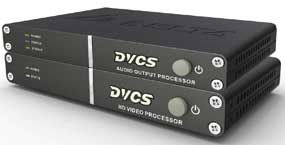 Delta Products today launched what it's calling the Distributive Vision Control System (DVCS) product line, which is designed to capture, distribute, control and display signals in large control room applications. Delta says DVCS can support over 10,000 sources and displays, with the content distributed and controlled using industry-standard protocols through standard CAT5 cables. Delta Products today launched what it's calling the Distributive Vision Control System (DVCS) product line, which is designed to capture, distribute, control and display signals in large control room applications. Delta says DVCS can support over 10,000 sources and displays, with the content distributed and controlled using industry-standard protocols through standard CAT5 cables. The Delta DVCS includes input processors, which capture RGB and video signals from a range of input sources including computers and video cameras. It then transmits the source material over the IP network via a 100/1000M Ethernet switch using standard CAT5 cabling and displays them via DVCS output display processors. All RGB and video signals are captured, processed, transmitted and displayed in digital format — thus everything input is converted to a digital signal. Supporting resolutions up to 102,400×7,680 (no, that's not a misprint), Delta’s SRIS (Super Resolution Image Software) is a user application software solution that helps to create a dynamic image based on the MS Windows Server 2008 (64-bit) platform. Delta’s Multichannel IP Streams Software (IPSS) is compatible with various IP camera models and coding formats, including MPEG-2, MPEG-4, H.264, MJPEG and Wavelet. Other features include: - IP video streaming
- Support for up to 16-CH QCIF decoding of IP streams per client
- Support for resolutions ranging from QCIF to HD
- Compatibility with various IP camera models and coding formats
- High compression for superior image quality and maximum bandwidth efficiency
- 1000M Base-T network
For more information, click here [PDF]: https://www.ravepubs.com/utility/documents/delta-DVCS-Brochure.pdf
Leave a Comment  
Share Article
Back to Top 
Chief Ships New Micro-Adjustable Whiteboard Mount  Chief has started shipping its new WBM2 Series Micro-Adjustable Whiteboard Mount that allows you to install a new interactive board over pre-existing chalkboards and dry erase boards. Chief has started shipping its new WBM2 Series Micro-Adjustable Whiteboard Mount that allows you to install a new interactive board over pre-existing chalkboards and dry erase boards.
Designed for quick installation, the WB2 Series features an easy, three-step set-up process and multiple post-installation adjustments to achieve desired positioning. This includes dual lateral shift, which provides up to 30" (762 mm) of total travel left/right and offers flexibility for mounting near wall obstructions and precision board placement and macro height adjust at uprights in 1" (25.4 mm) increments. Thus, you get between 9"-17" (229-432 mm) of shift, depending on the interactive board model. Also included is micro height and leveling adjust at wall assemblies up to 1.5" (38.1 mm). Additionally, the mount is equipped with adjustable feet that hold the installation in place, ensuring a stable writing surface.
The WB2 Series is compatible with most SMART 600 and 800 Series boards, with additional accessories available such as:
- WBAP platform accessory for SMART complete ix, i4 and i5 solutions using UX60, UF6 and UF75 projectors.
- WBAU universal adapter kit for interactive boards other than SMART — available mid-April.
- WBAE extender kit for interactive boards that need to be lower to the floor for younger audiences — available mid-April.
Complete specs and details are here: http://www.chiefmfg.com/Products/WBM2
Leave a Comment  
Share Article
Back to Top 
Crestron Adds Technical Director  Crestron has appointed Jonathan Garcia as its technical director in Canada. Garcia was previously a systems engineer at Westbury National Show Systems. Crestron has appointed Jonathan Garcia as its technical director in Canada. Garcia was previously a systems engineer at Westbury National Show Systems.
To read the complete press release online, click here. |
Back to Top 
Insight Media Releases Report on Hybrid Projectors  Insight Media has released a new report called 2012 Hybrid Projector Report: Forecasts, Human Factors, Technology and Market Factors for Projectors with Hybrid Solid State Illumination. The report finds sales of hybrid projectors will reach 3.7M units by 2017, with an upside potential of 5.4M units. Insight Media has released a new report called 2012 Hybrid Projector Report: Forecasts, Human Factors, Technology and Market Factors for Projectors with Hybrid Solid State Illumination. The report finds sales of hybrid projectors will reach 3.7M units by 2017, with an upside potential of 5.4M units.
To read the complete press release online, click here. Back to Top 
Atlona Appoints New CFO, Director of Technical and Customer Support  Atlona recently announced that it has appointed Robert Colaizzi as the company's chief financial officer, and Ruddy Soehartono as the director of technical and customer support. Atlona recently announced that it has appointed Robert Colaizzi as the company's chief financial officer, and Ruddy Soehartono as the director of technical and customer support.
To read the complete press release online, click here. Back to Top 
Lencore Promotes Account Specialist Karlie Herron  Lencore Acoustics Corp has announced the promotion of Karlie Herron to account specialist. In her new capacity, Herron will be servicing and growing Lencore’s national accounts. Lencore Acoustics Corp has announced the promotion of Karlie Herron to account specialist. In her new capacity, Herron will be servicing and growing Lencore’s national accounts.
To read the complete press release online, click here. Back to Top 
PSCo Technical Distribution appointed exclusive UK distributor for eyevis omniSHAPES  PSCo Technical Distribution has been appointed as exclusive UK distributor of eyevis omniSHAPES, the German manufacturer’s LED rear-projection videowall system. The agreement took effect on April 1, marking the launch of omniSHAPES in the UK. PSCo Technical Distribution has been appointed as exclusive UK distributor of eyevis omniSHAPES, the German manufacturer’s LED rear-projection videowall system. The agreement took effect on April 1, marking the launch of omniSHAPES in the UK.
To read the complete press release online, click here. Back to Top 
ISF-C Commercial Video Calibration Seminar Pre-InfoComm in Las Vegas June 11-12  ISF will hold a two-day ISF-C course just before InfoComm in Las Vegas this year on June 11 and 12. It covers the science of light and color and how the human eye reacts to the images it sees. Keys to quality image reproduction are covered in depth and on day two, there will be hands-on labs that allow each student to properly set up and calibrate a display or projector. ISF will hold a two-day ISF-C course just before InfoComm in Las Vegas this year on June 11 and 12. It covers the science of light and color and how the human eye reacts to the images it sees. Keys to quality image reproduction are covered in depth and on day two, there will be hands-on labs that allow each student to properly set up and calibrate a display or projector.
To see the course outline, click here.
To read the complete press release online, click here. Back to Top 
For all you REGULAR readers of rAVe ProAV Edition out there, hopefully you enjoyed another opinion-packed issue! For those of you NEW to rAVe, you just read how we are — we are 100% opinionated. We not only report the news and new product stories of the ProAV industry, but we stuff the articles full of our opinions. That may include (but is not limited to) whether or not the product is even worth looking at, challenging the manufacturers on their specifications, calling a marketing-spec bluff and suggesting ways integrators market their products better. But, one thing is for sure, we are NOT a trade publication that gets paid for running editorial or product stories. Traditional trade publications get paid to run product stories — that's why you see what you see in most of the pubs out there. We are different: we run what we want to run and NO ONE is going to pay us to write anything good (or bad). Don't like us, then go away — unsubscribe! Just use the link below. To send me feedback, don't reply to this newsletter – instead, write directly to me at gary@ravepubs.com or for editorial ideas: Editor-in-Chief Sara Abrons at sara@ravepubs.com A little about me: I graduated from Journalism School at the University of North Carolina at Chapel Hill (where I am adjunct faculty). I've been in the AV-industry since 1987 where I started with Extron and eventually moved to AMX. So, I guess I am an industry veteran (although I don't think I am that old). I have been an opinionated columnist for a number of industry publications and in the late 1990s I started the widely read KNews eNewsletter (the first in the AV market) and also created the model for and was co-founder of AV Avenue – which is now known as InfoComm IQ. rAVe Publications has been around since 2003, when we launched our original newsletter, rAVe ProAV Edition. Everything we publish is Opt-in — we spam NO ONE! rAVe ProAV Edition is our flagship ePublication with what we believe is a reach of virtually everyone in the ProAV market. rAVe HomeAV Edition, co-published with CEDIA and launched in February 2004, is, by far, the largest ePub in the HomeAV market (we blow away ANY other Publication in the high-end home AV market. We added rAVe Rental [and Staging] in November 2007, rAVe ED [Education] in May 2008 and then rAVe DS [Digital Signage] in January 2009. You can subscribe to any of those publication or see ALL our archives by going to:https://www.ravepubs.com To read more about my background, our team, and what we do, go to https://www.ravepubs.com Back to Top 
Copyright 2012 – rAVe [Publications] – All rights reserved – All rights reserved. For reprint policies, contact rAVe [Publications], 210 Old Barn Ln. – Chapel Hill, NC 27517 – (919) 969-7501. Email: sara@ravepubs.com
rAVe contains the opinions of the author only and does not necessarily reflect the opinions of other persons or companies or its sponsors.
|
|
 |
|