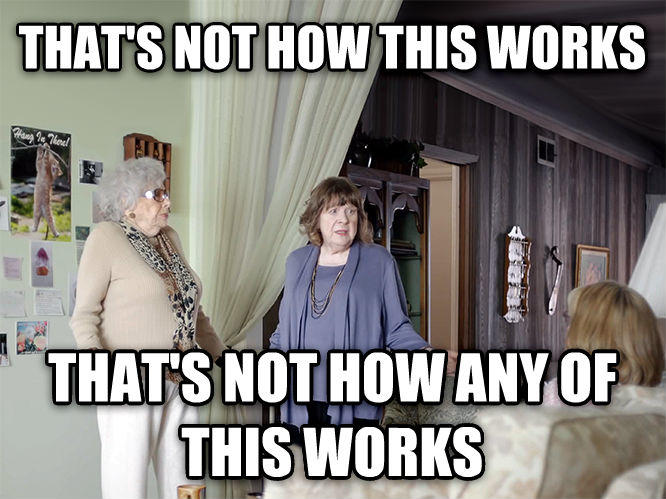4K Demystified ~ 4K UHD Field Testing Headaches (Part 1)
By Matt Murray
AVPro Store
In HDMI 2.0 installations we expected that everything would work as described in manuals. Many of us have done that and got terribly frustrated – it’s like troubleshooting in the dark – divide and conquer – replace potential defective components with known good components… unfortunately at this point in time the cards are stacked against you as an integrator.
We feel we need to share our findings on the state of UHD/4K today from a practical – “what do we do in the field standpoint” – to the technical – what is it, what are the numbers and what do they mean.
Finally, we will discuss how to not make the mistakes that we did that ultimately drove us to write this series of articles. Enjoy!
 4K UHD Field Testing Headaches Series Highlights:
4K UHD Field Testing Headaches Series Highlights:
- What is 4K – What are the Numbers – What do they mean? HDMI 2.0, HDBaseT 2.0, HDCP 2.2, 18 GBPS, 600 MHz and more.
- What Drives the New Higher Bandwidth Requirements
- Testing the Hardware and Infrastructure
- Solutions for Testing & Hardware that Exceeds the Standard
Part 1 of 4 ~ 4K UHD Field Testing Headaches
Part 1 will describe what we did here in our lab to start muddling through all of the “4K” noise. As you will see later, we learned very quickly that this was not just sandy beaches and rose petals, so we buckled up for this journey that will take us an ENTIRE SERIES to cover.
To reiterate – Unfortunately, at this point in time the cards are stacked against you as an integrator. The good news – This is the greatest opportunity in years to be ahead of the curve and become a trusted adviser to your customer! Lets dive in…
The setup/environment:
We have had many 4K UHD TVs and monitors in our lab since the launch of 4K – we are not going down the path of referencing them by name, but 90% of the market is represented in our samples (by brand – we don’t have every model, but we do have mostly the mid to higher end models represented – and that REALLY does make a difference.)
The higher end models tend to have the features we seek – they are mostly all “Smart” – beyond that terminology and “features” vary widely.
For sources we used Quantum Data 780C generators (HDMI 1.4x) and DVDO TPGs (HDMI 2.0) and others as reference sources. We also used players – FMP-X10, Nvidia Shield, Smart TVs, Android equipped USB players, etc. We also have EDID readers, so we can see what the display says via HDMI it wants first and will be able to do.
For cabling we used various lengths (.5 M to 5 M) from various manufacturers – some rated 10.2 GBP/sec, some rated over 20 GBP/sec. We also have extenders that use HDBaseT technology and H.264 (HD over IP) technology (encode/decode).
Note: the next article in this series will drill down on the numbers so don’t get too hung up on that here.
So, in no particular order here is what we found out when we first started “testing” before we actually wrote a process for testing and documentation:
The displays don’t always do what they say they do – what it says in the manual, what they say on the phone when you call the manufacturer, and even in some cases what is actually printed on the HDMI port – often doesn’t work.
We glanced on the Internet to see if there was volumes of activities posted – we searched by model number to determine if others were seeing the same thing, and sure enough there were many reports. We learned that there are more frustrated early adopters working on this than we had imagined.
In some online case studies we found work arounds to “force the TV into a 2.0 mode – or in some cases UHD 2160P60 4:4:4 mode – or renaming the HDMI port type to PC – or selecting the menu option for UHD Expanded Color.
In other cases there was only 1 port that was setup for UHD and the rest limited connections to 1080P. Even in some cases, where we did all the turn-on tricks the displays still didn’t lock on to anything above 30 fps – certainly not a 2.0 input.
HDCP is also an issue that it’s hard to find reliable information on – some ports do HDCP 2.2 and others fail.
We saw HDCP 2.2 work at 2160P60 4:2:0 and not at 2160P60 4:4:4 (in the same port).
Enough headaches for today…
This column was reprinted with permission from the author and originally appeared here.