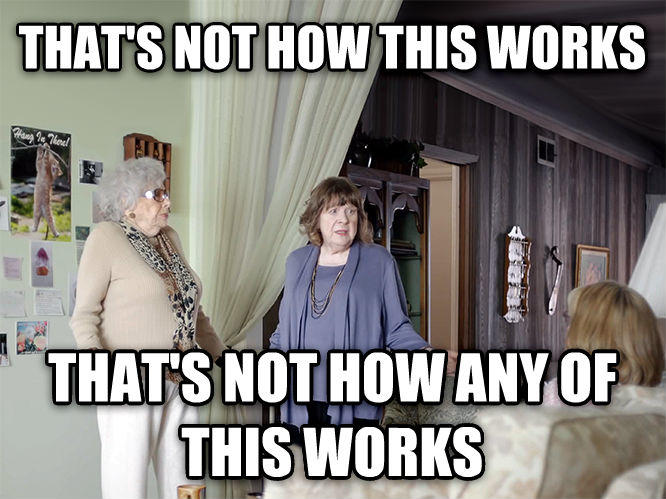4K Demystified – 4K UHD Field Testing Headaches (Part 3)
By AVPro Store
 In HDMI 2.0 installations we expected that everything would work as described in manuals. Many of us have done that and got terribly frustrated – it’s like troubleshooting in the dark – divide and conquer – replace potential defective components with known good components…unfortunately at this point in time the cards are stacked against you as an integrator.
In HDMI 2.0 installations we expected that everything would work as described in manuals. Many of us have done that and got terribly frustrated – it’s like troubleshooting in the dark – divide and conquer – replace potential defective components with known good components…unfortunately at this point in time the cards are stacked against you as an integrator.
We feel we need to share our findings on the state of UHD/4K today from a practical – “what do we do in the field standpoint” – to the technical – what is it, what are the numbers and what do they mean.
Finally, we will discuss how to not make the mistakes that we did that ultimately drove us to write this series of articles. Enjoy!
4K UHD Field Testing Headaches Series:
- Part 1 – Setup & Displays
- Part 2 – Cables & Extenders
- Part 3 – Sources & Video Resolution
- Part 4 – Conclusions & Challenges (Coming Soon)
4K UHD Field Testing Headaches Part 3 of 4
The Sources:
Sources are tricky and HDMI 2.0 reminds me of 5-Play when HDBaseT came out – the spec is there, but some items are optional and not required to call yourself 4K UHD 2.0 – depending on who you are (or more so, who your customer is and what they want to watch) the devil is in the details. Most consumer devices – and for good reason – lock on to the preferred format from the TVs EDID to make sure there is always a picture. They also handle passing HDCP 2.2 keys for encrypted content. Generators are the trick for forcing signals through systems – problem is, there is not a low cost option to do everything we wanted to do.
The Resolutions:
Resolution alone does not ensure a good picture – this is a mind bender, and is not going to be an easy one to explain to your customer. The simplest way to prove this to yourself is to get connected to Netflix 4K (House of Cards and several other titles). The picture quality is directly related to your Internet connection – There is a thing called MPEG compression – Using MPEG compression you get a compression ratio of about 100:1 before artifacts appear.
The current flavor for 4K is H.265 which is twice as efficient as H.264 (uses 1/2 the bandwidth) – H.265 is what Netflix uses – the proof is in the pudding – a full resolution 4K image on Netflix may be softer, and often times is softer than an image produced from a 1080P blu ray player. Why? Bandwidth – the blu ray is running at about 36 MBP/sec and your home internet speed is at best in the USA is around 10 MBP/sec thus the blu ray player has almost 4 times the bandwidth. MPEG compresses files enough to get through the available pipeline to your TV – thus higher speeds (bandwidth) results in better picture quality and experience.
Another way to prove this out is via off-air UHF antenna – that picture is crisper and higher definition than the one from your cable or satellite provider because of the FCCs mandated 19.2 MBP/s requirement vs. under 10 MBP/s – DSL is even lower at 5 MBP/s.
The new blu-ray player is said to be 100+ MBP/s and will likely be (I’m speculating now) 2160P24 4:4:4 10-bit to match films frame rate – although there is a camp that is saying it will be 2160P60 4:2:2 10-bit. In some commercial applications, and for obvious reasons, no compression is a must – engineering, simulation, graphics/CGI, etc.
We’ll cover chroma sub-sampling and bit depth in the next article – chroma sub-sampling saves bandwidth and increased bit-depth uses more…
Enough headaches for today………
Look for part 3 of 4 The Nightmare of 4K UHD – Real World Challenges Today in a few days.
If you have your own UHD stories or experiences please share!
This column was reprinted with permission from the author and originally appeared here.