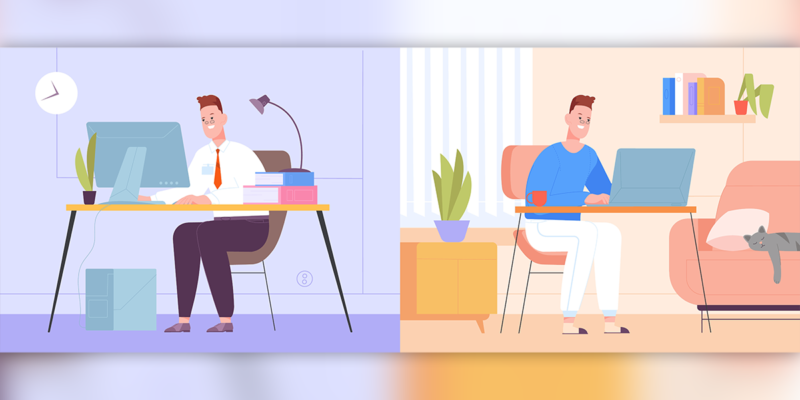Remote Cubed, Part 2: Interacting With Live Event Clients via Videoconferencing
 Last month, we talked about the growth of remote meeting, videoconferencing, collaboration and support applications, especially in the installation portion of our industry. One of the things that I asserted in that column was that it was time that these applications came into general use in the rental and staging portion of our industry.
Last month, we talked about the growth of remote meeting, videoconferencing, collaboration and support applications, especially in the installation portion of our industry. One of the things that I asserted in that column was that it was time that these applications came into general use in the rental and staging portion of our industry.
I bring this up because for the last 20 years, I feel the biggest challenge in the rental and staging industry has been the growth of personnel, training and equipment costs, many of which we failed to adequately account for or to charge for. Even back when I got into this business, the biggest problem we had was that we charged for equipment and gave away many services because of it. Some adjustment has been made in the industry, but not enough.
I don’t know about you, but my biggest cost is personnel. And I have a limited number of people with specialized knowledge that are hard to allocate well.
As I mentioned last month, some of the use of remote support runs counter to the traditional practice in our industry. That practice has been to have required personnel always go to show site, some of them “in case” their skills are needed.
Let’s look at some of the ways that remote conferencing and support systems can accomplish both some savings in personnel costs and possibly some additional billing. On top of that, we will also look at ways that, as a side benefit, such tools can reduce the stress both on your people on show site, and those in the office.
First, the most obvious use: Planning events takes meetings. And I have spent a significant portion of my career flying or driving to them. Lots of these have been “hand-holding” meetings, where it was important that I show my face and be part of the pre-event meeting, even though my technicians would be handling it from there. The fact that my technicians are traveling with both laptops and audiovisual equipment makes it possible for me to attend pre-event meetings as well as meetings during the event. We often use WebEx for this purpose, as it allows us to show drawings, renderings and a whiteboard as well as video. A well-prepared virtual meeting room can shorten the meeting, and even impress the client with both our command of the technology and our preparation. Another effective technique to use is to have multiple people at headquarters participate in this meeting. This gives the client the feeling of a large team supporting them, without all of them having to travel to site. And what always amazes me is when I sign off from a meeting like that and find myself in my own office, ready to work on another project. It is not the travel cost savings that make this an imperative for our industry, although that is a bonus, but the real savings is in the multiplication of time. And when the time that you are saving is the time of your most expensive personnel, enabling them to work on more projects, we even arrive at the prospect of some additional billing for doing things this way. Here in the New York area, I even hold meetings this way with clients in town, saving the hours of commute time. If this gets me time to work on one more project in the day, it’s a win.
Another great use of the same technology is remote support for field technicians. Often, it would be helpful for them to have the opinion of someone who is still at headquarters (maybe even the boss) take a look at a situation and give their advice or direction. With current software such as WebEx, which travels over the web, we now have the capability of conferencing using public wireless networks. Our experiments in doing this even over 4G have been very satisfactory. And current software, such as WebEx and its competitors, allow for the use of iPhones, iPads, Android devices and even wireless equipped camcorders as mobile cameras for conference. This allows on-site technicians to give the experts a look at anything that would like to look at from the remote site. (Another great thought, for those of us in sales, is that this can allow us to give a prospective customer alive look at our work, always impressing them with the fact that we use the technology — or, as I like to say it, “we walk the walk.”
Another thing that we have been able to do because we travel with such equipment has been to connect clients to their meeting who had missed their flight, or had to remain at home, even at the last minute. On several occasions, this has allowed us to charge for additional services and even rental of the notebook computers with the system installed on them.
Ever have your part of the meeting finish, but have to stay in town to be part of the wrap-up meeting? Here’s another place we can multiply expensive time.
Next month, we will take this one step farther, and look at both remote configuration and even remote operation for rental and staging systems. There have been a number of really great suggestions on this topic from those of you who are reading this column on the blog, and we are working to address a few of them.
Stay tuned.