Mind Reading
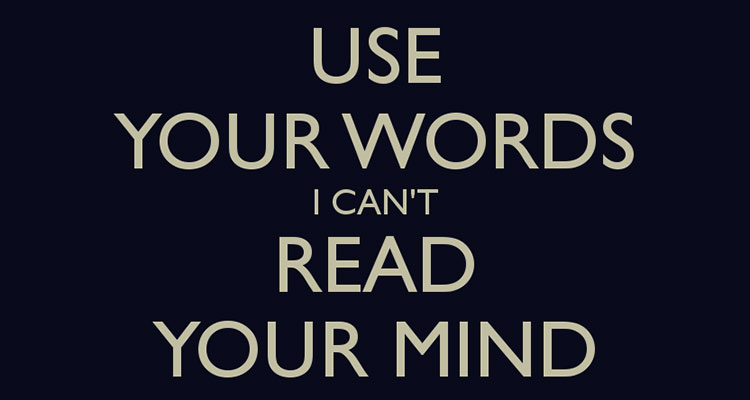
Whether by selection or default, if you find yourself in the role of “leader” of your HOW AV team, you need to carefully consider both the methods you use to communicate with your team and the message(s) you are sending — spoken and subliminal.
One of the most consistent problems we encounter with HOW AV “teams,” whether in training situations or in system design and project situations is a significant lack of dependable and complete information flow between members and especially between leadership and members. This applies to both AV team leadership and worship team leadership communications.
Assumptions
The underlying problem always comes back to the assumption by team leaders that everyone has understood what was being discussed and is effectively ‘on-the-same-page’ when it comes to goals, procedures, actions, process and numerous other operational activities.
Unfortunately this is most often simply not the case. It may appear that everyone “got it,” whatever it was, but unless you actually verify that to be the case it’s highly unlikely to be an accurate assessment of the situation.
This problem gets much worse with part-time, volunteer staffs, many of whom only participate periodically or fill-in for others when needed. Whether team leadership is paid staff and consistent or volunteer and might change week to week, this problem remains- the whole group is not functioning in a cohesive manner.
It might just be little things, like using different settings for the same service when different mixer operators are working, or something much more complex like not having a clear plan for how things are supposed to be done.
Clearing the Air

To solve this problem, you will need to take a few specific steps, and then create a few check-lists. A couple of inexpensive test tools are also strongly recommended, but more on that a bit later.
First and most important is to WRITE DOWN a clear succinct statement of the goals of the AV team and the results you want to achieve during your worship service. This does not and should not be much longer than a few paragraphs, at most a page. This is your ‘rules of the road’ map to produce service to service and operator to operator stability.
You should seek advice and input from the worship team as part of developing this short document to make sure their goals and needs are included. But most significantly, this document needs to be in simple, precise, non-technical language, so that every team member regardless of their individual level of knowledge can fully comprehend and understand the desired outcome.
Once you, as team leader, and the worship team have reached a consensus on this document it is time to gather the troops — or as that great human factors expert Homer Simpson once said: “Mmmmmmmmmmmmmm, donuts.”
Using whatever method works best for your group, find a time and place (preferably on-site, e.g., the fellowship hall), where EVERYONE can gather for an hour or so. This is critical. I really mean EVERYONE. Oh and don’t forget the donuts!
A common mistake made at this point is to assume that those who only play a part in the team once in a while do not need to be a part of this process. That is utterly and completely wrong. Everyone means precisely that — every person who is involved in the AV process!
This is because more often than not those “casual” participants notice things that the regulars have become immune or desensitized too. Because they don’t work every service, they are often more focused when they do and will pick up on small issues which can really be critical to getting to 100 percent consistency.
Make Notes, Take Notes
If available, this meeting is the perfect place for a write on a whiteboard. As you discuss each element of the document, be sure to solicit comments and input from all the participants — even the shy, retiring ones, or those who feel they have nothing to add — they do! Write it all down and keep notes on what was said — not necessarily by whom, but what and why.
After you have collected all the input, ask one more time if anyone has anything else they want to add — there is usually something else. Then ask again, go around the group, be sure nobody left anything unsaid to maximum degree possible. It is vital that this meeting be open, and free — no plus or minus aspects, no coulda, shoulda, woulda or anything else that creates tension or restrains conversation. You really have to work at this because the results will become a permanent part of your approach to your service(s) and your team.
I suspect that when you are done, you will find a lot of instructive input from this process, both positive and negative. This is not time for any judgment; it’s time for analysis and focus on fixing the problems and enhancing the positive.
Formalizing the Information
Now comes the hard part — taking the original document, blending in all the suggestions and changes the discussion produced, and creating a fully revised production guidelines document. What you should end up with, when all is said and done, is a short, step-by-step and process-by-process “map” to consistently delivering your specific worship service(s). This document is the rule book that every team member should understand, be able to implement and follow for every service.
Once completed, it’s time to circulate this among the entire team and then hold another review and comment session. This does not have to be another meeting. You can simply ask each team member to read it over, make their notes and comments and return the document to you. Set a firm time line for this process and make sure everyone participates.
I strongly recommend you also ask the worship team to look over the document and ask for their input as well, especially if there is a praise music component to your service or similar elements.
What you are seeking is enough information to create a FINAL service production plan.
The Service Production Plan
This process is focused on one goal — a workable, understandable set of guidelines, processes and steps to be followed for every service. If the entire team is working from one playbook then consistency is a lot easier to achieve.
Once you have completed what you believe is the final plan go over it with your core personnel, and the worship team one last time to make sure everything is covered, all options are included and a logical step by step flow is in place. It is essential that this step-by-step sequence is clearly and accurately understood by all and that there is no place for things to go sideways or for confusion to set in.
An often overlooked benefit derived from creating this documentation is the establishment of a clean simple communication pathway. In doing hundreds of hours of training classes, I have found that system users have always greeted the handout of a one-two page instruction sheet positively.
Yes, you should have a full system technical manual handy, just in case. But let’s be realistic, that probably 200+ page binder is not approachable or easily absorbed, especially by those with limited experience and those under pressure. We want our teams to feel comfortable with the technology and having the short-form guide does that. People instinctively feel that, since you can fit the instructions on one or two pages, the system must be easy to use. Whether this is true or not depends on a lot of factors, but the overall impression of ease is embodied in the quick reference guide. It’s an impression that you will come to love.
The Four Critical Checklists and Some Essential Tools
Now that you have your plan it’s time to put it into action using the two step process below:
1. Make copies for everyone — preferably something that’s durable, laminated, double sided card-stock and can be used every time they work. Keep one (preferably several) copies at your central AV position. Most FedEx-type locations can easily create the needed format for you at minimal cost. Make sure that the final version is a clear type font, easily readable in low light conditions and most of all succinct. (If you’re not sure how to format this document — ask the digital printing store folks for help — they do this all day, every day.)
2. Create four distinct checklists in the same laminated format:
- BEFORE EVERY SERVICE
- AFTER EVERY SERVICE
- WEEKLY
- MONTHLY
Given the vast number of possible system configurations, equipment choices, worship styles and so forth, it is impossible to provide a specific template for you to follow in creating these lists but, in general you want to include in the before and after each service lists:
- What to do in chronological order — i.e., how to turn the system on.
- What items to check every time — Are all microphones working?
Do all wireless systems have fresh batteries? Are all cables actually plugged in? - If you don’t have preset-recall on your console, where to set faders
- Set overall level/gain if needed
- Work area lights, headphones and supplies are in place and functioning
- Work area is clean — no left over drink cups, etc.
- All intercoms and other communications such as radios are working
For each of the two lists you should develop a single sided form that can filled in, signed and dated using a simple check-box format. These should be kept in a file so that on a weekly and monthly basis they can be reviewed and any ongoing problems solved.
Weekly and Month Checklists
The second two lists focus on system upkeep, simple maintenance and assuring system functionality over the long term.
Every AV system needs upkeep. Two simple and inexpensive tools, available on-line from dozens of sources are essential to this process.
You will need two basic tools.

For the weekly and monthly checklists the first step should be a review of the before and after service checklists for that period (week or month) for notes, problems or issues.
A list of those needing attention should be generated with check-offs for completion of the work or solving the problem.
Once you’re sure you have dealt with the immediate issues, the next step is to insure functionality. In case you haven’t realized it batteries are the AV world’s back hole of silence generators.
Ask any live sound tour professional how many times a bad battery or broken/intermittent cable has caused unnecessary panic, problems or a ‘fire-drill’ mentality crisis. The answer will be “far too many.”
Face it — batteries die, and they always do so at THE worst possible moment. Cables break, or develop bad connections, loose wires and so forth — again at the worst possible times.
But for less than US$50.00 (current Amazon pricing as of April 2018), you can purchase two simple-to-use and essential tools that can largely eliminate both problems WITH regular use. That is why the weekly and monthly check list MUST include checking every battery (and I mean even the ones in remotes, stomp boxes, etc. that often get forgotten) for their current state of charge. If they measure even close to low, replace them. We encourage our clients to keep a replaced on sticker on every battery powered device so that you will know when the battery was last replaced. It doesn’t matter how long it’s been in use; what matters — and ONLY what matters — is the reading on the battery checker.
Because batteries depend on manufacturing quality, we also recommend using “pro” grade type batteries especially for wireless devices of any kind. Examples include:
- Energizer Industrial
- Duracell Procell
- Duracell Industrial
Yes, they cost a bit more, but the consistency of performance, extended life and overall reliability are well worth the few cents each difference, especially in the middle of a Sunday holiday service!
All of the ones listed are available at discount pricing on line so search around for the best price, and keep your stock in a cool, dry place, with no more than a six-month supply bought at one time. Make sure the ‘official’ use by date is at least one year beyond your purchase date, preferably two or more.
Now those cables. Imagine your life was being stepped on, run over by carts and dollies, pulled and dragged around all the time. You would wear out too. So, using your brand new shiny cable checker, verify every connector, cable run and visually inspect them as well for insulation damage, tears, broken or bent pins, broken latching clips and other wear and tear items.
Be sure you check your permanent cable runs as well, even though they may not suffer as much, the assurance you gain by checking every one at least weekly will make your technical life easier and less stressful.
Documenting all this work on a form and keeping the forms on file for a tracking record is essential. The monthly review should also include such things as checking and verifying that each and every speaker in your system is operating and not blown or otherwise faulty for example.
The use of a simple speaker clicker like the one shown below from Galaxy Audio will verify polarity and that the speaker is connected to the system. It takes only a few seconds per speaker to do this, but avoids finding out you have a problem mid-service. (On average devices like the Cricket are under US$100 and available from multiple online sources.)
 I carry all three of these tools in my shoulder bag to every job, every time. You never know when you’re going to need one or when it will quickly and easily pinpoint the problem. By the way, use the battery tester to check the batteries in your other test tools each time you intend to use them. A dead cable checker or polarity checker is of no use.
I carry all three of these tools in my shoulder bag to every job, every time. You never know when you’re going to need one or when it will quickly and easily pinpoint the problem. By the way, use the battery tester to check the batteries in your other test tools each time you intend to use them. A dead cable checker or polarity checker is of no use.
Check, verify, check again — a mantra worth memorizing. If you develop and follow procedures and checklists, and do it with everyone’s input, your service will be smoother running, better sounding and more consistent than ever before. Spend the time; do the work. It will pay off!
In Summary
As many of you may know, I am fond of great quotes when they apply. For this topic, I think the most appropriate was said by one of the greatest people managers of the last century, George S. Patton (1885-1945): “Never tell people how to do things with no room for thought. Tell them what to do and they will surprise you with their ingenuity.” Patton had to take thousands of people with limited training and unproven skills and help win WWII. Your AV leadership job will be much easier if you think about using the strengths of the people you have and giving them to power to grow.





