iPad Mini: A $400 Complete Tool Bag
 In July of this year, I wrote about the uses we have found at Bates College for the iPad mini as a troubleshooting tool. In that article, I wrote mainly about using the iPad as a portable touch panel for a technician. We continue to build on that success and have found more new and exciting ways to use the iPad. My staff all uses the iPad mini. I feel that it is just the right size: bigger than the iPhone, but not as large as a full size iPad.
In July of this year, I wrote about the uses we have found at Bates College for the iPad mini as a troubleshooting tool. In that article, I wrote mainly about using the iPad as a portable touch panel for a technician. We continue to build on that success and have found more new and exciting ways to use the iPad. My staff all uses the iPad mini. I feel that it is just the right size: bigger than the iPhone, but not as large as a full size iPad.
One of the first uses for the iPad, was introduced last month by Lee Distad, in his column “Never Going to Give Up My SPL Meter.” I have to admit, I saw the article and figured that Lee was going to write about an actual, old school SPL meter. I had already started working on this article, and thought it would be a good contrast with his article. However, if you read it, you know that Lee talks about using the iDevice as an SPL meter. My staff and I have been doing this for a few months and find it very useful. Lee covers the topic very well, and even teaches a little about how to use an SPL meter (although I would be open to even more instruction), so I am not going to cover that here. The only thing I will add to the column is a unique way that we try and use the meter. On occasion, we encounter a room that has a substantial amount of ambient noise. It could be HVAC systems, or other mechanical devices. Trying to describe to our facility folks that the room is “too noisy” is often difficult, and does not really make sense. However, if we put them in the room, with the iPad SPL meter and have them watch it, suddenly it makes sense. Some of these SPL meters even have dB “comparisons” on the meter. For example, it may show that 60dB is like a noisy restaurant. Pointing out to our colleagues that the room STARTS as noisy as a noisy restaurant before students even enter it, really hits home with them and gets them on the job.
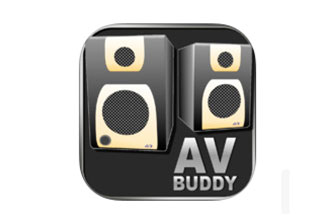 An app that we discovered and really LOVE is called AV Buddy Pro. This application is like your secret little black book. It has just about every piece of information that you could ever need. When you look at it, your first thought will be: ‘If I’m sending out AV techs who need to know this stuff, I have hired the wrong people.’ I hear you, but ask you to give it a second look. First, it goes much deeper than the various quick pin outs, and explanation of how to crimp a BNC. Although, don’t discount that information. We have all had those days in the field where we can not remember the easiest thing, even though we have done it hundreds of times. It also has other information like audio interconnects (e.g., XLR to RCA, and ¼” to Male XLR). Our AV Engineer at Bates has a similar notebook that he has created over the years. However, who carries a 3 ring binder with them everywhere they go? iPad Minis are very easy to stick into your tool bag, especially if you take out all that junk they can replace.
An app that we discovered and really LOVE is called AV Buddy Pro. This application is like your secret little black book. It has just about every piece of information that you could ever need. When you look at it, your first thought will be: ‘If I’m sending out AV techs who need to know this stuff, I have hired the wrong people.’ I hear you, but ask you to give it a second look. First, it goes much deeper than the various quick pin outs, and explanation of how to crimp a BNC. Although, don’t discount that information. We have all had those days in the field where we can not remember the easiest thing, even though we have done it hundreds of times. It also has other information like audio interconnects (e.g., XLR to RCA, and ¼” to Male XLR). Our AV Engineer at Bates has a similar notebook that he has created over the years. However, who carries a 3 ring binder with them everywhere they go? iPad Minis are very easy to stick into your tool bag, especially if you take out all that junk they can replace.
Take a swipe down to the end of the app and check out the AV tools. It has an entire section on projection throws, closest viewer, farther viewer and on and on. It gives you tools for test patterns, audio testing and a SPL meter. It measures different aspect ratios for you, based on a single parameter, either height or width. Finally, it has a very neat site survey form that you can use when visiting a customer. The only knock I have on this product right now, is that the built-in SPL meter does not work on OS7. In my opinion, if you want a competitive piece of software, it needs to be compatible with an OS that has been out for several months. For the $5 or $6 that this app costs though, I guess you do get a lot for what you pay for.
Our next use of the iPad mini is for our drawings. We used to print out drawings and tape them into the sides of our racks. This is great for troubleshooting, but we all know that when you go in to fix something, and end up making a change, you never get back to putting the updated drawing in the rack. So, you end up with an outdated drawing that actually causes you problems next time you need to do troubleshooting. We now connect to all of our drawings electronically with our iPads. We use Visio for our drawings, and store them all into a shared Google Drive folder. We then use an app on the iPad called VSD viewer to view the actual drawing (not a copy of it). This is important because our other option would be to export the drawing as a PDF, every time a change is made. We all know that at some point someone would forget to do this, and the drawings would be wrong.
Two other smaller applications we have found for the iPad, include Ping and Remote Desktop. When I am in a classroom and trying to figure out whether a certain piece of equipment is properly connected to the network, I can simply ping it from my iPad. As a last resort, I can also remote to my computer. I really hate to do this, because it is simply a pain to try and navigate the computer on my little iPad screen. Yet, I have to admit, it has saved my bacon more than once.
Finally, you can not forget some of the apps that come built into the iPad. In particular, I use the camera constantly. I text images of classrooms to my vendors, I text images of problems to my techs. On occasion when I can’t easily see something, I will stick my iPad in the spot and run the video camera for a minute, then watch the video to see that blind spot. Obviously, the texting and e-mailing is a great way to stay in touch with techs on campus. Don’t forget the FaceTime app though. What to do when you are in a pinch and need to show someone something and see if they can tell you what is wrong? FaceTime them. I use the social media apps of Twitter and LinkedIn to connect with other colleagues and see if they may be able to assist with questions or problems. Although, I have to admit, the LinkedIn app has a lot to be desired.
In the end, I challenge you to find a more versatile tool for you and your technicians. I know that many in our organizations tend to think of the iPad as a toy. They roll their eyes when you suggest your techs need them. Show them this article! I bought iPad minis for all my staff about six months ago, and I don’t know that we have ever spent better money on a tool. How about you? Are you using iPads or other tablets or smart phones for your in-field techs? Tell me about it! I look forward to hearing from you.





