InfoComm: Wireless AV: What’s the Best Way to Do It?
By Tim Kridel
Special to InfoComm International
Cutting the cord can be a great way to eliminate trip hazards, add network connectivity to a new camera or display or eliminate an unsightly rat’s nests of cables. But going wireless can also create headaches if the design and execution aren’t spot-on.
The AV industry has a lot of experience with wireless technologies. What have we learned so far?
Of all available wireless technologies, Wi-Fi stands to handle a lion’s share of AV traffic. The main reason: It’s there, not only in most offices, classrooms and other facilities, but also in the tablets, laptops and other varied source devices the users increasingly want integrated with their AV systems. Such popularity means the Wi-Fi bands often are crowded, especially the 2.4 GHz band.
“If there’s a lot of traffic on the 2.4 GHz network, you’re probably going to want to look at the 5 GHz network,” says David Fitzgerald, Barco channel director for general entertainment and corporate.
In multi-tenant buildings, neighbors’ wireless LANs (WLANs) can create interference that saps the capacity of your client’s Wi-Fi connections. Therefore it’s best to begin a project with a site survey, whereby the bands under consideration are scanned to see who else is using them.
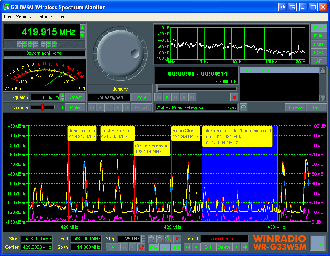 The process doesn’t necessarily require shelling out five figures for a spectrum analyzer. One alternative is a PC-based solution, such as WiNRADiO’s WR-G33WSM. Either way, such tools can minimize the legwork required to track down a problem weeks or months after a successful installation.
The process doesn’t necessarily require shelling out five figures for a spectrum analyzer. One alternative is a PC-based solution, such as WiNRADiO’s WR-G33WSM. Either way, such tools can minimize the legwork required to track down a problem weeks or months after a successful installation.
“The most common pitfall, by far, has to do with knowledge,” says Alex Milne, RF Venue digital marketing manager. “When something goes wrong, troubleshooting by calling up the AV or IT manufacturer has serious limitations. You can have the very finest frequency-agile cognitive receiver rig, but if you don’t know a broken transformer right up the street is spewing broadband interference into the air, the system won’t help, and the tech support person on the other end of the phone won’t be able to help you, either.”
One common concern with wireless technology is that it enables eavesdropping and creates back doors for hackers into the rest of the corporate network. If AV will piggyback on an existing WLAN, then work with the client’s IT staff to partition the AV portion as a virtual LAN (VLAN), which helps eliminate the back doors.
Encryption is another option. “We’re transmitting pixels, not data,” Fitzgerald says of Barco’s ClickShare wireless collaboration solution. “So even if somebody pulls that information, it’s not files or data, so there’s nothing they can do with it.”
Changing Channels
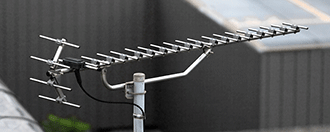 UHF TV is another common band for pro AV, which uses it for wireless mics. As with Wi-Fi technology, site surveys and frequency planning are key to success.
UHF TV is another common band for pro AV, which uses it for wireless mics. As with Wi-Fi technology, site surveys and frequency planning are key to success.
“For systems with multiple channels, and even small systems, frequency coordination is no longer optional,” Milne says. “Invest in a spectrum analyzer and some rudimentary intermodulation distortion calculation software aimed at the AV market and save yourself hours of useless troubleshooting — and possibly your job.”
Look for wireless microphone systems that support a wide swath of spectrum, for two reasons. First, it enables the system to scale up gracefully as a facility grows. Second, more spectrum means more opportunities to work around interference.
“If I’ve got a system that can tune 64 MHz, and I can do 60 channels across that, that’s great,” says Gino Sigismondi, Shure senior manager of systems support for the Americas. “But how often am I going to have all 64 MHz available? Not likely. You’re going to have some smaller portion. In the more crowded RF environment that we’re heading into, it’s always going to be given only one TV channel. How many mics can you do in that?”
Keep an eye on the upcoming U.S. auctions, in which some TV stations will give up their channels so that cellular and other services can move in. “That’s only going to lead to spectrum being more crowded,” Sigismondi says.
Don’t Overlook Antennas
In terms of bandwidth and reliability, antennas can make or break a wireless AV system. One best practice is to reduce the distance between the antenna and the devices it serves. Doing so maximizes a signal’s strength and thus its ability to carry as much video and other content as possible.
“Shorten that distance wherever possible using remote antennas and distribution, or moving the receiver itself closer to the performance space,” Milne says.
Walls can attenuate signals, including air walls used in reconfigurable rooms. But that effect also can be beneficial, such as by reducing the amount of signal that leaks into adjacent spaces, where it causes interference and saps capacity.
But don’t go overboard with antennas, either. How can you tell if you have? One way is by asking the vendor for advice early in the design stage. “People try to fix a wireless mic system by adding amplifiers or amplified antennas,” Sigismondi says. “Often that can make things worse.”
Future Proofing
One common pitfall, especially with wireless mics, is buying a system that can’t scale. “Because so many decisions are budget driven, it’s a matter of, ‘Well, this is all we can afford,’” Sigismondi says. “But with wireless mics in particular, the biggest differentiator between more affordable systems and the more expensive systems is how many channels you can get on the air simultaneously. You want to make sure you always consider your needs now and in the future.”
That advice applies to other wireless-enabled AV products. If a system has an anticipated lifespan of five years or longer, consider models that put the wireless components in a module that can be swapped out to support newer technology. “If I were buying projectors or monitors, I wouldn’t buy one with anything embedded,” says Christian Merrill, Vista Systems product line manager.
As with antennas, don’t go overboard, either. For example, it might not be worth paying a premium for wireless technology to support 4K video if the client doesn’t need that type of resolution. At the same time, if the client doesn’t have the budget to upgrade its wireless infrastructure any time soon, then make sure its applications aren’t push the boundaries of what that gear can handle.
“I think we’re a long way from wireless 4K video,” says Mike Brandes, CTS, applications engineer at Vaddio and a former education technology manager. “The amount of available wireless bandwidth just isn’t there, especially on corporate networks.
“Really, with the majority of the devices now, and the ones rumored to be coming out, 1080p/30fps with audio sync is really pushing the boundaries of what most clients have available in terms of wireless infrastructure, so managing expectations is important.” Brandes says.
Beyond Wi-Fi and UHF
 Although Wi-Fi is widely used in pro AV, it has enough drawbacks — particularly its crowded spectrum even at 5 GHz — that some AV and IT vendors have developed alternatives, such as WiDi, WiGig, WHDI and WirelessHD. These emerging technologies face a different type of crowding — from each other. It can be hard to stand out from the pack of wireless connectivity solutions.
Although Wi-Fi is widely used in pro AV, it has enough drawbacks — particularly its crowded spectrum even at 5 GHz — that some AV and IT vendors have developed alternatives, such as WiDi, WiGig, WHDI and WirelessHD. These emerging technologies face a different type of crowding — from each other. It can be hard to stand out from the pack of wireless connectivity solutions.
“So far, we haven’t seen any of those wireless technologies gain much traction,” says Blaine Brown, technology director at Sensory Technologies, an Indianapolis-based integrator. “I think it has to do with fragmentation and different manufacturers backing different technology and not having a single standard.”
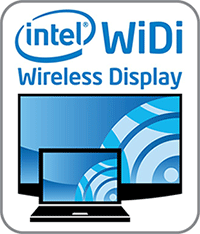 WiDi, WiGig, WHDI and WirelessHD have to convince AV/IT vendors, integrators and end users that they provide enough benefits, such as performance and ease of use, to justify the cost and upheaval that often comes with implementing a new technology.
WiDi, WiGig, WHDI and WirelessHD have to convince AV/IT vendors, integrators and end users that they provide enough benefits, such as performance and ease of use, to justify the cost and upheaval that often comes with implementing a new technology.
“Most of the wireless presenting our customers are looking for can be done with Crestron AirMedia or Apple AirPlay via Apple TV,” Brown says. “Apple has been aggressively adding features that appeal to corporate customers, like on-screen pin codes and peer-to-peer AirPlay.
“Also, Bluetooth auto-discovery allows your iOS device to find your Apple TV even if the network it is attached to is blocking Bonjour/broadcast traffic,” Brown explains. “That used to be a huge hurdle for corporate customers who have highly secure networks that block that kind of traffic.”
 There’s also a face-off holding back some technologies: AV vendors are waiting to see if there’s enough demand for alternatives like WHDI, but potential users are waiting to see if there’s enough vendor support.
There’s also a face-off holding back some technologies: AV vendors are waiting to see if there’s enough demand for alternatives like WHDI, but potential users are waiting to see if there’s enough vendor support.
“There’s not a lot of it WHDI out there,” says Pete Putman, a technology consultant whose clients include Kramer Electronics. “When I teach my wireless course, I tell people they need to lobby the manufacturers because they’re not sure that people need a lot of this.”
One way to choose a wireless technology is simply to look at the customer’s existing IT gear. For example, if its tablets and laptops already support WiDi, then choosing WiDi-equipped projectors and displays might be the cheapest and easiest option.
More Spectrum Issues
 Spectrum is another issue to consider when assessing new wireless technologies. For example, WirelessHD and WiGig both use the 60 GHz band. Signals in that band can have a hard time punching through walls, so those technologies may be attractive for AV applications where presentations can’t be vulnerable to hackers eavesdropping outside. The short range might also be useful for enabling systems in adjacent rooms to use the same channels without risking interference.
Spectrum is another issue to consider when assessing new wireless technologies. For example, WirelessHD and WiGig both use the 60 GHz band. Signals in that band can have a hard time punching through walls, so those technologies may be attractive for AV applications where presentations can’t be vulnerable to hackers eavesdropping outside. The short range might also be useful for enabling systems in adjacent rooms to use the same channels without risking interference.
WiGig is worth considering when AV sources typically are IT devices such as laptops. Dell already builds WiGig into some of its products and Qualcomm — a major cellular chipset vendor — recently acquired a WiGig manufacturer. “Competitors will follow, and hundreds of millions of smartphones, tablets, portable PCs and peripheral products with WiGig will ship in 2016,” said ABI Research in August 2014.
The 2015 Consumer Electronics Show in January should provide more clues about the future of WiGig and other wireless AV technologies. That’s because AV vendors often follow the lead of CE counterparts when deciding which technologies to build into their products.
“Very few companies are implementing WiGig,” Putman says. “But I expect to see a lot more at CES this year.”
This column was reprinted with permission from InfoComm International and originally appeared here.




