Gaming the AV Industry: A Game Plan for an AV Game Room
 I’m always up for a challenge and recently, Mark Coxon threw down the gauntlet and asked me to get a little more specific on what a home theater gaming setup would look like. Although it’s true I haven’t worked directly for a true AV integrator — I have done some HomeAV design and install work for our own local home theater design company. I’ve also lived and breathed AV products for the last 8+ years and covered InfoComm and CEDIA since 2009. So, while I respect and understand that the breadth of experience most of our readers hold over me, I think you’ll agree that this setup will hold water for a particular set of clients.
I’m always up for a challenge and recently, Mark Coxon threw down the gauntlet and asked me to get a little more specific on what a home theater gaming setup would look like. Although it’s true I haven’t worked directly for a true AV integrator — I have done some HomeAV design and install work for our own local home theater design company. I’ve also lived and breathed AV products for the last 8+ years and covered InfoComm and CEDIA since 2009. So, while I respect and understand that the breadth of experience most of our readers hold over me, I think you’ll agree that this setup will hold water for a particular set of clients.
 To recap, here’s a list of requirements in Mark’s blog:
To recap, here’s a list of requirements in Mark’s blog:
- Connecting the system into a distributed AV switch or routing system
- Extending the Bluetooth/wireless connectivity from the central console to each display so the controllers can work in remote locations
- Extending the Wii Sensor Bar or Kinect Sensor either wired or wirelessly to each display so that sensor can be moved to the room where gaming is desired.
- Description of the cabling or wireless extenders, etc. that should be used and how these terminate at each end for connectivity.
- An explanation of how to centralize games on the console to eliminate changing discs (can you download directly to console, rip existing disc based games to console, etc.)
- A nod to the console’s ability to also act as a hub for apps and as a media server
- A way to extend the storage capacity via NAS or similar device
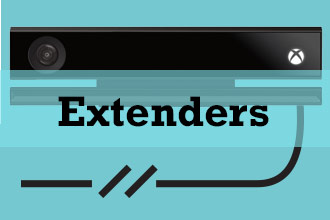 I’ll jump right in and address a couple issues — one thing that surprised me was the lack of promised features in both the Xbox One and the PS4 when they came out. To be fair, I shouldn’t actually be surprised given the lack of professional AV options in most consumer products. Some of the features are coming this year, but some might never — and this does affect your theater design and some of Mark’s requirements — for instance, extending the connection to the console cameras/sensors, Mark’s third requirement. The Wii is the easiest as it uses an array of IR receivers and a 50-foot roll can be bought for $20 (you could probably splice Cat5 for even less). The PS4 and Xbox use custom versions of the USB3 standard to accommodate the high-bandwidth multiple cameras and sensors. You can read many pages of anguish and experimentation from the good folks over at AVS forums. In short, there is probably some kind of power injection going on on cables longer than the stock length. Monoprice is supposedly working on the issue and hopes to come out with both PS4 and Xbox One camera extension cables. I don’t think the issue is insurmountable, but in the meantime, I’m going ahead with my theater design that places the four consoles center stage, quite literally. Hypothetically, if the room layout was perfect, you could locate the rack in a closet closest to the wall with a screen. There should be viable extension cables sometime in 2014, so you’ll be able to drop your consoles in your rack and run that line to the sensors mounted over your screen
I’ll jump right in and address a couple issues — one thing that surprised me was the lack of promised features in both the Xbox One and the PS4 when they came out. To be fair, I shouldn’t actually be surprised given the lack of professional AV options in most consumer products. Some of the features are coming this year, but some might never — and this does affect your theater design and some of Mark’s requirements — for instance, extending the connection to the console cameras/sensors, Mark’s third requirement. The Wii is the easiest as it uses an array of IR receivers and a 50-foot roll can be bought for $20 (you could probably splice Cat5 for even less). The PS4 and Xbox use custom versions of the USB3 standard to accommodate the high-bandwidth multiple cameras and sensors. You can read many pages of anguish and experimentation from the good folks over at AVS forums. In short, there is probably some kind of power injection going on on cables longer than the stock length. Monoprice is supposedly working on the issue and hopes to come out with both PS4 and Xbox One camera extension cables. I don’t think the issue is insurmountable, but in the meantime, I’m going ahead with my theater design that places the four consoles center stage, quite literally. Hypothetically, if the room layout was perfect, you could locate the rack in a closet closest to the wall with a screen. There should be viable extension cables sometime in 2014, so you’ll be able to drop your consoles in your rack and run that line to the sensors mounted over your screen
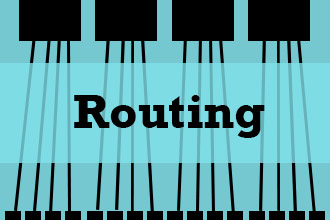 Connect the system to a distributed AV switch or routing system
Connect the system to a distributed AV switch or routing system
I gave this one a bit of thought — and I have to admit I think Mark is going to call me out on this — but I’m going to use an integrated AVR instead of using a stand-alone HDMI switch. There are definite advantages to stand-alone HDMI switches, including EDID monitoring and spoofing, which can really help out while troubleshooting HDMI issues. The other advanced feature that’s very handy in stand-alone HDMI switchers can can be RS232 control, audio stripping and matrix switching. But, I’m not worried because I am calling out the excellent Yamaha RX-A3030 receiver with 8×2 HDMI switching and an RS232 control port. The audio amplification portion of this receiver is no slouch either, though it still won’t be an audiophile’s dream of nine mono amps and dedicated processing. But that’s OK: This is a gaming setup and not a listening room. You have to go with what you know is reliable and fits the customer’s needs. With the extra HDMI zone out, I would seriously consider adding a second LCD display somewhere in the room for watching a TV or movie while playing a game. I’ll admit it — I have a bit of technology ADHD when it comes to wanting to play games and watch House of Cards on Netflix. Or, maybe you have a partner who wants to play another system on the second screen.
 Extending the Bluetooth/wireless connectivity from the central console to each display so the controllers can work in remote locations
Extending the Bluetooth/wireless connectivity from the central console to each display so the controllers can work in remote locations
This request would have been a bit odd, but it makes me think Mark was paying attention to some of the new features included in both the PS4 and Xbox controllers — mainly stereo audio out on the PS4 controller and voice-chat on the Xbox One controller. I can totally see leaving the room while still wanting to keep up with what’s going on in the game or movie. This is a completely unrelated side-note, but I really wish Apple would let you do the same thing with your iPhone while watching a movie on the AppleTV. What’s interesting is that the PS4 uses the Marvell 88W8797 combo Wi-Fi/Bluetooth/RDS radio chip that’s compatible with Bluetooth 4. The PS4 currently uses 2.1 Bluetooth standard so upgrading may eventually happen with software. The controllers themselves use a Class 2 radio signal, which would would limit the range to 30 feet on a good day. The PS3 used a Class 1 signal, which had a range of 100 meters (and consumed 100mW of battery life). I think they cut back to save on battery life considering the audio being routed through the controller on the PS4. As for my choice for extending that signal — I don’t actually have any ideas. I’ve searched many Bluetooth repeaters and range extenders, but they are all geared either towards being a computer’s external Bluetooth radio, or a sender/receiver device pair for just music (not a man-in-the-middle repeater that can handle music and control). I’m told by Joel Rollins that it’s possible you could come up with a custom Bluetooth PAN system using something like the MSI StarHub, but that may not work and would require a computer. As for the Xbox, it uses a Wi-Fi Direct connection with a theoretical range of 652 feet. Even with normal loss, that’s a pretty spicy meatball. The downside is you’re not going to be able to use an off-the-shelf Wi-Fi repeater to extend that connection. Nintendo’s Wii U uses Wi-Fi Miracast, a form of Wi-Fi Direct from Broadcom. Broadcom says there is no reason the technology could not be extended, but no official or unofficial solutions currently exist.
 Description of the cabling or wireless extenders, etc. that should be used and how these terminate at each end for connectivity
Description of the cabling or wireless extenders, etc. that should be used and how these terminate at each end for connectivity
For connectivity, I’m going to stick with a wire company that I’ve personally found to be extremely reliable — Liberty AV Solutions. From covering AV trade shows since 2009, I know there are many excellent providers of bulk and pre-terminated cables — I was close to specifying ICE Cable Systems. But I decided to stick with what I’ve personally used and had positive experiences with. I would run a moderately priced HDMI cable from the projector to the rack, as well as three Cat6 cables. I could have just used the Cat6 cables and used an HDBaseT or twisted pair HDMI extender, but I didn’t think it was worth the $500+ cost given the reasonable distance being run. However, I’m a big fan of cost-effective future-proofing, and if you eventually want to upgrade to a 4K projector, I think multiple Cat6 cables would be the easy way to do it later on. One exciting feature (which is not out yet) will be the ability to play back 4K content in both the Xbox One and PS4. But it’s a bit up in the air if that’s going to happen. We’ll see.
The rest of the routing would be not complicated. Each console (and presumably a cable or satellite box) would include HDMI cables to the AVR. I could call out how many feet, but I guess until I create a virtual theater with a specific room size, I don’t know. That may be an idea for another column. I don’t see the need in this application for separate TOSlink cables carrying the audio to the AVR. I personally use optical audio cables in my own setup, but that’s because my personal receiver is old and does not handle HDMI. I would, however, run an optical cable to a headphone amp with simulated surround sound processing. This may seem crazy considering you’re in a theater with nice speakers, but some gamers enjoy the headset experience and the more comfortable headset microphone. If you go with a wired headphone amp, I would recommend the custom touch of integrating the audio jack into the armrest of the seating.
Speaking of chairs, I’m going to go on a curmudgeonly rant for a second. While there are many sleek, comfortable theater seating options in world, I would personally recommend (and personally prefer) two very nice couches for the price of one average home theater chair. I may be an AV industry heretic in that regard.
All components should be hooked into gigabit rackmount switch. I personally have had great luck with the 16 port TP-LINK TL-SG1060 unmanaged switch. If you know what you’re doing, a managed switch would give you more options. But, this switch performs pretty flawlessly for me with minimal fuss.
For speakers wire I would use the cheapest reasonable option — 14 AWG copper (for runs under 50 feet) unless the client has irrational desire for more expensive cable. I don’t have strong feelings about speakers — it’s super subjective but if given my druthers, I would pick something like Paradigm low end cabinet speakers. I say cabinets because for gaming surround sound purposes, correct placement is important for games that offer detailed spacial audio simulation. This could be me being picky, but I think you can get better speaker placement speaker stands than in-wall speakers. There are excellent in-wall focused speakers, but the client may not want to spend more cash for that item.
 An explanation of how to centralize games on the console to eliminate changing discs (can you download directly to console, rip existing disc based games to console, etc.) or a way to extend the storage capacity via NAS or similar device.
An explanation of how to centralize games on the console to eliminate changing discs (can you download directly to console, rip existing disc based games to console, etc.) or a way to extend the storage capacity via NAS or similar device.
The easiest way to go about going disc-less is just to buy all your games digitally, which is an option on all three consoles. Want to rip your discs and store them all on hard-drives? You can, but it’s very illegal and no responsible business would do it for clients. It’s a little more complicated than ripping DVDs, and requires swapping out physical chips on the console’s motherboards. Additionally, both Microsoft and Sony do not support external hard-drives, presumably to cut down on piracy. It’s unfortunate considering how much paid content is downloadable from their own services. But, if you have a PS4 — fear not! The PS4 has a user swappable standard hard-drive bay. For a few hundred dollars you can dramatically speed up disk access and generally pimp-your-ride with an off-the-shelf 1TB SSD drive. It’s an excellent way to add value to a consumer product with NO room for margin by charging for your upgrade service. Hopefully in the future the consoles will support network area storage. Considering Microsoft is pushing the concept of the Xbox being the hub of your room, it would make sense to increase storage.
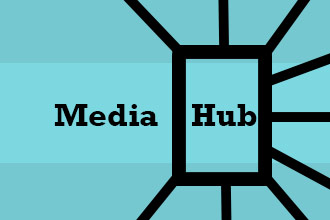
The console’s ability to also act as a hub for apps and as a media server
I’m going to start off by adding a bit of control. Since the receiver I picked has RS232, you could hook that portion up to any major control system. The consoles themselves are not easily open to outside control standards.The PS3 was compatible with the Harmony remote through a specialLogitech adaptor — we will see if the PS4 follows suit. One interesting control option comes from the Xbox itself. Using IR, it can control many displays, set-top boxes and receivers using gesture, voice and the controller.The device commands are pretty basic — volume, channel and console features, so it has a ways to go before the Xbox does meaningful control of your theater. The way it controls set-top boxes and DVRs is interesting. It takes the video output of the HDMI and overlays Microsoft’s own TV guide and UI instead of the manufacturer’s. The control technology exists so it would be exciting to see if they eventually improve on it with software updates in the future. This is an article describing some of the issues of trouble-shooting Xbox control issues. The consoles themselves all act as excellent hubs for downloading, streaming and playing optical media — although the Wii U does not handle Blu-ray movies, despite using a Blu-ray drive. I’m sure there is a licensing fee savings in there somewhere.
 As a last touch, I’m going to throw out some overall theater design ideas. Gamers as a group tend towards LED accent lighting, acrylic panels and faux-exposed equipment. You still have to actually hide and dress the real wires, but it’s not a terrible idea to have exposed fan panels in racks with colored backlighting. Think CSI-style blinking, lit racks, or as Gary Kayye calls it, the LBL (little blue lights) factor. I also think a recessed cabinet with frosted glass and internal lighting rigged with USB charging stations would really impress a client. I’m linking to a modern style fire extinguisher cabinet that is what I have in mind (although a bit pricey).
As a last touch, I’m going to throw out some overall theater design ideas. Gamers as a group tend towards LED accent lighting, acrylic panels and faux-exposed equipment. You still have to actually hide and dress the real wires, but it’s not a terrible idea to have exposed fan panels in racks with colored backlighting. Think CSI-style blinking, lit racks, or as Gary Kayye calls it, the LBL (little blue lights) factor. I also think a recessed cabinet with frosted glass and internal lighting rigged with USB charging stations would really impress a client. I’m linking to a modern style fire extinguisher cabinet that is what I have in mind (although a bit pricey).
But, then again, since you’re not tied to movie theater tropes, you also have an opportunity to try different styling and design techniques — be it steam-punk, superheros, urban battlefields, Game of Thrones, ancient Mayan ruins… or anything they love. One thing to remember about gamers is they they sometimes have intense interests tied to living out a fantasy, which is something you can work into a proposal.
Like all installs, there are a million variables that would guide your actual theater design choices and technical problem solving — so in some ways a guide like this is not terribly practical. But I hope it gives you a few ideas around gaming and opens some conversations about designing for this new demographic. Please drop me a line in the comments if you have anything you’d like to add.




