Epson Announces Projector Control Software to Manage Multiple Projectors Simultaneously
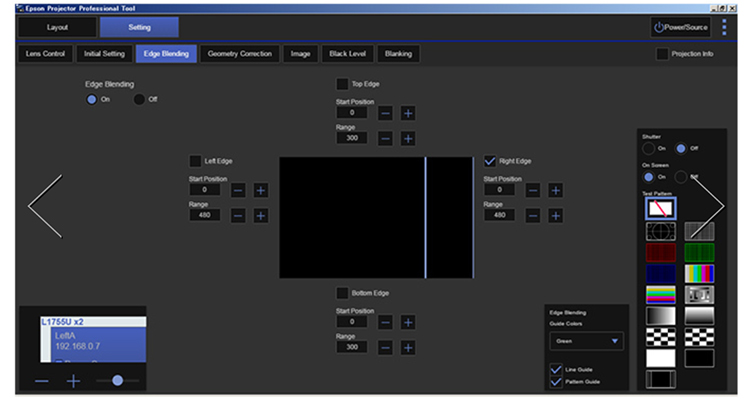 Epson today announced the Epson Projector Professional Tool (EPPT), a software utility that helps users set up multiple Epson projectors and allows easy access to advanced features such as edge blending, geometric correction and auto image calibration. The software is free to download and is designed for use with Epson’s Pro L-Series large venue laser projectors.
Epson today announced the Epson Projector Professional Tool (EPPT), a software utility that helps users set up multiple Epson projectors and allows easy access to advanced features such as edge blending, geometric correction and auto image calibration. The software is free to download and is designed for use with Epson’s Pro L-Series large venue laser projectors.
The Epson Projector Professional Tool automatically finds and displays all projectors on the network and makes changes easy by allowing users to adjust focus and lens shift and control basic projector functions, such as turning power on and off or displaying a test image. In addition, the software offers a straight forward graphical interface for the installer right out of the box and allows the user to drag and drop individual projectors to change the image layout.
Key Software Features:
- Auto calibration and screen matching – to adjust the brightness and color of networked Pro L-Series projectors via their built-in cameras
- Intuitive operation and control – manage multiple networked projectors
- Save time – spend less time making adjustments via the remote control
- Easily access tools such as geometric correction, point correction and edge blending
- Simple setup – projectors in the same network are automatically found and displayed
- Compatible – works with Windows 7/8.1/10 devices and displays with WXGA or higher resolution; supports Epson Pro L1000-Series projectors and the Pro L25000U
- Free download – available via the Epson website
- Convenient – supports wired and wireless networks
Here are all the details on the software.




