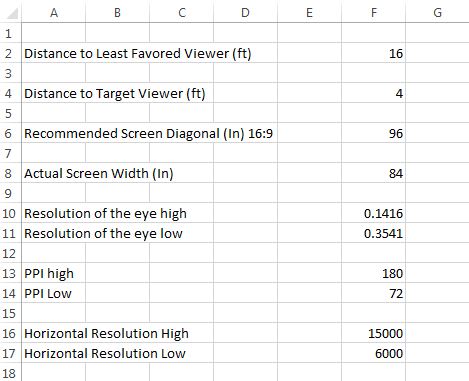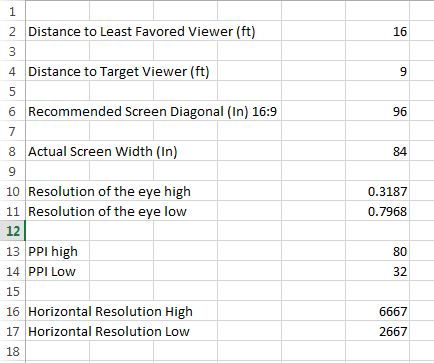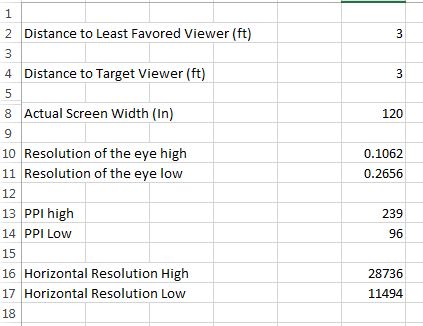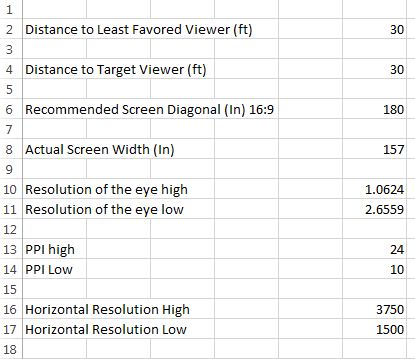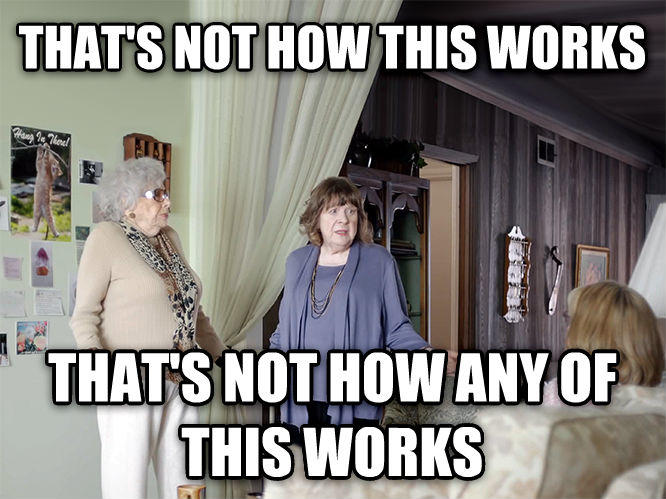Distance, Resolution, and the Human Eye: An Exercise in Specifying the Right Display
 I am amazed at how much traction my last post on 4k vs UHD stimulated. I have had some great discussions on my arguments in the comments, on LinkedIn, and via email. They included compliments as well as constructive criticism or some clarifications on some of the finer details. I love that interaction with readers, especially the ones with much stronger pedigrees than my own, as it really helps challenge my own opinions and assumptions on the technology itself.
I am amazed at how much traction my last post on 4k vs UHD stimulated. I have had some great discussions on my arguments in the comments, on LinkedIn, and via email. They included compliments as well as constructive criticism or some clarifications on some of the finer details. I love that interaction with readers, especially the ones with much stronger pedigrees than my own, as it really helps challenge my own opinions and assumptions on the technology itself.
I would like to restate that I am not an ISF guy, (I wish I was), and my posts are meant more to point people in the right direction and stimulate conversation and independent learning on a deeper level with the many other resources available.
With that, I thought I would combine some interesting data that is out in the space regarding the human eye and resolution, as well as specifying the proper screen for viewing distance. If you put these two things together you will have an amazing tool for starting to determine how large a screen and what resolution you will need to maximize clarity without providing more pixels than the eye can perceive. The disclaimer here is that this formula changes with full motion video as it is harder for the eye to perceive that much data in motion at this same resolution.
If you’d like to see the resources I used to come up with these formulas and equations, I have included links to some interesting sites below. I turned these equations into an excel tool that helps specify screen size and resolution, and I am happy to send anyone that excel file if they would like it. Just email me at the email below and I will forward it along.
I’d like to start by saying that there are really two things that determine what type of projector or display you should use in the space. The first is ambient light, and I think most of us are very familiar with specifying projectors, screens and/or displays based on their brightness in nits or lumens, as well as their anti-glare properties, ambient light rejection, gain, and contrast ratios of the components themselves.
However, with the introduction of larger flat panels, I think we have started to shift away from specifying the right screens based on viewing distance. I see many conference rooms now with 70 and 80″ displays that really should have 120″ diagonal screens based on distance to the least favored viewer. Typically budget is eliminating the use of 100″ plus LCD screens and the desire to avoid lamp replacement is causing some to shy away from projection based systems in rooms that would clearly be more effective if it were installed. The end result is a room that is inexpensive and easier to maintain, but one in which many cannot actually decipher the content being displayed from their vantage point.
With that, I’d like to reintroduce distance as a major factor in determining the screen size and also as a way to determine what the total resolution of that screen should be.
Before I throw out 3 scenarios, I’d like to quickly make a point about the human eye. There is a limit to the size of a pixel that the eye can resolve and that limit is directly related to the viewing distance and angle, as well as the cone of vision in center focus of the eye. For the sake of this exercise I have kept the viewing angle flat at 90 degrees and the viewable cone at about 25 degrees for all scenarios. The math is a little intricate, as is the theory behind perception, but if you’d like more detail on that, you can definitely click the links below.
As a quick reference point, the human eye can’t focus much closer than 4″ away, (unless you’re under 5 years old and if that is the case and you’re reading this blog I’m very impressed). At that 4″ with a range of average to 20/20 vision the eye can resolve about 900 to 2200 pixels per inch. (By PPI we mean the number of pixels from left to right across an inch of a display as opposed to the total number of pixels in a square inch.) That just gives you an idea of the upper end of the eye. Obviously as the distance increases pixels have to be larger for the eye to resolve them individually, meaning that the PPI needed to create the perception of completely smooth transitions decreases.
So with that, given an application and viewing distance, how large should the screen be to be intelligible at the farthest viewing distance and to be as clear as possible at the closet viewing distance?
Scenario 1- The Board Room
If I have a conference room that is 20 feet long what size screen and what resolution should I use?
To determine this, you really need two measurements. One is the closest distance someone will view the screen at and the second is the distance to the least favored viewer. In the room above, lets assume there is a 12 foot conference table centered in the room this means the closest viewers will be about 4 feet from the screen while the farthest ones will be about 16 feet away.
If I punch this data in my handy dandy calculator, you get the result below:
So a 96″ diagonal screen accommodates the viewer at 16 feet, and the resolution needed for the viewer at 4 feet not to resolve the pixels on a screen that size is between 6,000 and 15,000 pixels wide. In this scenario, if designing a system for the closest viewer, a 7860 x 4320 display would sit right in the pocket between those two figures, and shows you the basis for the argument behind UHD-2 or 4320p.
In many cases you may decide to split the difference and use the mean distance from the screen. If you do that you would use a distance of 9 feet from the screen as your target, yielding the result below:
Now the 96″ diagonal screen size recommendation didn’t change, as the max viewing distance was constant, however the recommended resolution decreased based on the target viewing distance of 9 feet from the display. You can see in this scenario it sits between 2667 and 6667 pixels wide so a 3840 x 2160p UHD-1 display would fit the application based on those goals.
(A quick note that in a conference room, the ceiling height may decrease the final screen size for the room given that the bottom of these displays are typically at 4 feet above the floor for viewing over the table and other attendees.)
Scenario 2- The Interactive Video Wall
If I want to create an interactive screen surface that is 10 feet wide what should my resolution be?
In this scenario you are looking to fill a specific area with a screen, being a 10 foot width, so the screen size is predefined. If you think about a 10 foot wide interactive surface, there will most likely be 2-3 users at the screen simultaneously, and in order to touch the screen they will all be within arm’s length of the content, about 3 feet away. So in this case the farthest and closest viewing distances are really the same, at least for interaction. Putting in that distance of 3 feet with a 120″ wide screen yields the following:
Given the data above, the screen should really have a resolution BEYOND even 7860 x 4320 UHD-2. So how do we handle that? The answer is to build a video wall. A 3×3 video wall with 46″ diagonal monitors would yield a screen that is a total of 120″ wide. If each display was 3840 x 2160p UHD-1, then that would yield 11,520 horizontal pixels, just over the amount needed for the lower range or eye resolution. Again this scenario makes clear the case for 7680 x 4320p UHD-2, as three of those screens would yield a horizontal resolution of 23,040 pixels, right at the higher end of eye resolution for this same 3 foot viewing distance.
Scenario 3- Digital Signage
If I want to create a large digital sign 10 feet off the floor for viewing from about 30 feet away, what size screen and resolution would I use?
I’ve seen this scenario a lot for signage at malls, airports and other public venues. A screen is installed above the first floor or between the first and second floors for advertising, wayfinding etc. Because the center of the screen is 10 feet up in the air and will never be viewed from directly below, we can assume that most people stop to look at the screen at a comfortable angle, perhaps 30 degrees or so. Given that, the data is as follows:
In this case the recommended screen size for 30 feet is 180″ diagonal. The recommended horizontal resolution is 1500 to 3750 pixels. So in this case a single 1920 x 1080p HD projector would do the job quite well. On the high end, a UHD-1 3840 x 2160p projector would work as well and not be overkill based on the limits of the eye.
If projection were not an option based on ambient light, a 3×3 video wall with nine 60″, 1280 x 720p screens would yield the same screen area, while giving a total resolution of 3840 x 2160p or UHD-1. (See how clean the math is? A 2×2 video wall with four 1920 x 1080 = UHD-1 as does a 3×3 array with nine 1280 x 720p displays).
As you can see from the above examples, knowing the distance of the nearest and farthest viewer can really help start the design process and help integration firms give their clients some firm data on why they choose one screen size or resolution over another.
The calculator also helps everyone see why depending on the application, there are relevant use cases in today’s world for everything from old school 720p to the future’s 7860 x 4320 UHD-2 and all the resolutions in between.
Let me know your thoughts on the eye and perceived resolution.
If a screen has more pixels but no one can actually see them, does it really make a difference?
Links:
Resolution of the Human Eye-
http://wolfcrow.com/blog/notes-by-dr-optoglass-the-resolution-of-the-human-eye/
http://clarkvision.com/articles/eye-resolution.html